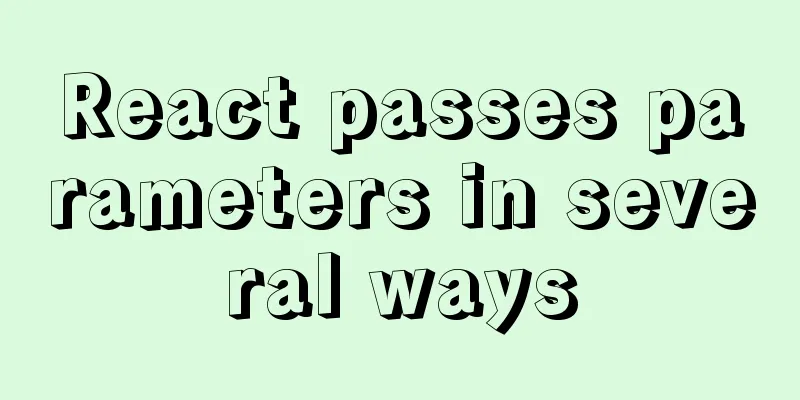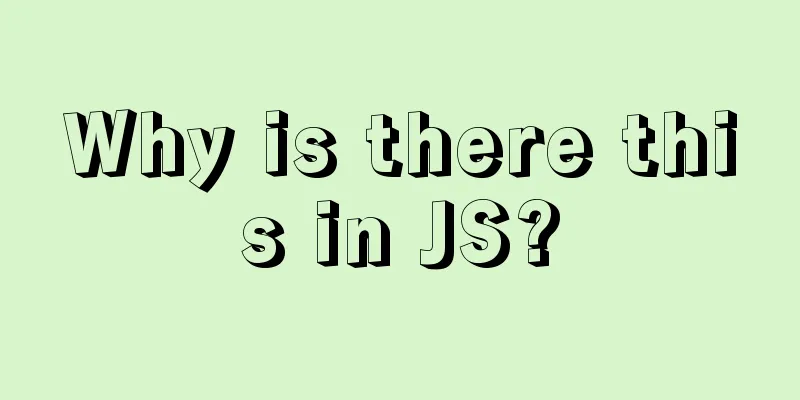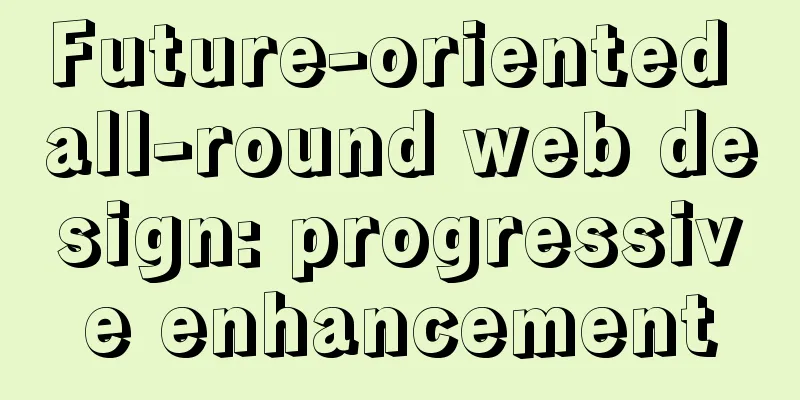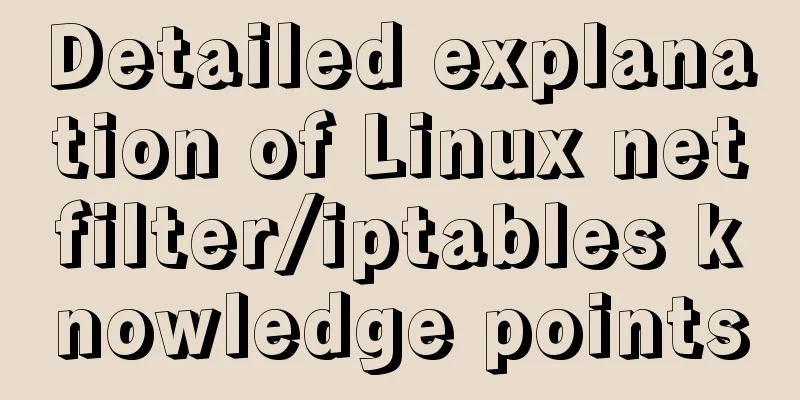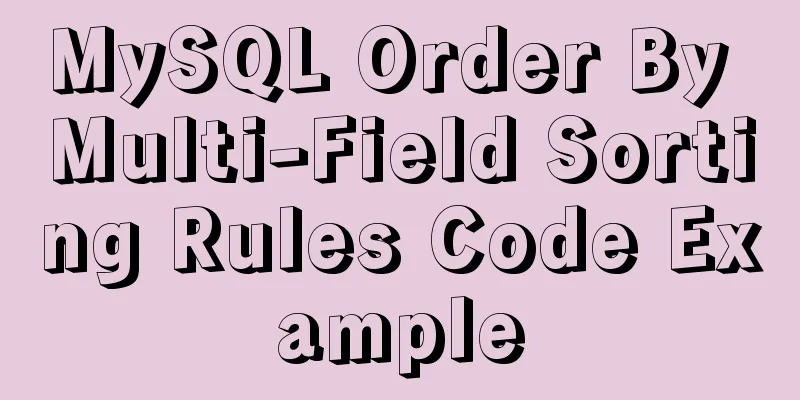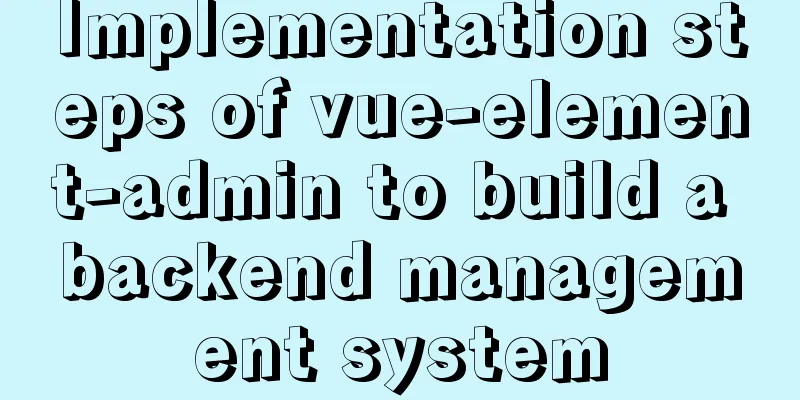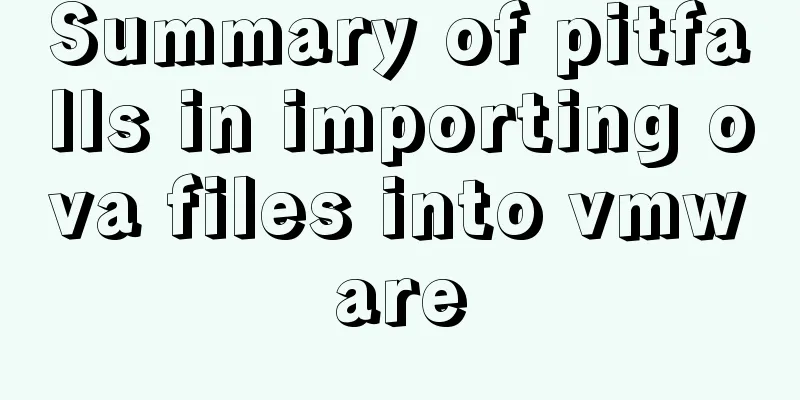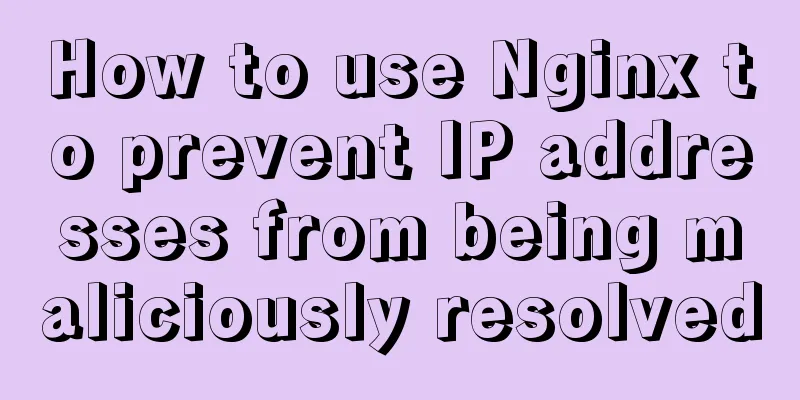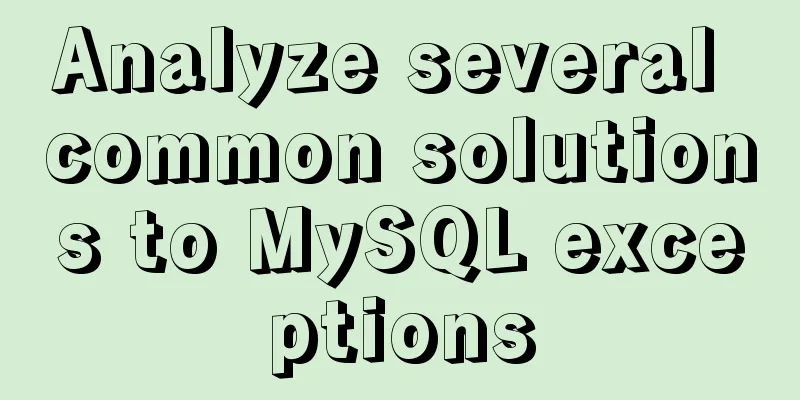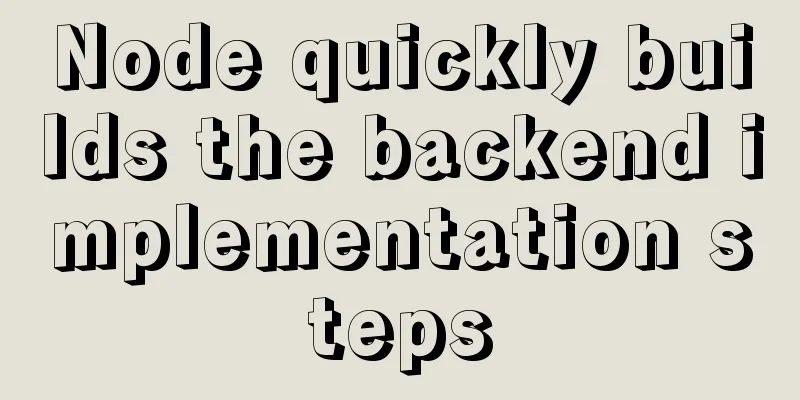js realizes the non-select drop-down box version of the three-level linkage of provinces, cities and districts
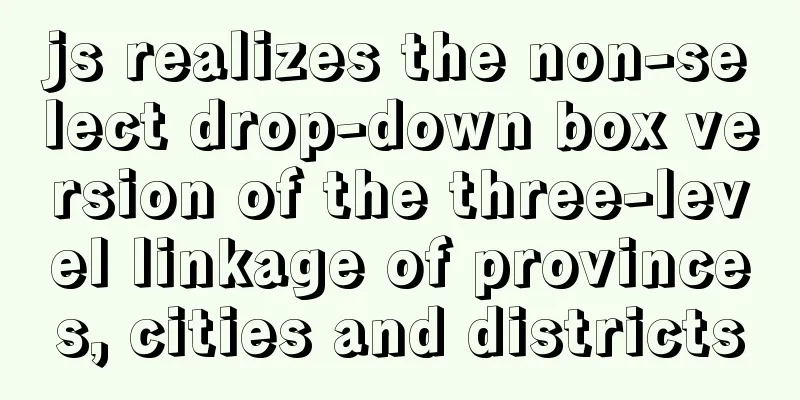
|
I searched for three-level linkage on the Internet and found that they were all written in option. I suddenly had an idea to write one in other ways. I feel that the effect is not bad. If you are interested, you can take a look. Without further ado, let's see the effect
The code is as follows. It's a bit messy. If you want to see it, just take a look. 1.html code
<div class="box">
<section class="province">Province</section>
<section class="city">City</section>
<section class="area">Area</section>
<div class="si">
</div>
</div>2.css code
<style>
.box{
width: 800px;
height: 50px;
margin: 20px auto;
background-color: rgb(48, 49, 48);
border-radius: 10px;
display: flex;
justify-content: center;
align-items: center;
}
.box section{
display: inline-block;
background-color: rgb(168, 165, 165);
flex-grow: 1;
height: 30px;
margin-right: 10px;
margin-left: 10px;
border-radius: 5px;
line-height: 30px;
padding-left: 10px;
}
.box section:hover{
cursor: pointer;
}
.si{
display: none;
}
.box .all{
display: block;
width: 740px;
background-color: rgb(211, 203, 203);
padding: 20px;
position: absolute;
border-radius: 10px;
top: 57px;
}
.box .all:hover{
cursor: pointer;
}
.box .all span{
display: inline-block;
width: 130px;
height: 30px;
font-size: 13px;
padding-left: 10px;
line-height: 30px;
border-radius: 5px;
margin-left: 10px;
border: 1px solid #000;
background-color: white;
box-sizing: border-box;
margin-top: 10px;
}
</style>3.js code
<script>
// Get content var data = city_code // This is my data // Get province, city, district var province = document.querySelector(".province")
var city = document.querySelector(".city")
var area = document.querySelector(".area")
// Get the hidden div
var si = document.querySelector(".si")
province.addEventListener("mouseover",function(){
si.classList.add("all")
// Select the province var html = ""
var all = document.querySelector(".all")
for(var i = 0;i<data.length;i++){
const provinceName = data[i].name
const provinceID = data[i].code
html += `<span id="${provinceID}">${provinceName}</span>`
}
all.innerHTML=html
var spanAll = document.querySelectorAll("span")
for(var j =0;j<spanAll.length;j++){
spanAll[j].addEventListener("click",function(){
province.innerHTML=this.innerText
province.id=this.id
html = ""
// Select a city for(var k = 0;k<data.length;k++){
if (data[k].code===province.id) {
var citys = data[k].city
for(var i = 0;i<citys.length;i++){
html +=`<span id="${citys[i].code}">${citys[i].name}</span>`
}
all.innerHTML=html
var spanAll = document.querySelectorAll("span")
for(var j =0;j<spanAll.length;j++){
spanAll[j].addEventListener("click",function(){
city.innerHTML=this.innerText
city.id=this.id
html = ""
//Select area for(var k = 0; k<citys.length; k++){
if (citys[k].code===city.id) {
var areas = cities[k].area
for(var i = 0;i<areas.length;i++){
html +=`<span id="${areas[i].code}">${areas[i].name}</span>`
}
all.innerHTML=html
var spanAll = document.querySelectorAll("span")
for(var j =0;j<spanAll.length;j++){
spanAll[j].addEventListener("click",function(){
area.innerHTML = this.innerText
area.id=this.id
si.classList.remove("all")
})
}
break
}
}
})
}
break
}
}
})
}
})
</script>The above is the full content of this article. I hope it will be helpful for everyone’s study. I also hope that everyone will support 123WORDPRESS.COM. You may also be interested in:
|
<<: Summary of several situations in which MySQL indexes fail
>>: How to configure Tomcat and run your first Java Web project on IntelliJ IDEA 2018
Recommend
In-depth understanding of the vertical-align property and baseline issues in CSS
vertical-align attribute is mainly used to change...
Using JS to implement binary tree traversal algorithm example code
Table of contents Preface 1. Binary Tree 1.1. Tra...
The three new indexes added in MySQL 8 are hidden, descending, and functions
Table of contents Hidden, descending, and functio...
td content automatically wraps table table td after setting the width too much text automatically wraps
Set the table's style="table-layout:fixed...
MySQL Failover Notes: Application-Aware Design Detailed Explanation
1. Introduction As we all know, in the applicatio...
Linux debugging tools that developers and operators must look at [Recommended]
System performance expert Brendan D. Gregg update...
Detailed explanation of how to create multiple instances of MySQL 5.6 in centos7 environment
This article describes how to create multiple ins...
Example analysis of the usage of the new json field type in mysql5.7
This article uses an example to illustrate the us...
MySQL 8.0.16 compressed package installation and configuration method graphic tutorial
This article shares the installation and configur...
Detailed explanation of the difference between "/" and "~" in Linux
"/" is the root directory, and "~&...
Detailed explanation of HTML page header code example
Knowledge point 1: Set the base URL of the web pa...
Using vsftp to build an FTP server under Linux (with parameter description)
introduce This chapter mainly introduces the proc...
Working principle and implementation method of Vue instruction
Introduction to Vue The current era of big front-...
HTML table tag tutorial (26): cell tag
The attributes of the <TD> tag are used to ...
The difference and usage of Ctrl+z, Ctrl+c and Ctrl+d in Linux commands
What does Ctrl+c, Ctrl+d, Ctrl+z mean in Linux? C...