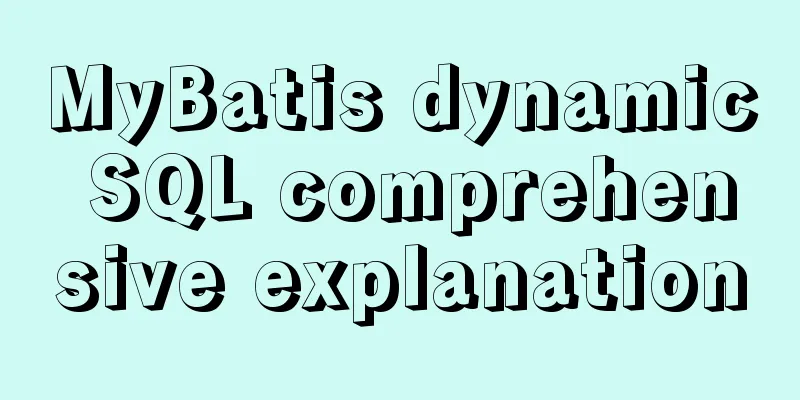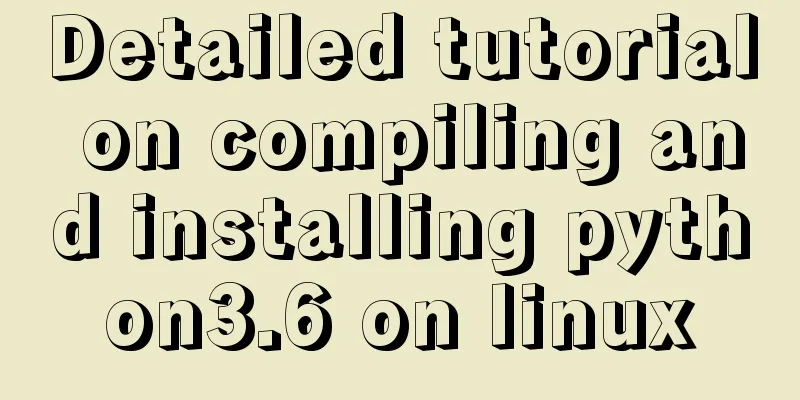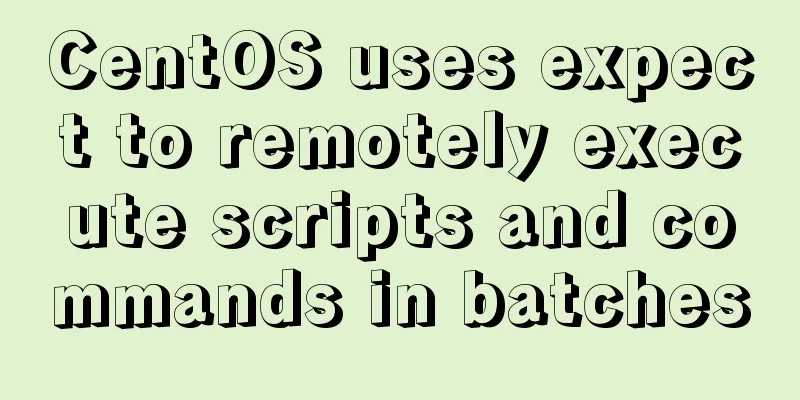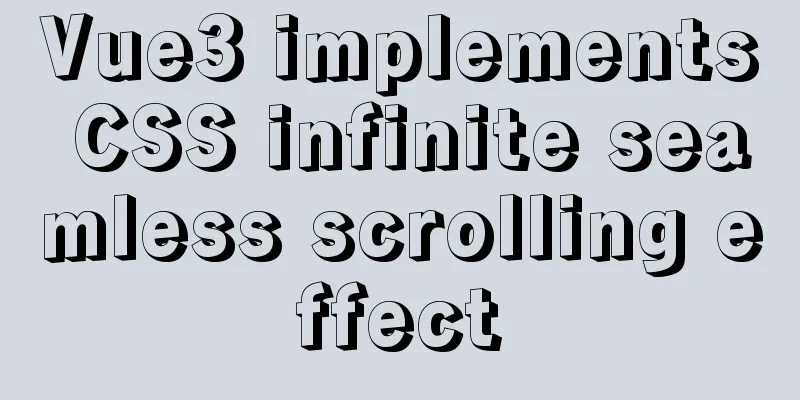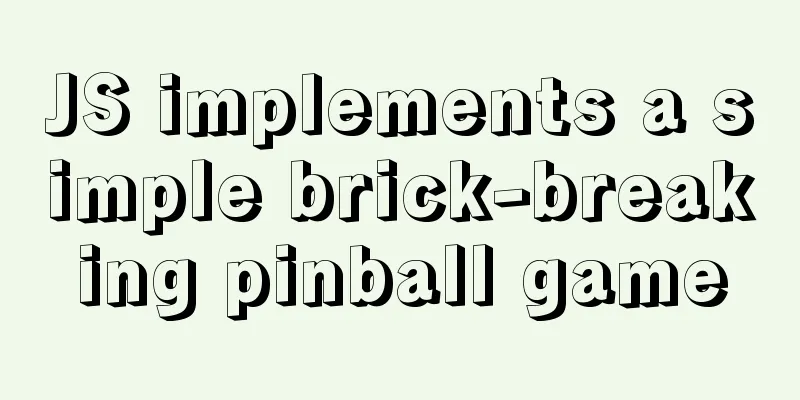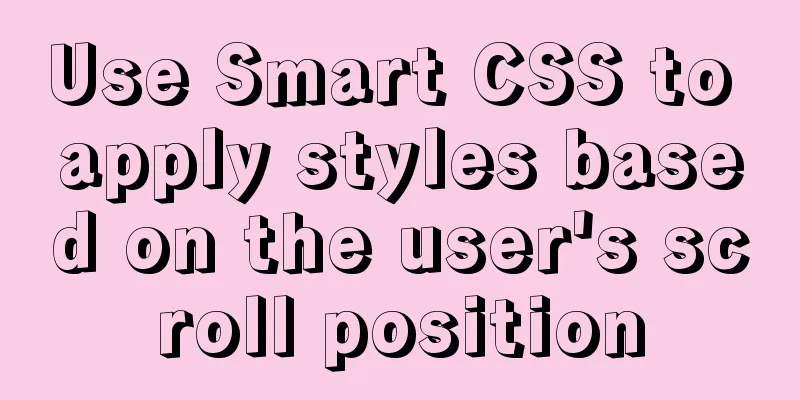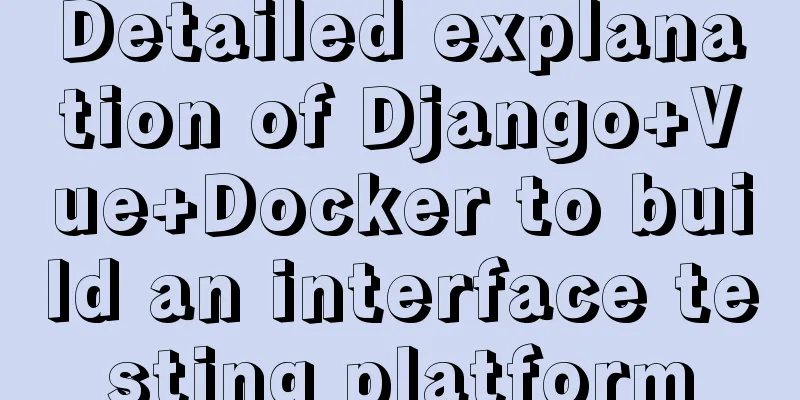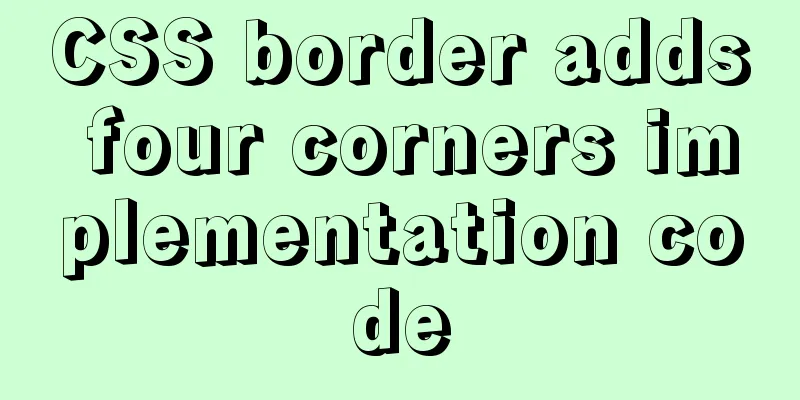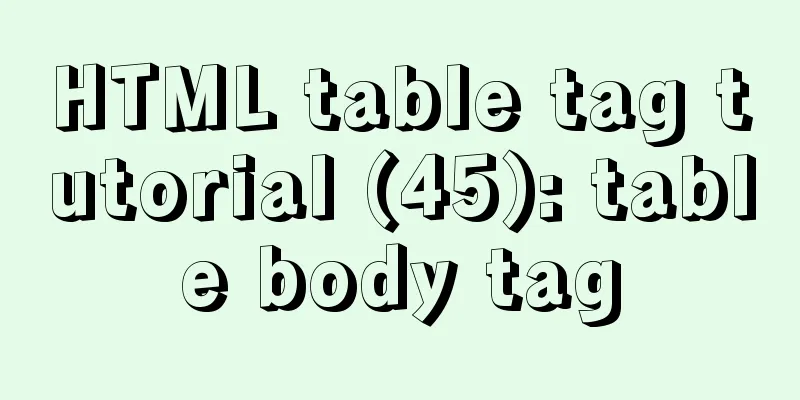JavaScript implements front-end countdown effect
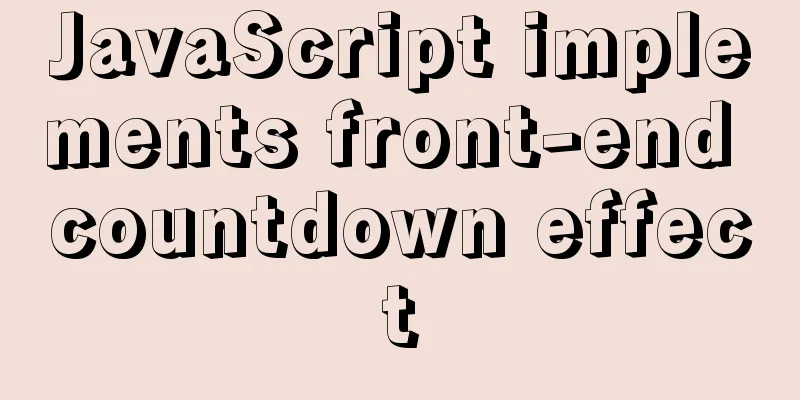
|
This article shares the specific code of JavaScript to achieve the front-end countdown effect for your reference. The specific content is as follows
Code:
<!DOCTYPE html>
<html lang="en">
<head>
<meta charset="UTF-8">
<title>Title</title>
<style>
div {
padding: 10px;
font-size: 100px;
}
p {
float: left;
width: 300px;
height: 300px;
border: 1px solid #000000;
color: #ffffff;
background-color: #333333;
text-align: center;
line-height: 300px;
}
</style>
</head>
<body>
<div>
<p class="hour">1</p>
<p class="minute">2</p>
<p class="second">3</p>
</div>
<script>
window.addEventListener('load', function() {
//Get elementsvar hour = document.querySelector('.hour'); //Black box for hoursvar minute = document.querySelector('.minute'); //Black box for minutesvar second = document.querySelector('.second'); //Black box for secondsvar inputTime = +new Date('2021-2-6 18:00:00'); //Returns the total number of milliseconds of the user input timecountDown(); //Call this function once to prevent the page from being blank when it is refreshed for the first time//Start the timersetInterval(countDown, 1000);
function countDown() {
var nowTime = +new Date(); //Returns the total number of milliseconds of the current time var times = (inputTime - nowTime) / 1000; //tiems is the total number of milliseconds of the remaining time var h = parseInt(times / 60 / 60 % 24); //h = h < 10 ? '0' + h : h;
hour.innerHTML = h; //Give the remaining hours to the hour black box var m = parseInt(times / 60 % 60); //minutes m = m < 10 ? '0' + m : m;
minute.innerHTML = m;
var s = parseInt(times % 60); //Current seconds s = s < 10 ? '0' + s : s;
second.innerHTML = s;
}
})
</script> The above is the full content of this article. I hope it will be helpful for everyone’s study. I also hope that everyone will support 123WORDPRESS.COM. You may also be interested in:
|
<<: View the frequently used SQL statements in MySQL (detailed explanation)
Recommend
6 ways to view the port numbers occupied by Linux processes
For Linux system administrators, it is crucial to...
How to configure SSL for koa2 service
I. Introduction 1: SSL Certificate My domain name...
mysql batch delete large amounts of data
mysql batch delete large amounts of data Assume t...
How to turn local variables into global variables in JavaScript
First we need to know the self-calling of the fun...
How to use Spark and Scala to analyze Apache access logs
Install First you need to install Java and Scala,...
JS implementation of carousel example
This article shares the specific code of JS to im...
Vue custom table column implementation process record
Table of contents Preface Rendering setTable comp...
Getting Started Tutorial for Beginners ⑨: How to Build a Portal Website
Moreover, an article website built with a blog pro...
Pure CSS to achieve cool neon light effect (with demo)
I have recently been following the CSS Animation ...
How to monitor mysql using zabbix
Zabbix deployment documentation After zabbix is ...
URL Rewrite Module 2.1 URL Rewrite Module Rule Writing
Table of contents Prerequisites Setting up a test...
MySQL green decompression version installation and configuration steps
Steps: 1. Install MySQL database 1. Download the ...
The best way to automatically mount shared directories on Ubuntu 16.04 startup under Virtualbox
People who use virtual machines usually set up sh...
favico.ico---Website ico icon setting steps
1. Download the successfully generated icon file, ...
Detailed explanation of the implementation process of Nginx enabling Brotli compression algorithm
Preface In web applications, in order to save tra...