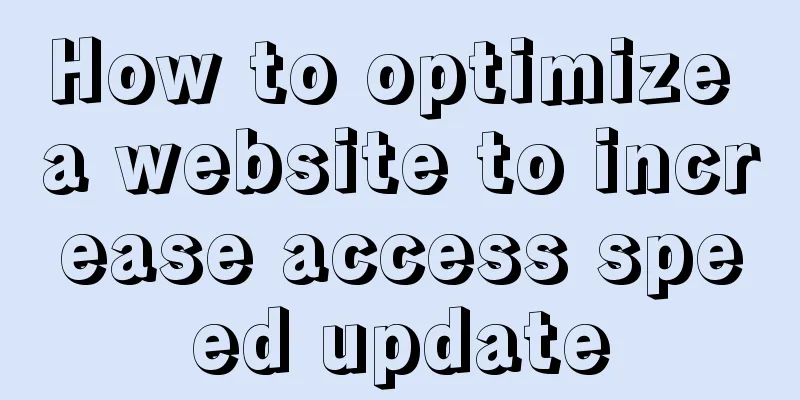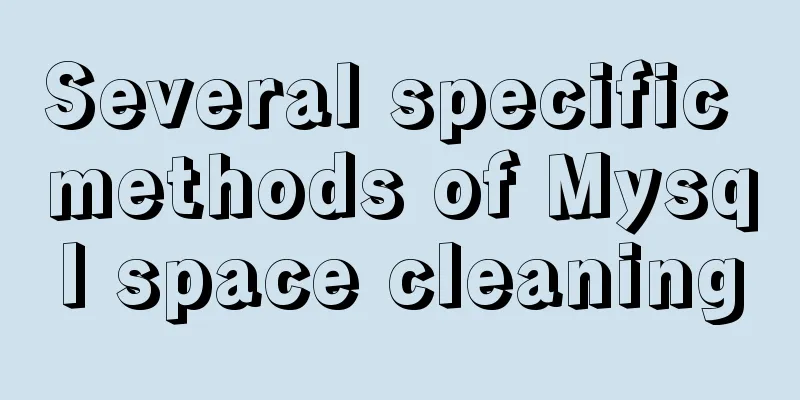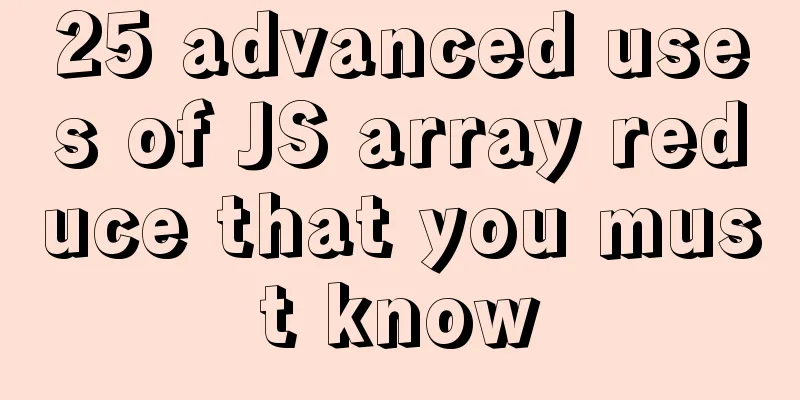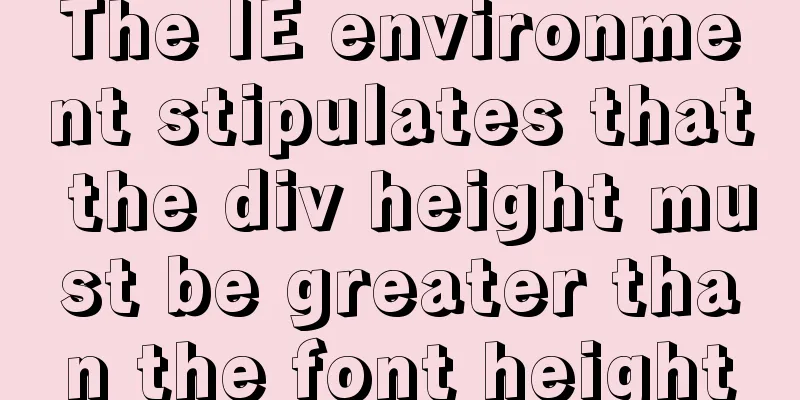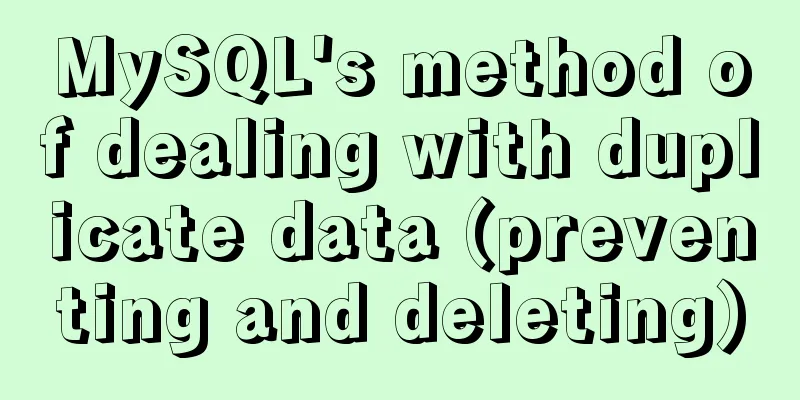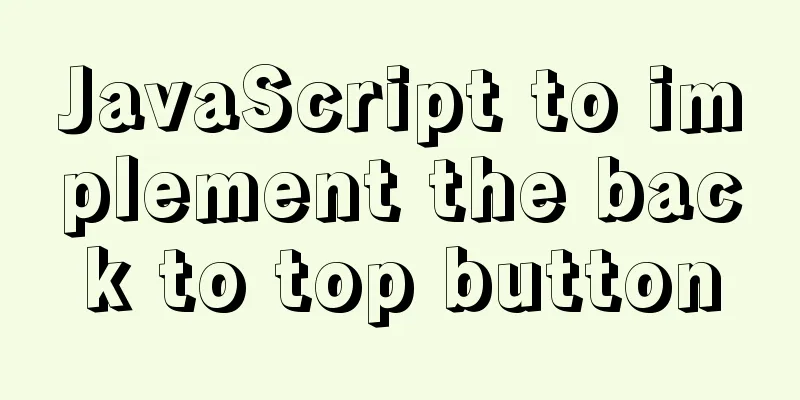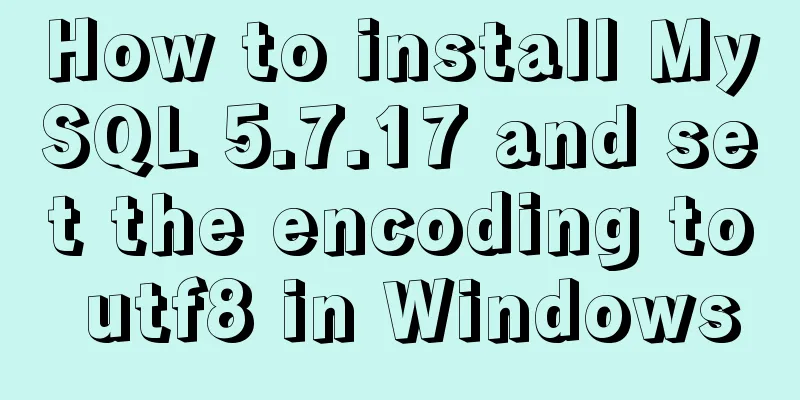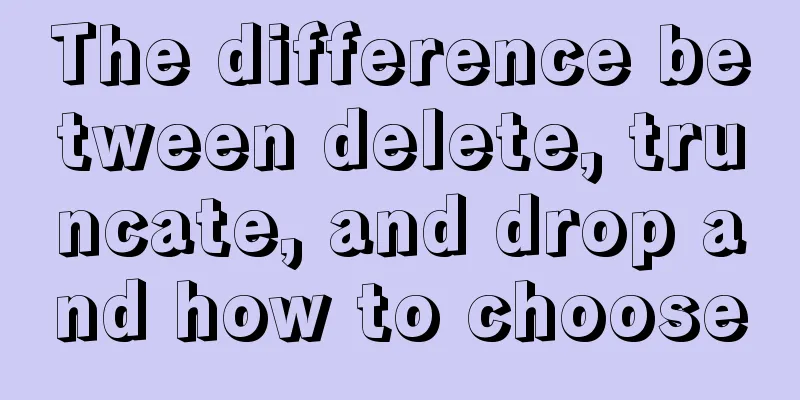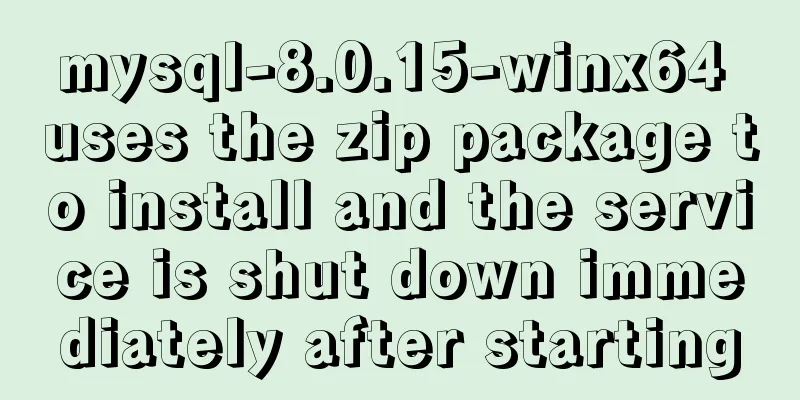WeChat applet implements simple chat room

|
This article shares the specific code of the WeChat applet to implement a simple chat room for your reference. The specific content is as follows cha.js
// pages/chat/chat.js
// Get the mini program instance let app = getApp();
Page({
/**
* Initial data of the page */
data: {
nickname:'',
avatar:'',
chatlists:[
{
nickname:'小林',
avatar:'https://timgsa.baidu.com/timg?image&quality=80&size=b9999_10000&sec=1591617971938&di=30d9f3b49a0d1b27fb4b61ea424f82c9&imgtype=0&src=http%3A%2F%2Fa-ssl.duitang.com%2Fuploads%2Fitem%2F201610%2F07%2F20161007135058_nUxji.jpeg',
content:`Hello! `
}
],
invalue:''
},
sendMsg:function(){
let _this = this;
let obj = {
nickname:_this.data.nickname,
avatar:_this.data.avatar,
content:_this.data.invalue
};
let arr = _this.data.chatlists;
arr.push(obj)
_this.setData({
chatlists:arr,
invalue:''
});
// Send the chat content to the server, return after processing, and then put the returned data into chatlist},
getInput:function(e){
console.log(e.detail.value);
this.setData({invalue:e.detail.value});
},
/**
* Life cycle function--listen for page loading*/
onLoad: function (options) {
console.log(app.globalData.userInfo.nickName);
this.setData({
nickname:app.globalData.userInfo.nickName,
avatar:app.globalData.userInfo.avatarUrl
});
},
/**
* Life cycle function - listen for the completion of the initial rendering of the page*/
onReady: function () {
},
/**
* Life cycle function--monitor page display*/
onShow: function () {
},
/**
* Life cycle function--listen for page hiding*/
onHide: function () {
},
/**
* Life cycle function--monitor page uninstallation*/
onUnload: function () {
},
/**
* Page related event processing function - listen to user pull-down action */
onPullDownRefresh: function () {
},
/**
* The function that handles the bottoming event on the page*/
onReachBottom: function () {
},
/**
* User clicks on the upper right corner to share*/
onShareAppMessage: function () {
}
})chat.wxml
<block wx:for="{{chatlists}}" wx:for-index="ind" wx:for-item="chat" wx:key="ind">
<view class="chat self" wx:if="{{nickname == chat.nickname}}">
<view class="right">
<view class="content">
{{chat.content}}
</view>
</view>
<view class="left">
<image class="avatar" src="{{chat.avatar}}"></image>
</view>
</view>
<view class="chat" wx:else>
<view class="left">
<image class="avatar" src="{{chat.avatar}}"></image>
</view>
<view class="right">
<view class="nickname">{{chat.nickname}}</view>
<view class="content">
{{chat.content}}
</view>
</view>
</view>
</block>
<view class="form">
<view class="weui-cell weui-cell_input">
<input class="weui-input" value="{{invalue}}" bindinput="getInput" placeholder="Please enter the chat content" />
</view>
<button type="primary" bindtap="sendMsg">Send</button>
</view>chat.css
/* pages/chat/chat.wxss */
.avatar{
width: 130rpx;
height: 130rpx;
border-radius: 50%;
}
.chat{
display: flex;
align-items: center;
margin-top: 15px;
}
.self{
justify-content: flex-end;
margin-top: 15px;
}
.left{
padding: 20rpx;
align-self:flex-start;
}
.self .left{
padding-top: 0;
}
.right{
margin-left: 10px;
}
.right .content{
background-color: #eee;
color: #123;
font-size: 16px;
/* border:1px solid #ddd; */
padding: 10px;
line-height: 26px;
margin-right: 10px;
border-radius: 3px;
position: relative;
min-height: 20px;
}
.right .content::before{
content: ' ';
display: block;
width: 0;
height: 0;
border: 12px solid transparent;
border-right-color:#eee;
position: absolute;
top: 10px;
left: -23px;
}
.self .right .content::before{
border: 0;
}
.self .right .content::after{
content: ' ';
display: block;
width: 0;
height: 0;
border: 12px solid transparent;
border-left-color:#1ad409;
position: absolute;
top: 10px;
right: -23px;
}
.self .right .content{
background-color: #1ad409;
}
.form{
position: fixed;
bottom: 0;
background-color: #eee;
width: 750rpx;
display: flex;
height: 39px;
align-items: center;
}
.form input{
width: 600rpx;
background-color: #fff;
height: 36px;
line-height: 36px;
padding: 0 5px;
}
button{
width:65rpx;
height:36px;
}The above is the full content of this article. I hope it will be helpful for everyone’s study. I also hope that everyone will support 123WORDPRESS.COM. You may also be interested in:
|
<<: MySQL 5.7.17 installation and configuration method graphic tutorial
Recommend
MySQL 8.0.11 MacOS 10.13 installation and configuration method graphic tutorial
The process of installing MySQL database and conf...
How to use the Marquee tag in XHTML code
In the forum, I saw netizen jeanjean20 mentioned h...
Detailed tutorial on building a private Git server on Linux
1. Server setup The remote repository is actually...
The latest popular script Autojs source code sharing
Today I will share with you a source code contain...
CSS3 uses animation attributes to achieve cool effects (recommended)
animation-name animation name, can have multiple ...
Perfect solution to Google Chrome autofill problem
In Google Chrome, after successful login, Google ...
Implementation of ssh non-secret communication in linux
What is ssh Administrators can log in remotely to...
How to implement line breaks in textarea text input area
If you want to wrap the text in the textarea input...
How to monitor Windows performance on Zabbix
Background Information I've been rereading so...
mysql5.7.18.zip Installation-free version configuration tutorial (windows)
This is the installation tutorial of mysql5.7.18....
Detailed explanation of the use of cloud native technology kubernetes scheduling unit pod
The smallest scheduling unit in k8s --- pod In th...
Tutorial on installing Elasticsearch 7.6.2 in Docker
Install Docker You have to install Docker, no fur...
20 CSS coding tips to make you more efficient (sorted)
In this article, we would like to share with you ...
A brief discussion on the role of Vue3 defineComponent
Table of contents defineComponent overload functi...
Use standard dl, dt, dd tags to discard table lists
Now, more and more front-end developers are starti...