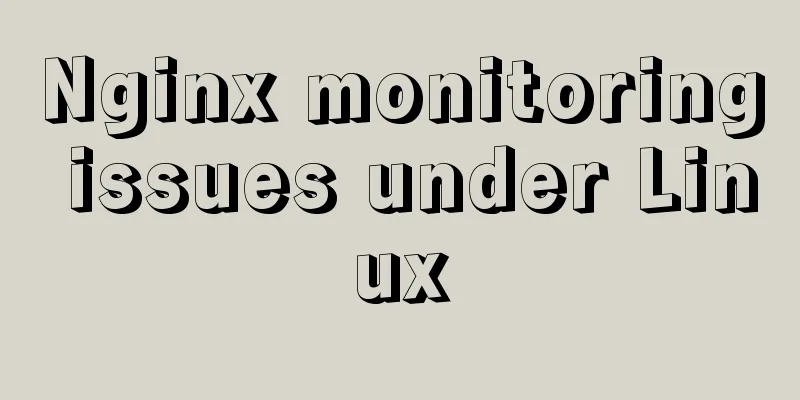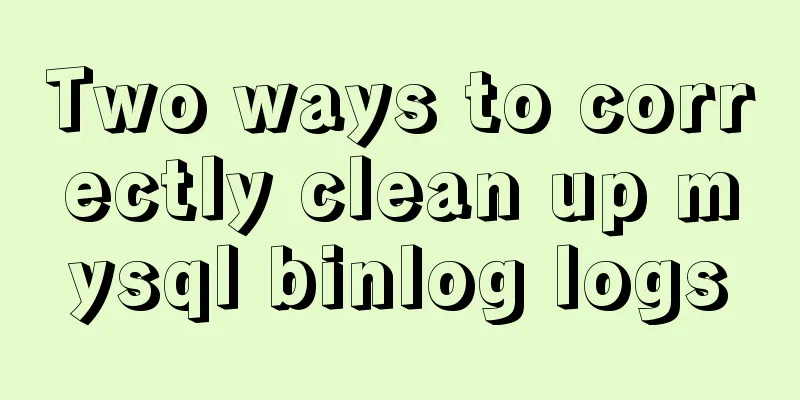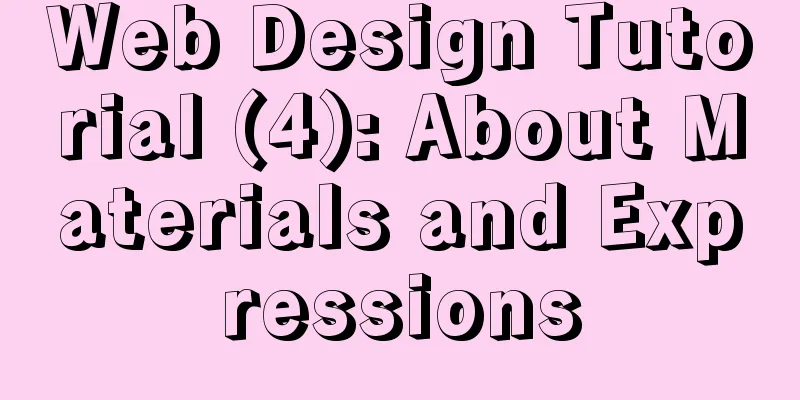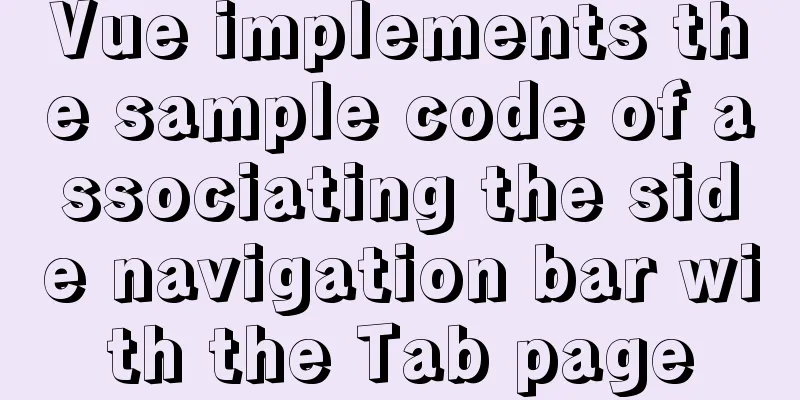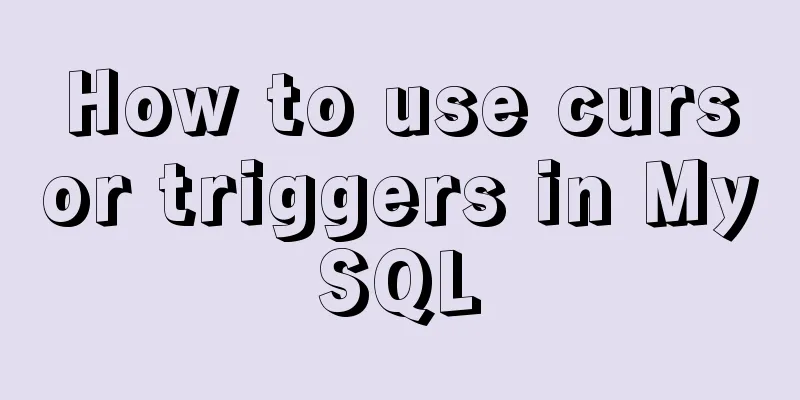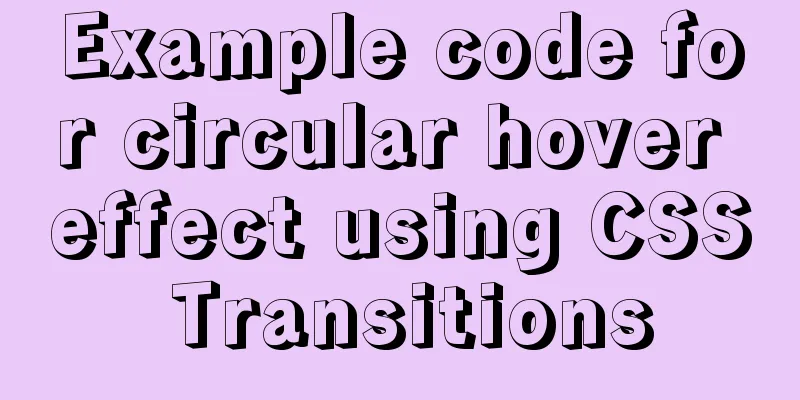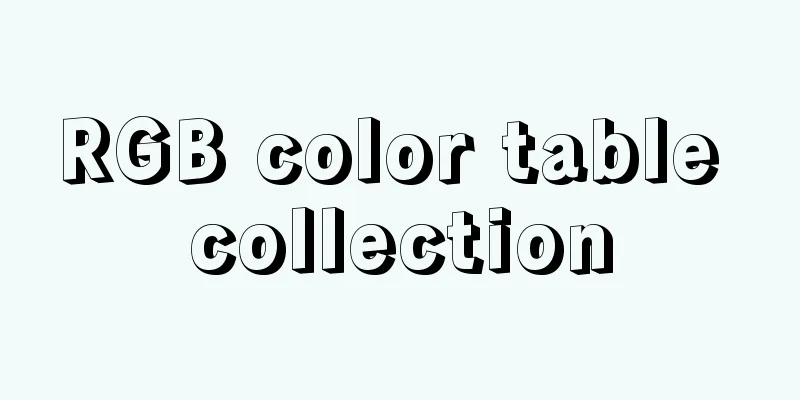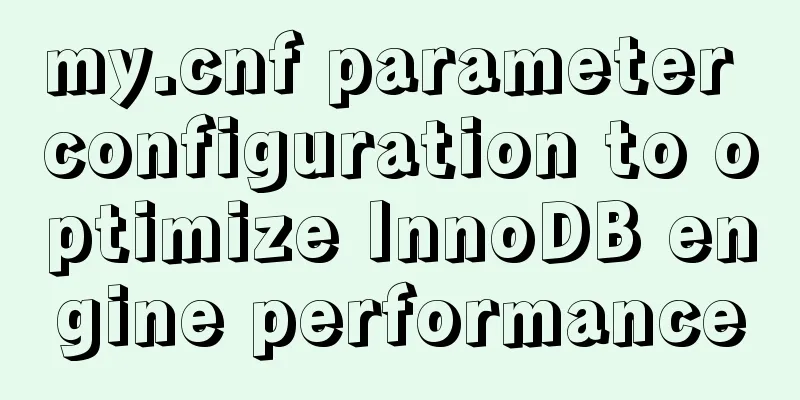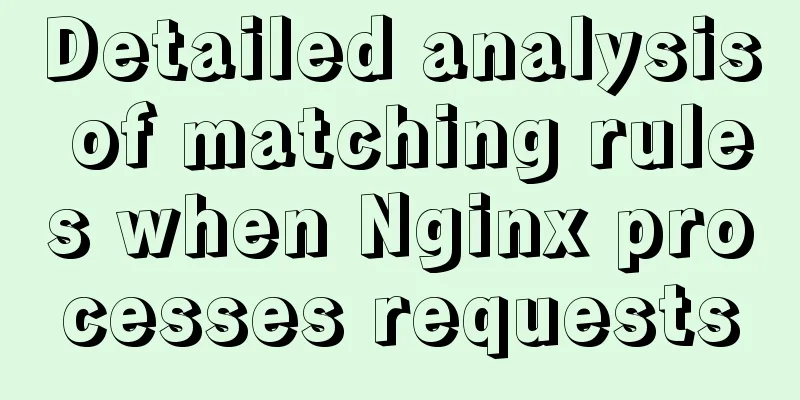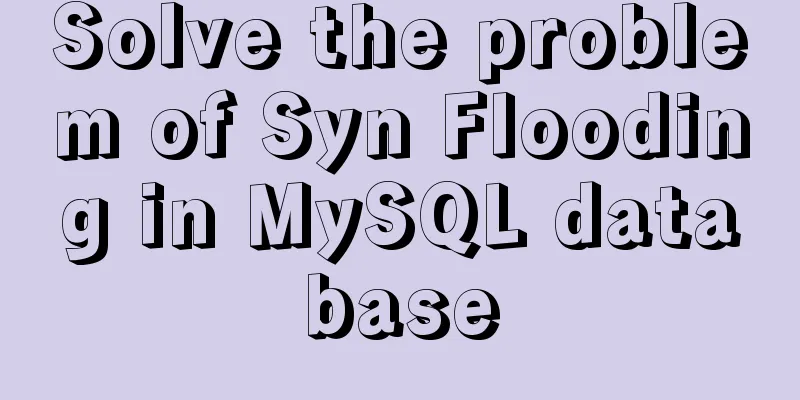Several specific methods of Mysql space cleaning
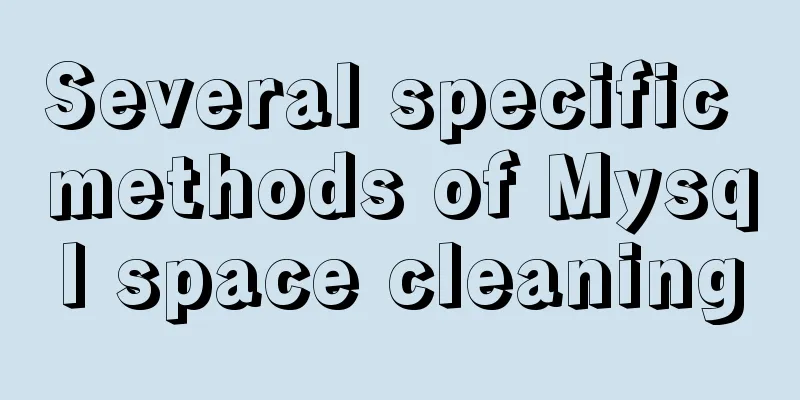
PrefaceIn the MySQL environment, MySQL failures are often caused by a full data disk. The following is a summary of how to clean up MySQL space in a MySQL environment. 1. Check the file disk usage1.1 Check disk space usage[root@mysqlhost01 /]# df -lh
1.2 Check the directory space usage[root@mysqlhost01 /]# du -sh /usr 5.5G /usr
2.Binlog log cleaning2.1. Automatically clean up Binlog logs regularlymysql>show variables like '%expire_logs_days%'; --mysql 5.7 mysql> show variables like '%binlog_expire_logs_seconds%' --mysql8.0 mysql8.0 MySQL 8 starts with expire_logs_days. Disable binlog_expire_logs_seconds. Set binlog to automatically clear logs. Save time in seconds. Default: 2592000 for 30 days, 14400 for 4 hours, 86400 for 1 day, and 259200 for 3 days. mysql> set global binlog_expire_logs_seconds=86400; mysql5.7 The default value is 0, which means that logs do not expire. You can set the global parameters to make it temporarily effective: mysql>set global expire_logs_days=10;
2.2 Manually delete Binlog logsStep 1: Log in to MySQL and use show binary logs; to view the log file. mysql>show binary logs; Step 2: View the log file in use: show master status; mysql>show master status; The log file currently in use is mysqlhost01-bin.000010, so this file should be excluded when deleting the log file. The command to delete the log file: purge binary logs to 'mysqlhost01-bin.000010'; mysql>purge binary logs to 'mysqlhost01-bin.000010'; Delete log files other than mysqlhost01-bin.000010. You can also specify another file name, such as mysql-bin.000003. Deleting it will free up most of the space.
2.3.Slow log cleaningStep 1: Check the slow log mode mysql>show variables like 'log_output%'; Step 2 Check the Slow log file location show variables like '%slow%'; Step 3 Clear the Slow log [root@mysqlhost01 /]# cd /usr/local/mysql57/mysql5730/data [root@mysqlhost01 data]# echo "">mysqlhost01-slow.log
2.4.Error log cleaningStep 1 Check the error log locationmysql>show variables like 'log_error'; Step 2 Check the error log size [root@mysqlhost01 data]# ll -h log.err Step 3 Clear the error log echo "">/usr/local/mysql57/mysql5730/data/log.err
3. Table cleaning A large table refers to a single data file that occupies more than 100 GB of disk space, or a single table that contains more than 100 million data records. 3.1. Check the table space and number of recordsselect table_schema,table_name, concat(round((data_length+index_length)/1024/1024/1024,2),'G') as tablesize_gb, table_rows from information_schema.tables order by tablesize_gb desc limit 5; table_schema: database name table_name: table name tablesize_gb: table size, in G units table_rows: number of rows
3.2 General table data cleaningConventional tables refer to those that do not meet the standards of large tables. Delete Syntax: Delete from table_name [ where condition] Delete only deletes the data that meets the conditions and will not reduce the space occupied by the table. After deleting a large amount of data, there will be fragments, which need to be sorted and reclaimed. Optimize table table.name Or alter table table.name engine='innodb' (will lock the table, please be careful to execute during the business off-peak period) Truncate Syntax: Truncate table table_name Truncate deletes all table data and reclaims the occupied table space. Drop Syntax: Drop table table_name Drop deletes all table data and table structure and reclaims the occupied table space. This concludes this article on several specific methods of MySQL space cleaning. For more relevant MySQL space cleaning content, please search for previous articles on 123WORDPRESS.COM or continue to browse the following related articles. I hope everyone will support 123WORDPRESS.COM in the future! You may also be interested in:
|
<<: How to implement html input drop-down menu
>>: Detailed summary of web form submission methods
Recommend
How to reference jQuery in a web page
It can be referenced through CDN (Content Delivery...
How to deploy SSL certificate in windows apache environment to make the website support https
I won’t talk about the use of SSL certificates. F...
Introduction to the use of CSS3 filter attribute
1. Introduction When writing animation effects fo...
How to write elegant JS code
Table of contents variable Use meaningful and pro...
MySql uses skip-name-resolve to solve the problem of slow external network connection client
The MySQL built on Tencent Cloud is always very s...
Summary of some common uses of refs in React
Table of contents What are Refs 1. String type Re...
Index Skip Scan in MySQL 8.0
Preface MySQL 8.0.13 began to support index skip ...
VMware virtualization kvm installation and deployment tutorial summary
Virtualization 1. Environment Centos7.3 Disable s...
How to create a web wireframe using Photoshop
This post introduces a set of free Photoshop wire...
JavaScript implements displaying a drop-down box when the mouse passes over it
This article shares the specific code of JavaScri...
ElementUI implements sample code for drop-down options and multiple-select boxes
Table of contents Drop-down multiple-select box U...
Detailed explanation of three ways to import CSS files
There are three ways to introduce CSS: inline sty...
JavaScript to achieve magnifying glass effect
This article shares the specific code for JavaScr...
Detailed installation tutorial of Docker under CentOS
Docker is divided into CE and EE. The CE version ...
Windows Server 2012 No Remote Desktop License Server can provide a license, and the remote session is disconnected
Today, when I logged into the company's inter...