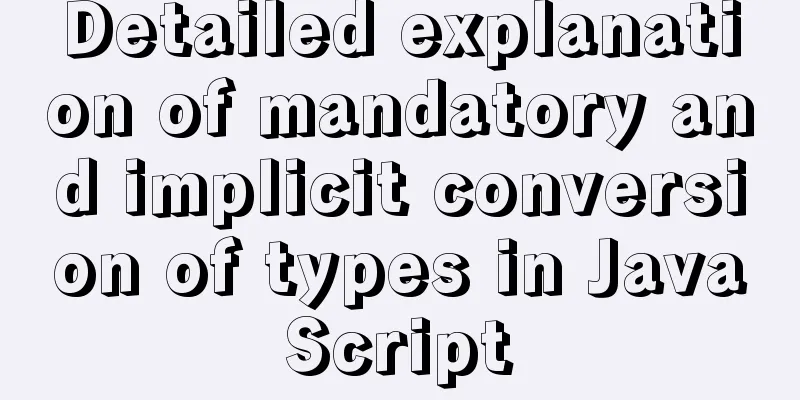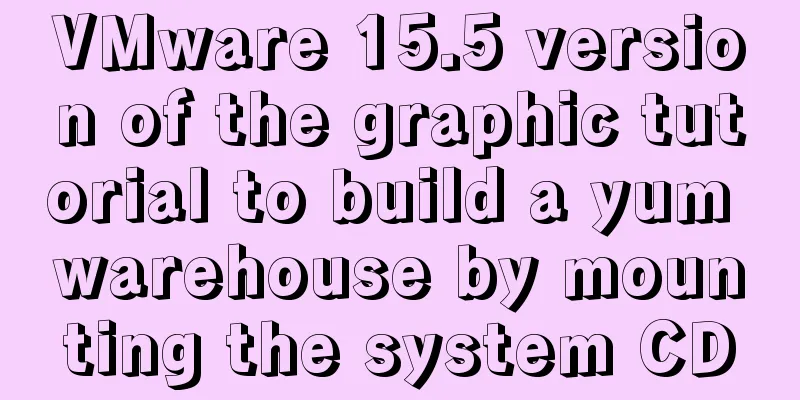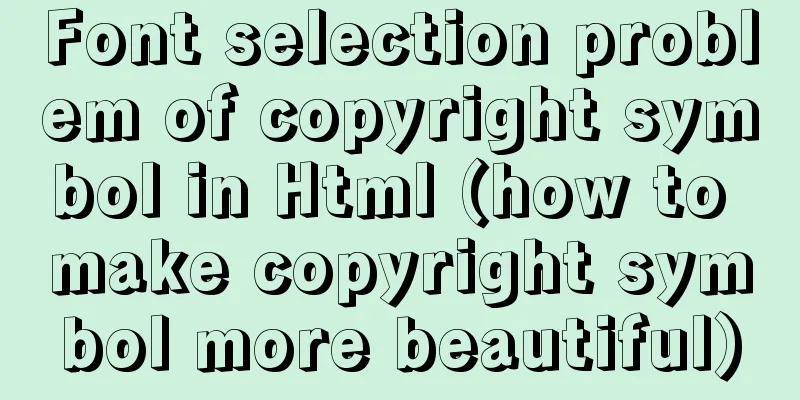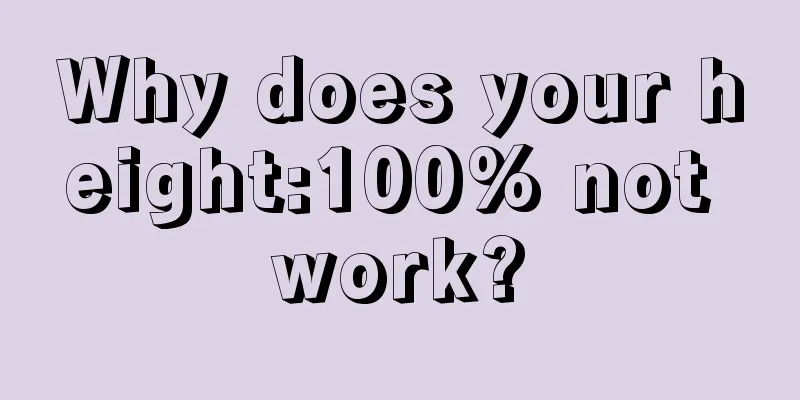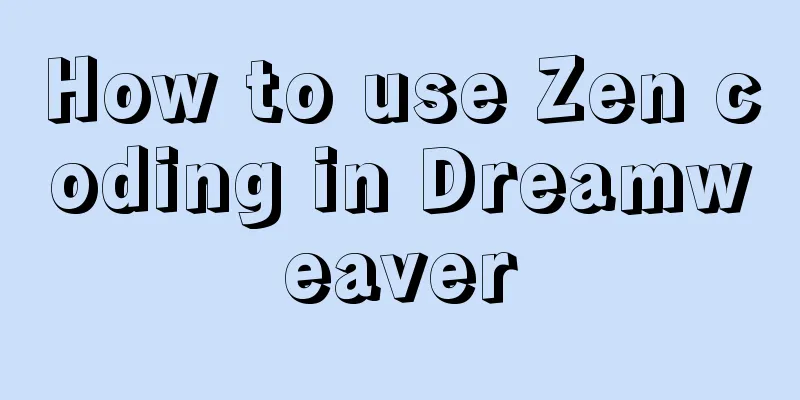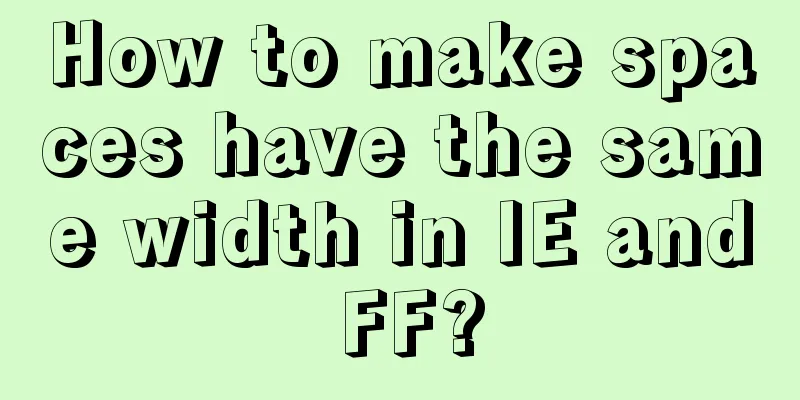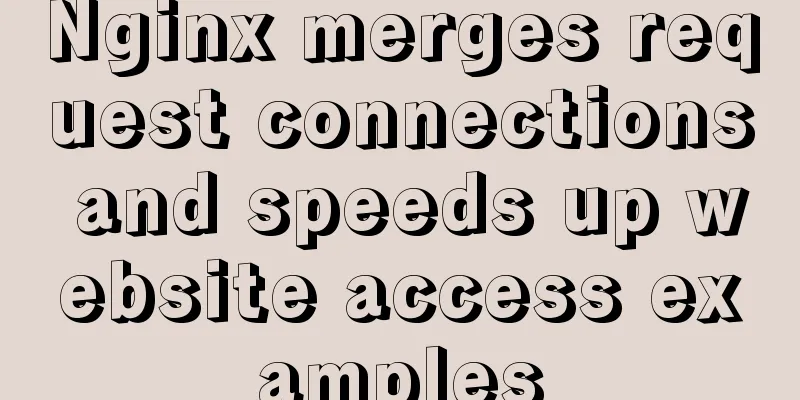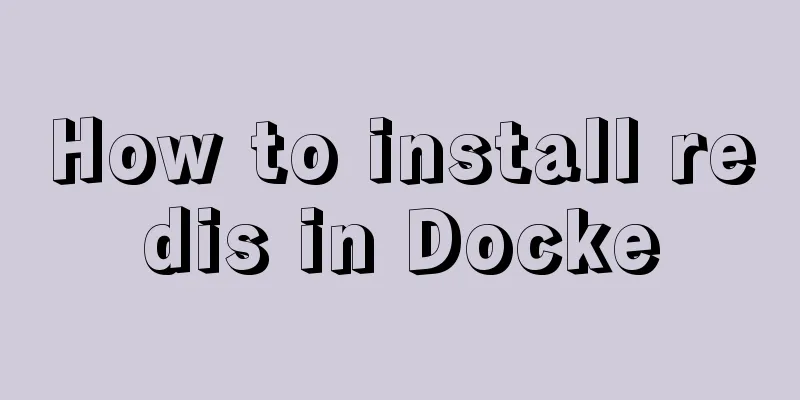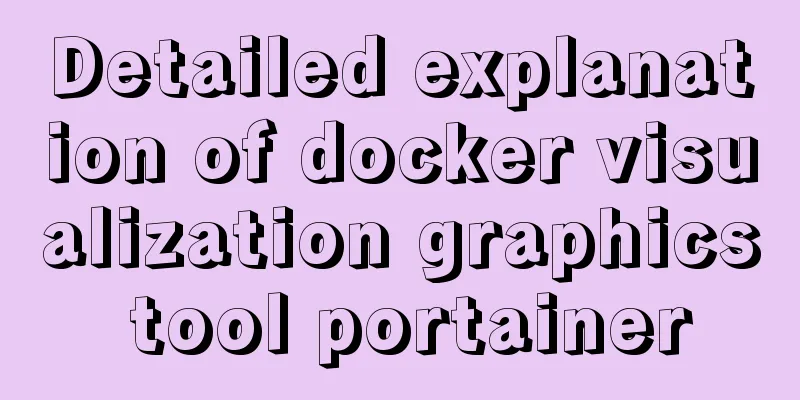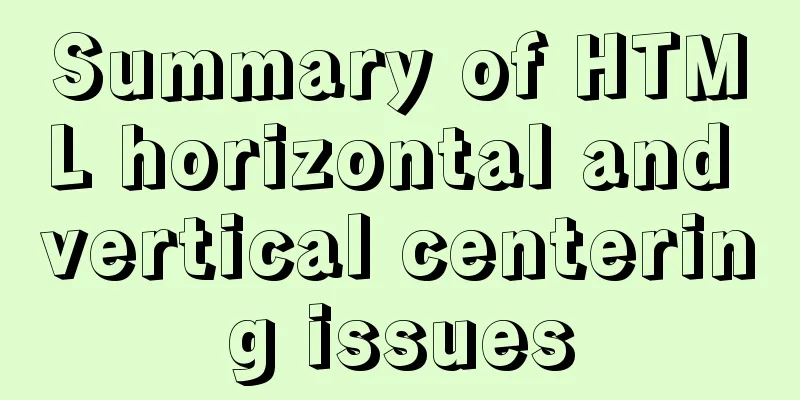Detailed explanation of how to upgrade software package versions under Linux
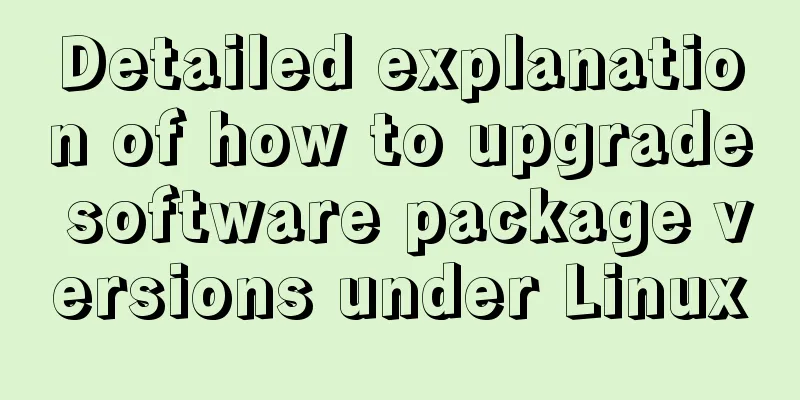
|
In the Linux environment, you want to check whether a certain software (package) is installed. If installed using rpm package, use rpm -qa | grep "name of software or package". If installed using yum, run yum list installed | grep “name of software or package”. Upgrade the package version. We often encounter situations where we depend on other versions of packages (usually newer versions), and we need to upgrade the packages. 1. Install the new package after uninstalling. First, check whether you have installed the software according to the method mentioned at the beginning of the article to check whether the software package is installed. If not, find the path and use the wget command to download the package and install it directly. If installed, the version of the software you installed will be displayed. When writing the uninstall command later, just copy the package name. use rpm -e software.rpm (uninstall); rpm -e --nodeps package name (force uninstall) rpm –U software.rpm (installation in upgrade mode); After uninstalling, you can install it using rpm -ivh package name. 2. Update the software package using yum (1)List all the software that can be updated Command: yum check-update (2) Install all updated software Command: yum update (3) Install only the specified software Command: yum install <package_name> (4) Update only the specified software Command: yum update <package_name> (5) Install the software package using YUM Command: yum install <package_name> (6) Use YUM to delete the software package Command: yum remove <package_name> The above detailed explanation of how to upgrade the software package version under Linux is all the content that the editor shares with you. I hope it can give you a reference. I also hope that you will support 123WORDPRESS.COM. You may also be interested in:
|
>>: Detailed explanation of the use of MySQL select cache mechanism
Recommend
How to solve the problem that the software package does not exist when installing software in Linux
When the software package does not exist, it may ...
Detailed steps for installing and configuring MySQL 5.7
1. Download MySQL 1. Log in to the official websi...
19 MySQL optimization methods in database management
After MySQL database optimization, not only can t...
Detailed explanation of the benefits of PNG in various network image formats
BMP is an image file format that is independent o...
How to implement responsiveness in Vue source code learning
Table of contents Preface 1. Key Elements of a Re...
HTML basic summary recommendation (title)
HTML: Title Heading is defined by tags such as &l...
HTML vertical column display text to make the text display in vertical columns
Copy code The code is as follows: <span style=...
Use of Zabbix Api in Linux shell environment
You can call it directly in the Linux shell envir...
A brief analysis of the differences and functions between transition, transform, and translate in CSS3
transform and translate Transform refers to trans...
Three ways to configure Nginx virtual hosts (based on domain names)
Nginx supports three ways to configure virtual ho...
Sample code for implementing form validation with pure CSS
In our daily business, form validation is a very ...
Use viewport in meta tag to define screen css
<meta name="viewport" content="w...
CSS--overflow:hidden in project examples
Here are some examples of how I use this property ...
Sharing tips on using Frameset to center the widescreen
Copy code The code is as follows: <frameset co...
Implementation of dynamic particle background plugin for Vue login page
Table of contents The dynamic particle effects ar...