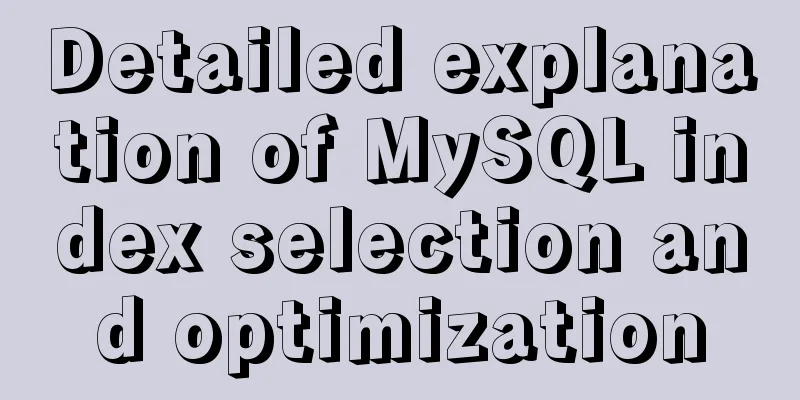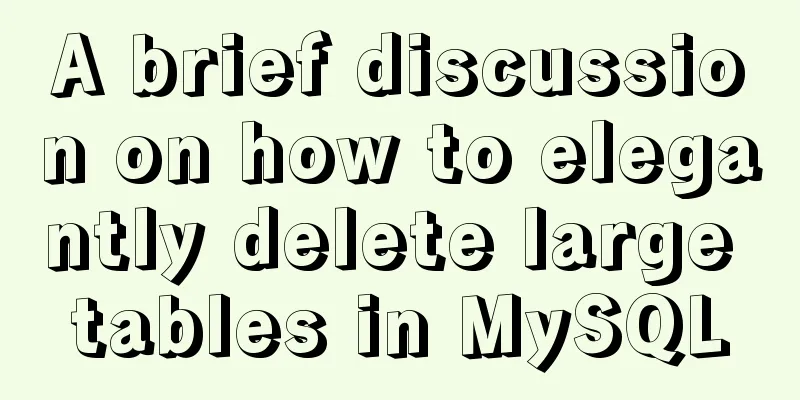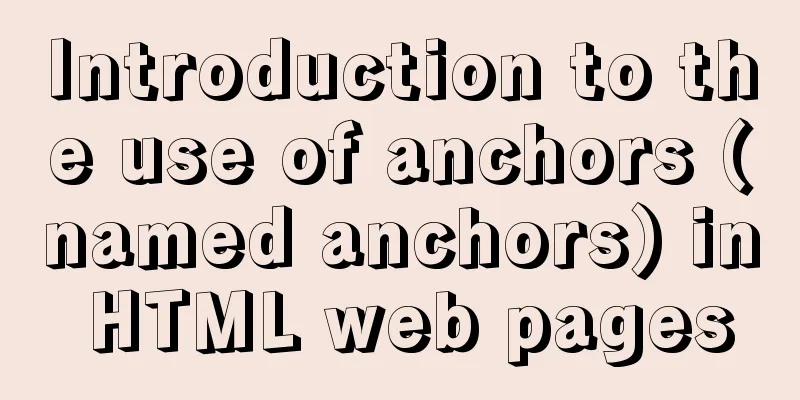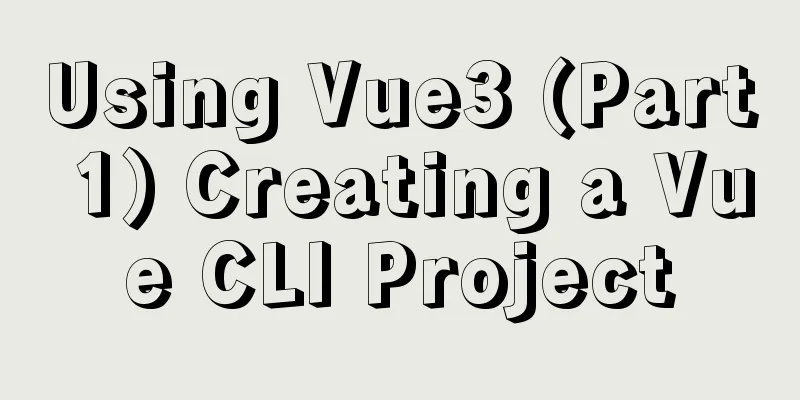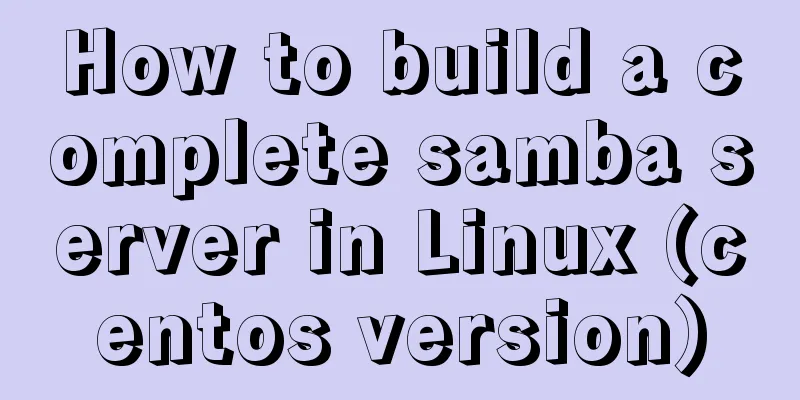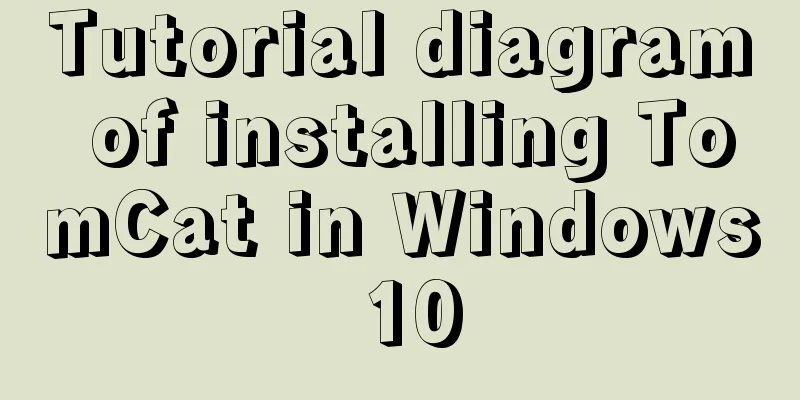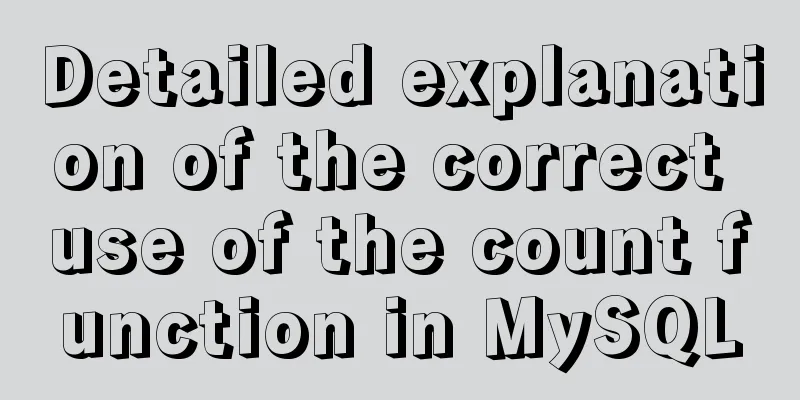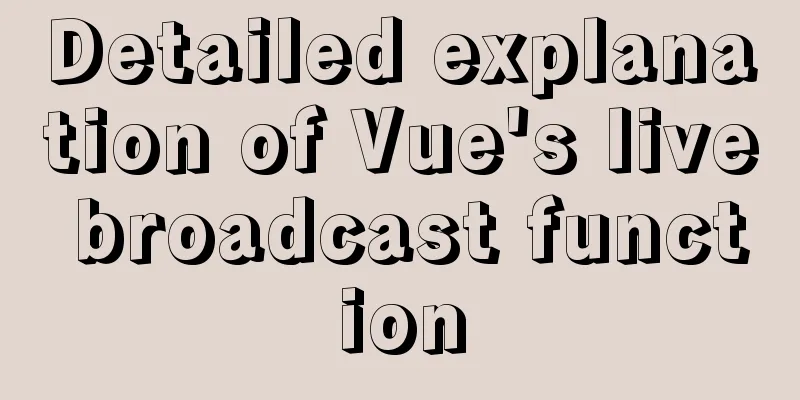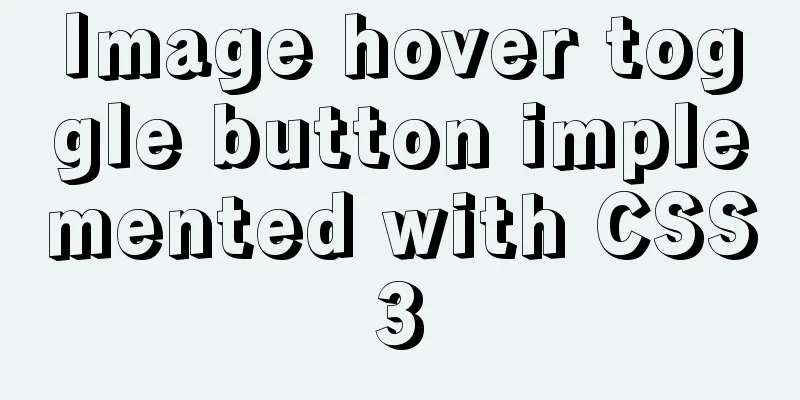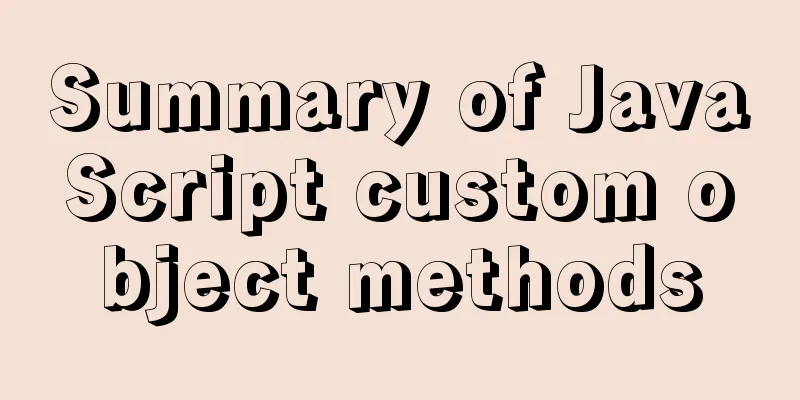Two solutions for automatically adding 0 to js regular format date and time
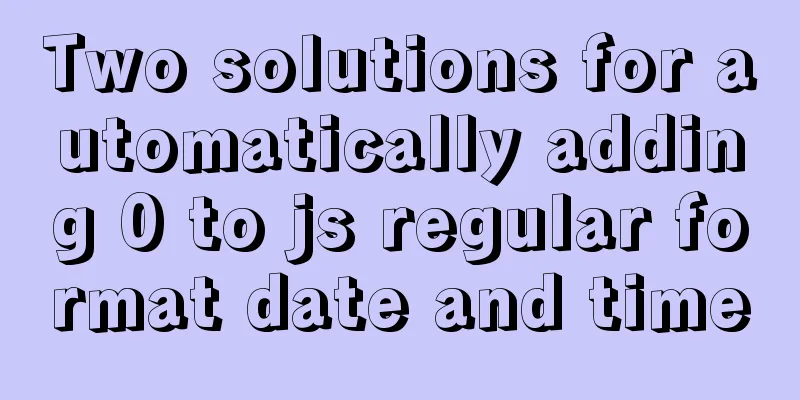
backgroundThe need to format time and date is very common, and there are many tool-based conversion methods. For example, you need to convert a date format like 2022-3-4 to 2022-03-04, which means that single-digit months or days are automatically prepended with 0. This is also easy to do using the API of third-party libraries such as moment.js and dayjs. Let's try implementing it ourselves. Solution 1Ideas:Let’s look at the conventional approach first. Take the date 2022-3-4 as an example. We first split the string according to - to get an array, and then identify single-digit dates such as 3 and 4. If <10, we add 0 to the front, otherwise no operation will be performed. Code:
function formatDate(str) {
// Split return str according to the - symbol
.split("-")
.map((item) => {
// +item converts the item string into a number // When it is less than 10, add a prefix 0
if (+item < 10) {
return "0" + +item;
}
// When the value is greater than 10, no need to add 0
return item;
})
.join("-"); // Finally reassemble it }
// Test formatDate("2022-03-4"); // Output '2022-03-04'
The above solution is only suitable for simple conversions such as 2022-3-4 to 2022-03-04. More complex date formats or date and time formats, such as 2022-3-4 1:2:3, cannot be matched. Moreover, we only recognize the format of - here. What if there are also 2022/3/4 and 2022.3.4? Solution 2Ideas:Let's take a look at using regular expressions. Using regular expressions can not only simplify the code, but also make it easier to be compatible with more situations. Our core idea is to use look-ahead and look-back to identify the numbers in the middle of the date connector, and then determine whether the numbers need to be padded with 0. Before writing, let's familiarize ourselves with the usage of some regular expressions. 1. Look forward: (?=), look back: (?<=), To put it simply, // Lookahead: A(?=B) //Find A before B // Lookback: (?<=B)A //Find A after B // Negative lookahead: A(?!B) //Find A that is not followed by B // Negative lookback: (?<!B)A //Find A that is not preceded by B We can use it here to identify numbers between characters such as -, /, and. 2. Word boundary: \b
We can use it here to identify the numbers at the beginning or end of the date. For example, in 2022-3-4 1:2:5, the gap after 4, the gap before 1, and the gap after 5 are all word boundaries. 3. The replace method replaces the matching string: $&. After matching a single-digit number, you need to add 0. $& represents the matched number, and 0$& can be used to add 0. Code:
// Use $& to match function formatDate(str) {
/*
The first parameter of replace is regular (?<=\/|-|\.|:|\b)\d{1} uses lookbehind, searching for / or - or. or: or a word boundary or a number after T\d{1}(?=\/|-|\.|:|\b) uses lookahead, searching for / or - or. or: or a word boundary or a number before T. The second parameter of replace "0$&" adds 0 to the front of the matched string
*/
return str.replace(/(?<=\/|-|\.|:|\b|T)\d{1}(?=\/|-|\.|:|\b|T)/g, "0$&");
}
// Use $1 to match function formatDate(str) {
/*
The first parameter of replace is the same as above. The second parameter is a function. The first parameter is the first parameter matched. You can process and fill 0 in the function.
*/
return str.replace(
/(?<=\/|-|\.|:|\b|T)\d{1}(?=\/|-|\.|:|\b|T)/g,
function ($1) {
return "0" + $1;
}
);
}
// Test formatDate("2022-3-4 1:2:3"); // Output '2022-03-04 01:02:03'
formatDate("2022/3/4"); // Output '2022/03/04'
formatDate("2022.3.4"); // Output '2022.03.04'
formatDate("2020/8/9T1:2:3"); // Output '2020/08/09T01:02:03'
SummarizeWe have only done a normal string conversion here, which also has some shortcomings
Friends who are interested can give it some play and enrich our conversion methods. refer to
You may also be interested in:
|
<<: Multi-service image packaging operation of Dockerfile under supervisor
>>: Several ways to change MySQL password
Recommend
IIS 7.5 uses URL Rewrite module to achieve web page redirection
We all know that Apache can easily set rewrites f...
Detailed explanation of how to solve the problem that the docker container cannot access the host machine through IP
Origin of the problem When using docker, I unfort...
Detailed explanation of the role of static variables in MySQL
Detailed explanation of the role of static variab...
Vue+flask realizes video synthesis function (drag and drop upload)
Table of contents We have written about drag and ...
When setting up Jenkins in Docker environment, the console log shows garbled Chinese characters when building tasks
Table of contents 1. Problem description: 2. Trou...
How to find the my.ini configuration file in MySQL 5.6 under Windows
Make a note so you can come back and check it lat...
Scary Halloween Linux Commands
Even though it's not Halloween, it's wort...
A brief discussion on the implementation of fuzzy query using wildcards in MySQL
In the MySQL database, when we need fuzzy query, ...
Solve nginx "504 Gateway Time-out" error
Students who make websites often find that some n...
How to quickly clean up billions of data in MySQL database
Today I received a disk alarm exception. The 50G ...
Examples of clearfix and clear
This article mainly explains how to use clearfix a...
Detailed explanation of Vue save automatic formatting line break
I searched for many ways to change it online but ...
Reasons and solutions for MySQL selecting the wrong index
In MySQL, you can specify multiple indexes for a ...
CentOS 7.9 installation and configuration process of zabbix5.0.14
Table of contents 1. Basic environment configurat...
A small introduction to the use of position in HTML
I just learned some html yesterday, and I couldn&#...