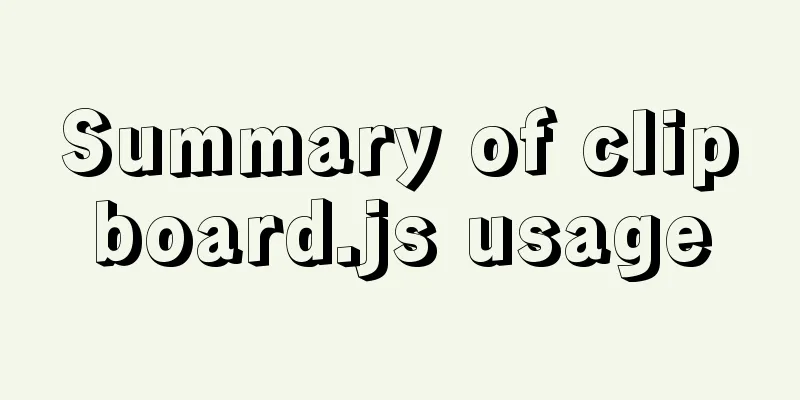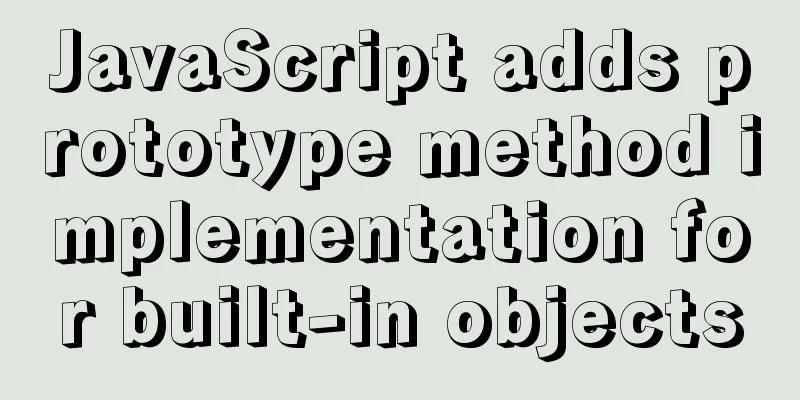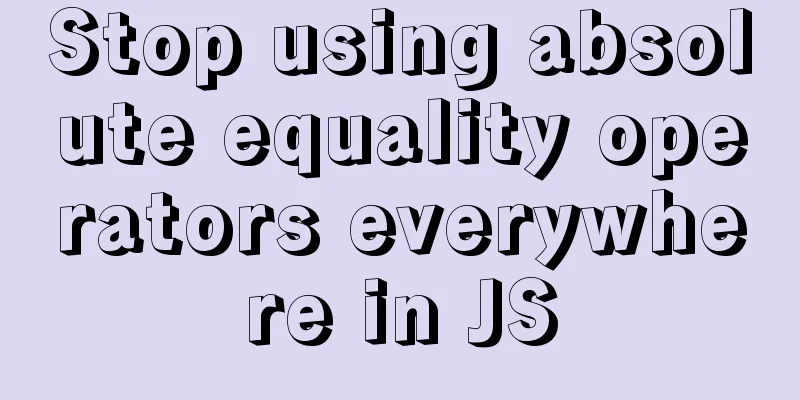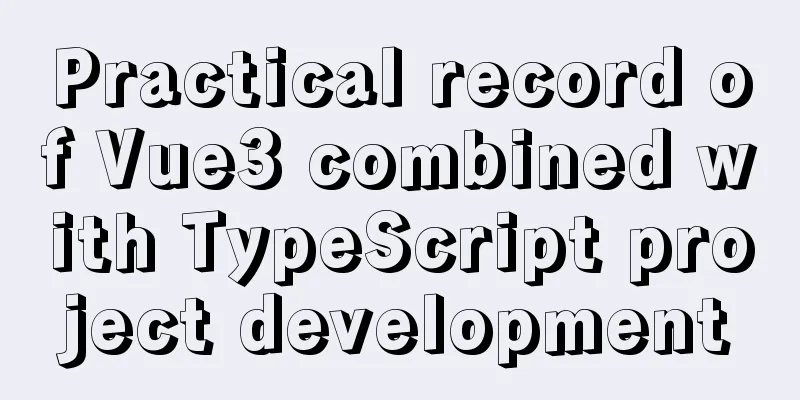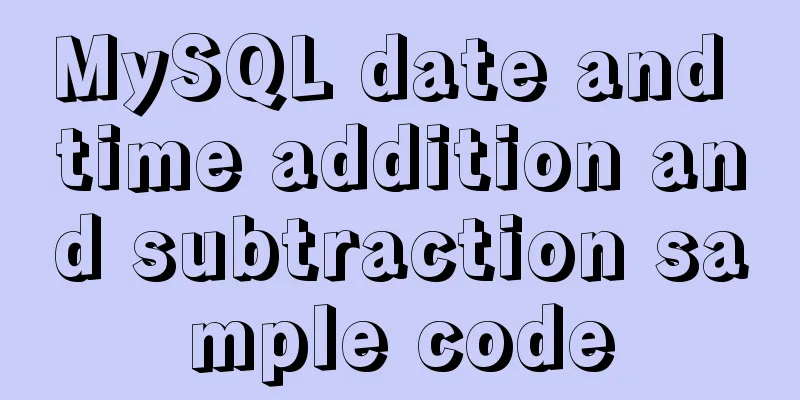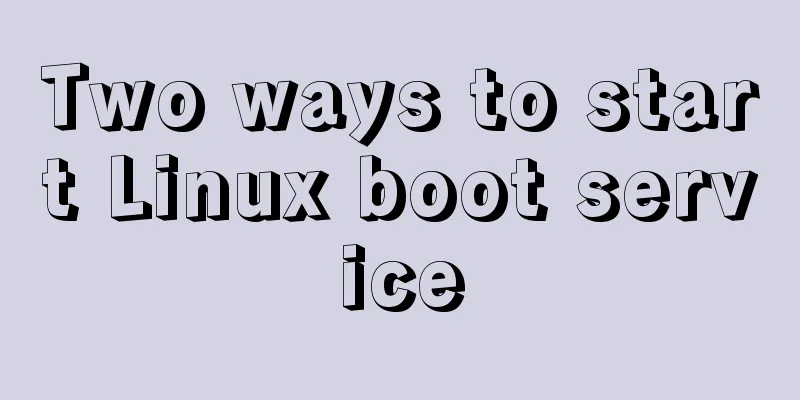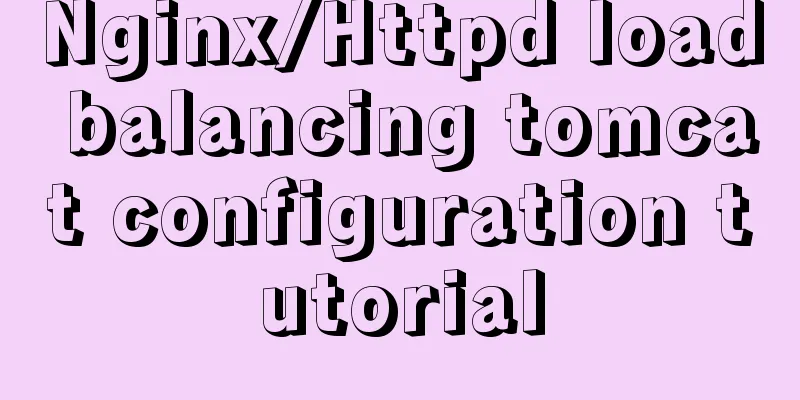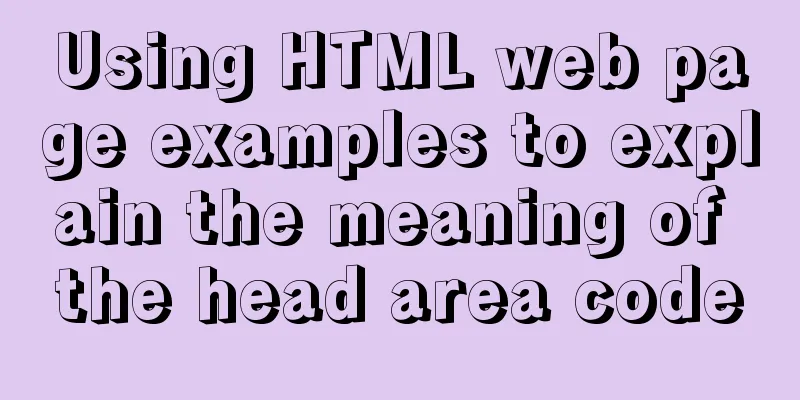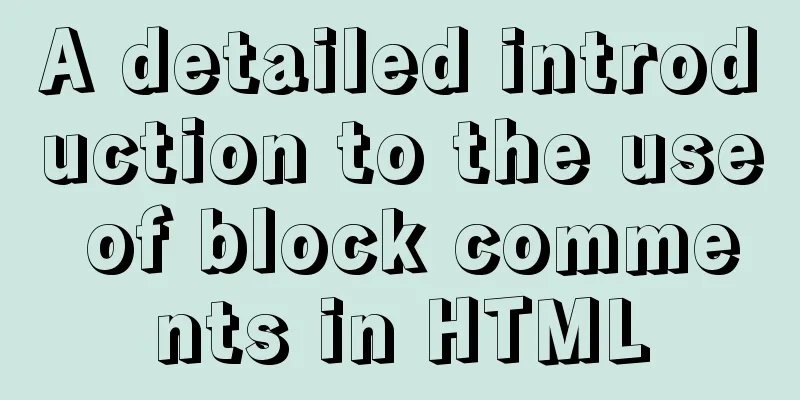Pure CSS3 mind map style example
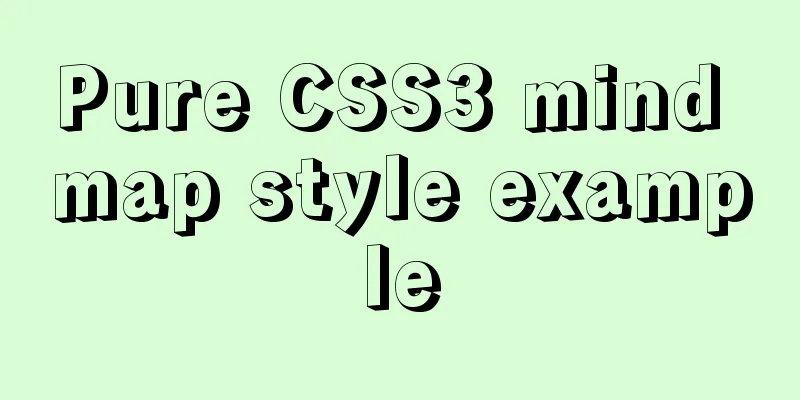
|
Mind Map He probably looks like this:
Most of the implementations on the Internet are implemented using d3.js, and some are implemented manually using svg. Recently, my work requires it, and I am very lazy, so I am wondering if it can be implemented using CSS3? The answer is yes. Here is the code HTML code
<div class="mainBody" id="node1">
<h1>node1</h1>
<div class="oneBody">
<div class="mainBody">
<h1>node2</h1>
<div class="oneBody">
<div class="mainBody">
<h1>node3</h1>
<div class="oneBody">
<div class="mainBody">
<h1>node4</h1>
</div>
<div class="mainBody">
<h1>node4</h1>
</div>
<div class="mainBody">
<h1>node4</h1>
</div>
</div>
</div>
<div class="mainBody">
<h1>node3</h1>
</div>
<div class="mainBody">
<h1>node3</h1>
</div>
</div>
</div>
<div class="mainBody"><h1>node2</h1></div>
<div class="mainBody"><h1>node2</h1></div>
</div>
</div>CSS3 code
.mainBody{
display: -webkit-flex; /* Safari */
display: flex;
flex-direction: row;
justify-content: flex-start ;
}
.sbody{
}
.oneBody{
display: -webkit-flex; /* Safari */
display: flex;
flex-direction: column;
justify-content: space-around;
}
#node1{
/*height: 200px;*/
margin-top: 100px;
margin-left: 100px;
}
h1{
line-height: 100%;
display: -webkit-flex; /* Safari */
display: flex;
flex-direction: column;
justify-content: center;
}The actual effect is as shown below:
Oh, it's a bit crude... But you can do whatever you want with the style. To add nodes, you only need to add the corresponding node code in HTML. The height and position are adaptive. Thanks to CSS3 flex, you are lucky to live in this era. The above is the full content of this article. I hope it will be helpful for everyone’s study. I also hope that everyone will support 123WORDPRESS.COM. |
<<: Detailed explanation of the process of building Prometheus+Grafana based on docker
Recommend
Explanation of CAST and CONVERT functions for type conversion in MySQL database
MySQL's CAST() and CONVERT() functions can be...
Summary of problems encountered in the implementation of Vue plug-ins
Table of contents Scene Introduction Plugin Imple...
How to recover deleted MySQL 8.0.17 root account and password under Windows
I finished learning SQL by myself not long ago, a...
Summary of the unknown usage of "!" in Linux
Preface In fact, the humble "!" has man...
Enterprise-level installation tutorial using LAMP source code
Table of contents LAMP architecture 1.Lamp Introd...
The difference between useEffect and useLayoutEffect in React
Table of contents Prerequisites useEffect commitB...
How to use vuex in Vue project
Table of contents What is Vuex? Vuex usage cycle ...
Example of Vue transition to achieve like animation effect
Table of contents Results at a Glance Heart Effec...
Detailed explanation of how to use relative paths in HTML to obtain files at all levels of directories
The concept of relative path Use the current file...
A brief analysis of the differences between px, rem, em, vh, and vw in CSS
Absolute length px px is the pixel value, which i...
Analysis of MySQL cumulative aggregation principle and usage examples
This article uses examples to illustrate the prin...
A detailed introduction to the Linux directory structure
When you first start learning Linux, you first ne...
Detailed explanation of CSS float property
1. What is floating? Floating, as the name sugges...
Using JS to implement a rotating Christmas tree in HTML
<!DOCTYPE HEML PUBLIC> <html> <hea...
Introduction to vim plugin installation under Linux system
Table of contents Install vim plugin manager Add ...