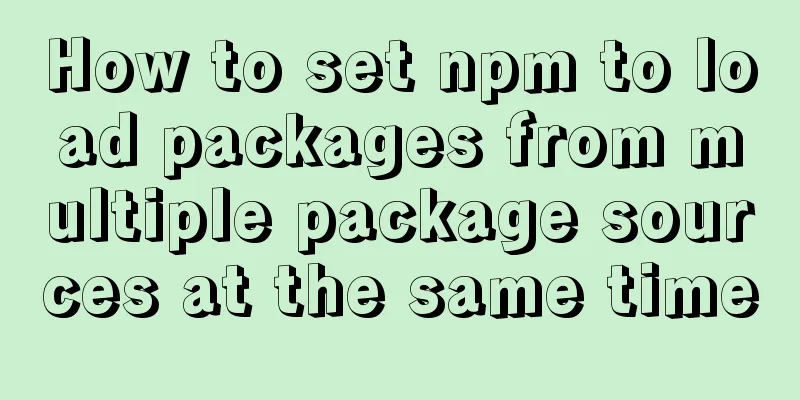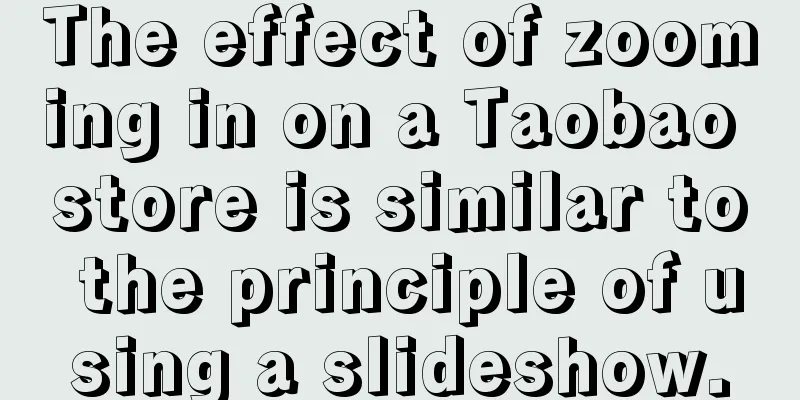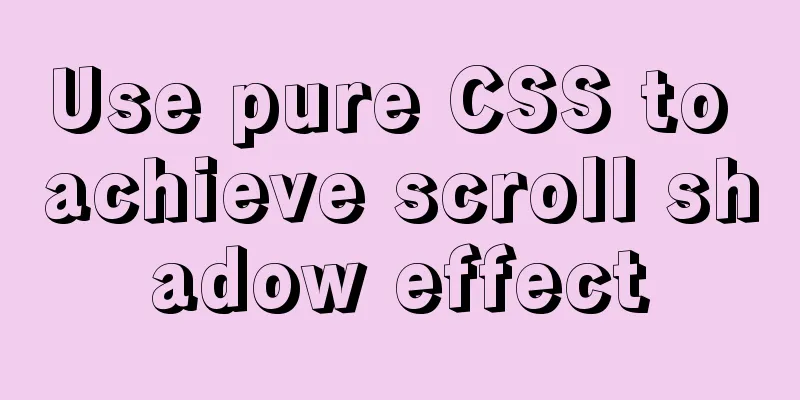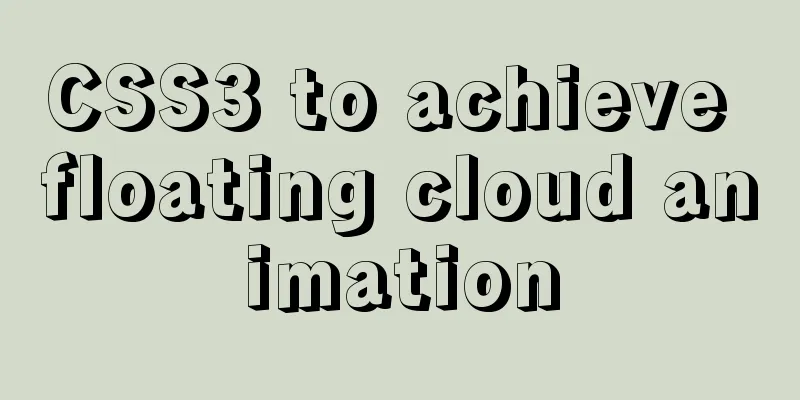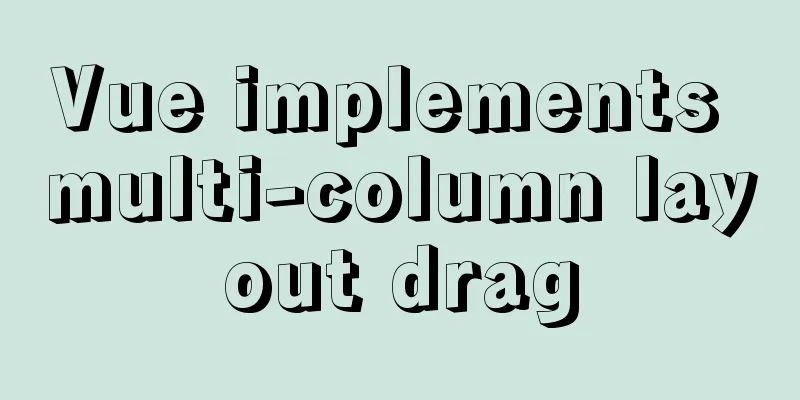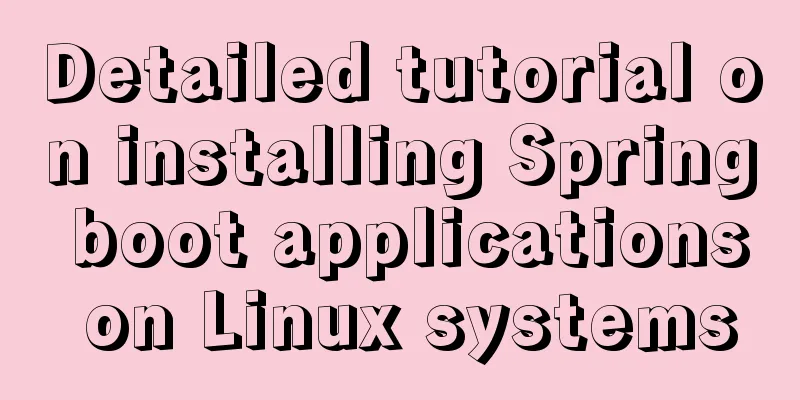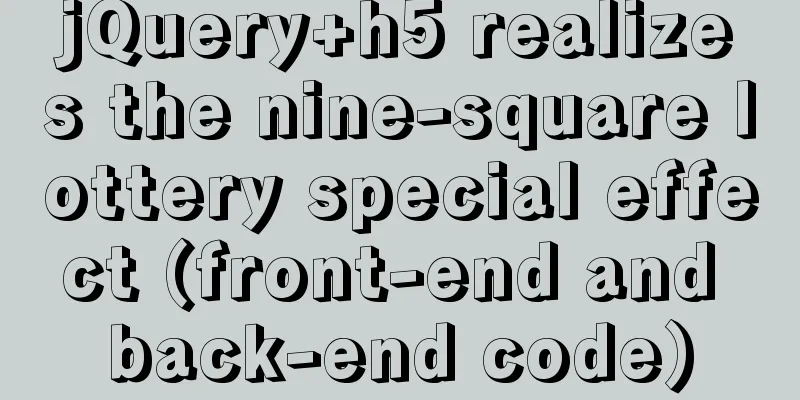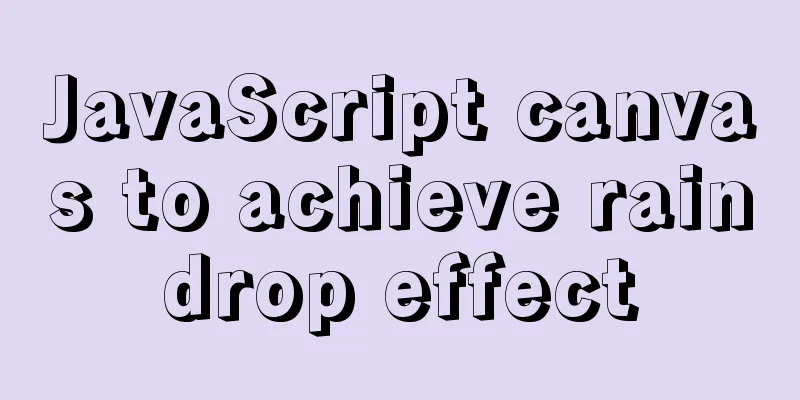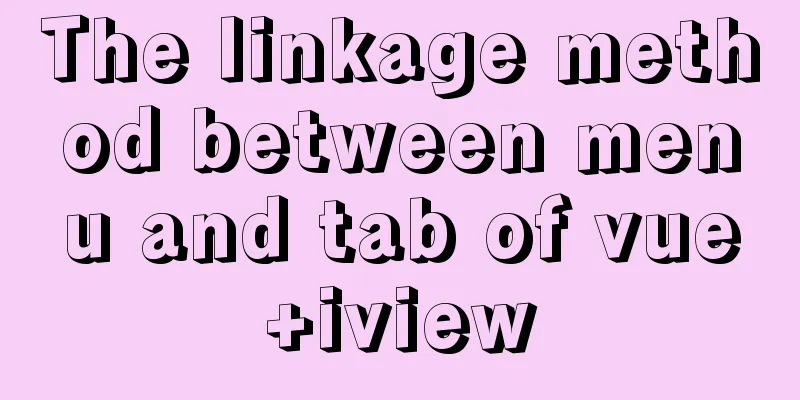IE6 distortion problem
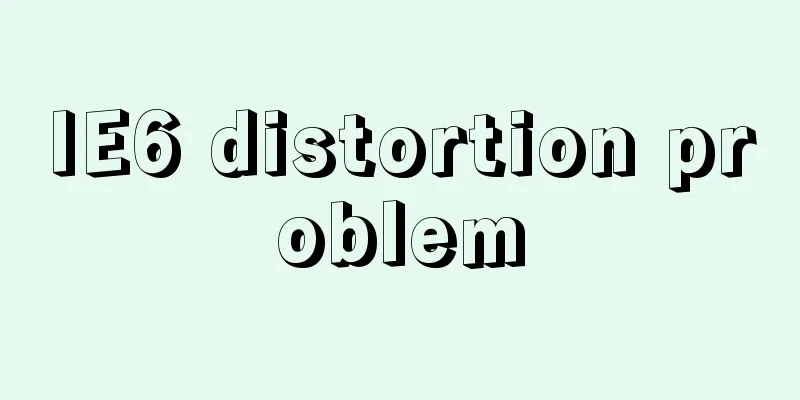
|
question: <input type="hidden" name="sortBy" id="sortBy" value="${sortBy}"> below <form...> occupies a physical position. The code is as follows: <form name="header_product_search_form" method="post" id="header_product_search_form" action="${ctxPath }/products/productsSearch.html?doAction=productSearchAction"> .............. .............. </form> As shown above, the red hidden input box is directly below the form tag, resulting in distorted display in IE. The hidden input box occupies the physical space, leaving a blank space in IE. It displays normally in Firefox. Solution: Put the hidden input box at the end of the form tag, that is, above </form>, and it will display normally in IE. The code is as follows: <form name="header_product_search_form" method="post" id="header_product_search_form" action="${ctxPath }/products/productsSearch.html?doAction=productSearchAction"> .............. .............. </form> |
<<: Pure CSS3 mind map style example
>>: Vue implements the full selection function
Recommend
Node.js solves the problem of Chinese garbled characters in client request data
Node.js solves the problem of Chinese garbled cha...
Solution to nacos not being able to connect to mysql
reason The mysql version that nacos's pom dep...
How to automatically delete records before a specified time in Mysql
About Event: MySQL 5.1 began to introduce the con...
Introduction to the process of installing MySQL 8.0 in Linux environment
Table of contents Preface 1. Linux changes the yu...
25 Ways and Tips to Increase Web Page Loading Speed
Introduction <br />Not everyone has access t...
How to use ElementUI pagination component Pagination in Vue
The use of ElementUI paging component Pagination ...
jQuery implements Table paging effect
This article shares the specific code of jQuery t...
Vue implements the full selection function
This article example shares the specific code of ...
Elementui exports data to xlsx and excel tables
Recently, I learned about the Vue project and cam...
Essential skills for designing web front-end interfaces
[Required] UserInterface PhotoShop/Fireworks Desi...
MySQL startup error InnoDB: Unable to lock/ibdata1 error
An error message appears when MySQL is started in...
Common problems in implementing the progress bar function of vue Nprogress
NProgress is the progress bar that appears at the...
Concat() of combined fields in MySQL
Table of contents 1. Introduction 2. Main text 2....
A brief discussion on front-end network, JavaScript optimization and development tips
1. Network Optimization YSlow has 23 rules. These...
How to set mysql permissions using phpmyadmin
Table of contents Step 1: Log in as root user. St...