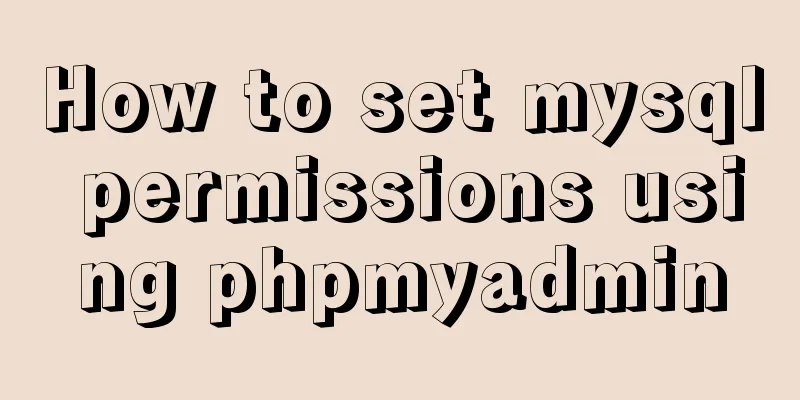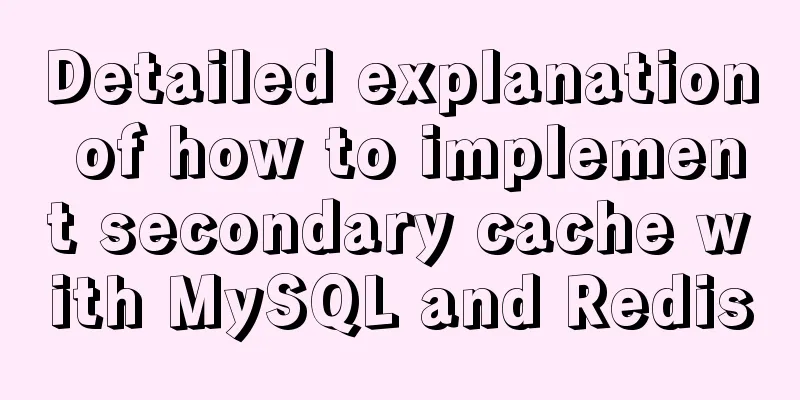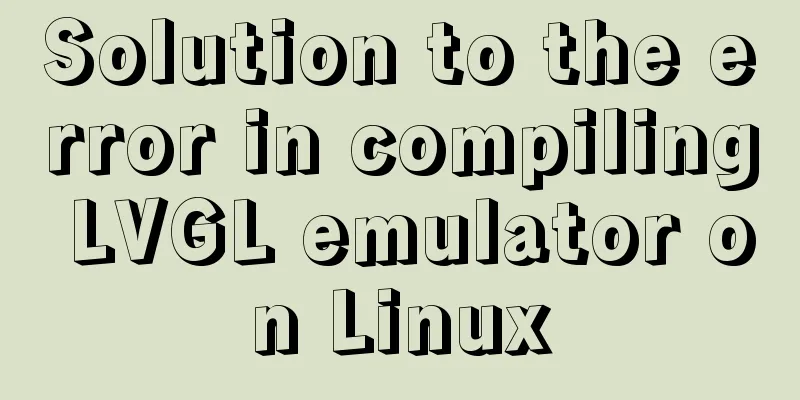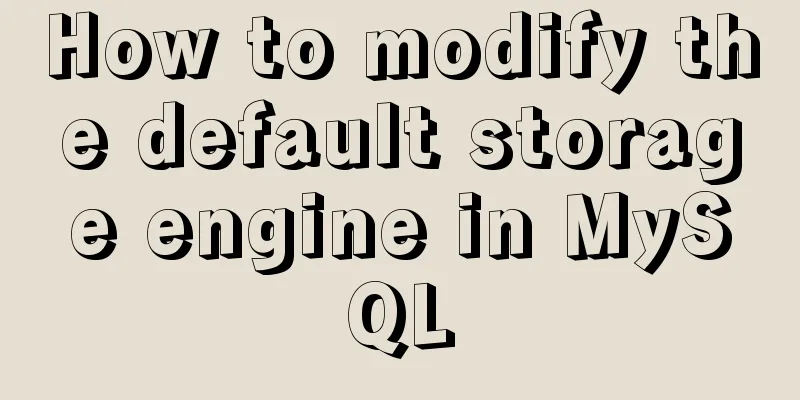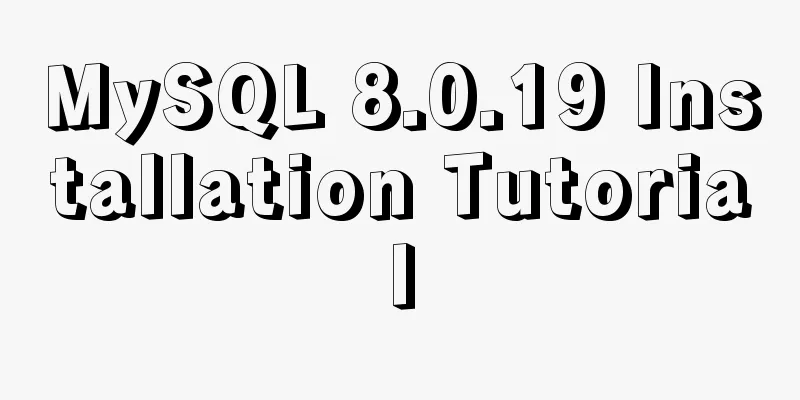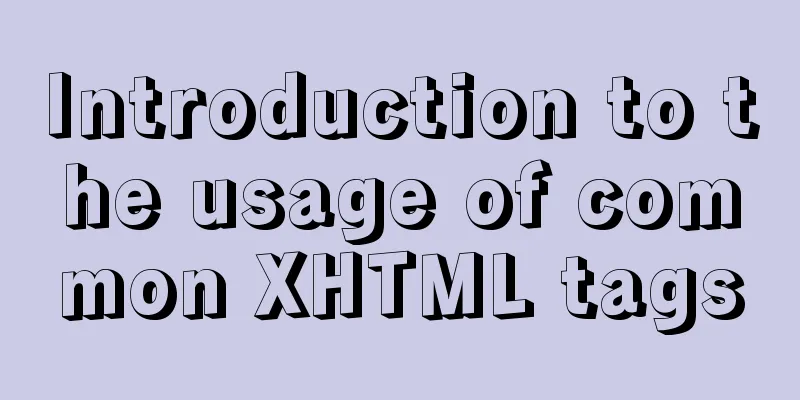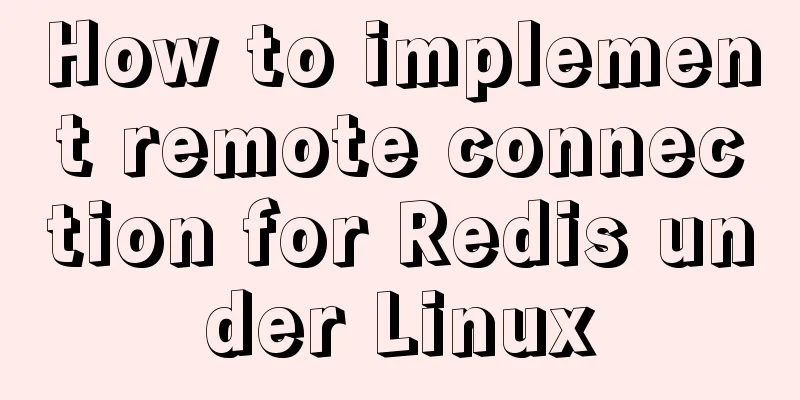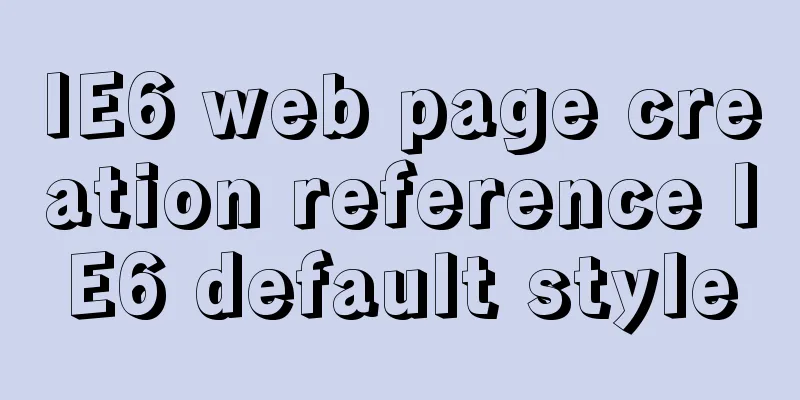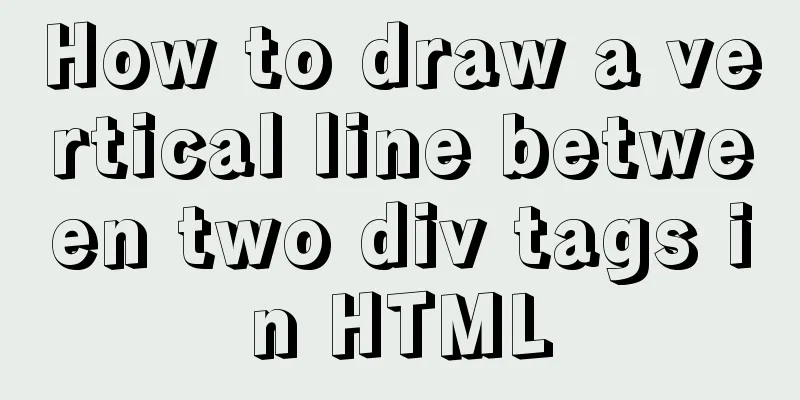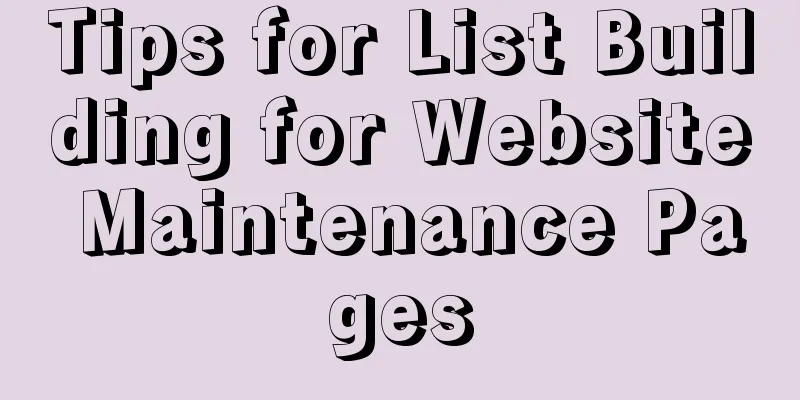React implements the principle analysis of the three stages of loading, loading, completion, loading failure
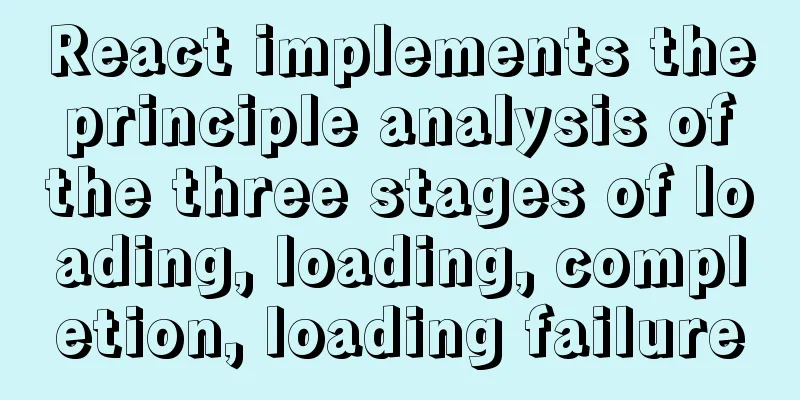
|
Recently I wrote in my blog that in the project list, I found that there were many pictures here, and the loading would be slow at the beginning, so I wanted to use a Effect
Principle Analysis
Picture of the event There are many events for images, for example, Component Code
import { ImgHTMLAttributes } from "react";
/**
* Image placeholder component properties*/
export interface IImagProps<T> extends ImgHTMLAttributes<T> {
/**
* Loading images */
loadingImg?: string,
/**
* Failed to load the image */
errorImg?: string,
/**
* The address where the picture is normally displayed*/
src: string,
}
import React, { useState } from 'react'
// The following two are to import the default imagesimport loadImg from './../../../assets/imgs/loading/load.gif';
import errorImg from './../../../assets/imgs/loading/error.png'
export default function Img(props: IImagProps<any>) {
// Image address const [src, setSrc] = useState(props.loadingImg as string)
// Is it the first time to load? If you don't use this, it will be loaded twice const [isFlag, setIsFlag] = useState(false)
/**
* Image loading completed*/
const handleOnLoad = () => {
// Determine if it is the first time to load if (isFlag) return;
// Create an img tag const imgDom = new Image();
imgDom.src = props.src;
// Image loading is complete, use the normal image imgDom.onload = function () {
setIsFlag(true)
setSrc(props.src)
}
// Image loading failed, use image placeholder imgDom.onerror = function () {
setIsFlag(true)
setSrc(props.errorImg as string)
}
}
return (
<>
<img src={src}
onLoad={handleOnLoad}
style={{
height: 'inherit',
}}
></img>
</>
)
}
// Set the default style for loading images and failed images Img.defaultProps = {
loadingImg: loadImg,
errorImg: errorImg
}PS: Let's take a look at the loading effect before the img image is loaded in React
// Suppose I want to load these three web images var imglist = ['http://example.com/demo1.png','http://example.com/demo2.png','http://example.com/demo3.png']
// images is used to store the loaded images var images = []
imglist.forEach(el=>{
var image = new Image()
image.src = el
image.onload = function(){
// Indicates that the image has been loaded. // Add the loaded image to images images.push(image)
}
})
//Judge when the component is rendered if(images.length === 3){
// This means that all three web page images have been loaded and can be rendered. // Render loaded images. }else{
// This means that the web page images have not been fully loaded yet, so the loading animation effect will continue. // loading animation effect}Specific implementation examples
import React from 'react'
import { Carousel, Spin } from 'antd' // use antd
// Create the Home component class Home extends React.Component{
constructor(props){
super(props)
this.state = {
imglist: [
{
id: '01',
src: 'http://example.com/demo1.png',
alt: 'demo1'
},
{
id: '02',
src: 'http://example.com/demo2.png',
alt: 'demo2'
},
{
id: '03',
src: 'http://example.com/demo3.png',
alt: 'demo3'
}
],
images: []
}
}
UNSAFE_componentWillMount(){
// Perform operations before rendering var { imglist } = this.state
var images = []
imglist.forEach(el=>{
var image = new Image()
image.src = el.src
image.onload = ()=>{
images.push(image)
this.setState({
images
})
}
})
}
render(){
var { imglist, images } = this.state
if(images.length === 3){
// This means that all three images have been loaded and can be rendered. return (
<div className='common-body'>
<Carousel autoplay>
{imglist.map(el=>(
<img src={el.src} key={el.id} alt={el.alt} />
))}
</Carousel>
</div>
)
}else{
// The image has not been fully loaded yet, so the loading animation effect should be displayed at this time return (
<div className='common-loading'>
<Spin tip='Loading...' size='large'></Spin>
</div>
)
}
}
}
export default HomeThis method is still more useful The above is the detailed content of the principle analysis of the three stages of react's implementation of image loading, loading completed, and loading failed. For more information about react's image loading completion, please pay attention to other related articles on 123WORDPRESS.COM! You may also be interested in:
|
<<: Perfect Solution for No rc.local File in Linux
>>: The easiest way to install MySQL 5.7.20 using yum in CentOS 7
Recommend
Detailed explanation of Nest.js environment variable configuration and serialization
A brief description of environment variable confi...
Instructions for using the --rm option of docker run
When the Docker container exits, the file system ...
MySQL log trigger implementation code
SQL statement DROP TRIGGER IF EXISTS sys_menu_edi...
avue-crud implementation example of multi-level complex dynamic header
Table of contents Preface Background data splicin...
10 performance configuration items that need to be adjusted after installing MySQL
In this blog, we will discuss ten performance set...
How to deploy Spring Boot using Docker
The development of Docker technology provides a m...
Detailed explanation of putting common nginx commands into shell scripts
1. Create a folder to store nginx shell scripts /...
A brief discussion on CSS height collapse problem
Performance For example: HTML: <div class=&quo...
MySQL series tutorials for beginners
Table of contents 1. Basic concepts and basic com...
Sample code for implementing horizontal infinite scrolling with pure CSS3
The examples in this article are all written in s...
Practice of using Vite2+Vue3 to render Markdown documents
Table of contents Custom Vite plugins Using vite-...
How MySQL handles implicit default values
Some students said that they encountered the prob...
Tips to prevent others from saving as my web page and copying my site
Nowadays, copying websites is very common on the I...
JavaScript source code for Elimination
JavaScript to achieve the source code download ad...
Quickly solve the problem of slow and stuck opening of input[type=file]
Why is it that when the input tag type is file an...