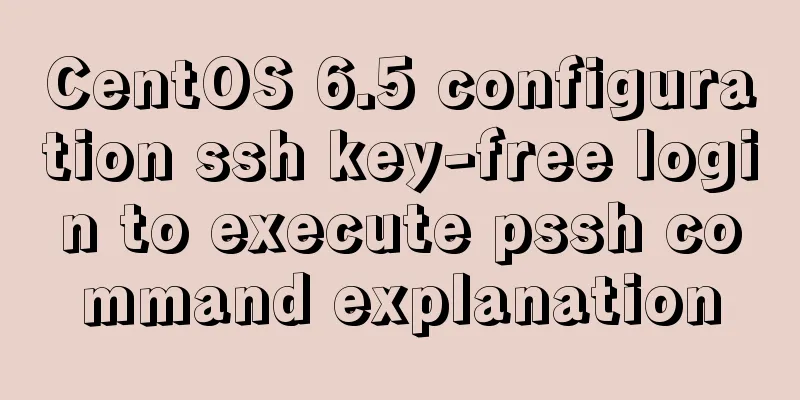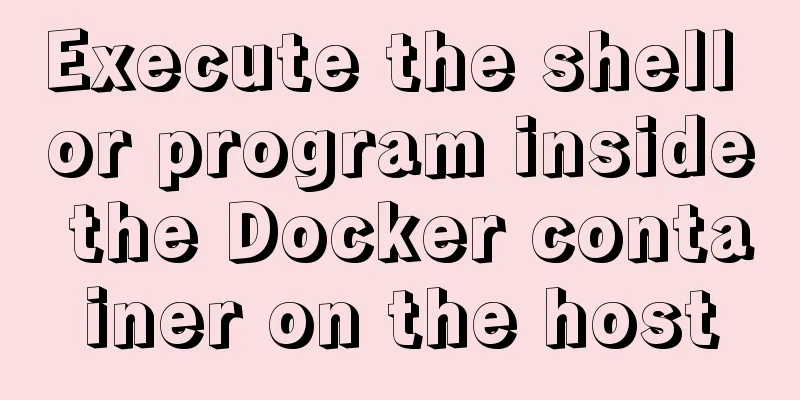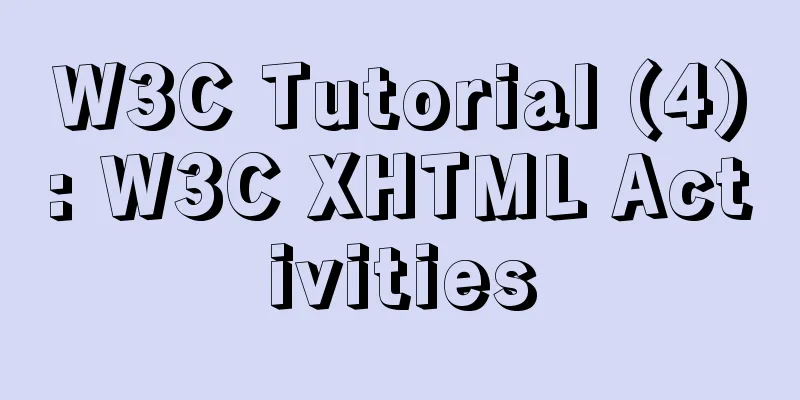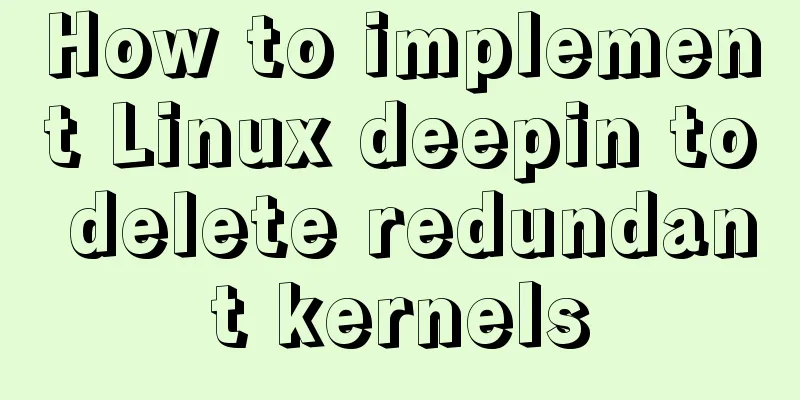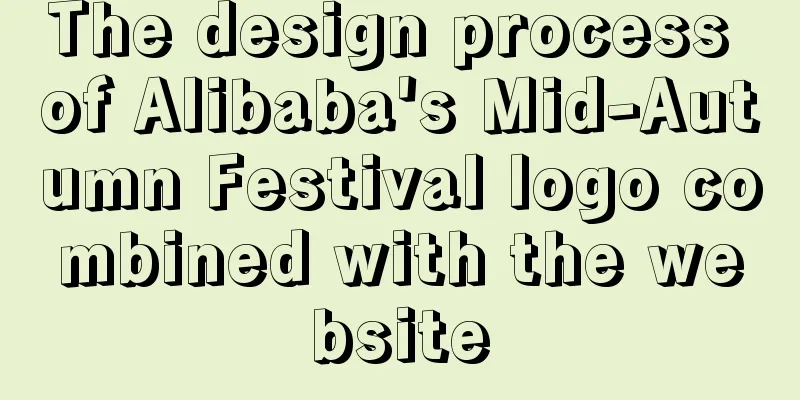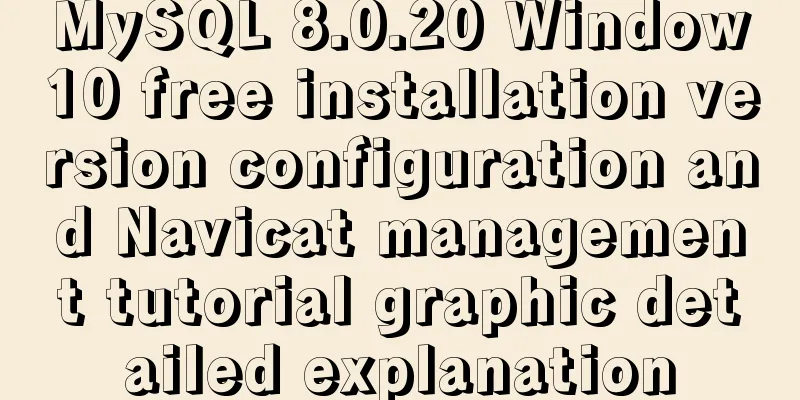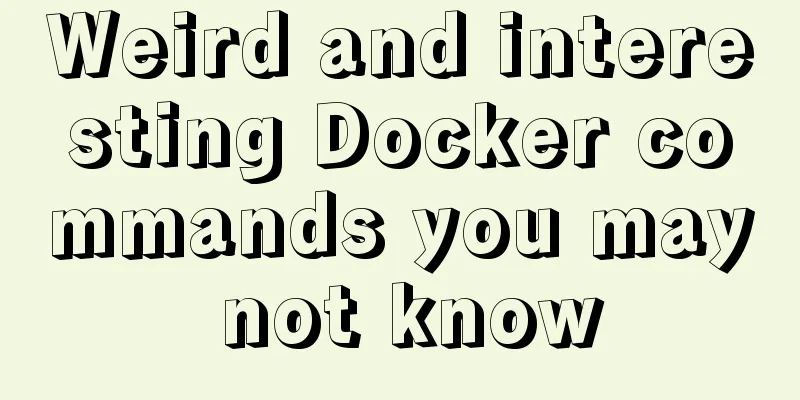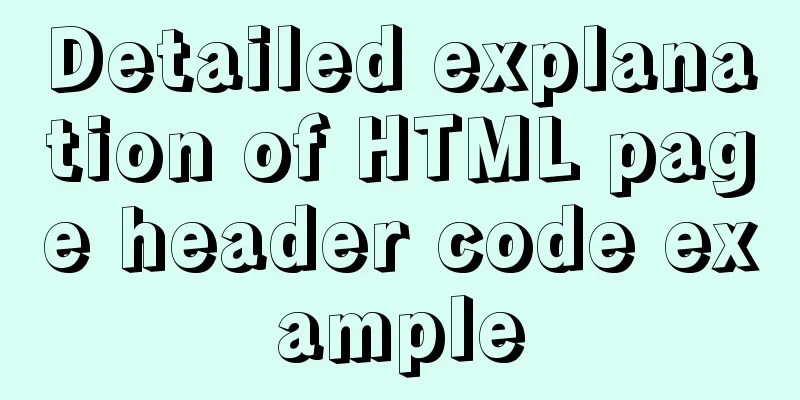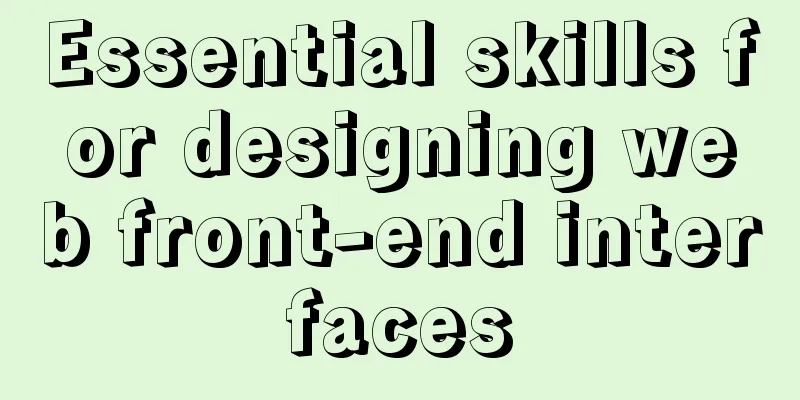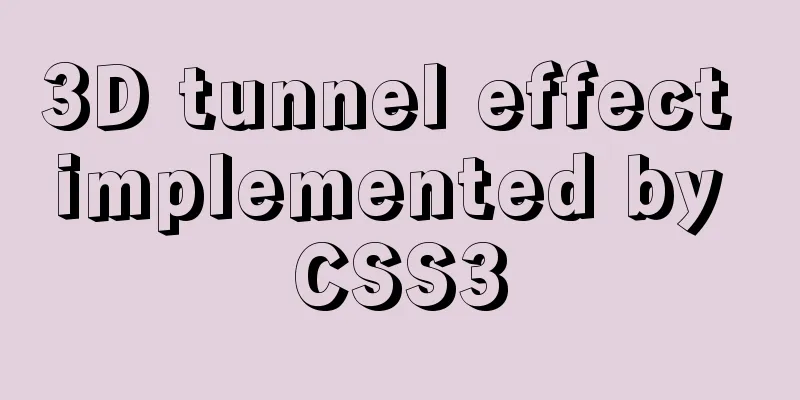Instructions for using the --rm option of docker run
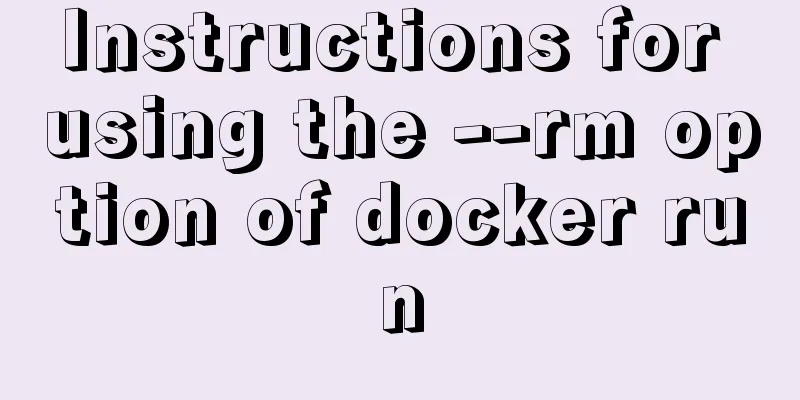
|
When the Docker container exits, the file system inside the default container is still retained to facilitate debugging and preserve user data. However, for the foreground container, since it only runs for a short period of time during the development and debugging process, there is no need to retain its user data. Therefore, you can set the --rm option when starting the container, so that the file system inside the container can be automatically cleaned up when the container exits. Here is an example:
Equivalent to
Obviously, the --rm option cannot be used together with the -d option (or it does not make sense to use them together), that is, it can only automatically clean up the foreground container, not the detached container. Note that the --rm option will also clean up the container's anonymous data volumes. Therefore, executing the docker run command with the --rm command option is equivalent to executing docker rm -v after the container exits. Additional knowledge: Use the docker run --cap-add parameter to solve permission issues (unable to use gdb debugging, unable to use date -s to modify time) Problem: Cannot use gdb debugging on centos in docker container ptrace: Operation not permitted Solution reference: Click to enter
There is also a less elegant approach that is not recommended: solve it with –privileged –privileged is equivalent to –cap-add=ALL. A similar problem is that date -s cannot be used to modify the time on the docker machine Solution:
The above instructions for using the --rm option of docker run are all the content that the editor shares with you. I hope it can give you a reference. I also hope that you will support 123WORDPRESS.COM. You may also be interested in:
|
<<: HTML form_PowerNode Java Academy
>>: Vue implements dynamic routing details
Recommend
MySQL online deadlock analysis practice
Preface I believe that everyone has had a simple ...
HTML+CSS+JavaScript realizes the display of selected effect following the mouse movement
1. Display effect: 2, html structure <div clas...
Solve MySQL login error: 'Access denied for user 'root'@'localhost'
First of all, I don't know why I can't lo...
JS 9 Promise Interview Questions
Table of contents 1. Multiple .catch 2. Multiple ...
VMware Workstation 15 Pro Installation Guide (for Beginners)
01. VMware Workstation Pro 15 Download Download: ...
Detailed explanation of the master-slave configuration tutorial of redis under Docker
1. Pull the redis image docker pull redis 2. Star...
Two tools for splitting the screen in the Linux command line terminal
Here are two terminal split screen tools: screen ...
A brief discussion on the principle of shallow entry and deep exit of MySQL
Table of contents 1. Overview of the page 2. Infi...
The correct way to use Homebrew in Linux
Many people use Linux Homebrew. Here are three ti...
Installing Windows Server 2008 operating system on a virtual machine
This article introduces the installation of Windo...
js memory leak scenarios, how to monitor and analyze them in detail
Table of contents Preface What situations can cau...
Reasons and solutions for MySQL selecting the wrong index
In MySQL, you can specify multiple indexes for a ...
Summary of considerations for writing web front-end code
1. It is best to add a sentence like this before t...
Detailed tutorial on installing Tomcat server and configuring environment variables on Win10 (picture and text)
Table of contents Download and install JDK Downlo...
Mysql updates certain fields of another table based on data from one table (sql statement)
The following code introduces MySQL to update som...