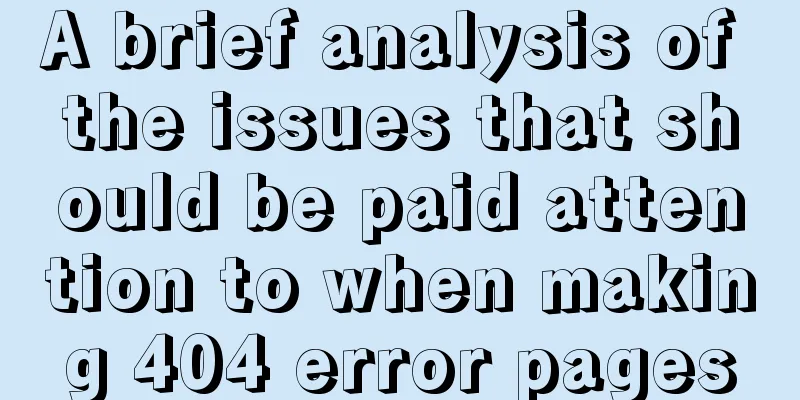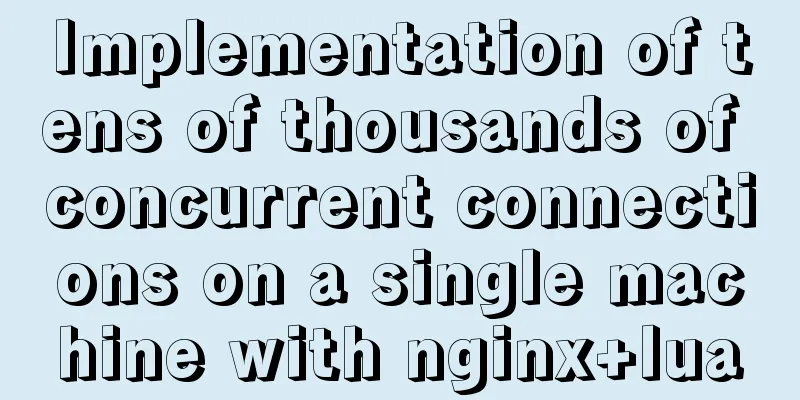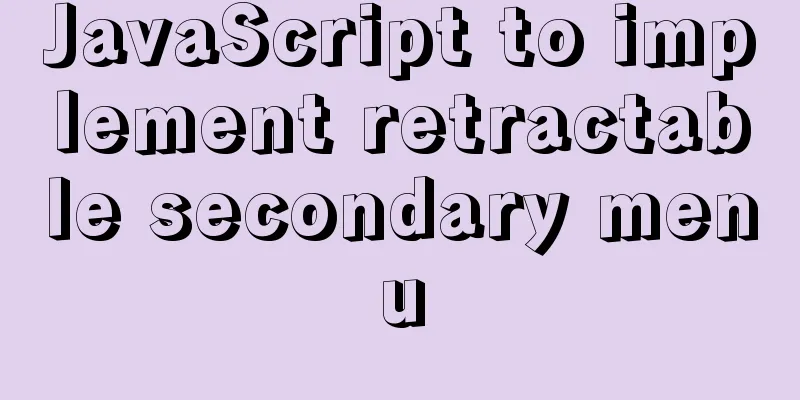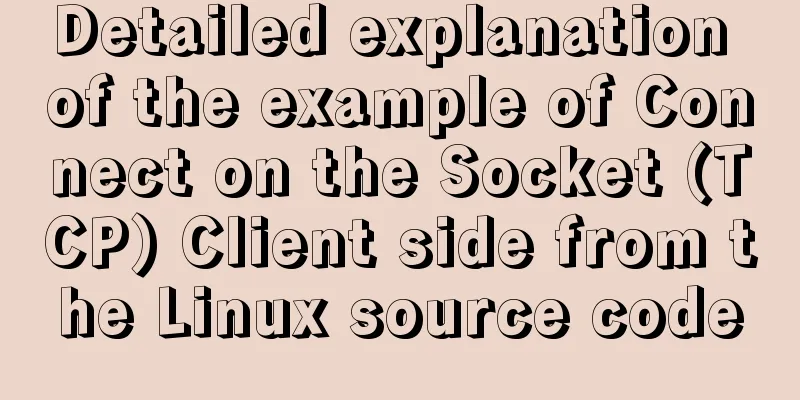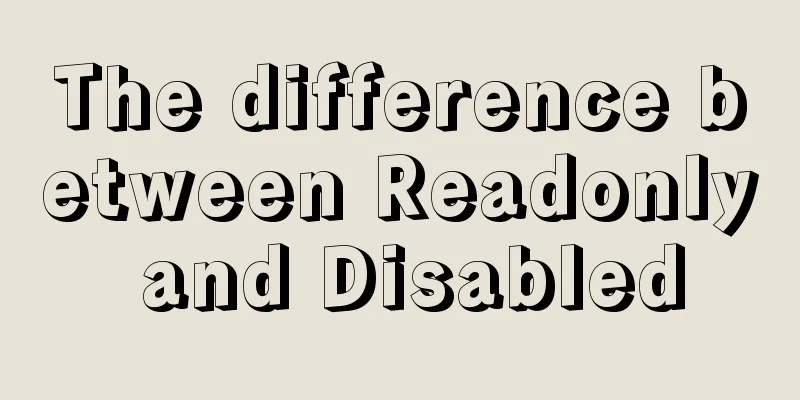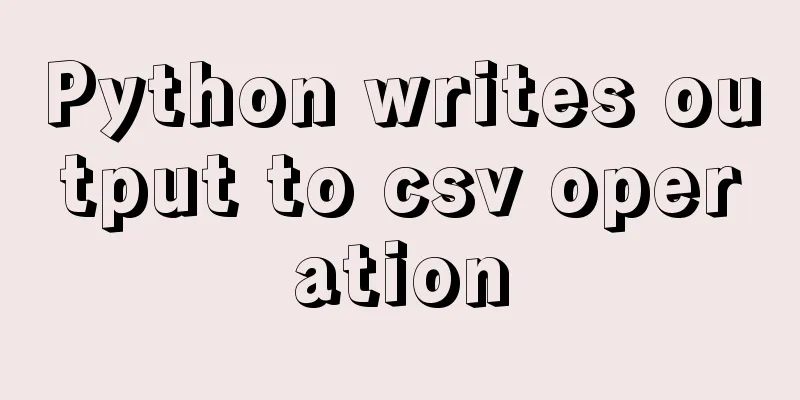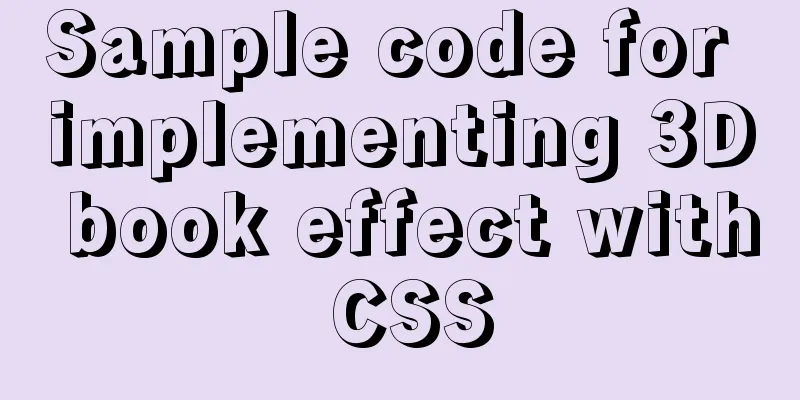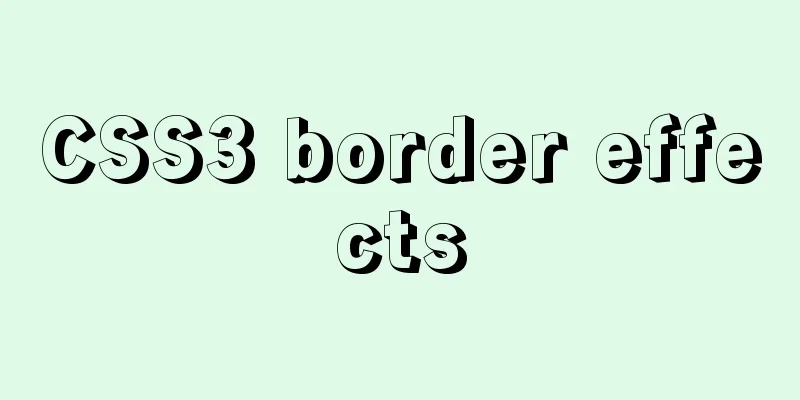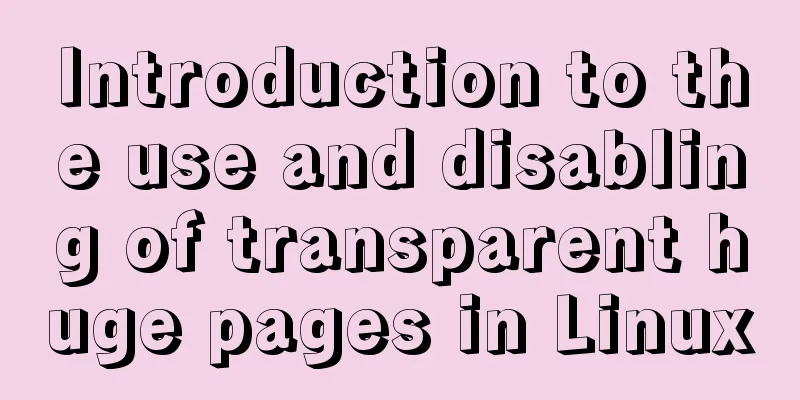Vue form post request combined with Servlet to realize file upload function
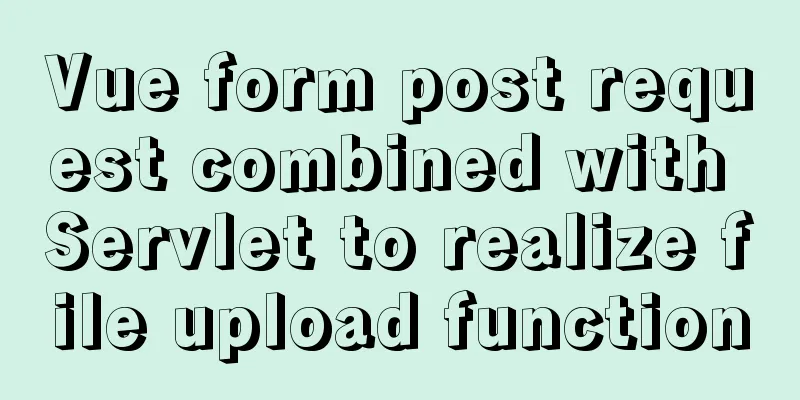
Front-end test page code:
<template>
<div>
<input type="file" name="file" @change="change($event)">
</div>
</template>
<script>
export default {
created(){
this.path = this.$route.query;
for (let i in this.path) {
this[i] = decodeURIComponent(this.path[i]);
}
},
methods:{
change(ev){
let file = ev.target.files[0];
let size = file.size;
let name = file.name;
if(size > 314572800){
this.$message.warning('Uploaded files cannot exceed 300M');
return;
}
let formData = new FormData();
formData.append('file',file,name)
this.$axios.post('/JT3'+this.getddRecordDelete,formData,{
headers:{"Content-Type":"multipart/form-data"}
}).then(data=>{
console.log(data);
})
}
}
}
</script>
<style scoped>
</style>
Backend servlet receiving code
package jt3.control.zygkh;
import java.io.File;
import java.io.FileOutputStream;
import java.io.IOException;
import java.io.InputStream;
import java.util.List;
import javax.servlet.ServletException;
import javax.servlet.annotation.WebServlet;
import javax.servlet.http.HttpServlet;
import javax.servlet.http.HttpServletRequest;
import javax.servlet.http.HttpServletResponse;
import org.apache.commons.fileupload.FileItem;
import org.apache.commons.fileupload.FileUploadException;
import org.apache.commons.fileupload.disk.DiskFileItemFactory;
import org.apache.commons.fileupload.servlet.ServletFileUpload;
import jtacc.filter.JTKit;
import jtacc.jtpub.DT;
@WebServlet(urlPatterns = "/upfile/file")
public class UploadServlet extends HttpServlet {
private static final long serialVersionUID = 1L;
protected void doGet(HttpServletRequest request, HttpServletResponse response) throws ServletException, IOException {
System.out.println(11);
this.doPost(request, response);
}
protected void doPost(HttpServletRequest request, HttpServletResponse response) throws ServletException, IOException {
String uri="/u/file/"+DT.getFormatDate("yyyyMMdd")+"/"; //Define the path String tmpPath=JTKit.getBaseDIR()+uri; //This is the personal project path, define the path according to your needs DiskFileItemFactory factory = new DiskFileItemFactory();
factory.setRepository(new File(tmpPath));//temporary file storage path ServletFileUpload fileUpload = new ServletFileUpload(factory);//core operation object fileUpload.setHeaderEncoding("utf-8");//anti-garbled code try {
//If you want to force the conversion in real time, you need to download the jar package (commons-fileupload-1.3.3.jar)
List<FileItem> list = fileUpload.parseRequest(request);
for (FileItem fileItem : list) {
InputStream in = fileItem.getInputStream();
String filename = fileItem.getName();
if (fileItem != null) {
System.out.println(filename);
int len = 0;
byte[] array = new byte[1024];
FileOutputStream fos = new FileOutputStream(tmpPath+filename);
while((len = in.read(array))!=-1){//Indicates that a maximum of 1024 bytes can be read each time fos.write(array,0,len);
fos.flush();
}
fos.close();
in.close();
fileItem.delete();
response.setCharacterEncoding("UTF-8");
String realPath = uri+filename;
response.getWriter().append(realPath);
}
}
} catch (FileUploadException e) {
// TODO Auto-generated catch block
e.printStackTrace();
}
}
}
Test Results
Supplement: Servlet obtains data submitted by the form In the Servlet's doPost method:
protected void doPost(HttpServletRequest request, HttpServletResponse response) throws ServletException, IOException {
}To get the form data, first of all, in order to prevent the problem of Chinese garbled characters, you need to set the encoding of the request to "UTF-8":
request.setCharacterEncoding("utf-8");How to get a single string:
String username = request.getParameter("username");How to get string array:
String[] favorites = request.getParameterValues("favorite");The above is my personal experience. I hope it can give you a reference. I also hope that you will support 123WORDPRESS.COM. If there are any mistakes or incomplete considerations, please feel free to correct me. You may also be interested in:
|
<<: Example of how to automatically start an application service in a Docker container
>>: How to modify the initial password of MySQL on MAC
Recommend
Solution to Docker's failure to release ports
Today I encountered a very strange situation. Aft...
How to handle MySQL numeric type overflow
Now, let me ask you a question. What happens when...
Several situations that cause MySQL to perform a full table scan
Table of contents Case 1: Case 2: Case 3: To summ...
17 404 Pages You'll Want to Experience
How can we say that we should avoid 404? The reas...
A detailed introduction to seata docker high availability deployment
Version 1.4.2 Official Documentation dockerhub st...
The failure to play flv/MP4 and other video files on the website is related to the MIME type.
When making a website, I found that video files, s...
How to check PCIe version and speed in Linux
PCIE has four different specifications. Let’s tak...
Specific method to add foreign key constraints in mysql
The operating environment of this tutorial: Windo...
Docker+K8S cluster environment construction and distributed application deployment
1. Install Docker yum install docker #Start the s...
Methods and steps to access Baidu Maps API with JavaScript
Table of contents 1. Baidu Map API Access 2. Usin...
MySQL 5.7.18 free installation version window configuration method
This is my first blog. It’s about when I started ...
Implement a simple search engine based on MySQL
Table of contents Implementing a search engine ba...
Detailed explanation of the use of find_in_set() function in MySQL
First, let’s take an example: There is a type fie...
How to modify the mysql table partitioning program
How to modify the mysql table partitioning progra...
A complete tutorial on using axios encapsulation in vue
Preface Nowadays, in projects, the Axios library ...