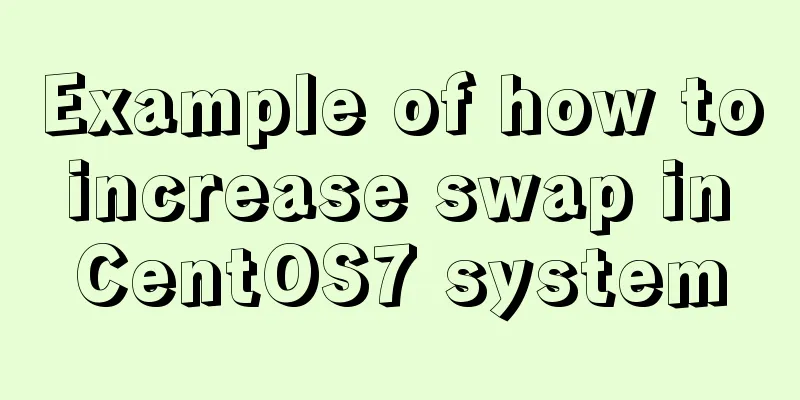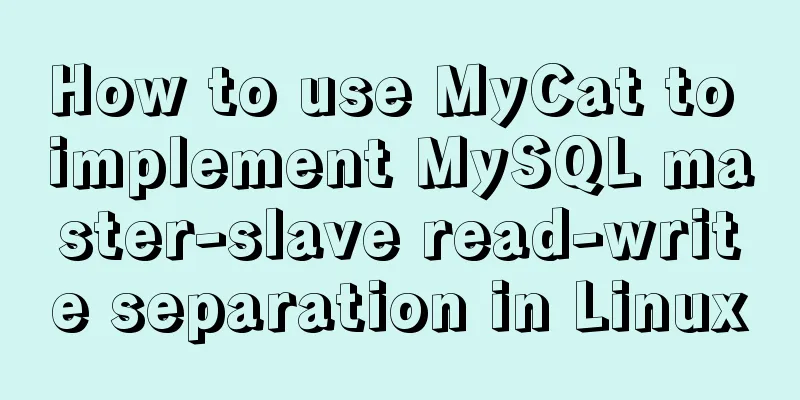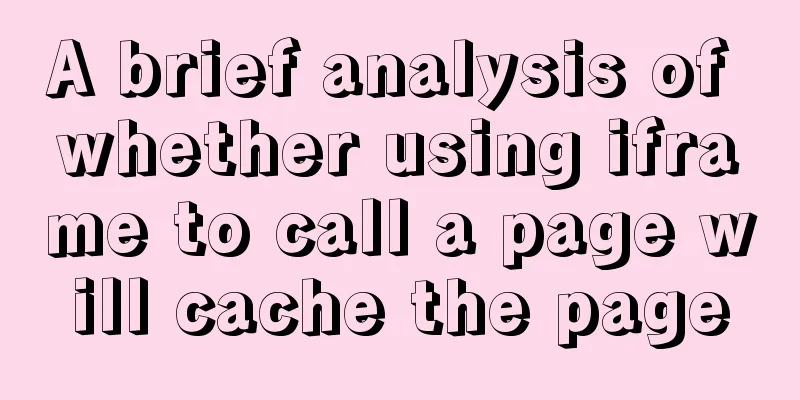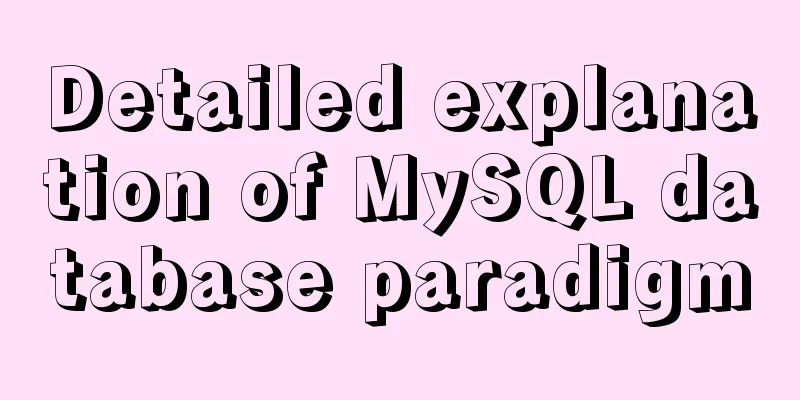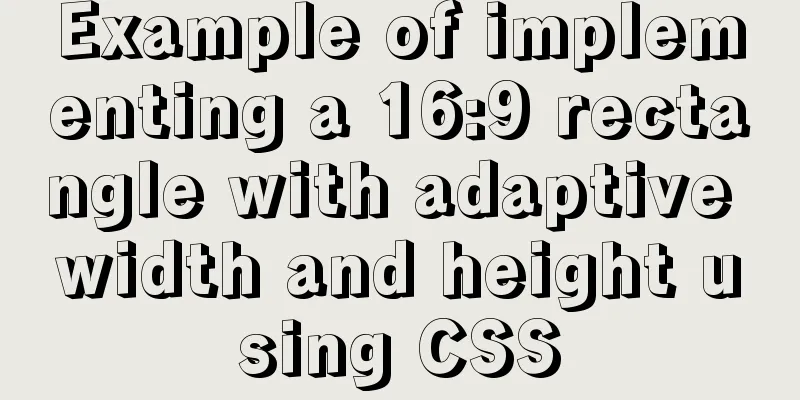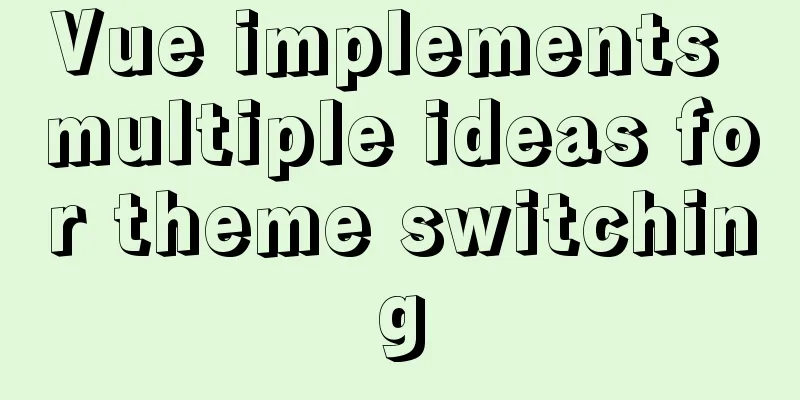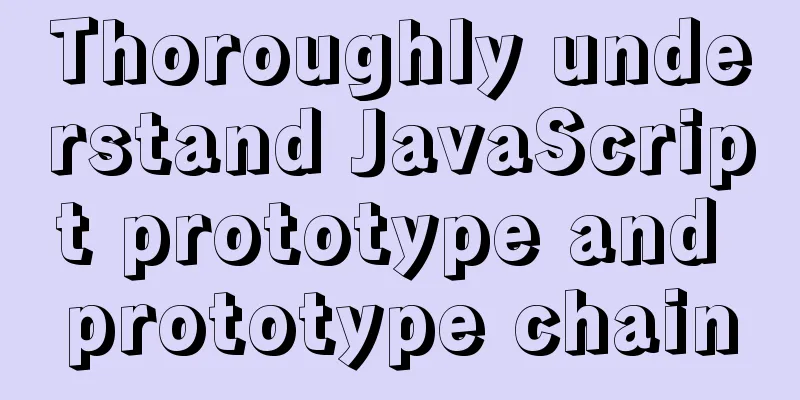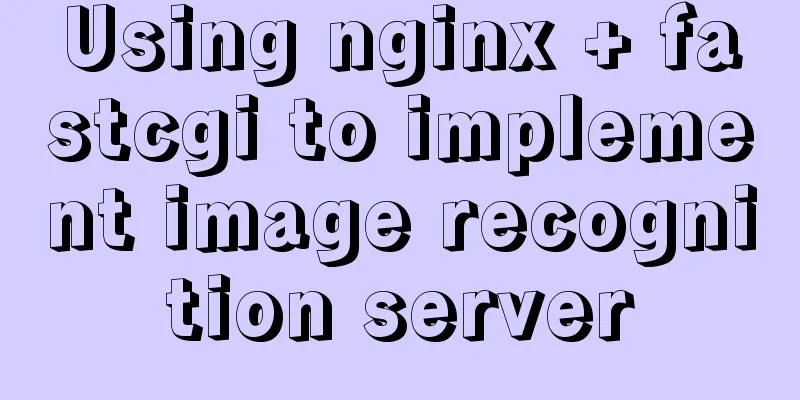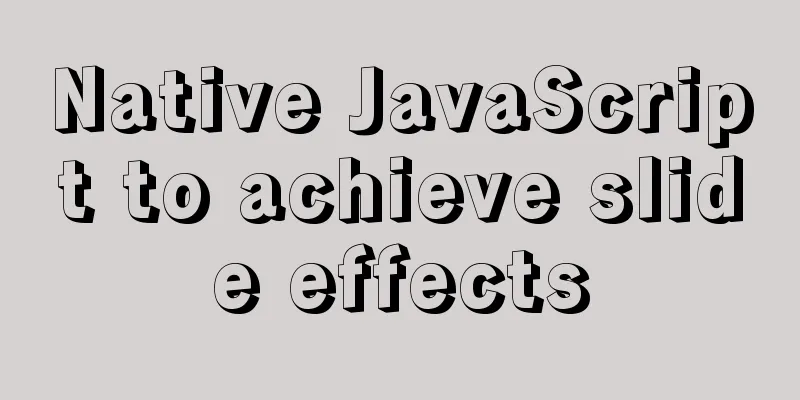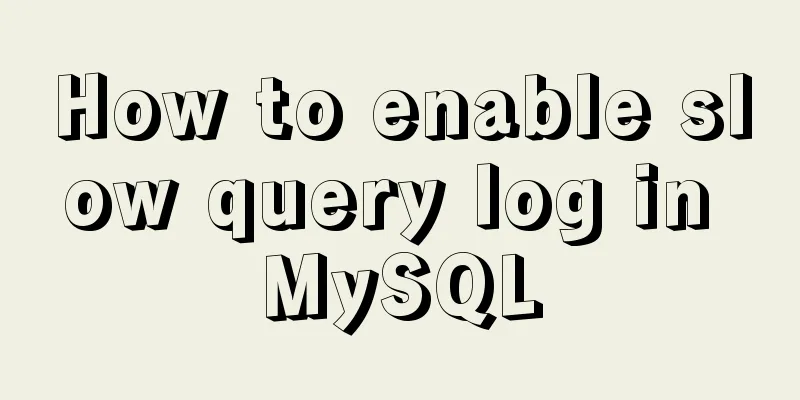Solution to the error "Disk sda contains BIOS RAID metadata" when installing CentOS 6.x
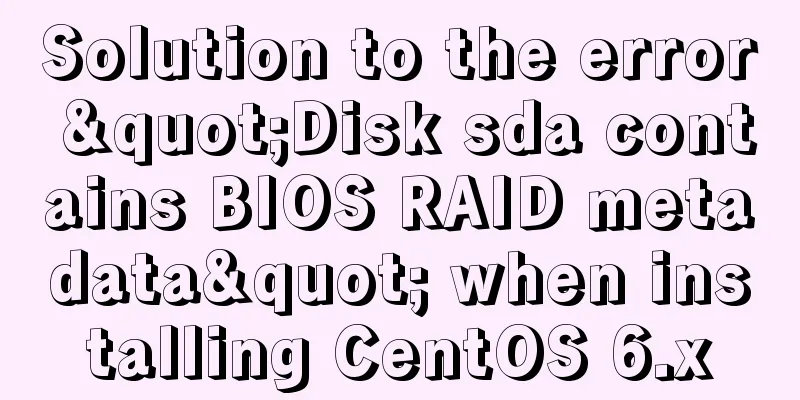
|
Today, when I was installing CentOS6.2, I couldn't get past the hard drive detection stage. The following error message was displayed: Disk sda contains BIOS RAID metadata, but is not part of any recognized BIOS RAID sets. Ignoring disk sda This situation is similar in Ubuntu and SUSE, but the prompts are slightly different.
Sometimes it's sda, sometimes it's sdb. It seems that this hard drive was used for raid before, but now it is not recognized. what to do. When entering the installation selection menu
Press the TAB key to enter the Linux command line mode, then add nodmraid after the startup command line (note the space in front) and press ENTER. Next, when you enter the installation process, you will find that the hard disk is found.
The nodmraid command turns off the array This method can realize the installation of the system, but it needs to be set up like this every time the system is reinstalled. How to completely solve the problem. I tried in emergency mode But the error
It seems that the only option is to put the hard drive on another machine and see what happens. I started dealing with this issue right away when I got to work. Put the hard drive in another machine
Summarize The above is the solution to the error "Disk sda contains BIOS RAID metadata" when installing CentOS 6.x. I hope it will be helpful to you. If you have any questions, please leave me a message and I will reply to you in time. I would also like to thank everyone for their support of the 123WORDPRESS.COM website! You may also be interested in:
|
<<: Sample code for implementing Google third-party login in Vue
>>: Summary of the benefits of deploying MySQL delayed slaves
Recommend
How to use jsonp in vue
Table of contents 1. Introduction 2. Installation...
Detailed explanation of the solution to Ubuntu dual system stuck when starting
Solution to Ubuntu dual system stuck when startin...
Start a local Kubernetes environment using kind and Docker
introduce Have you ever spent a whole day trying ...
Example analysis of mysql variable usage [system variables, user variables]
This article uses examples to illustrate the usag...
A collection of button hover border and background animations based on CSS properties
Heart Attributes opacity: .999 creates a stacking...
Mysql SQL statement operation to add or modify primary key
Add table fields alter table table1 add transacto...
What are Web Slices?
IE8 new feature Web Slices (Web Slices) Microsoft...
LayUI+Shiro implements a dynamic menu and remembers the example of menu expansion
Table of contents 1. Maven Dependency 2. Menu rel...
Nginx memory pool source code analysis
Table of contents Memory Pool Overview 1. nginx d...
Detailed explanation of VMware12 installation centOS8 configuration graphic tutorial (vm virtual machine installation centos8 tutorial)
CentOS8 was released a few days ago. Although it ...
Vue implements horizontal scrolling of marquee style text
This article shares the specific code for Vue to ...
Detailed graphic tutorial on how to enable remote secure access with Docker
1. Edit the docker.service file vi /usr/lib/syste...
HTML table markup tutorial (4): border color attribute BORDERCOLOR
To beautify the table, you can set different bord...
Introduction to network drivers for Linux devices
Wired network: Ethernet Wireless network: 4G, wif...
Mysql multiplication and division precision inconsistency problem (four decimal places after division)
question When I was writing a project function to...