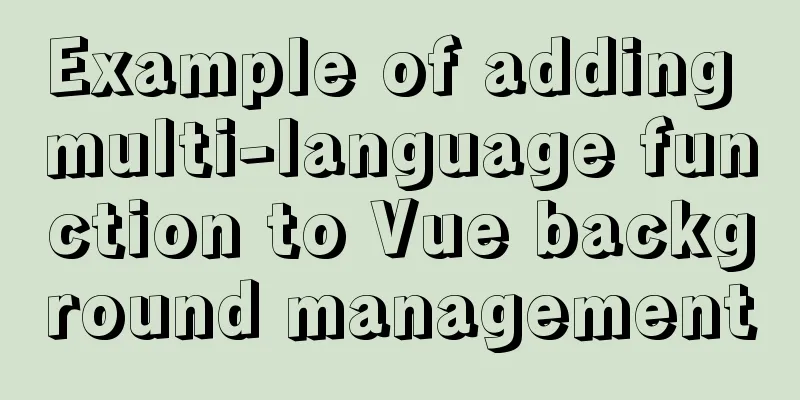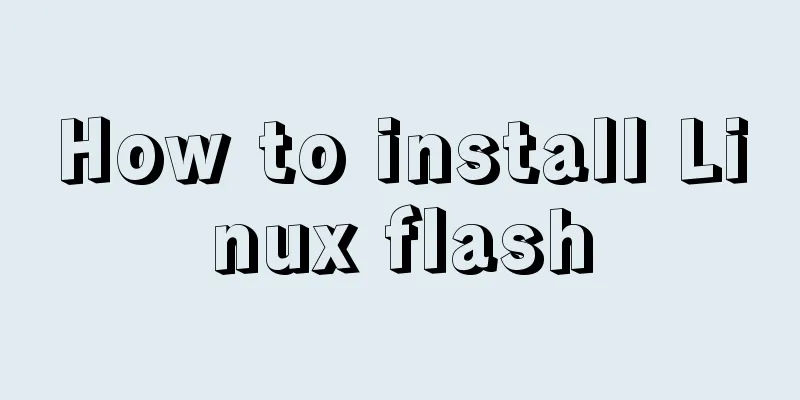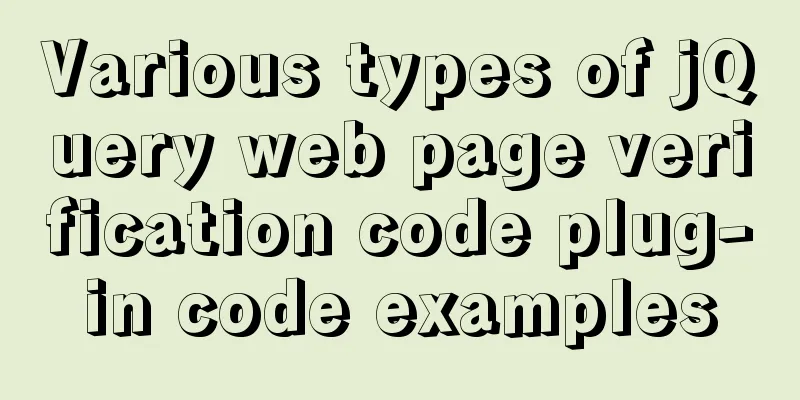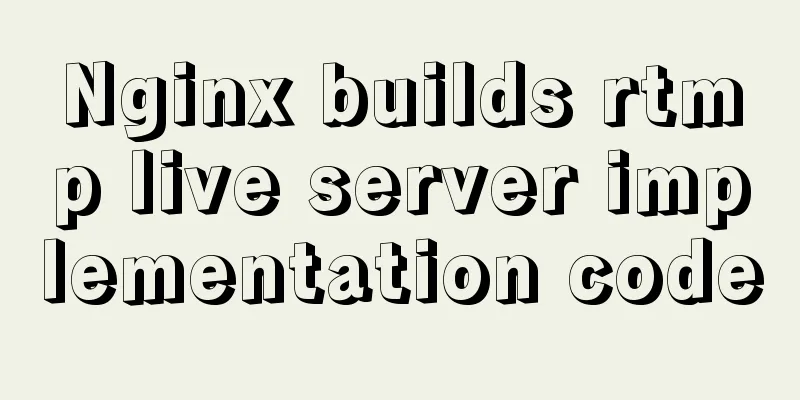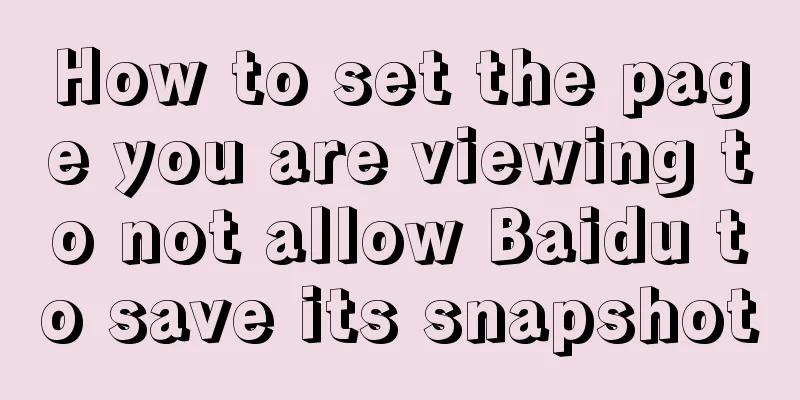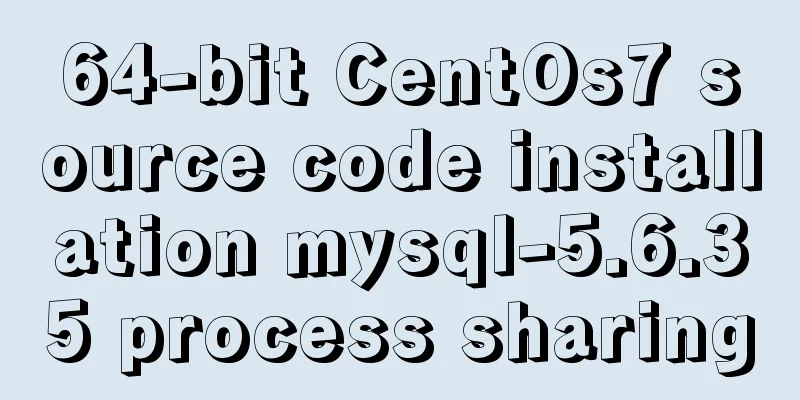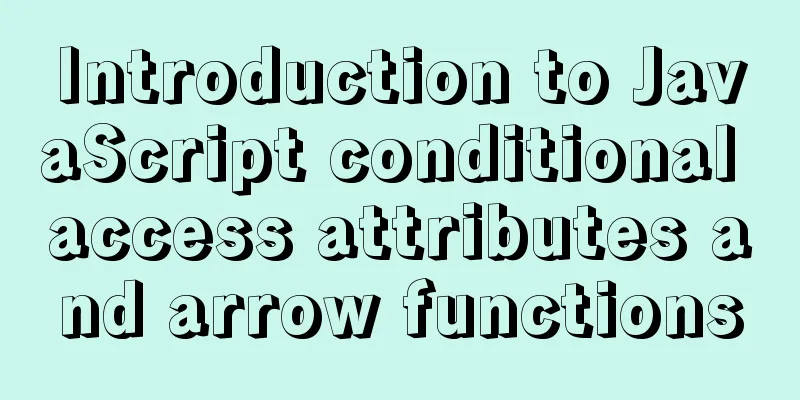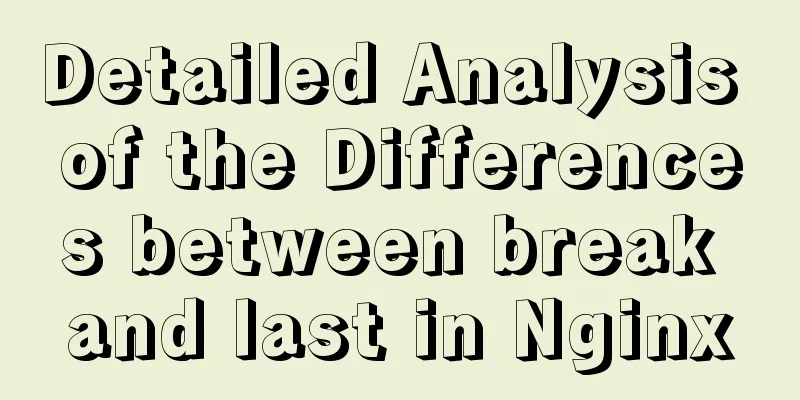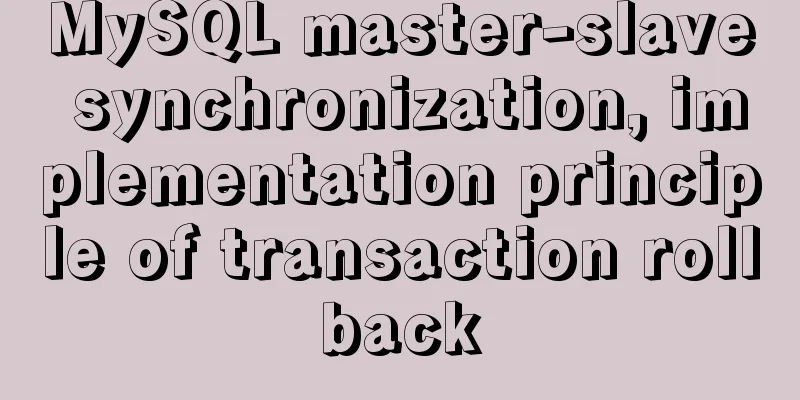WML tag summary

|
Structure related tags --------------------------------------------------------------------- <wml>: <wml xml:lang="lang" > content </wml>: <card>: <card id="name" title="label" newcontext="boolean" style="style" onenterforward="url" onenterbackward="url" ontimer="url" > content </card> <template>: <template onenterforward="url" onenterbackward="url" ontimer="url" > content </template> <head>: <head> content </head> <access>: <access domain="domain" path="path" /> <meta>: <meta name="name"|http-equiv="name" content="value" forua="true | false" /> Task related tags ------------------------------------------------------------ <timer>: <timer name="variable" value="value" /> <setvar>: <setvar name="name" value="value" /> <anchor>: <anchor> task </anchor> <a>: <a title="label" > task text </a> <do>: <do type="type" label="label" name="name" optional="boolean" > task </do> <onevent>: <onevent type="type" > task </onevent> <go>: <go href="url" sendreferer="boolean" method="method" accept-charset="charset" content </go> <prev>: <prev> content </prev> <noop>: <noop/> <refresh>: <refresh> content </refresh> Control related tags ------------------------------------------------------------------------- <input>: <input name="variable" title="label" type="type" value="value" default="default" format="specifier" emptyok="boolean" size="n" maxlength="n" tabindex="n" /> <select>: <select title="label" multiple="boolean" name="variable" default="default" iname="index_var" ivalue="default" tabindex="n" > content </select> <option>: <option title="label" value="value" onpick="url" > content </option> <optgroup>: <optgroup title="label" > content </optgroup <fieldset>: <fieldset title="label"> content </fieldset> Output Effects Tags ------------------------------------------------- <img>: <img alt="text" src="url" localsrc="icon" align="alignment" height="n" width="n" vspace="n" hspace="n" /> <table>: <table align="alignment" title="label" columns="n"/> <td>: <td>content</td> <tr>: <tr> <td>content</td> </tr> <b>: <big> text </big> <br>: <br/> <em>: <em> text </em> <i>: <i> text </i> <p>: <p align="alignment" mode="wrapmode" /> <small>: <small> text </small> <strong>: <strong> text </strong> <u>: <u> text </u> |
<<: How to use MySQL common functions to process JSON
>>: Example code for implementing 3D text hover effect using CSS3
Recommend
How to use native JS to implement touch sliding monitoring events
Preface I wrote a small demo today. There is a pa...
Javascript front-end optimization code
Table of contents Optimization of if judgment 1. ...
Steps to build a Docker image using Dockerfile
Dockerfile is a text file that contains instructi...
Summary of Commonly Used MySQL Commands in Linux Operating System
Here are some common MySQL commands for you: -- S...
Independent implementation of nginx container configuration file
Create a container [root@server1 ~]# docker run -...
How to mount a data disk on Tencent Cloud Server Centos
First, check whether the hard disk device has a d...
Detailed explanation of MySQL precompilation function
This article shares the MySQL precompilation func...
Differences between Windows Server win2003, win2008R2, win2012, win2016, and win2019 system versions
Recently, Microsoft released the 2019 server syst...
Vue.js implements the nine-grid image display module
I used Vue.js to make a nine-grid image display m...
MySQL 5.7.18 installation tutorial under Windows
This article explains how to install MySQL from a...
MySQL series multi-table join query 92 and 99 syntax examples detailed tutorial
Table of contents 1. Cartesian product phenomenon...
JS uses map to integrate double arrays
Table of contents Preface Simulating data Merged ...
Vue imitates Ctrip's carousel effect (sliding carousel, highly adaptive below)
Let's look at the case first. Use vue+swiper ...
HTML tag overflow processing application
Use CSS to modify scroll bars 1. Overflow setting...
Analyzing ab performance test results under Apache
I have always used Loadrunner to do performance t...