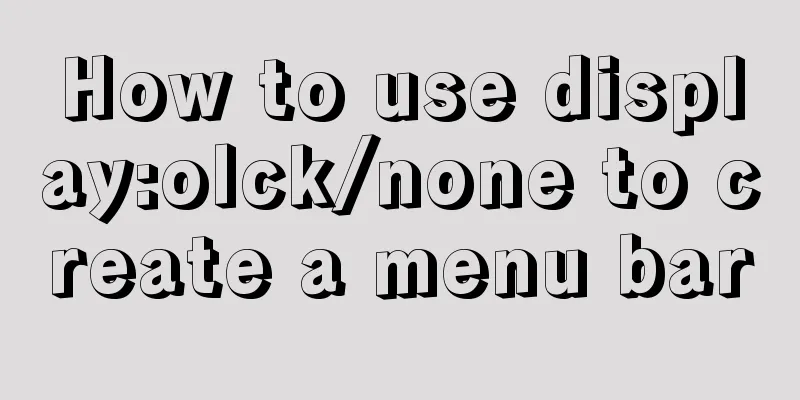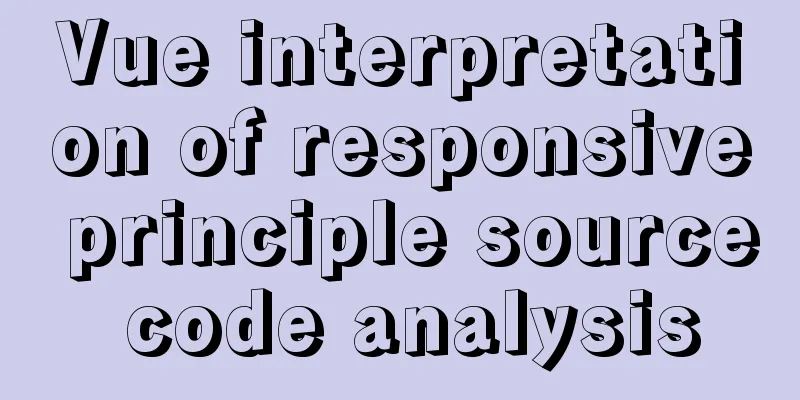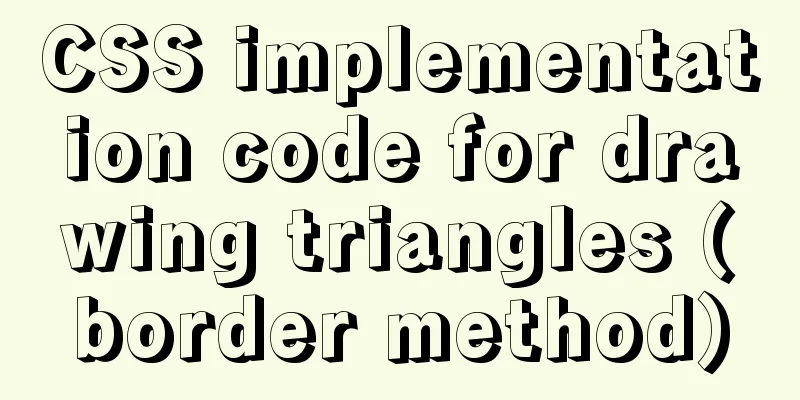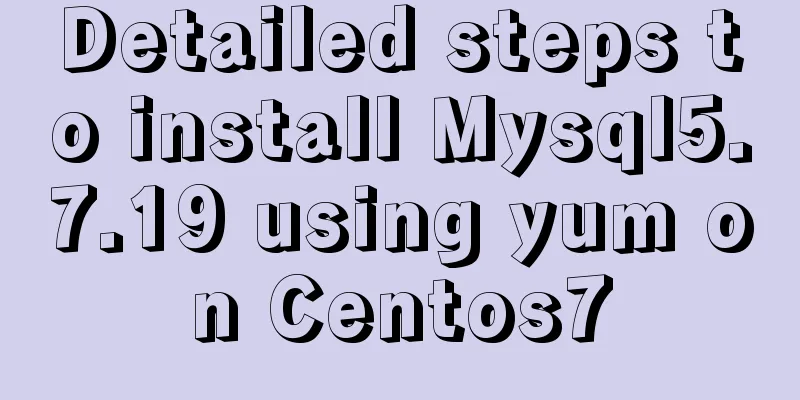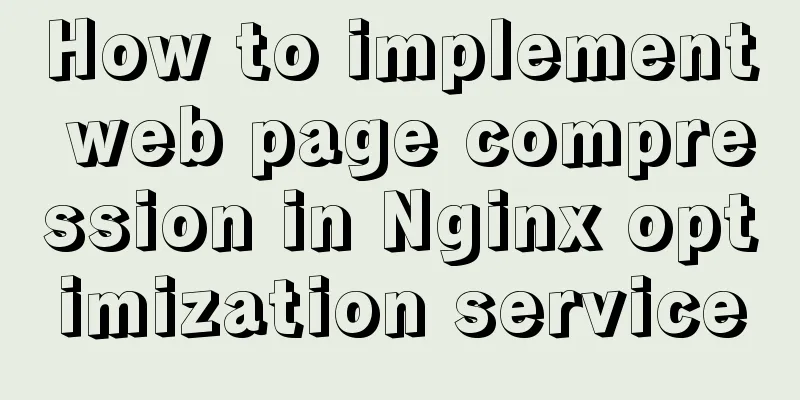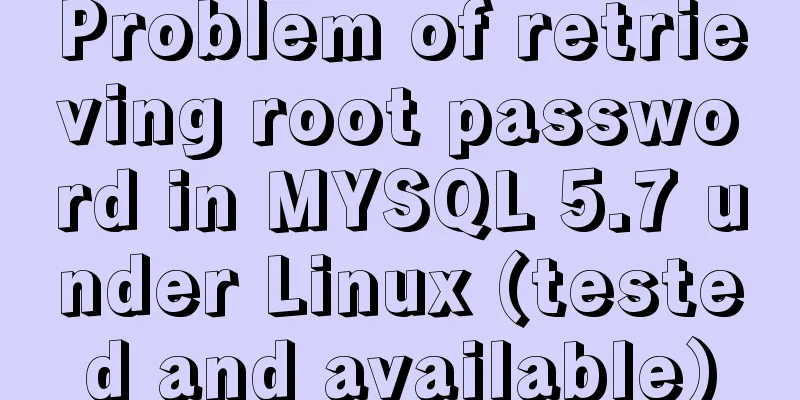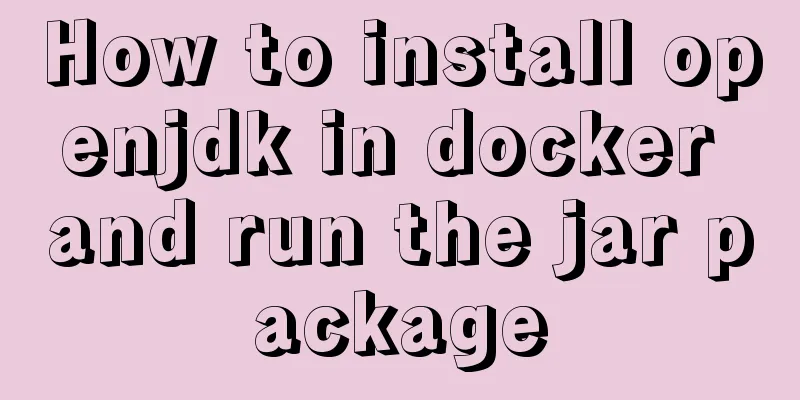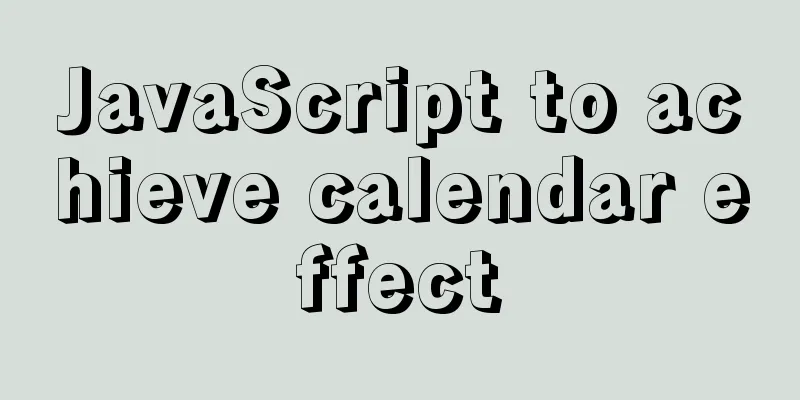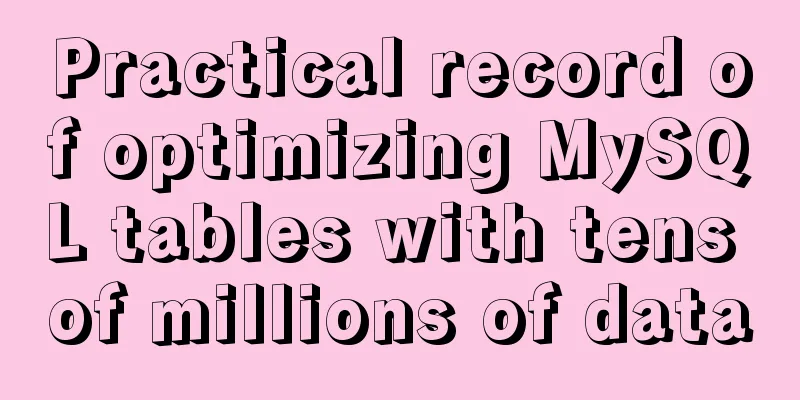Detailed explanation of the difference between device-width and width in CSS3 media queries
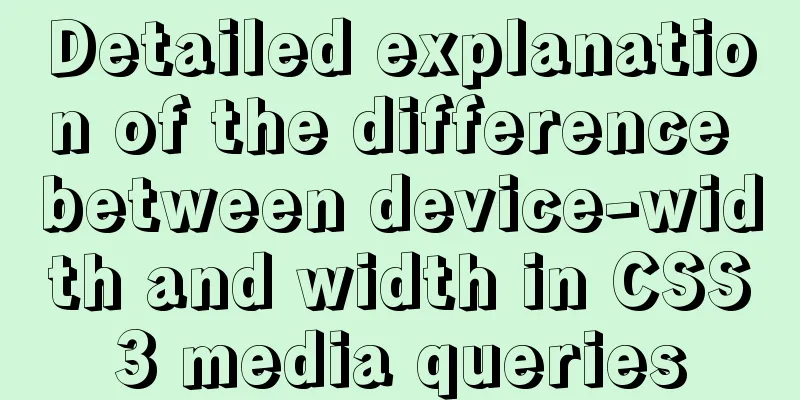
|
1.device-width Definition: Defines the screen visible width of the output device. Regardless of whether your web page is opened in Safari or embedded in a webview, device-width is only related to your device. If it is the same device, its value will not change. For example, the device-width*device-height of iPhone 6 is 375*667, which has nothing to do with its DPR, etc. 2.width Definition: Defines the width of the visible area of the page in the output device. The output is the width and height of the visible area of your web page. Assuming that your web page is a mobile web page nested in a webview, the width is actually the width and height of the webview. If the width and height are different in different browsers, suppose that your page uses rem layout, and for retina screens, dpr>1, and the meta tag is set with content="width=device-width, initial-scale=0.5, minimum-scale=0.5, maximum-scale=0.5, user-scalable=no,viewport-fit=cover", then the width on your iPhone 6 will be 750px. I use device-width and device-height more often here, because I don't need to consider the horizontal screen situation. For example, if you want to adapt to iPhone X, and you already know the size of iPhone X (375*812), you can use the following statement:
/*iphone x*/
@media only screen and (device-width:375px) and (device-height:812px) and (-webkit-device-pixel-ratio:3) {
.foriphoneX()
}
Another example is the latest Samsung folding screen
@media screen and (device-width: 586px) and (device-height: 820px) {
html{
font-size: 110px !important;
}
}
In short, device-width will not change in a device. Its value is related to the device width. The width may be displayed differently in different layout schemes or different containers. Here I think device-width is equivalent to js's window.screen.width, and width is equivalent to js's document.body.clientWidth. In addition, I would like to record the situation of adapting to Huawei's folding screen. Since there is no real machine at this time, I only know that the resolution of Huawei's unfolded screen is 2200*2480, and the DPR is not clear, so I don't know device-width and device-height (I can't use width to query here, the reason is related to business logic), so I chose device-aspect-ratio, At first I wrote this in my less
@media (device-aspect-ratio: 55/62) {
/*adaptation*/
}
Then the device-aspect-ratio in CSS is calculated as a decimal
@media (device-aspect-ratio: 0.887097) {
/*adaptation*/
}
device-aspect-ratio does not support decimals, so it cannot match So I looked up how to prevent less from executing the result of 55/62, and found that it can be done by wrapping the attribute in quotation marks and adding a tilde in front of it, like this:
@media (device-aspect-ratio: ~"55/62") {
/*Adaptation part*/
}
Problem solved! However, MDN no longer recommends using device-aspect-ratio, and this attribute will be gradually abandoned. If a better solution is found, I will use an alternative. This is the end of this article about the detailed explanation of the difference between device-width and width in CSS3 media queries. For more relevant CSS3 device-width width content, please search 123WORDPRESS.COM's previous articles or continue to browse the related articles below. I hope everyone will support 123WORDPRESS.COM in the future! |
<<: Six tips to increase web page loading speed
>>: Vue directives v-html and v-text
Recommend
The principle and implementation of js drag effect
The drag function is mainly used to allow users t...
Detailed explanation of docker network bidirectional connection
View Docker Network docker network ls [root@maste...
Binary installation of mysql 5.7.23 under CentOS7
The installation information on the Internet is u...
Linux server SSH cracking prevention method (recommended)
1. The Linux server configures /etc/hosts.deny to...
Docker custom network implementation
Table of contents 1. Customize the network to rea...
jQuery plugin to achieve seamless carousel
Seamless carousel is a very common effect, and it...
Detailed tutorial on setting password for MySQL free installation version
Method 1: Use the SET PASSWORD command MySQL -u r...
Several methods of horizontal and vertical centering of div content using css3 flex
1. flex-direction: (direction of element arrangem...
XHTML Getting Started Tutorial: Commonly Used XHTML Tags
<br />Just like an article, our web pages sh...
Introduction to MIME encoding (integrated from online information and practical experience)
1. MIME: Multipurpose Internet Mail Extensions Th...
Two ways to write stored procedures in Mysql with and without return values
Process 1: with return value: drop procedure if e...
HTML code to add icons to transparent input box
I was recently writing a lawyer recommendation we...
Apache Calcite code for dialect conversion
definition Calcite can unify Sql by parsing Sql i...
Pure CSS to achieve automatic rotation effect of carousel banner
Without further ado, let’s get straight to the co...
HTML table markup tutorial (43): VALIGN attribute of the table header
In the vertical direction, you can set the alignm...