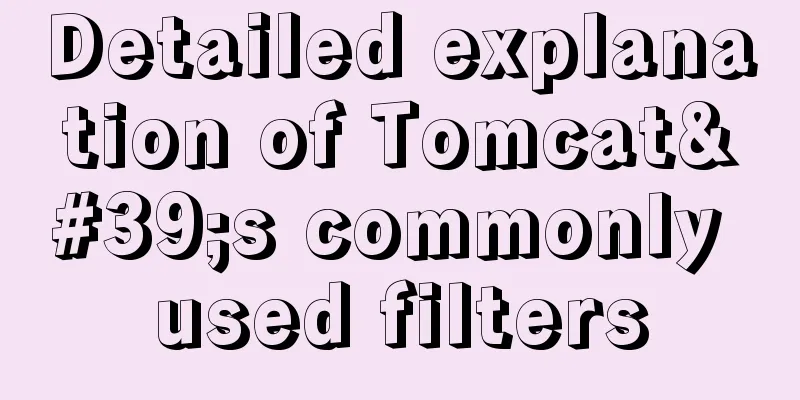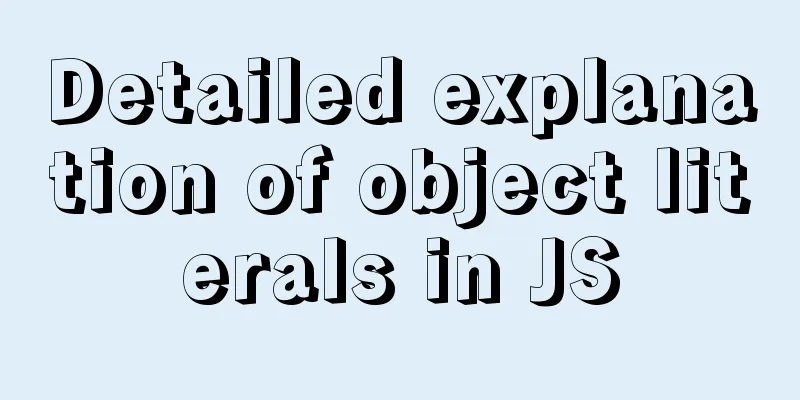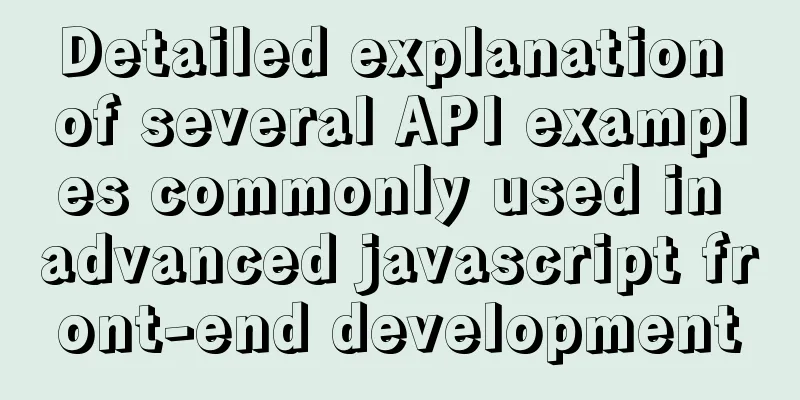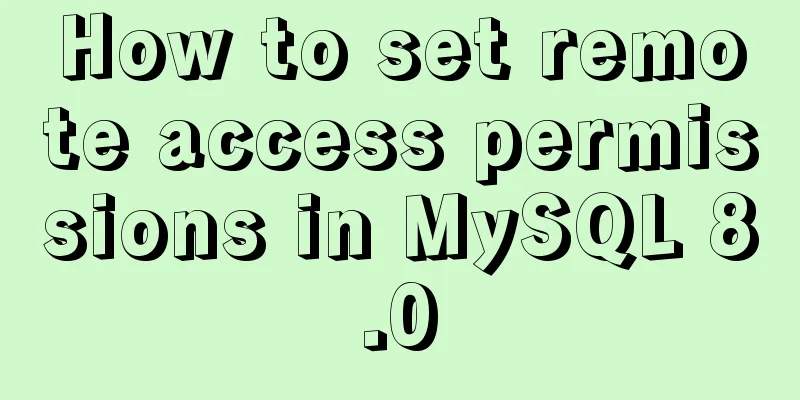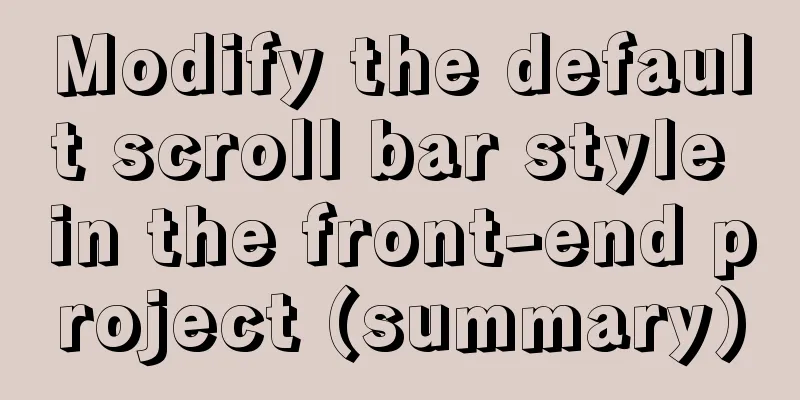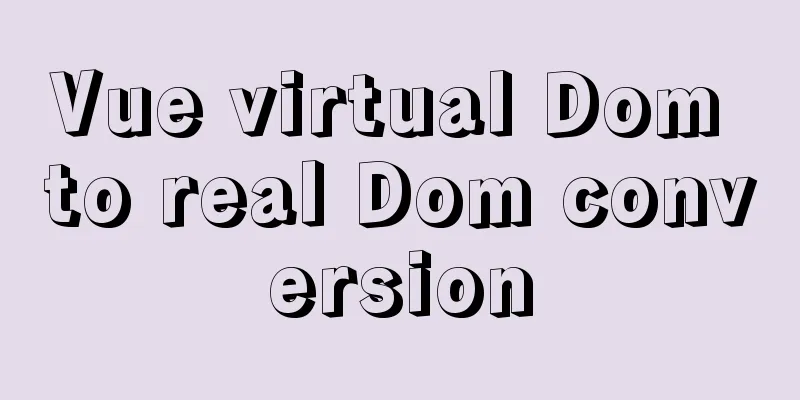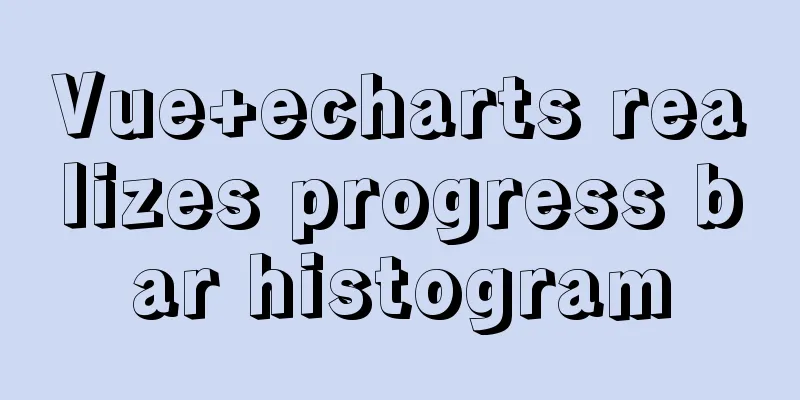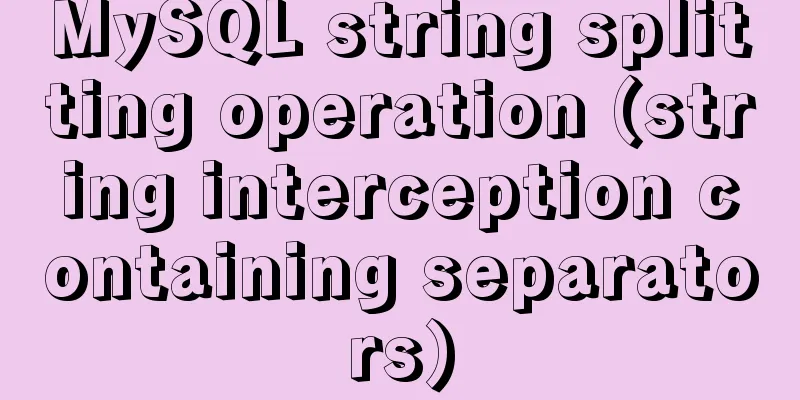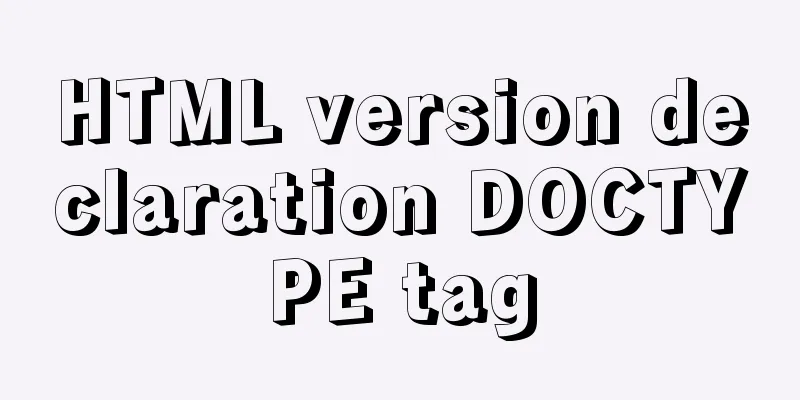How to install openjdk in docker and run the jar package
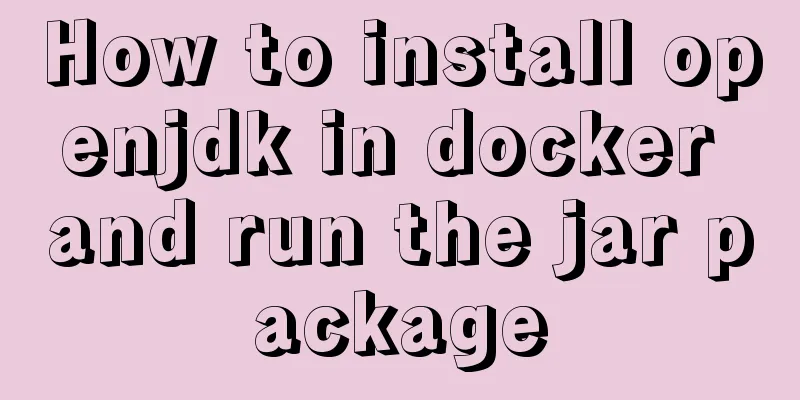
|
Download image docker pull openjdk Creating a Data Volume Create a docker volume create java_app Upload Start the image docker run --name=javaApp --restart=always --network=host \ -v java_app:/usr/src/myapp openjdk java -jar /usr/src/myapp/jar package For example docker run -it -d --network=host --restart=always --name=autoRefreshCSDN -v java_app:/usr/src/myapp openjdk java -jar /usr/src/myapp/autoRefreshCSDN-1.0-SNAPSHOT-jar-with-dependencies.jar This is the end of this article about how to install openjdk in docker and run the jar package. For more information about running jar packages in docker, please search for previous articles on 123WORDPRESS.COM or continue to browse the following related articles. I hope you will support 123WORDPRESS.COM in the future! You may also be interested in:
|
<<: Vue implements the browser-side code scanning function
>>: HTML table markup tutorial (29): cell light border color attribute BORDERCOLORLIGHT
Recommend
Detailed explanation of firewall rule settings and commands (whitelist settings)
1. Set firewall rules Example 1: Expose port 8080...
A complete guide to CSS style attributes css() and width() in jQuery
Table of contents 1. Basic use of css(): 1.1 Get ...
Detailed explanation of the difference between run/cmd/entrypoint in docker
In Dockerfile, run, cmd, and entrypoint can all b...
Oracle VM VirtualBox installation of CentOS7 operating system tutorial diagram
Table of contents Installation Steps Environment ...
Customization Method of Linux Peripheral File System
Preface Generally speaking, when we talk about Li...
HTML&CSS&JS compatibility tree (IE, Firefox, Chrome)
What is a tree in web design? Simply put, clicking...
Detailed steps to build an independent mail server on Centos7.9
Table of contents Preface 1. Configure intranet D...
About if contains comma expression in JavaScript
Sometimes you will see English commas ",&quo...
How to build Nginx image server with Docker
Preface In general development, images are upload...
Sharing of SQL optimization experience when offset is too large during MySQL paging
Find the problem When we display the contents in ...
9 super practical CSS tips to help designers and developers
A web designer's head must be filled with a lo...
Window.name solves the problem of cross-domain data transmission
<br />Original text: http://research.microso...
Implementation of element shuttle frame performance optimization
Table of contents background Solution New Questio...
Sample code for implementing dynamic glowing special effects animation of circles using pure CSS3
This article mainly introduces the sample code of...
Detailed explanation of Vue-router nested routing
Table of contents step 1. Configure routing rules...