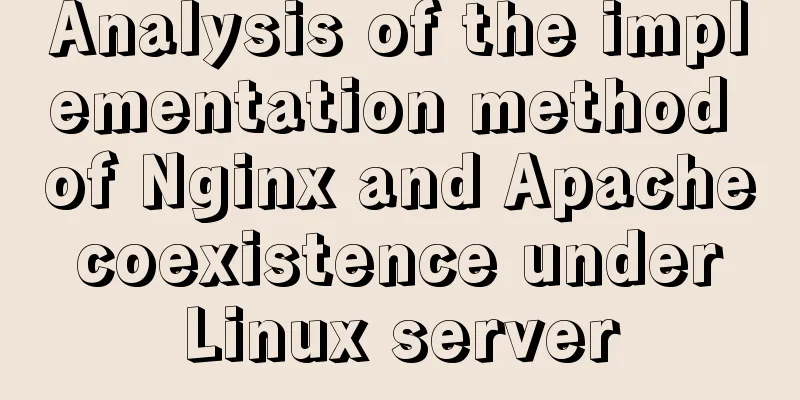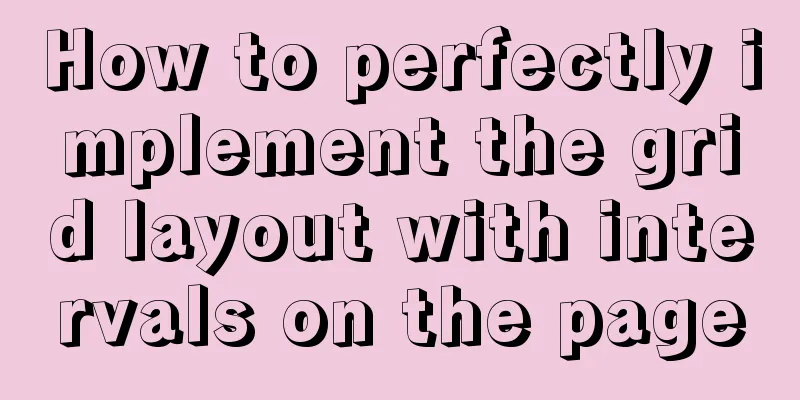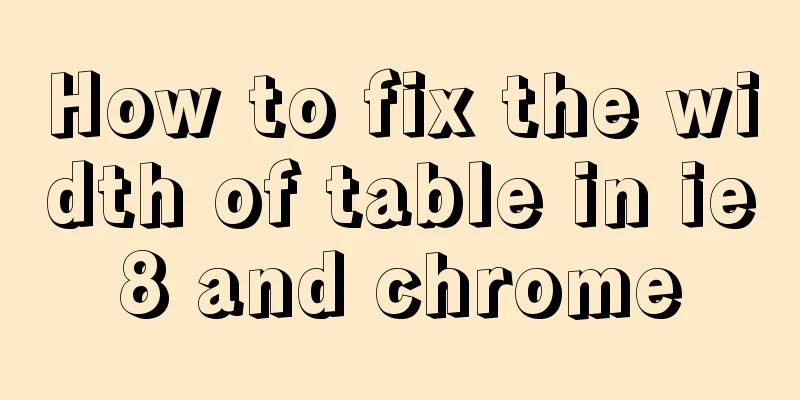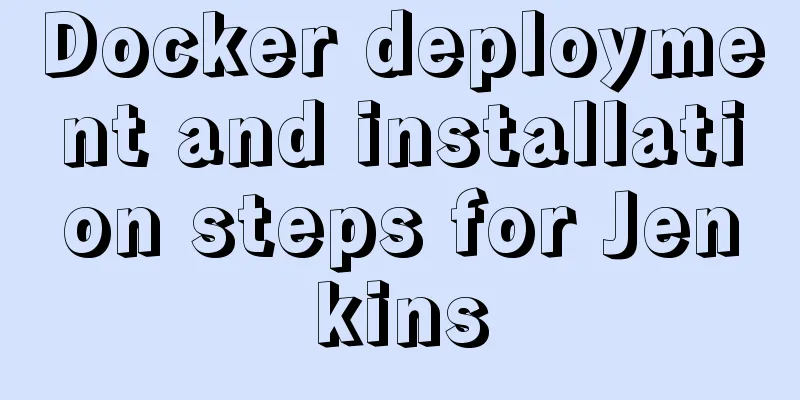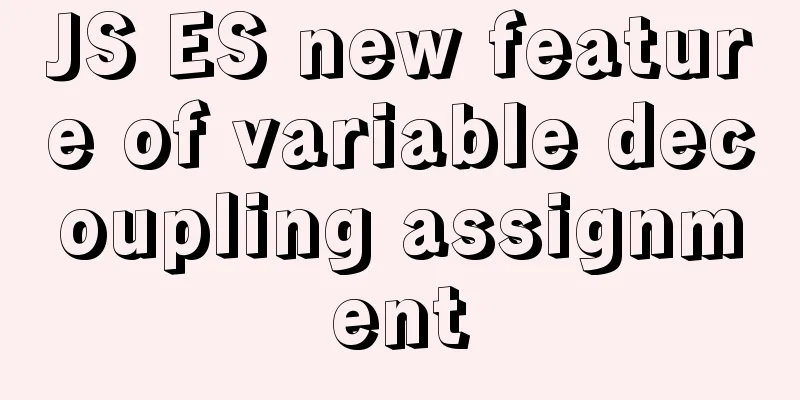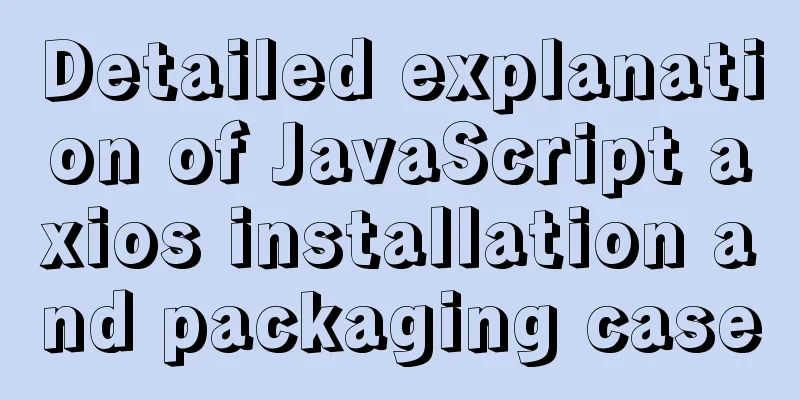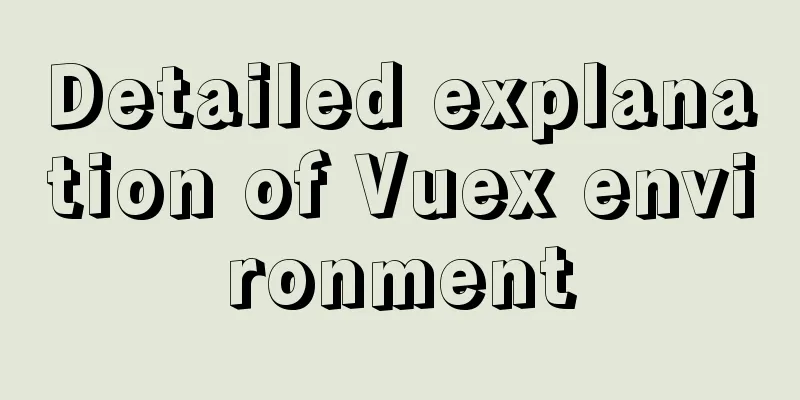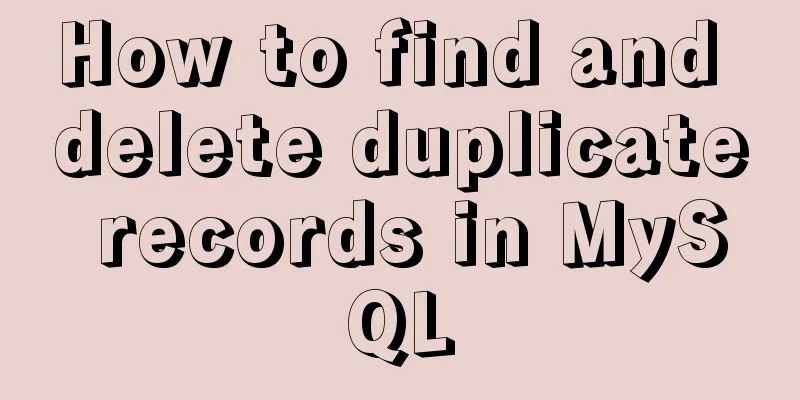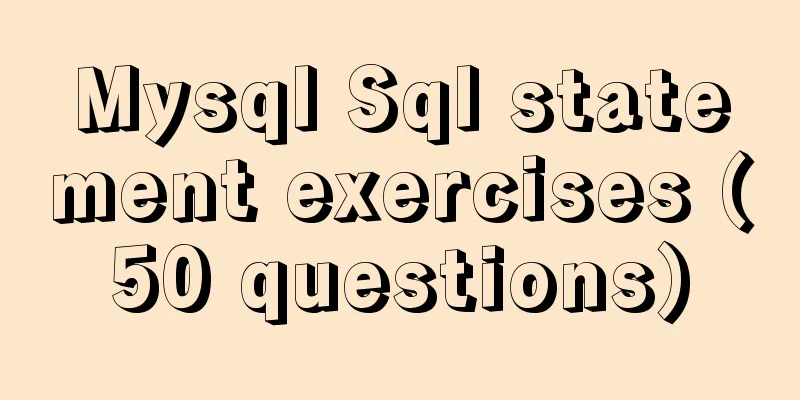How to customize more beautiful link prompt effect with CSS

|
Suggestion: Handwriting code as much as possible can effectively improve learning efficiency and depth. By default, you can use the title attribute of the <a> tag to achieve a link prompt effect. For example Copy code The code is as follows:View Code <!DOCTYPE html PUBLIC "-//W3C//DTD XHTML 1.0 Transitional//EN" "http://www.w3.org/TR/xhtml1/DTD/xhtml1-transitional.dtd"> <html xmlns="http://www.w3.org/1999/xhtml"> <meta http-equiv="Content-Type" content="text/html; charset=utf-8" /> <head> <title>Ant Tribe</title> </head> <body> <a href="http://www.softwhy.com" title="Ant Tribe">Ant Tribe</a> </body> </html> Although the above code can achieve the link prompt effect, it often cannot meet the actual needs. You may need to customize the link prompt effect that is more beautiful or matches the page. The code example is as follows Copy code The code is as follows:View Code <!DOCTYPE html PUBLIC "-//W3C//DTD XHTML 1.0 Transitional//EN" "http://www.w3.org/TR/xhtml1/DTD/xhtml1-transitional.dtd"> <html xmlns="http://www.w3.org/1999/xhtml"> <meta http-equiv="Content-Type" content="text/html; charset=utf-8" /> <meta name="author" content="http://www.softwhy.com/" /> <head> <title>Ant Tribe</title> <style type="text/css"> ul { list-style:none; font-size:14px; } li { width:100px; height:30px; line-height:30px; float:left; text-align:center; position:relative; border:1px solid red; } span { display:none; } a:link,a:visited { text-decoration:none; } a:hover .tishi { display:block; width:100px; height:30px; background-color:#6C9; line-height:30px; text-align:center; position:absolute; left:80px; top:40px; color:#FFFFFF; } </style> </head> <body> <ul> <li> <a href="#" class="mylink">DIV+CSS<span class="tishi">DIV+CSS</span></a> </li> <li> <a href="#" class="mylink">jQuery<span class="tishi">jQuery</span></a> </li> <li> <a href="#" class="mylink">JS<span class="tishi">JS</span></a> </li> <li> <a href="#" class="mylink">HTML<span class="tishi">HTML</span></a> </li> <div style="clear:both"></div> </ul> </body> </html> The above code successfully achieves the effect we want. The main method is to use the hyperlink pseudo-class to display the span element |
<<: Implement a simple search engine based on MySQL
>>: idea uses docker plug-in to achieve one-click automated deployment
Recommend
How to create, start, and stop a Docker container
1. A container is an independently running applic...
Mysql: The user specified as a definer ('xxx@'%') does not exist solution
During the project optimization today, MySQL had ...
MySQL deduplication methods
MySQL deduplication methods 【Beginner】There are v...
An article to solve the echarts map carousel highlight
Table of contents Preface toDoList just do it Pre...
Some tips for using less in Vue projects
Table of contents Preface 1. Style penetration 1....
How to connect SpringBoot to MySQL to get data and write to the backend interface
Table of contents 1. Create a new project 2. Add ...
WeChat Mini Program User Authorization Best Practices Guide
Preface When developing WeChat applets, you often...
Mysql master/slave database synchronization configuration and common errors
As the number of visits increases, for some time-...
Detailed explanation of the idea of implementing password display and hiding function in Vue
Effect: Ideas: Use the input type attribute to di...
Detailed explanation of configuring Docker's yum source and installing it in CentOS7
CentOS7 is used here, and the kernel version is [...
Best Practices Guide for MySQL Partitioned Tables
Preface: Partitioning is a table design pattern. ...
Detailed tutorial on installing PHP and Nginx on Centos7
As the application of centos on the server side b...
HTML dl, dt, dd tags to create a table vs. Table creation table
Not only does it reduce the cost of website develo...
Centos7 installation of Nginx integrated Lua sample code
Preface The computer I use is a Mac, and the oper...
Zabbix WEB monitoring implementation process diagram
Take zabbix's own WEB interface as an example...