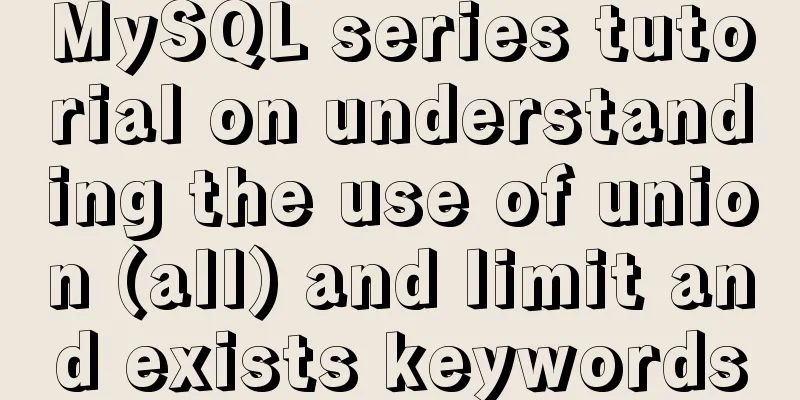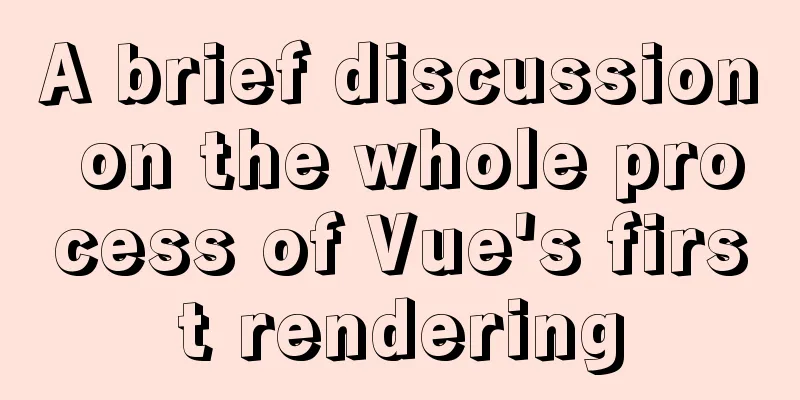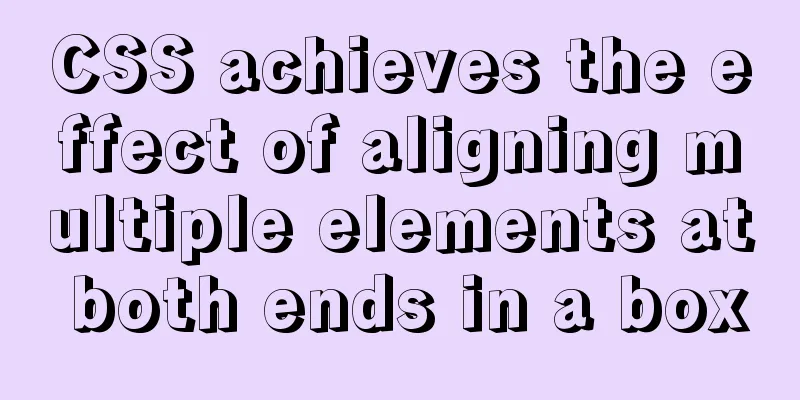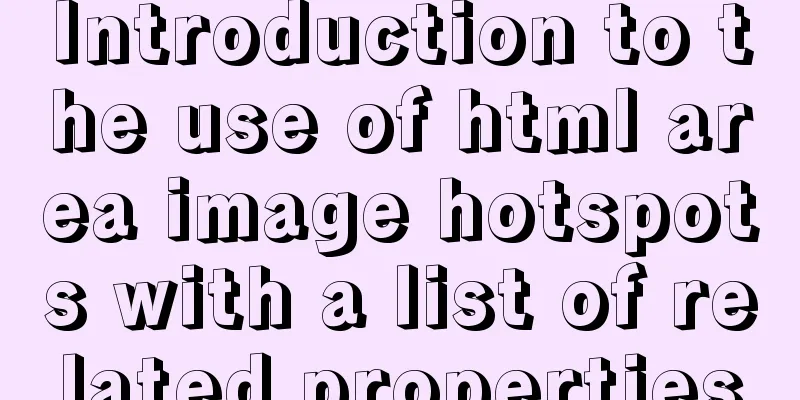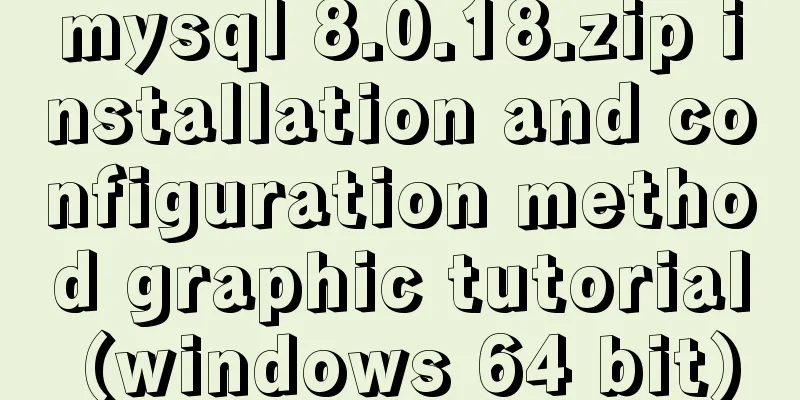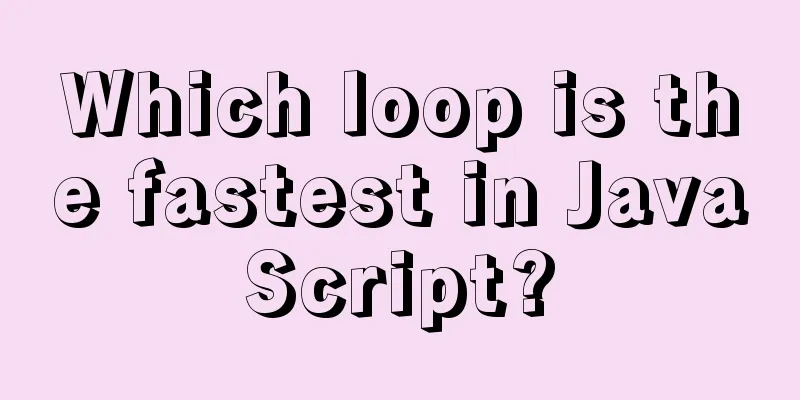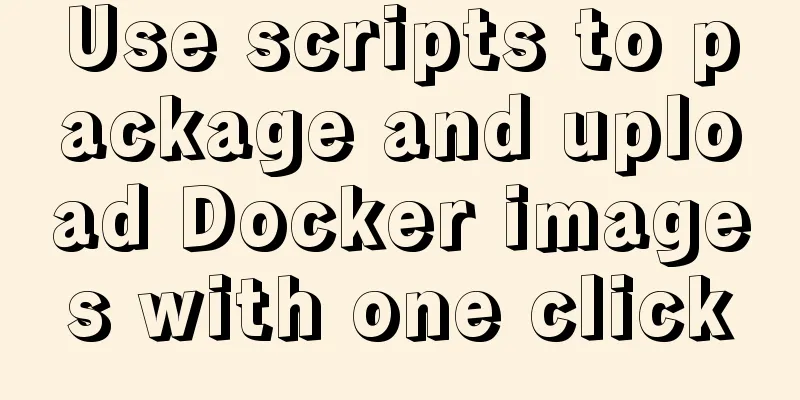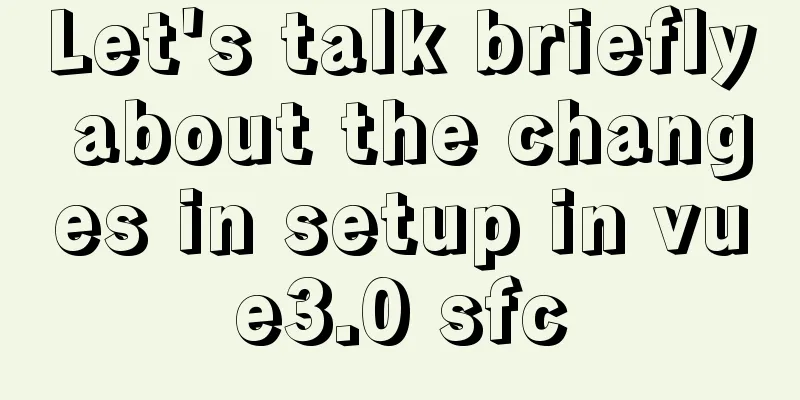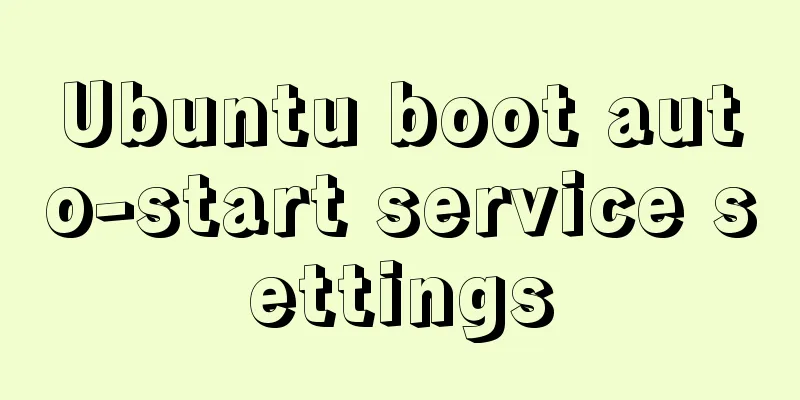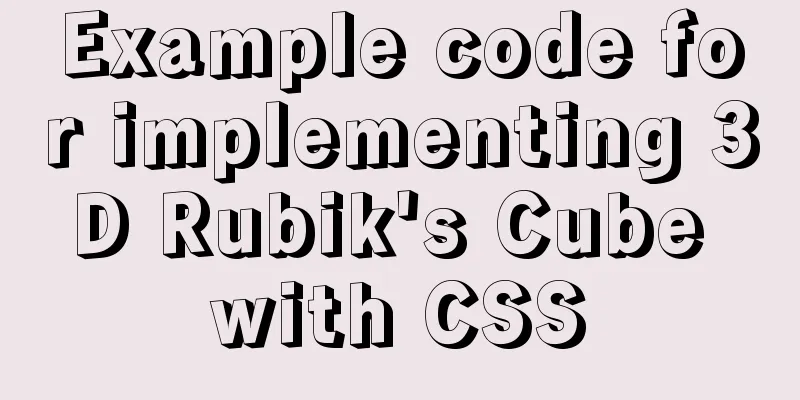Solution to nginx hiding version number and WEB server information
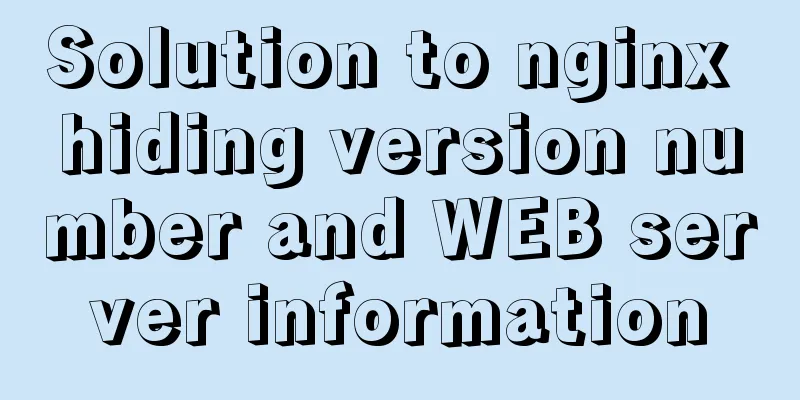
|
Nginx can not only hide version information, but also support custom web server information Let’s take a look at the final hidden results first.
How to implement it specifically? It is actually very simple. Please read on. 1 Download the latest stable version from the official website wget http://nginx.org/download/nginx-1.14.1.tar.gz 2 Unzip tar -xf nginx-1.14.1.tar.gzcd nginx-1.14.1 3 Modify the C file
4 Compilation Configuration ./configure --prefix=/usr/local/nginx 5 Compile and install make && make install 6 Modify the nginx configuration file and add server_tokens off under the http node
vim /usr/local/nginx/conf/nginx.conf
....
http {
server_tokens off;
.....
7 Start nginx /usr/local/nginx/sbin/nginx 8 Testing [root@node1 nginx-1.14.1]# curl -I http://127.0.0.1 HTTP/1.1 200 OK Server: Please guess it! Date: Wed, 07 Nov 2018 19:15:43 GMT ...... Browser access test
illustrate: (1) If you only want to hide the version number and do not want to customize the server information, you do not need to perform step 3. (2) If you want to customize the string while upgrading nginx, there is no problem. You can modify the C file first --> ./configure --> make Summarize The above is the solution to hide the version number and WEB server information of nginx introduced by the editor. I hope it will be helpful to everyone. If you have any questions, please leave me a message and the editor will reply to you in time. I would also like to thank everyone for their support of the 123WORDPRESS.COM website! You may also be interested in:
|
<<: Solve the MySQL 5.7.9 version sql_mode=only_full_group_by problem
>>: Implementing Binary Search Tree in JavaScript
Recommend
Example code for evenly distributing elements using css3 flex layout
This article mainly introduces how to evenly dist...
Solve the splicing problem of deleting conditions in myBatis
I just learned mybatis today and did some simple ...
What to do if you forget the initial password when installing MySQL on Mac
Forgetting the password is a headache. What shoul...
Nginx location matching rule example
1. Grammar location [=|~|~*|^~|@] /uri/ { ... } 2...
MySQL 8.0.13 installation and configuration method graphic tutorial under Windows 64 bit
This article shares the installation and configur...
Implementation example of Nginx+Tomcat load balancing cluster
Table of contents introduction 1. Case Overview 2...
CentOS 7 installation and configuration method graphic tutorial
This article records the detailed installation tu...
Vue integrates Tencent Map to implement API (with DEMO)
Table of contents Writing Background Project Desc...
Analysis of MySQL Aborted connection warning log
Preface: Sometimes, the session connected to MySQ...
Q&A: Differences between XML and HTML
Q: I don’t know what is the difference between xml...
Using MySQL database in docker to achieve LAN access
1. Get the mysql image docker pull mysql:5.6 Note...
Solution to the problem that the configuration file my.cnf in MySQL cannot be started due to permission issues
This article mainly introduces the relevant solut...
Detailed explanation of using Vue.prototype in Vue
Table of contents 1. Basic Example 2. Set the sco...
Vue event's $event parameter = event value case
template <el-table :data="dataList"&...
Comprehensive analysis of MySql master-slave replication mechanism
Table of contents Master-slave replication mechan...