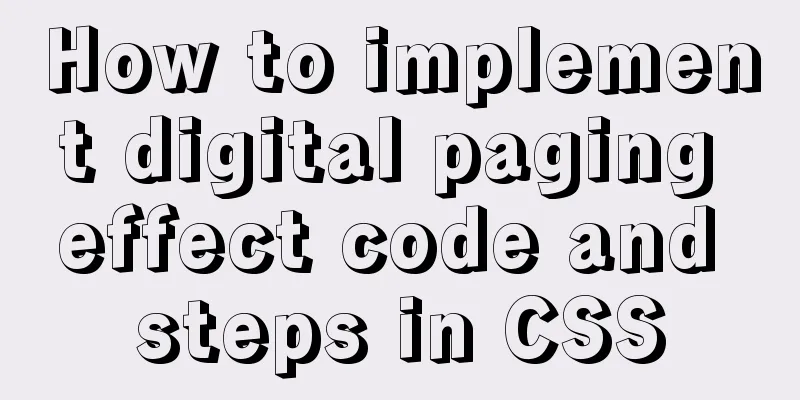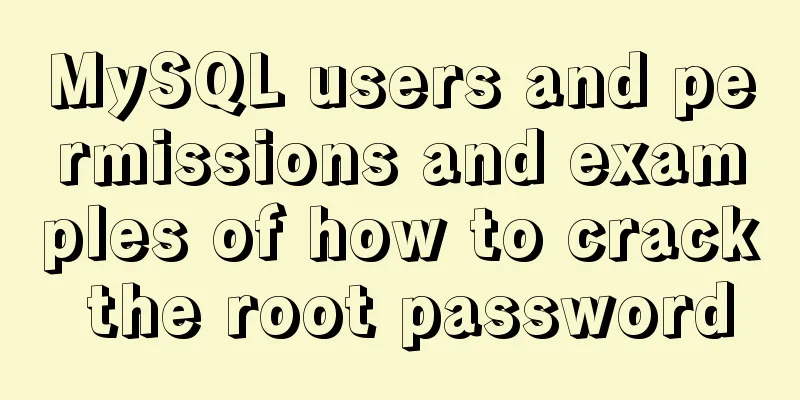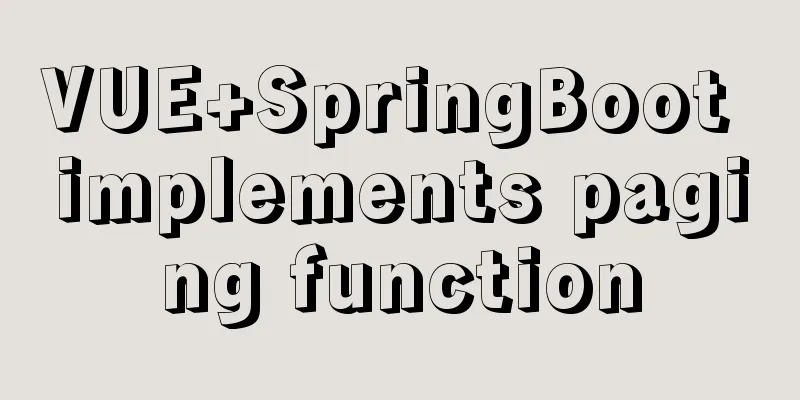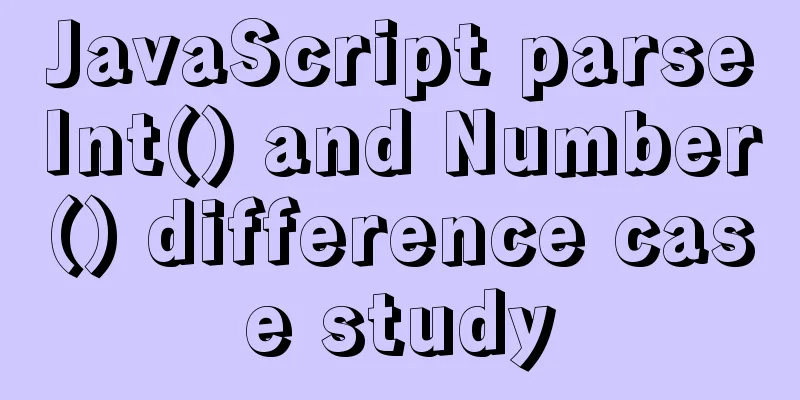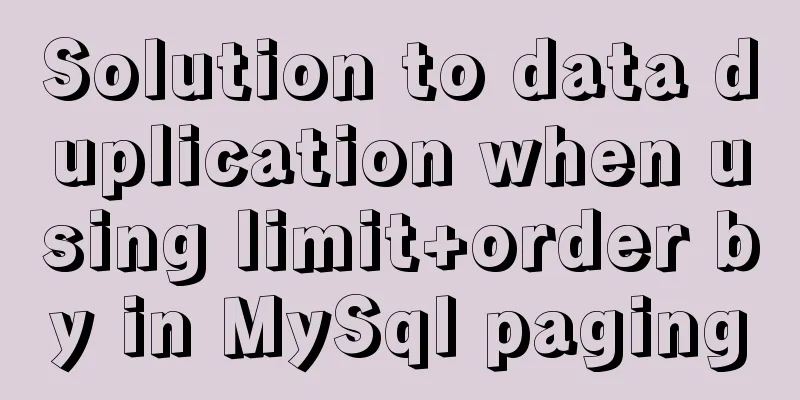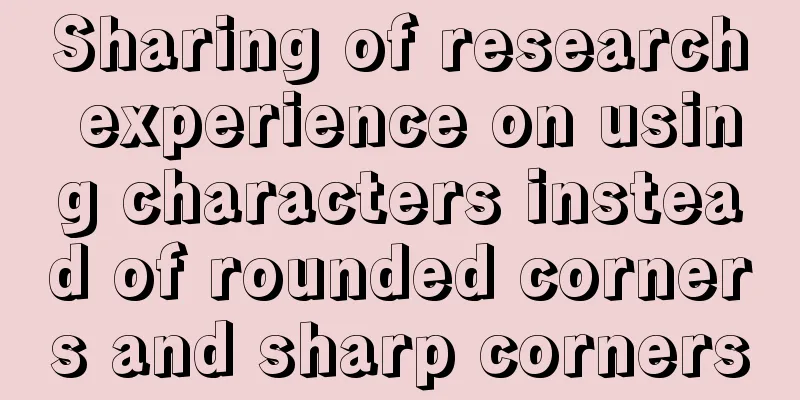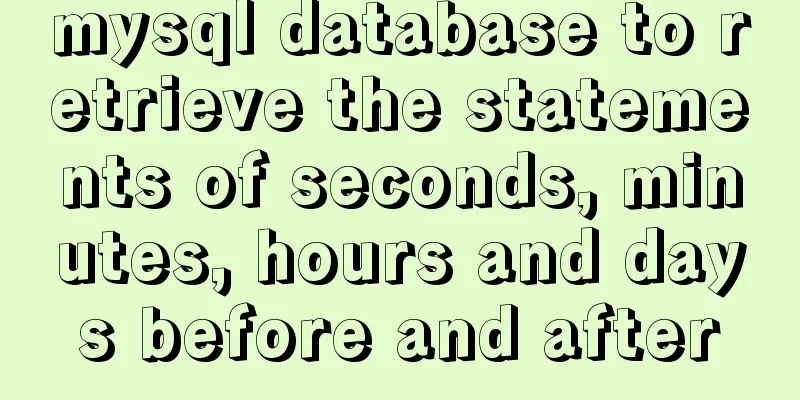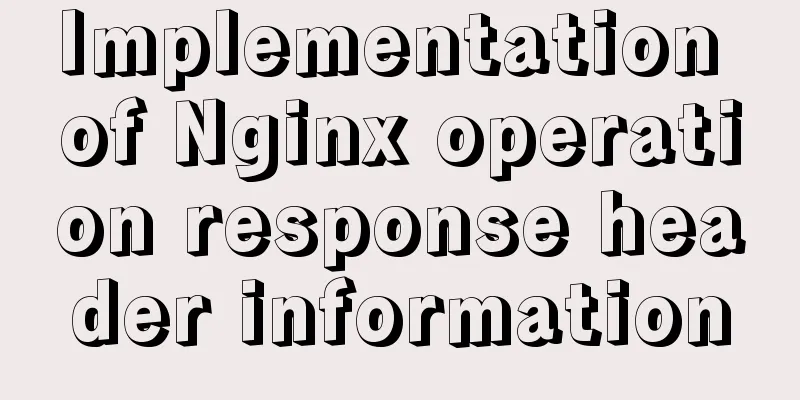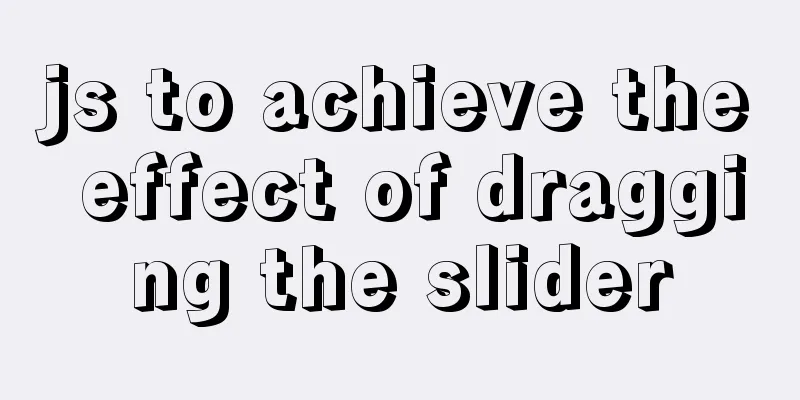Detailed tutorial on how to modify the root password after forgetting it in MySQL 5.7
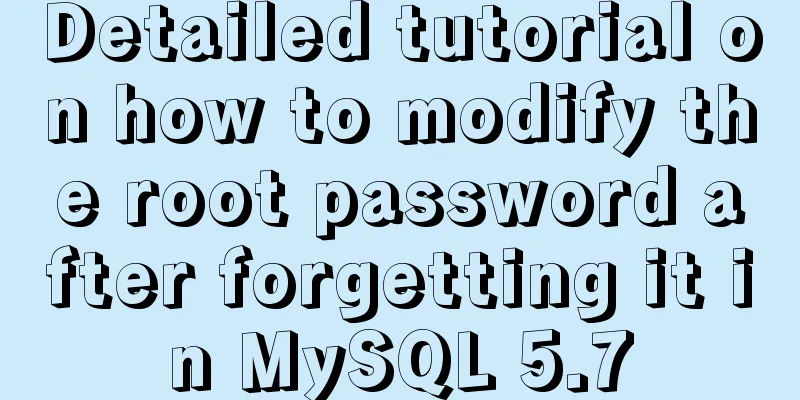
|
Preface For a long time, the application and learning environment of MySQL has been MySQL 5.6 and earlier versions, and no attention has been paid to the changes and new features of the new version MySQL 5.7. Today, when I was helping someone deal with a forgotten root password, I found that the previous method didn't work. The specific situation is as follows: The case environment is as follows: Operating system: Red Hat Enterprise Linux Server release 6.6 (Santiago) Database version: 5.7.18 MySQL Community Server (GPL) Forgot your password? When you enter an incorrect password, you will get the following error message: [root@mytestlnx02 ~]# mysql -u root -p Enter password: ERROR 1045 (28000): Access denied for user 'root'@'localhost' (using password: YES) [root@mytestlnx02 ~]# Check whether the MySQL service is started. If it is started, shut down the MySQL service. [root@mytestlnx02 ~]# ps -ef | grep -i mysql root 22972 1 0 14:18 pts/0 00:00:00 /bin/sh /usr/bin/mysqld_safe --datadir=/var/lib/mysql --socket=/var/lib/mysql/mysql.sock --pid-file=/var/run/mysqld/mysqld.pid --basedir=/usr --user=mysql mysql 23166 22972 0 14:18 pts/0 00:00:00 /usr/sbin/mysqld --basedir=/usr --datadir=/var/lib/mysql --plugin-dir=/usr/lib/mysql/plugin --user=mysql --log-error=/var/log/mysqld.log --pid-file=/var/run/mysqld/mysqld.pid --socket=/var/lib/mysql/mysql.sock root 23237 21825 0 14:22 pts/0 00:00:00 grep -i mysql [root@mytestlnx02 ~]# service mysqld stop Stopping mysqld: [ OK ] [root@mytestlnx02 ~]# Find the MySQL my.cnf configuration file and add the following information to /etc/my.cnf (some versions are /etc/mysql/my.cnf): [mysqld] skip-grant-tables Then I started MySQL and entered MySQL, and changed the root password. During the operation, I encountered The specific operation process is as follows:
[root@mytestlnx02 ~]# service mysqld start
Starting mysqld: [ OK ]
[root@mytestlnx02 ~]# mysql -u root
Welcome to the MySQL monitor. Commands end with ; or \g.
Your MySQL connection id is 4
Server version: 5.7.18 MySQL Community Server (GPL)
Copyright (c) 2000, 2017, Oracle and/or its affiliates. All rights reserved.
Oracle is a registered trademark of Oracle Corporation and/or its
affiliates. Other names may be trademarks of their respective
owners.
Type 'help;' or '\h' for help. Type '\c' to clear the current input statement.
mysql> use mysql;
Reading table information for completion of table and column names
You can turn off this feature to get a quicker startup with -A
Database changed
mysql> update user set password=PASSWORD('Kd8k&dfdl023')
-> where user='root';
ERROR 1054 (42S22): Unknown column 'password' in 'field list'
mysql> update mysql.user set authentication_string=password('Kd8k&dfdl023') where user='root';
Query OK, 1 row affected, 1 warning (0.00 sec)
Rows matched: 1 Changed: 1 Warnings: 1
mysql> flush privileges;
Query OK, 0 rows affected (0.00 sec)
mysql> exit
In the my.cnf file, comment or delete the line "skip-grant-tables" that you just added. Then after restarting the MySQL service, you need to execute the command
[root@mytestlnx02 ~]# service mysqld start
Starting mysqld: [ OK ]
[root@mytestlnx02 ~]# mysql -u root -p
Enter password:
Welcome to the MySQL monitor. Commands end with ; or \g.
Your MySQL connection id is 4
Server version: 5.7.18
Copyright (c) 2000, 2017, Oracle and/or its affiliates. All rights reserved.
Oracle is a registered trademark of Oracle Corporation and/or its
affiliates. Other names may be trademarks of their respective
owners.
Type 'help;' or '\h' for help. Type '\c' to clear the current input statement.
mysql> use mysql;
ERROR 1820 (HY000): You must reset your password using ALTER USER statement before executing this statement.
mysql> set password=password('Kd8k&dfdl023');
Query OK, 0 rows affected, 1 warning (0.00 sec)After checking some relevant information, I found that MySQL 5.7 has some new features in terms of security. 1. The plugin field of the user table mysql.user is not allowed to be empty. The default value is mysql_native_password instead of mysql_old_password. The old password format is no longer supported.
2. Add a password expiration mechanism. After the expiration, you need to change the password, otherwise it may be disabled or enter sandbox mode. Whether to enable password expiration is controlled by the parameter default_password_lifetime. mysql> show variables like 'default_password_lifetime'; +---------------------------+-------+ | Variable_name | Value | +---------------------------+-------+ | default_password_lifetime | 0 | +---------------------------+-------+ 1 row in set (0.00 sec) mysql> 3: Added password security level and password complexity settings. The parameters are as follows: mysql> show variables like 'validate_password%'; +--------------------------------------+--------+ | Variable_name | Value | +--------------------------------------+--------+ | validate_password_check_user_name | OFF | | validate_password_dictionary_file | | | validate_password_length | 8 | | validate_password_mixed_case_count | 1 | | validate_password_number_count | 1 | | validate_password_policy | MEDIUM | | validate_password_special_char_count | 1 | +--------------------------------------+--------+ 7 rows in set (0.00 sec) 4. When using mysql_install_db to initialize, a random password is automatically generated by default and placed in /var/log/mysqld.log. No other accounts except root@localhost and mysql.sys@localhost are created, and no test library is created.
[root@mytestlnx02 mysql]# yum localinstall mysql-community-{server,client,common,libs}-*
[root@mytestlnx02 mysql]# rpm -qa | grep -i mysql
mysql-community-client-5.7.18-1.el6.i686
mysql-community-libs-5.7.18-1.el6.i686
perl-DBD-MySQL-4.013-3.el6.x86_64
mysql-community-server-5.7.18-1.el6.i686
mysql-community-common-5.7.18-1.el6.i686
mysql-community-libs-compat-5.7.18-1.el6.i686
[root@mytestlnx02 mysql]# service mysqld start
Initializing MySQL database: [ OK ]
Installing validate password plugin: [ OK ]
Starting mysqld: [ OK ]
[root@mytestlnx02 mysql]#
[root@mytestlnx02 mysql]# grep 'temporary password' /var/log/mysqld.log
2017-05-05T06:10:57.802143Z 1 [Note] A temporary password is generated for root@localhost: w99s(m-q_ML:
mysql> select user ,host from user;
+-----------+-----------+
| user | host |
+-----------+-----------+
| mysql.sys | localhost |
| root | localhost |
+-----------+-----------+
2 rows in set (0.00 sec)Summarize The above is the full content of this article. I hope that the content of this article can bring some help to your study or work. If you have any questions, you can leave a message to communicate. Thank you for your support of 123WORDPRESS.COM. You may also be interested in:
|
<<: Detailed graphic tutorial on silent installation of oracle12.2 on CentOS under VMware
>>: Complete steps for using Echarts and sub-packaging in WeChat Mini Program
Recommend
Tomcat8 uses cronolog to split Catalina.Out logs
background If the catalina.out log file generated...
Implementation example of JS native double-column shuttle selection box
Table of contents When to use Structural branches...
Vue implements simple slider verification
This article example shares the implementation of...
Introduction to install method in Vue
Table of contents 1. Globally registered componen...
MySQL database optimization: index implementation principle and usage analysis
This article uses examples to illustrate the prin...
How to count down the date using bash
Need to know how many days there are before an im...
ElementUI implements the el-form form reset function button
Table of contents Business scenario: Effect demon...
Modify the default scroll bar style in the front-end project (summary)
I have written many projects that require changin...
Detailed explanation of MySQL view management view example [add, delete, modify and query operations]
This article uses an example to describe the mana...
Example of adding multi-language function to Vue background management
Table of contents 1. First, configure the main.js...
What is the base tag and what does it do?
The <base> tag specifies the default addres...
vue_drf implements SMS verification code
Table of contents 1. Demand 1. Demand 2. SDK para...
Detailed explanation of Nginx rewrite jump application scenarios
Application scenario 1: Domain name-based redirec...
Two ways to write stored procedures in Mysql with and without return values
Process 1: with return value: drop procedure if e...
JavaScript Advanced Custom Exception
Table of contents 1. Concept 1.1 What are errors ...