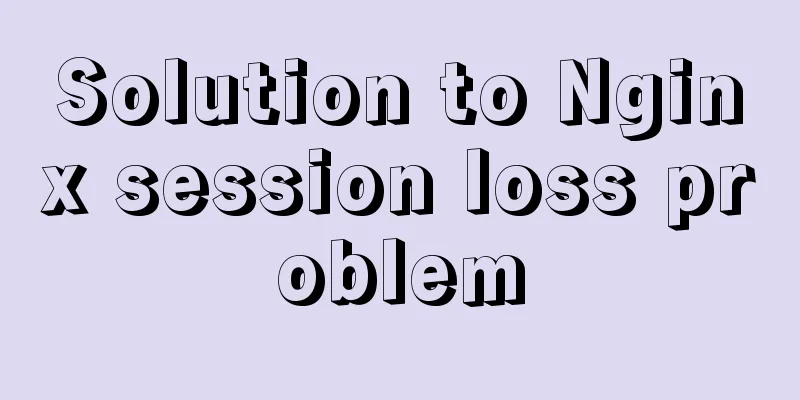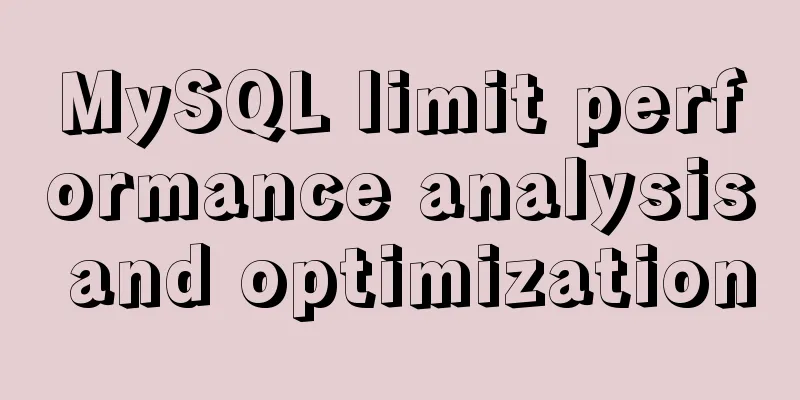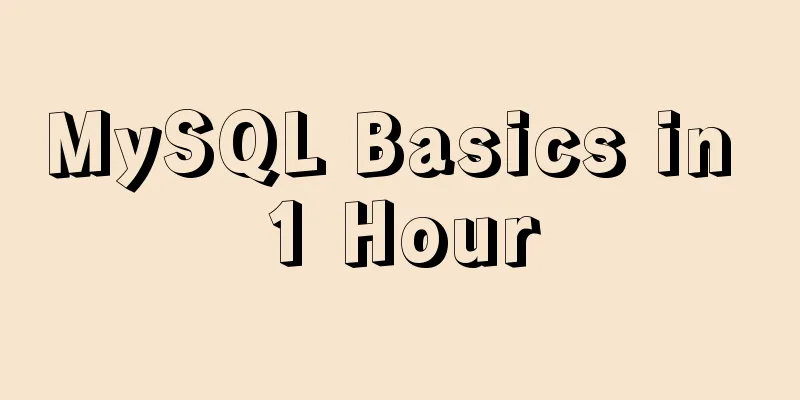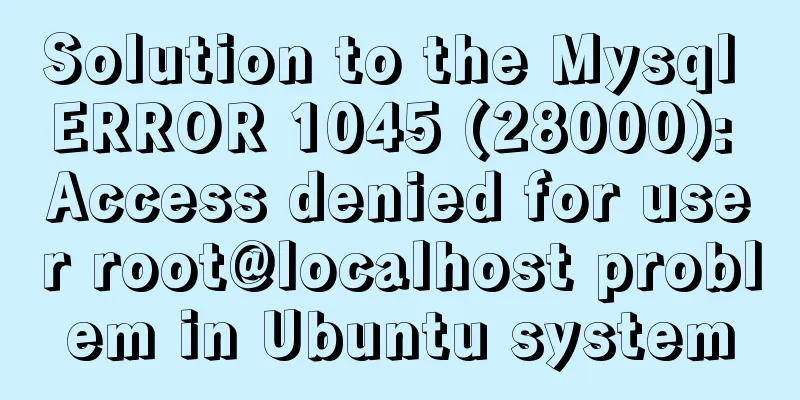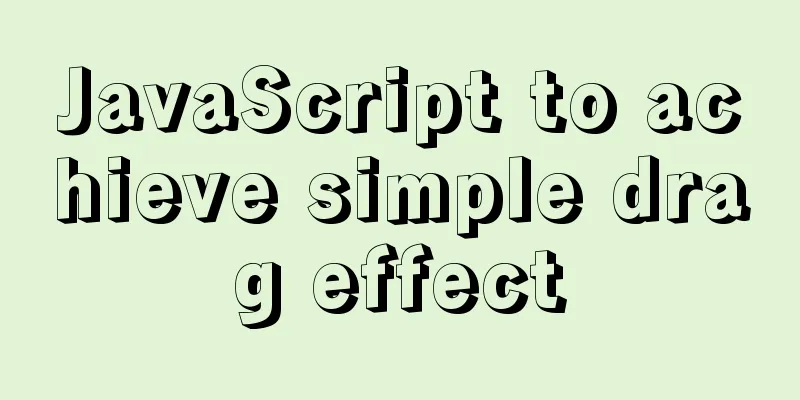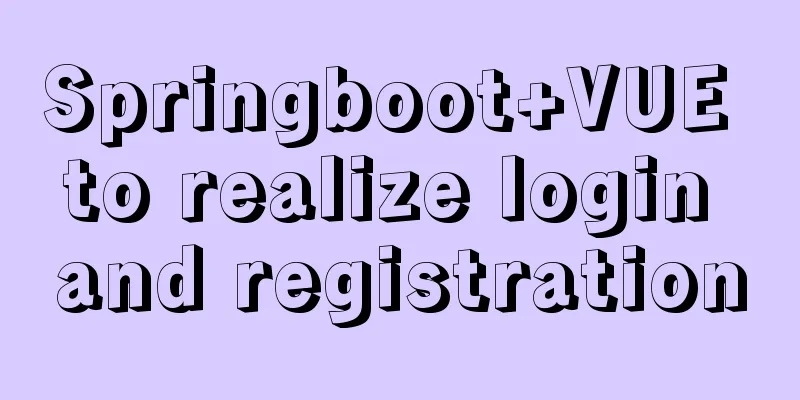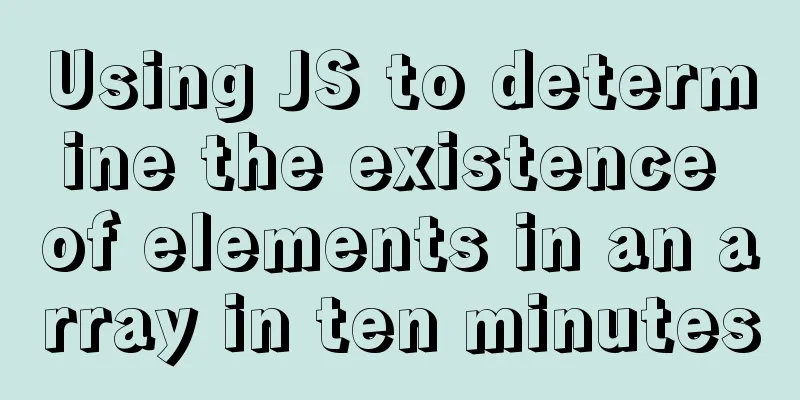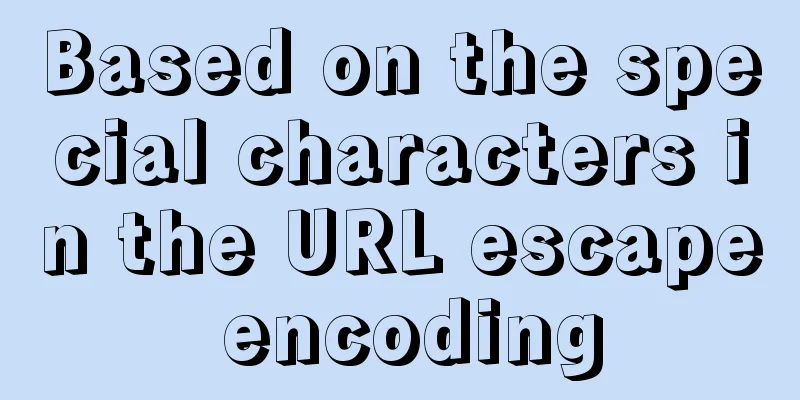MySQL 8.x msi version installation tutorial with pictures and text
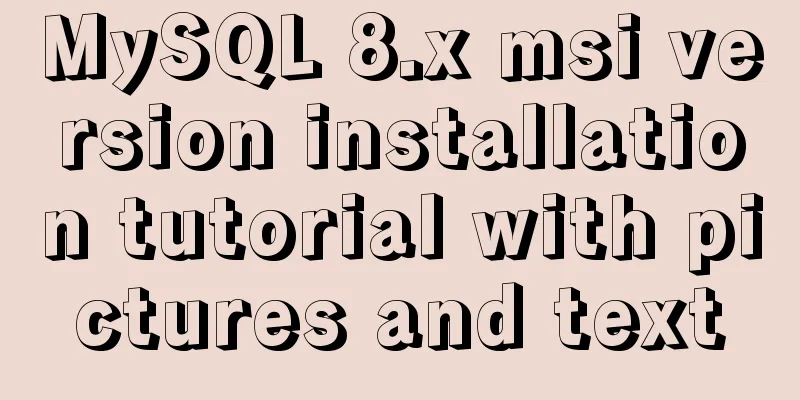
1. Download MySQLOfficial website download address https://dev.mysql.com/downloads/windows/installer/8.0.html Just download the second one (although it is only 32-bit, it will install both 32 and 64-bit files)
2. Install MySQL1. Open the downloaded mysql-installer-community-8.0.16.0.msi file and select Agree to proceed to the next step
2. Select Custom, Next
3. Select MySQL Server 8.0.16 - x64 on the left and click Next on the right
4. Select the Execute button below, and Microsoft Visual may be set. Set it and click the next step
5. Select the execute button
6. Select Next and keep going
7. Set a password It is important to remember the root password
Select Next
8. Select Execute
9. Wait for all buttons to turn green and click finish.
10. Next Steps
11. Installation Complete
3. Test whether the installation is complete1. Connect to local MySQL
2. Set the connection information here. The password below is the root password set previously.
3. Double-click the previously set connection. If it turns green and can be opened, it means the installation is successful.
Summarize The above is the detailed graphic and text explanation of the MySQL8.x msi version installation tutorial introduced by the editor. I hope it will be helpful to everyone. If you have any questions, please leave me a message and the editor will reply to you in time. I would also like to thank everyone for their support of the 123WORDPRESS.COM website! You may also be interested in:
|
<<: Use of provide and inject in Vue3
>>: Docker core and specific use of installation
Recommend
Vue3 gets the current routing address
Correct answer Using useRouter : // router path: ...
Solution to MySQL error code 1862 your password has expired
The blogger hasn't used MySQL for a month or ...
Overview of the definition of HTC components after IE5.0
Before the release of Microsoft IE 5.0, the bigges...
React implements the principle analysis of the three stages of loading, loading, completion, loading failure
Recently I wrote in my blog that in the project l...
Detailed explanation of MySQL's Seconds_Behind_Master
Table of contents Seconds_Behind_Master Original ...
Explanation of the use of GROUP BY in grouped queries and the SQL execution order
In SQL, GROUP BY is used to group data in the res...
Importance of background color declaration when writing styles
As the title says, otherwise when the page is revi...
Example of implementing the Graphql interface in Vue
Note: This article is about the basic knowledge p...
Detailed explanation of the execution process of JavaScript engine V8
Table of contents 1. V8 Source 2. V8 Service Targ...
Install Windows Server 2019 on VMware Workstation (Graphic Tutorial)
If prompted to enter a key, select [I don’t have ...
Ideas and codes for implementing iframe to intercept part of the website content
Copy code The code is as follows: <div style=&...
Summary of 4 ways to add users to groups in Linux
Preface Linux groups are organizational units use...
Detailed explanation of MySQL 5.7.9 shutdown syntax example
mysql-5.7.9 finally provides shutdown syntax: Pre...
How to assign a public IP address to an instance in Linux
describe When calling this interface, you need to...
In-depth understanding of javascript class array
js array is probably familiar to everyone, becaus...