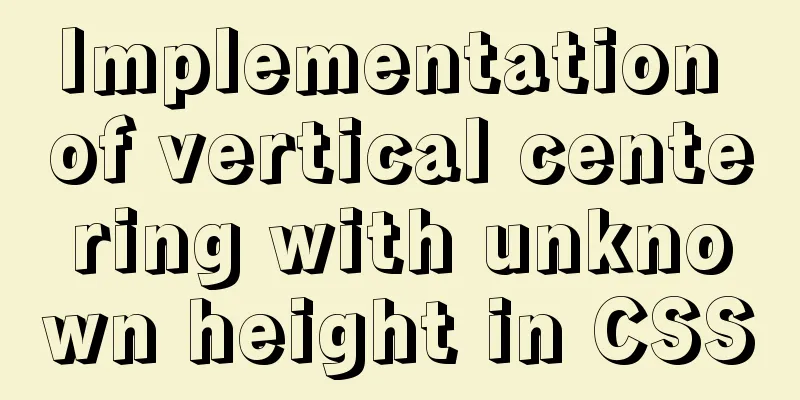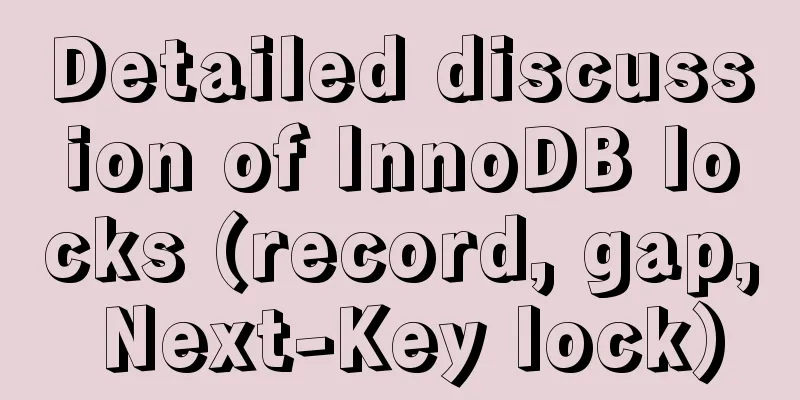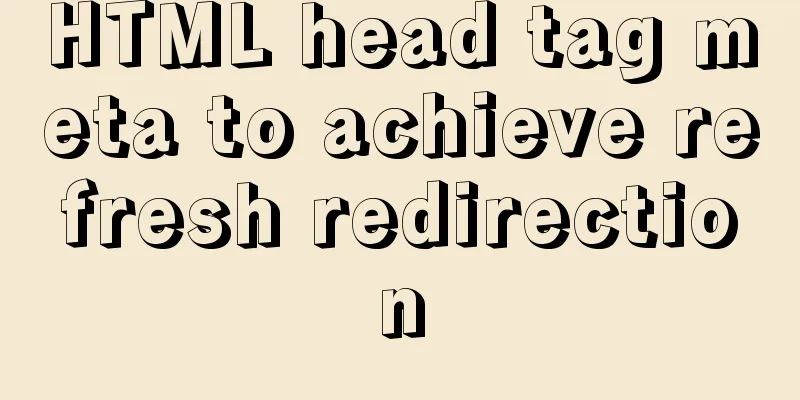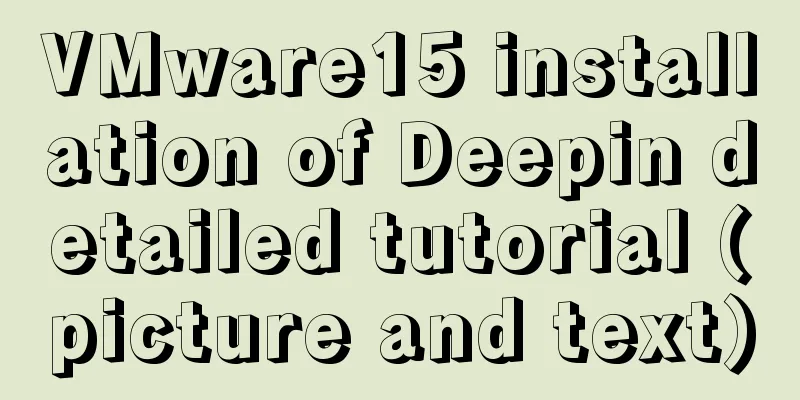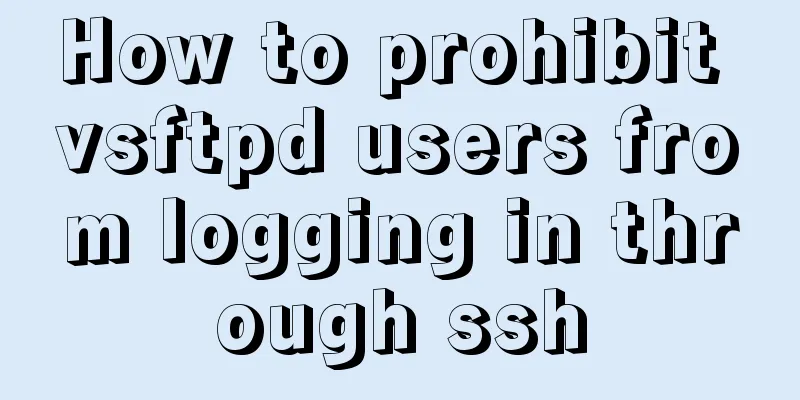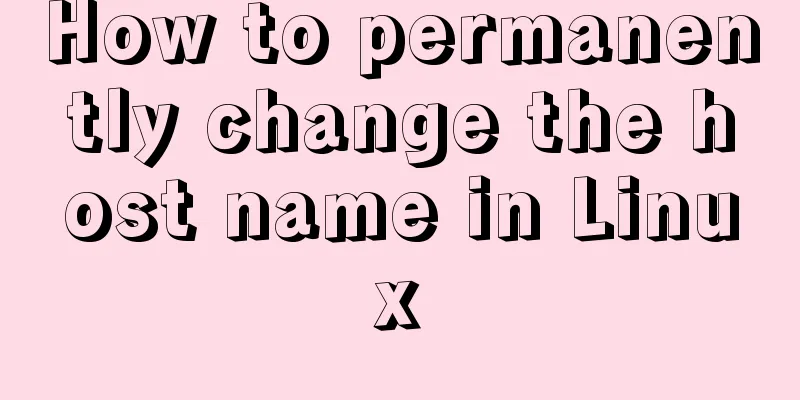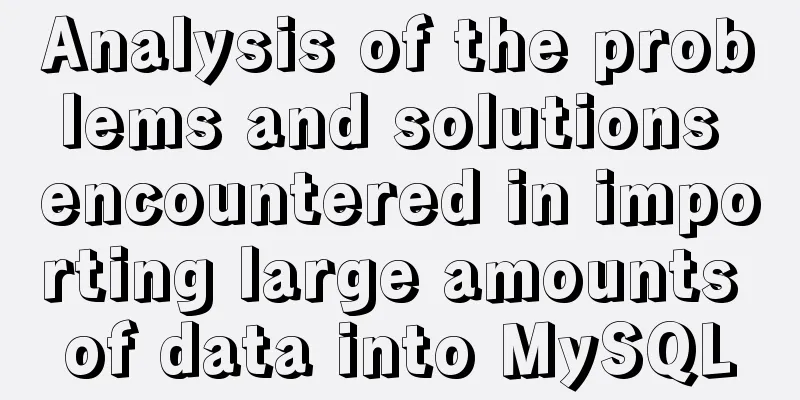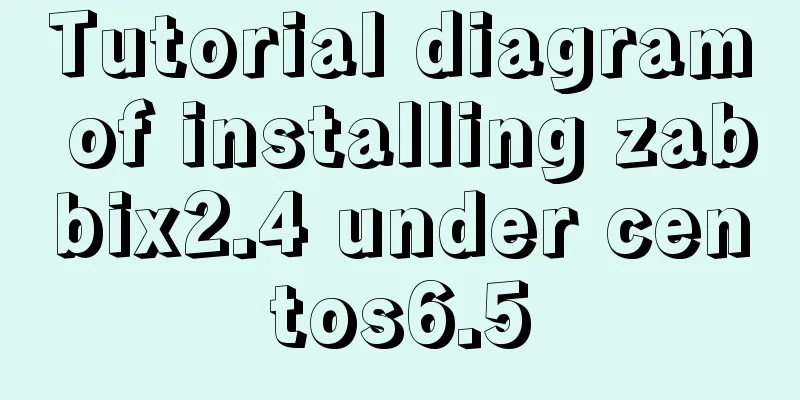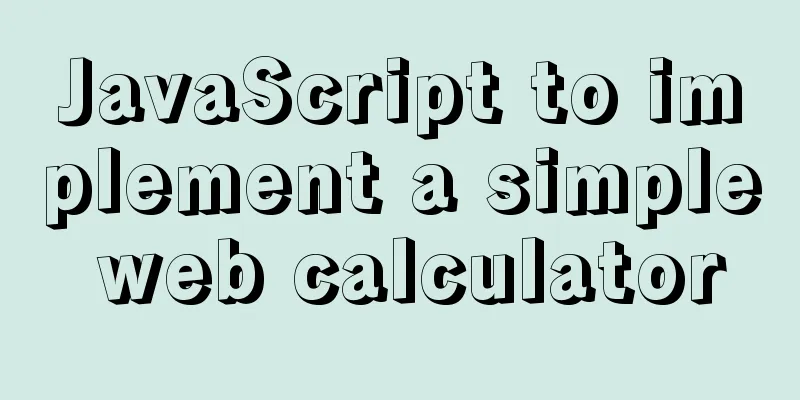After docker run, the status is always Exited
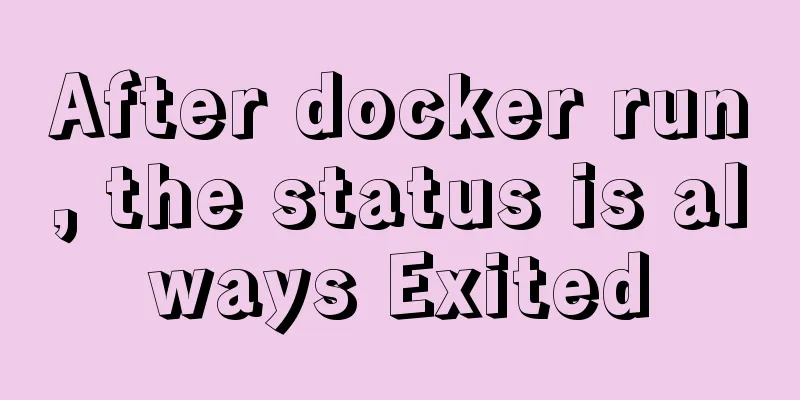
-d: Run the container in the background and return the container ID; -i: Run the container in interactive mode, usually used with -t; -t: reallocate a pseudo input terminal for the container, usually used together with -i; Additional knowledge: docker-compose starts nginx through sh command and the container automatically exits with code 0 In the template file used by docker-compose, the container is started automatically by executing the sh command through the entrypoint or command parameter to start the nginx service, but the container automatically exits after docker-compose up
Reason: Docker's mechanism is to run the container in the background. There must be at least one foreground process. If the command run by the container is not a command that has been suspended (such as running top, tail), it will automatically exit. Solution: You can use the sh command containing the -g "daemon off;" configuration item to start the nginx service in the foreground mode.
If the container needs to start multiple processes at the same time, just suspend one of them to the foreground, for example:
or
The above article "The status is always Exited after docker run" is all the content that the editor shared with you. I hope it can give you a reference. I also hope that you will support 123WORDPRESS.COM. You may also be interested in:
|
<<: Solve the problem that MySQL read-write separation causes data not to be selected after insert
>>: Solve the mobile terminal jump problem (CSS transition, target pseudo-class)
Recommend
Complete steps for deploying a front-end and back-end separated nginx configuration
Preface It's a cliché. Here I will talk about...
Solution to the failure of MySQL service startup during MySQL 5.7.18 installation
MySQL is a very powerful relational database. How...
Share 13 excellent web wireframe design and production tools
When you start working on a project, it’s importa...
Detailed tutorial on installing Mysql5.7.19 on Centos7 under Linux
1. Download MySQL URL: https://dev.mysql.com/down...
A detailed introduction to the netstat command in Linux
Table of contents 1. Introduction 2. Output Infor...
js to make a simple calculator
This article shares the specific code of making a...
Detailed explanation of various HTTP return status codes
When a request is sent to your server to display ...
Implementation of multiple instances of tomcat on a single machine
1. Introduction First of all, we need to answer a...
Two ways to achieve horizontal arrangement of ul and li using CSS
Because li is a block-level element and occupies ...
How to use JavaScript strategy pattern to validate forms
Table of contents Overview Form validation withou...
Solution to JS out-of-precision number problem
The most understandable explanation of the accura...
Vue implements video upload function
This article example shares the specific code of ...
How to view image information in Docker
In this article, we will need to learn how to vie...
Summary of common tool functions necessary for front-end development
1. Time formatting and other methods It is recomm...
Summary of MySQL5 green version installation under Windows (recommended)
1 Download MySQL Download address: http://downloa...