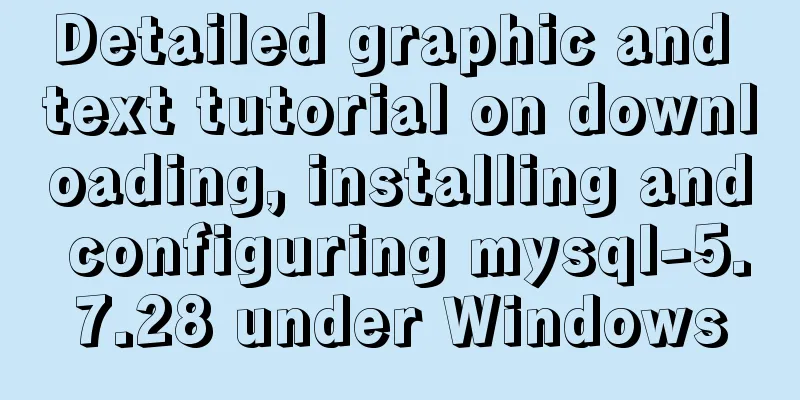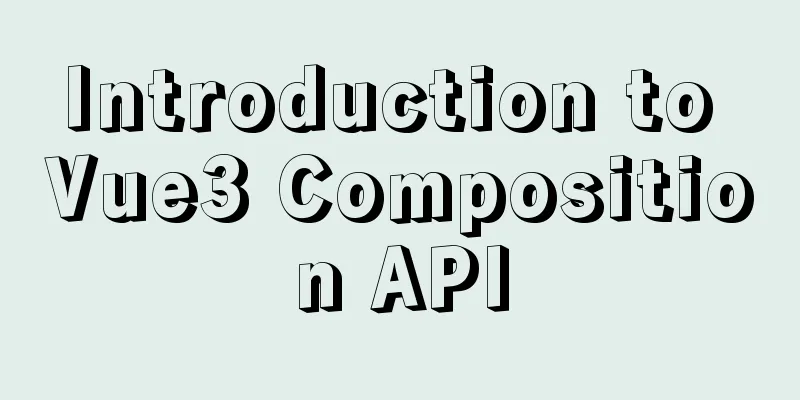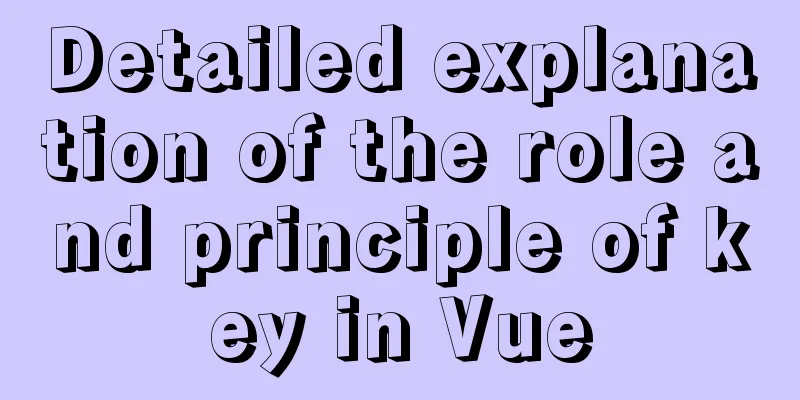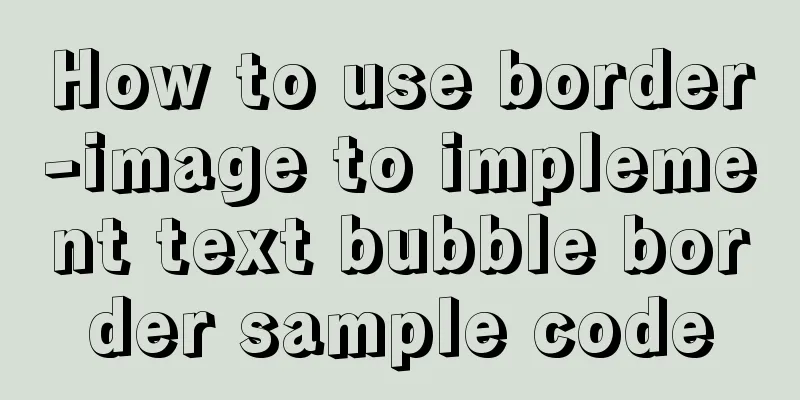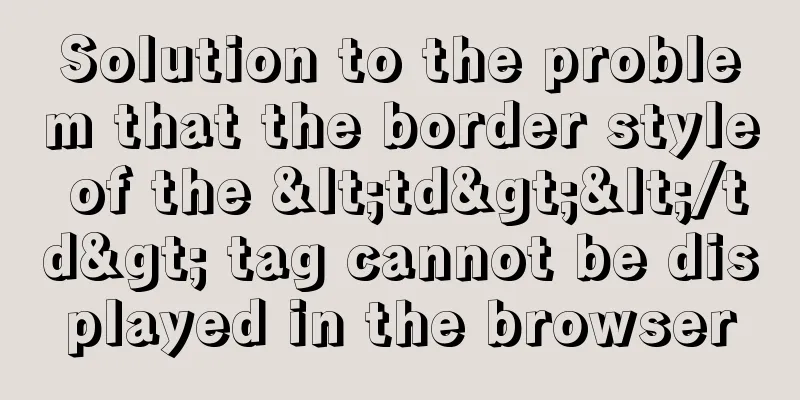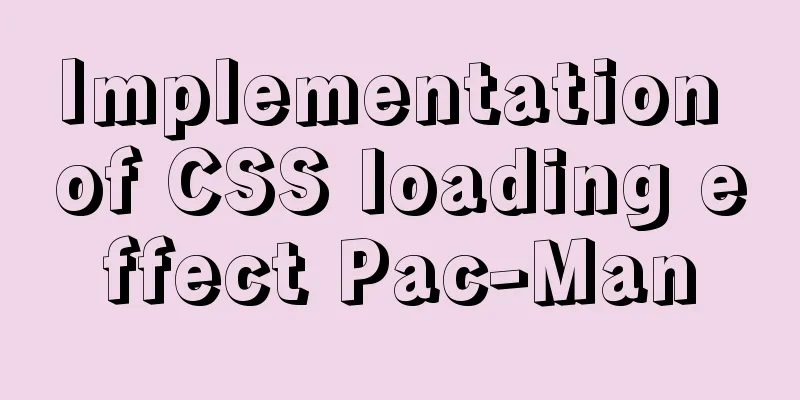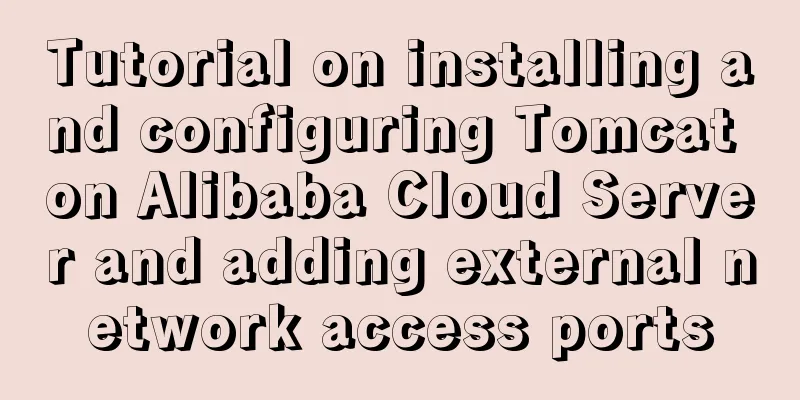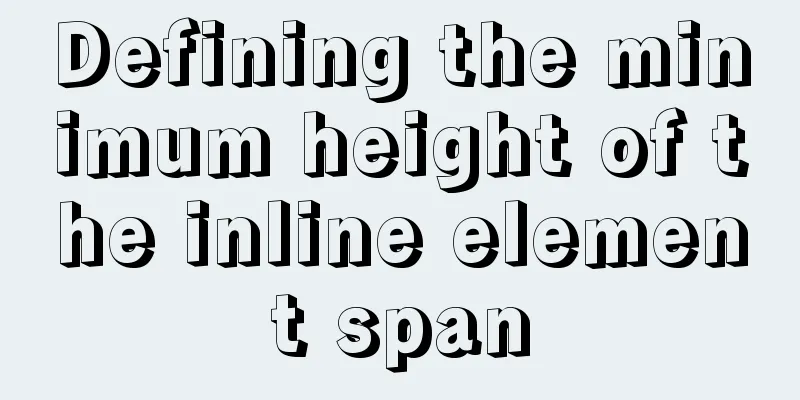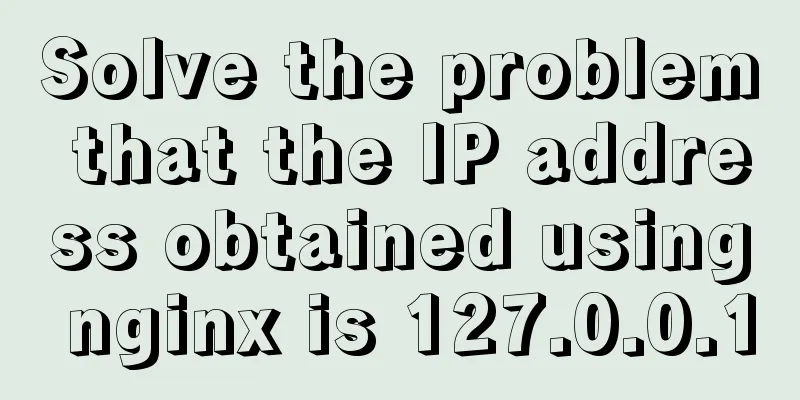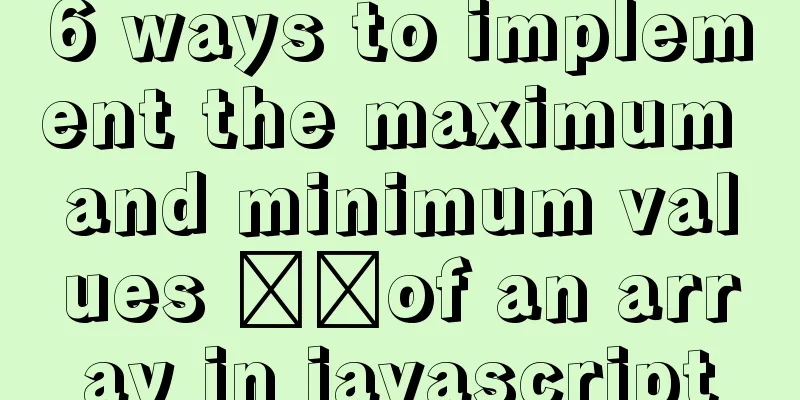Complete steps for deploying a front-end and back-end separated nginx configuration

|
Preface It's a cliché. Here I will talk about my understanding of front-end and back-end separation. Simple separation is nothing more than stripping out the original mvc view layer and making it an independent Servlet service. The Servlets are connected by http. The view Servlet container here can be any server-side service, such as Tomcat, Apache, Nginx, or IIS. Here we take the commonly used Nginx as an example to give a brief introduction. Demand Analysis Let’s start with a demand analysis.
Tip: It is better to write conf.d/*.conf here so that the configuration can be processed separately. Public Configuration
server{
listen 80; # Configure port server_name _; # Configure domain name charset utf-8; # Encoding access_log /xxx/log/nginx_access.log main; # Success log error_log /xxx/log/nginx_error.log error; # Error log index index.html; # Search file order set $root /xxx/nginx/; # Variable setting, set public path # Other location
} Please manually create corresponding files under /xxx/log/nginx_access.log and /xxx/log/nginx_error.log. An error may occur when nginx reload is executed for the first time. The $root path of set is an absolute path, and access_log and error_log are also absolute paths. Single project configuration Directory Structure nginx |----- index.html |----- user.html Location configuration
location / {
root $root;
} Well, the simplest root path-based configuration is just like this. Here, it is nothing more than configuring a path through location and then pointing to the index.html file in the $root folder. Multi-project configuration Directory Structure
nginx
|----- a
|----- index.html
|----- b
|----- index.html Multiple location configurations
location ^~ /a {
alias $root/a;
}
location ^~ /b {
alias $root/b;
}
location / {
root $root;
} The only difference between the copycat projects is the difference between root and alias. Root refers to the absolute matching path of the file, while alias is a relative match. root can be configured in http, server, and location, while alias can only be configured in location. I also added the regular expression ^~. When matching /a or /b, no matter what the location path is, the actual path of the resource must be the path specified by alias. In this way, I can make /a and /b have matching paths and jump to fixed paths. This is very useful in SPA-style front-end projects, because there is actually only one index.html file as the core file (resource files are another matter). In this way, I can always jump to index.html to ensure that when the browser is refreshed manually, it will not search for resources in other paths of the server based on the root path. Then set the root path of spa and /b must match. Why is there such a demand? The front end is lightweight, and we use this mechanism to save servers and aggregate the same type of business. Just like you want admin.xxxx.com/a => operations management desk, and admin.xxxx.com/b => erp management desk. We just need to cut out the sub-path under the admin domain name. Simple and lightweight. Request forwarding
location ^~ /api {
proxy_pass http://api.xxx.com/;
} This is very simple. I match the /api request with a regular expression and direct the request to http://api.xxx.com through the proxy_pass attribute. You can Modify cookie domain Sometimes for security reasons, we will set certain cookie domain attributes, which is not very friendly to nginx forwarding. Of course there is a solution, and it is very simple.
location {
proxy_cookie_domain <domain of this domain> <domain you want to modify>;
} Modify the cookie path When we forward back to the API interface, sometimes the API domain name cannot get the cookie. In addition to the domain, there is also the possibility of the cookie path. Of course the solution is simple
location {
proxy_cookie_path <path of this domain> <path to be modified>;
} Subsequent optimization This is just the simplest example of nginx configuration. There are also configurations such as turning on gzip, cache settings, plug-ins for merging resource requests, setting 50x, 40x pages, judging mobile and PC jumps, etc. Nginx is still very powerful. Summarize The above is the full content of this article. I hope that the content of this article will have certain reference learning value for your study or work. Thank you for your support of 123WORDPRESS.COM. You may also be interested in:
|
<<: A brief discussion on event-driven development in JS and Nodejs
>>: Introduction to common MySQL storage engines and parameter setting and tuning
Recommend
Detailed installation tutorial of Docker under CentOS
Docker is divided into CE and EE. The CE version ...
Solution to mysql login warning problem
1. Introduction When we log in to MySQL, we often...
5 ways to migrate Docker containers to other servers
Migration is unavoidable in many cases. Hardware ...
Detailed explanation of MySQL master-slave replication and read-write separation
Article mind map Why use master-slave replication...
HTML text escape tips
Today I saw a little trick for HTML text escaping ...
Implementing a simple calculator with javascript
This article example shares the specific code of ...
Specific operations of MYSQL scheduled clearing of backup data
1|0 Background Due to project requirements, each ...
mysql5.7.18.zip Installation-free version configuration tutorial (windows)
This is the installation tutorial of mysql5.7.18....
Troubleshooting ideas and solutions for high CPU usage in Linux systems
Preface As Linux operation and maintenance engine...
Example code for implementing dotted border scrolling effect with CSS
We often see a cool effect where the mouse hovers...
Understand the principles and applications of JSONP in one article
Table of contents What is JSONP JSONP Principle J...
Will css loading cause blocking?
Maybe everyone knows that js execution will block...
mysql8.0.23 msi installation super detailed tutorial
1. Download and install MySql Download MySql data...
Using css-loader to implement css module in vue-cli
【Foreword】 Both Vue and React's CSS modular s...
An article to help you learn more about JavaScript arrays
Table of contents 1. The role of array: 2. Defini...