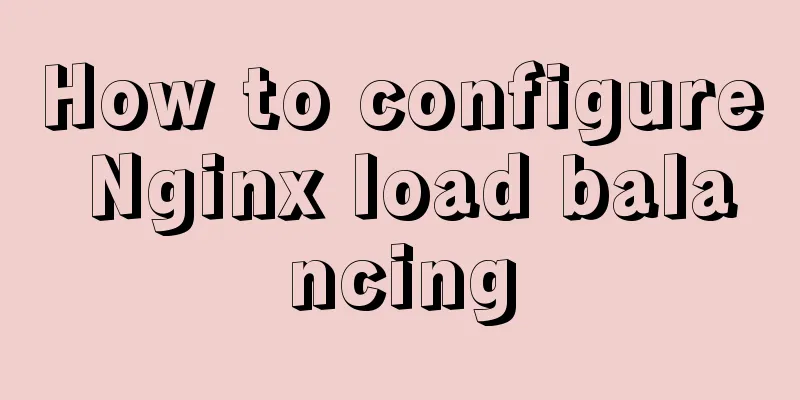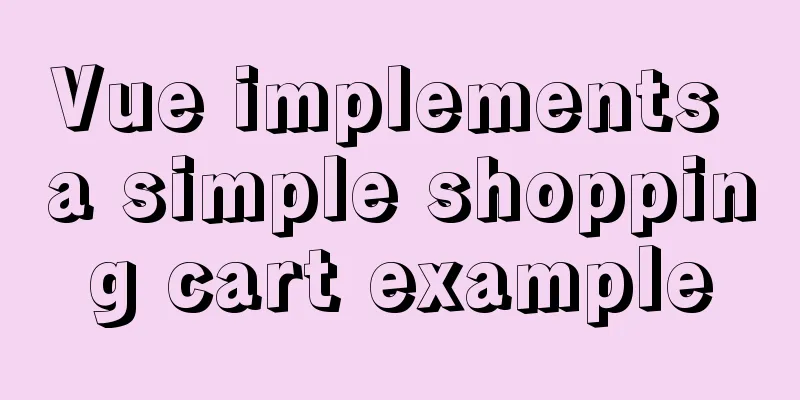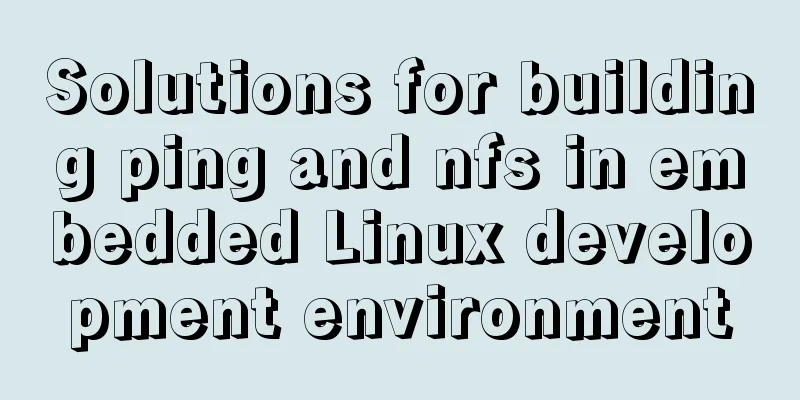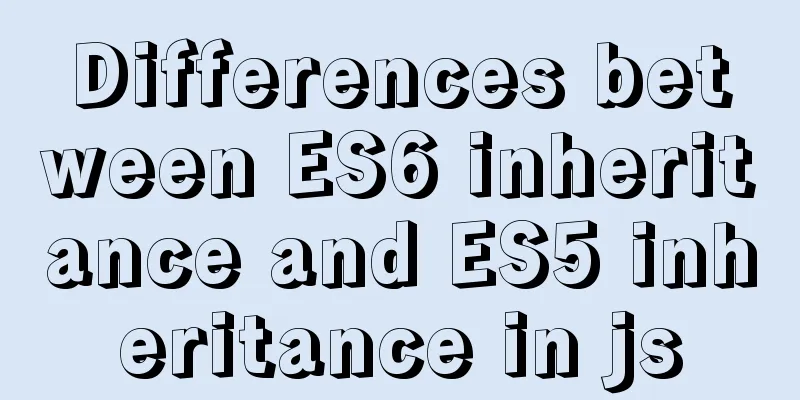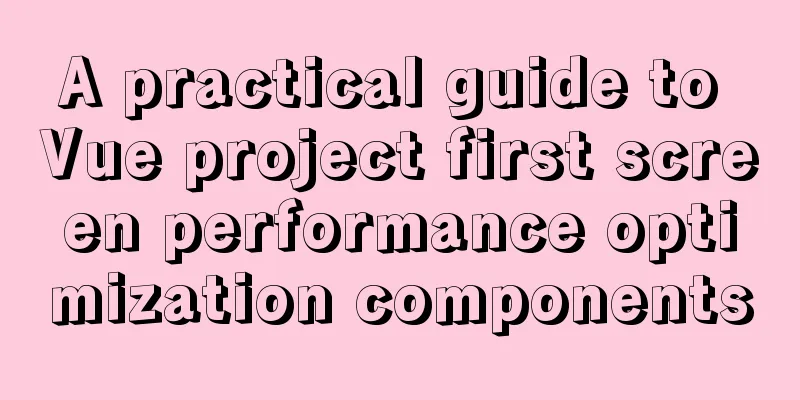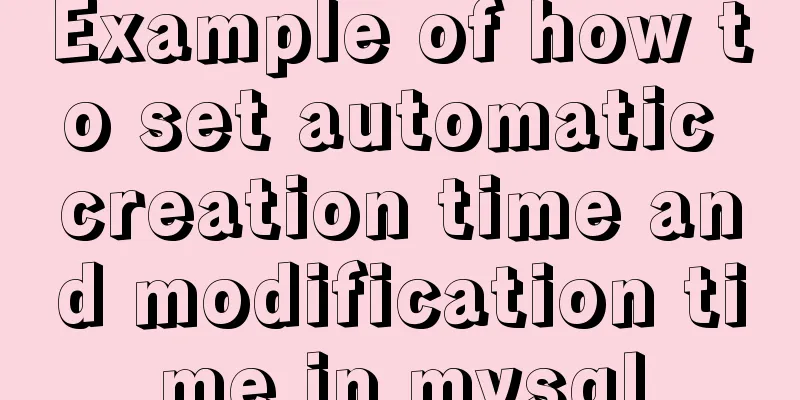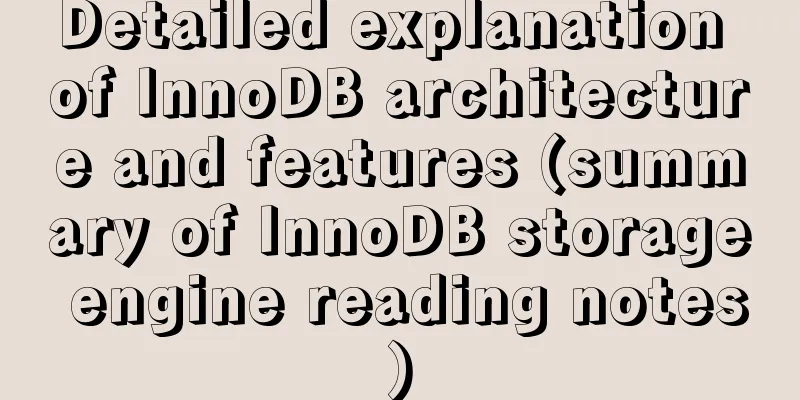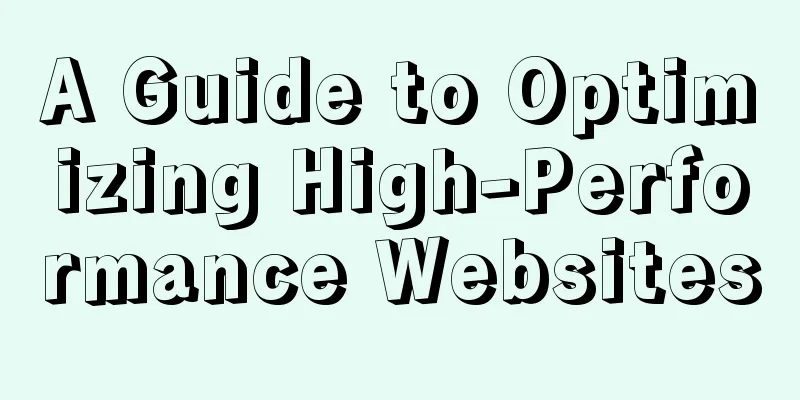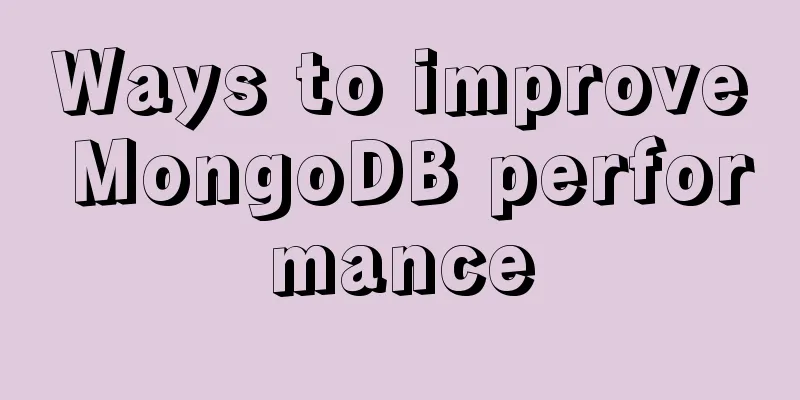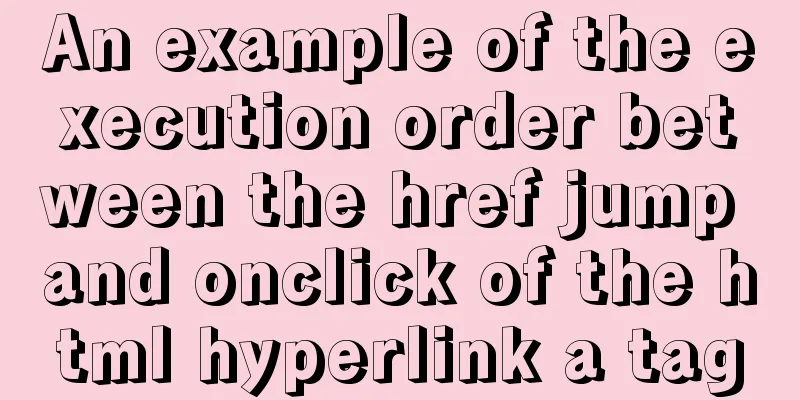Detailed steps to install xml extension in php under linux
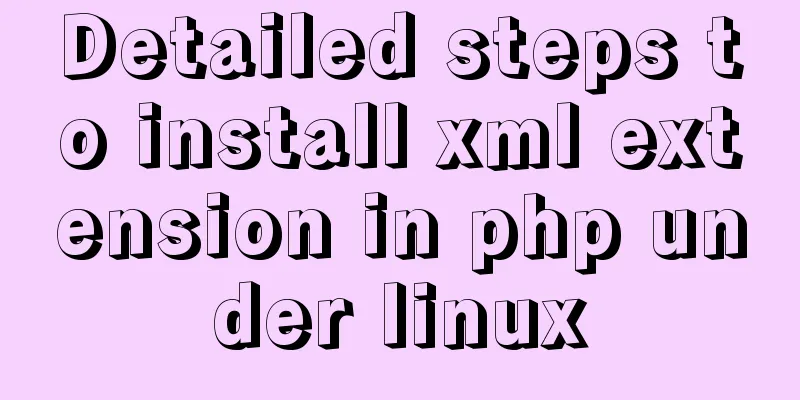
|
Installing XML extension in PHP Linux 1. Enter the PHP installation source package, find ftp under ext, and enter cd /home/local/php-5.6.25/ext/xml 2. Step 2 /usr/local/php/bin/phpize 3. Step 3 ./configure --with-php-config=/usr/local/php/bin/php-config 4. Step 4 make && make install 5. Step 5 cp /usr/local/php/lib/php/extensions/no-debug-zts-20131226/xml.so /usr/local/php/extension/xml.so vim /usr/local/php/etc/php.ini add: extension=xml.so 6. Restart Apache /usr/local/apache/bin/apachectl restart 7. Check whether the installation is successful: /usr/local/php/bin/php -m Found the xml description successfully. The above is the detailed content of how to install XML extension in PHP under Linux. If you have any supplements when learning, you can contact the editor of 123WORDPRESS.COM. You may also be interested in:
|
<<: Vue3.0 implements the magnifying glass effect case study
>>: JavaScript event loop case study
Recommend
How to deal with time zone issues in Docker
background When I was using Docker these two days...
MySQL 5.7.23 installation and configuration method graphic tutorial
This article records the installation tutorial of...
Solution to "No such file or directory" in locale after installing glibc-2.14 in CentOS6.5
Table of contents 1. Falling into the pit 2. Stru...
Detailed explanation of the use of Refs in React's three major attributes
Table of contents Class Component Functional Comp...
HTML Marquee character fragment scrolling
The following are its properties: direction Set th...
Correct use of MySQL partition tables
Overview of MySQL Partitioned Tables We often enc...
JS cross-domain XML--with AS URLLoader
Recently, I received a requirement for function ex...
Time zone issues with Django deployed in Docker container
Table of contents Time zone configuration in Djan...
WeChat applet example of using functions directly in {{ }}
Preface In WeChat applet development (native wxml...
Detailed example of sharedWorker in JavaScript to achieve multi-page communication
This is what happened. Today I was playing with G...
7 Best VSCode Extensions for Vue Developers
Adding the right VS Code extension to Visual Stud...
Linux uses join -a1 to merge two files
To merge the following two files, merge them toge...
A few things about favicon.ico (it’s best to put it in the root directory)
Open any web page: for example, http://www.baidu....
Docker completely deletes private library images
First, let’s take a look at the general practices...
Practical record of MySQL 5.6 master-slave error reporting
1. Problem symptoms Version: MySQL 5.6, using the...