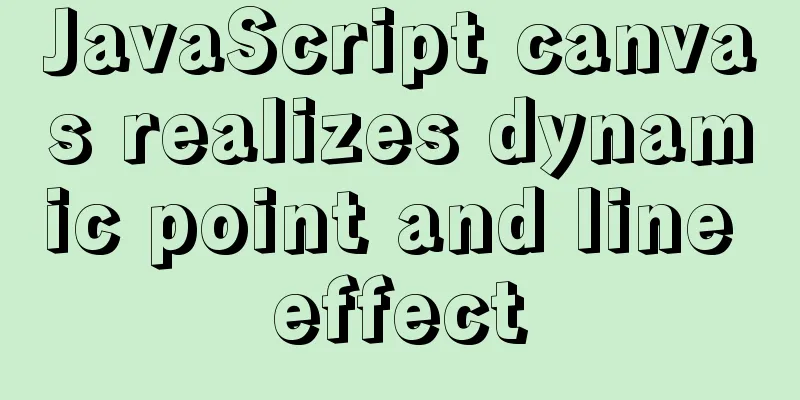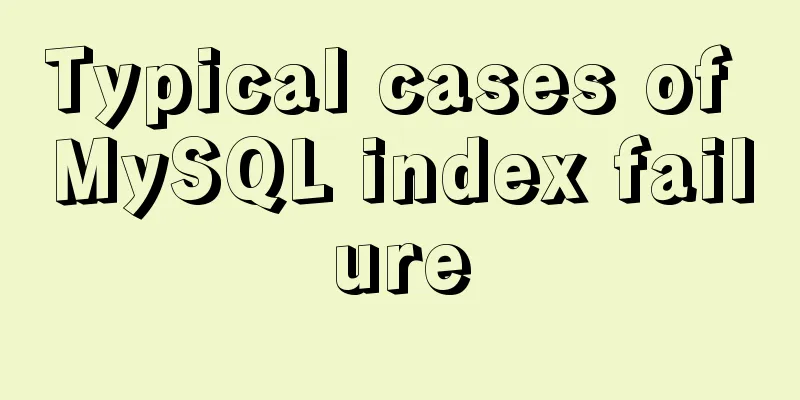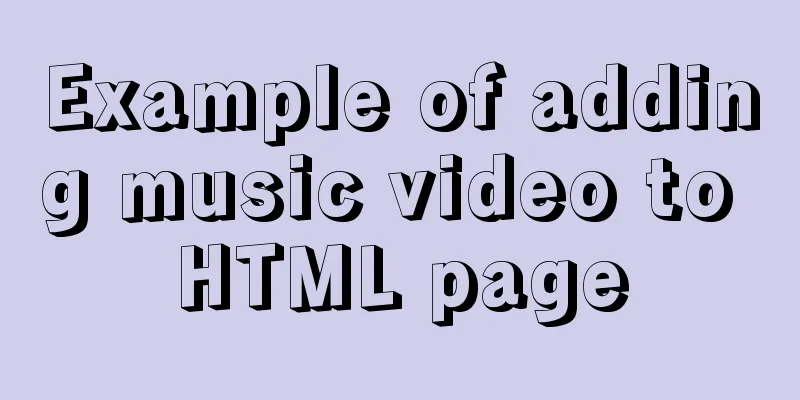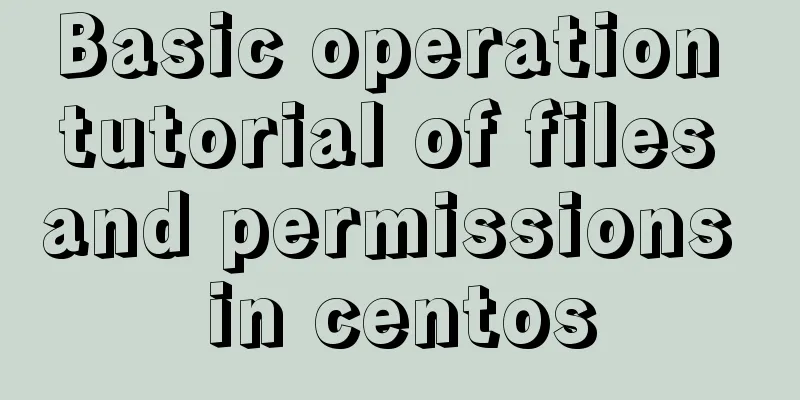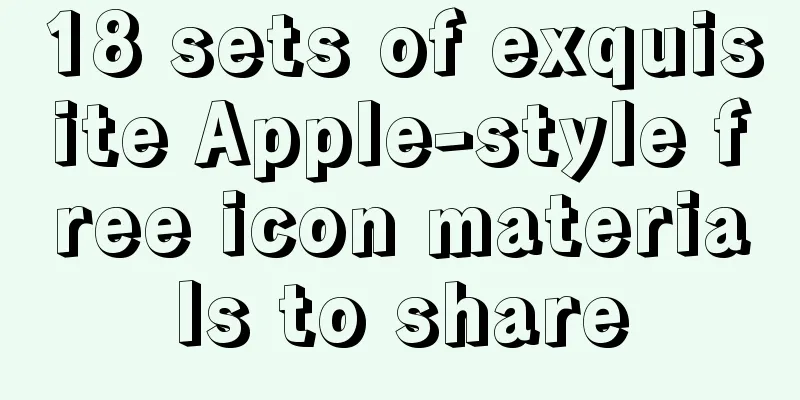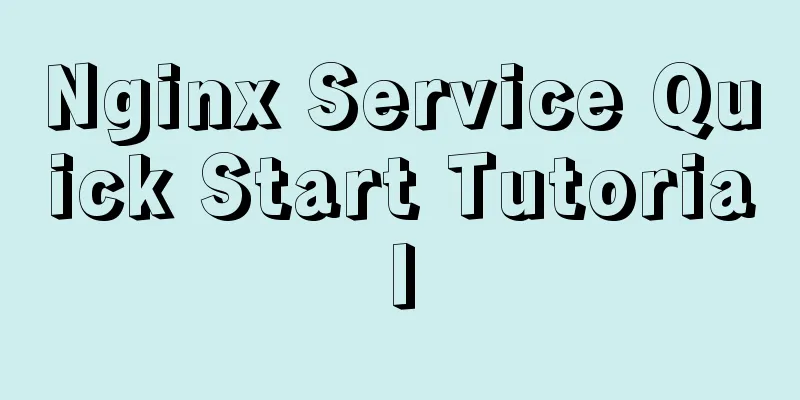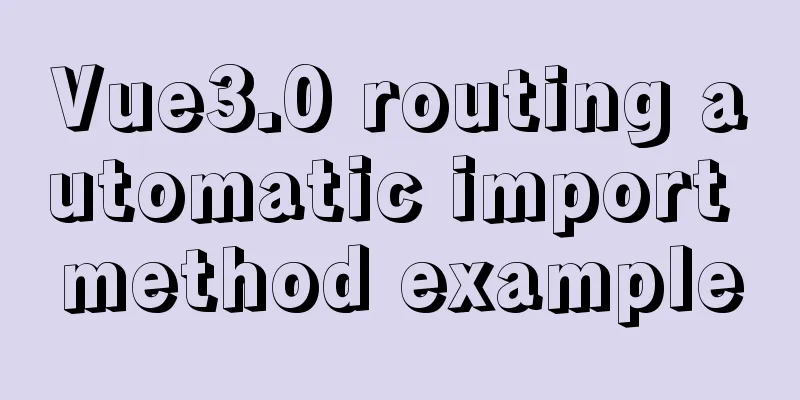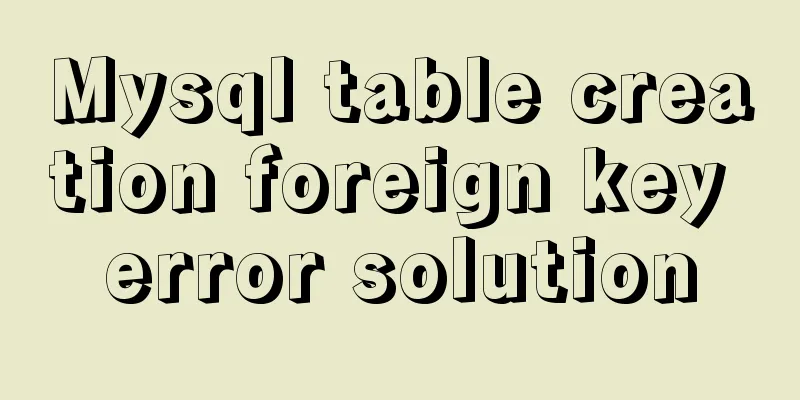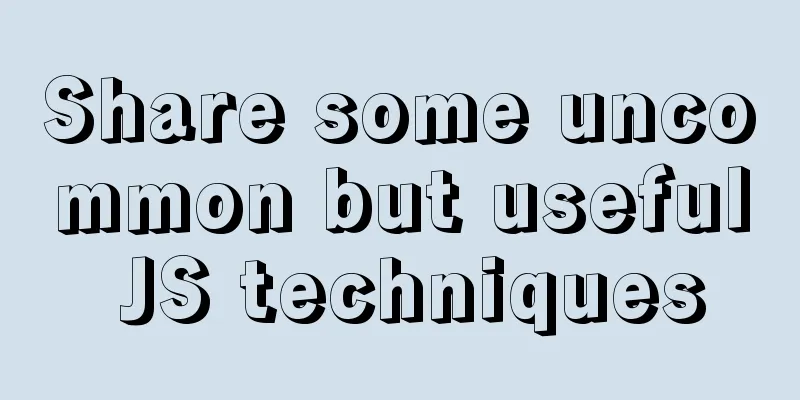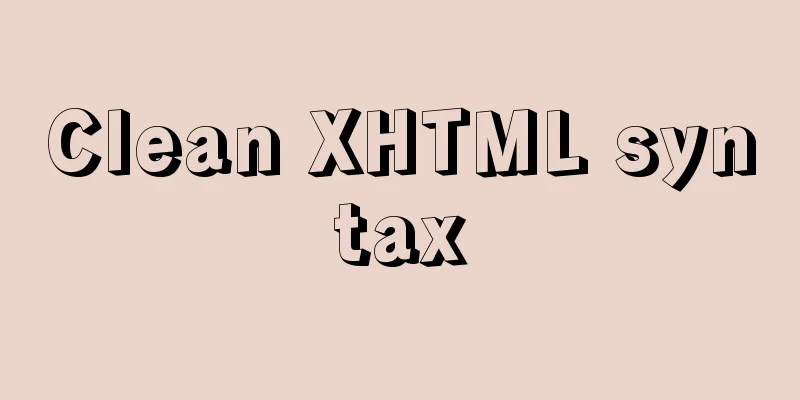Practical record of MySQL 5.6 master-slave error reporting
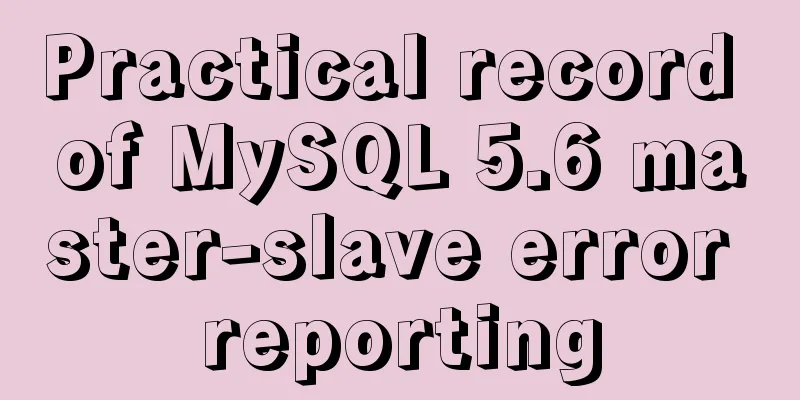
1. Problem symptomsVersion: MySQL 5.6, using the master-slave replication structure configured using the traditional binlog file & pos method.
After the instance is restarted, the master-slave replication error is shown in the figure above. 2. Error meaningThe error is divided into 2 parts. Part I
Part I This part comes from the DUMP thread function of the main library
mysql_binlog_send
->sender.run()
->Binlog_sender::init
->Binlog_sender::check_start_file
if ((file = open_binlog_file(&cache, m_linfo.log_file_name, &errmsg)) < 0)
{
set_fatal_error(errmsg);
return 1;
}
size = my_b_filelength(&cache);
end_io_cache(&cache);
mysql_file_close(file, MYF(MY_WME));
if (m_start_pos > size)
{
set_fatal_error("Client requested master to start replication from "
"position > file size");
return 1;
}
The key is the two values m_start_pos and size, where m_start_pos comes from the position that needs to be read from the library. And size is the size of this binlog file, so it is easy to understand that if the POS point required by the IO thread is larger than the size of this binlog file, then it is naturally wrong. Part 2 This part also comes from the DUMP thread
mysql_binlog_send
->sender.run()
->Binlog_sender::init
->while (!has_error() && !m_thd->killed)
#If normal, start looping and reading binlog events here. If there is an error, continue with the following logic. #If there is a reading error, report an error my_snprintf(error_text, sizeof(error_text),
"%s; the first event '%s' at %lld, "
"the last event read from '%s' at %lld, "
"the last byte read from '%s' at %lld.",
m_errmsg,
m_start_file, m_start_pos, m_last_file, m_last_pos,
log_file, my_b_tell(&log_cache));
Here we mainly look at m_start_pos and m_last_pos. In fact, m_start_pos is the position information that needs to be read from the slave library, which is consistent with the previous error report, and m_last_pos comes from the dump thread, which is the last read position. Obviously, it is not read once here, so the position is the initial pos 4. 3. Possible causesAfter analysis, I think the most likely reason is related to sync_binlog. If we do not set it to 1, the OS cache may not be flushed to disk. If the main library server crashes and restarts directly, this problem may easily occur. After a quick Google search, I found that most of these errors are caused by server crashes and sync_binlog not being set to 1. This also proves our statement. Finally, I checked that the main database of the problem database was indeed not set to double 1. Through this small case, we have more deeply realized the importance of setting up double 1s. SummarizeThis is the end of this article about MySQL 5.6 master-slave error reporting. For more relevant MySQL 5.6 master-slave error reporting content, please search 123WORDPRESS.COM's previous articles or continue to browse the following related articles. I hope everyone will support 123WORDPRESS.COM in the future! You may also be interested in:
|
<<: jQuery canvas draws picture verification code example
>>: In-depth understanding of CSS @font-face performance optimization
Recommend
No-nonsense quick start React routing development
Install Enter the following command to install it...
A brief discussion on how to learn JS step by step
Table of contents Overview 1. Clearly understand ...
ElementUI implements the el-form form reset function button
Table of contents Business scenario: Effect demon...
Example of how to implement local fuzzy search function in front-end JavaScript
Table of contents 1. Project Prospects 2. Knowled...
How to underline the a tag and change the color before and after clicking
Copy code The code is as follows: a:link { font-s...
jQuery achieves the shutter effect (using li positioning)
This article shares the specific code of jQuery t...
MySQL single table query example detailed explanation
1. Prepare data The following operations will be ...
Docker beginners' first exploration of common commands practice records
Before officially using Docker, let's first f...
Detailed explanation of the differences between SQL joint query inner join, outer join and cross join
When developing applications that use a database,...
Unbind SSH key pairs from one or more Linux instances
DetachKeyPair Unbind SSH key pairs from one or mo...
Html makes a simple and beautiful login page
Let’s take a look first. HTML source code: XML/HT...
Docker uses root to enter the container
First run the docker container Run the command as...
Creation, constraints and deletion of foreign keys in MySQL
Preface After MySQL version 3.23.44, InnoDB engin...
HTML input file control limits the type of uploaded files
Add an input file HTML control to the web page: &...
Configure Mysql master-slave service implementation example
Configure Mysql master-slave service implementati...