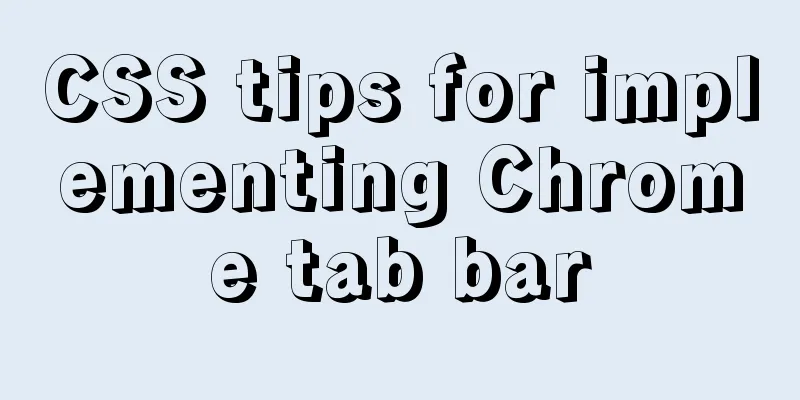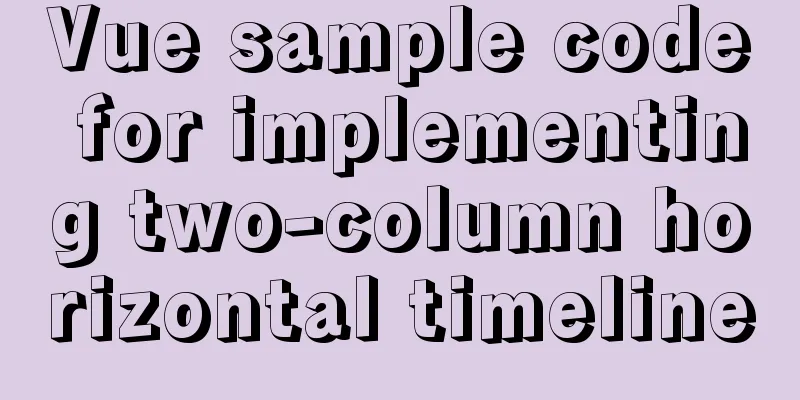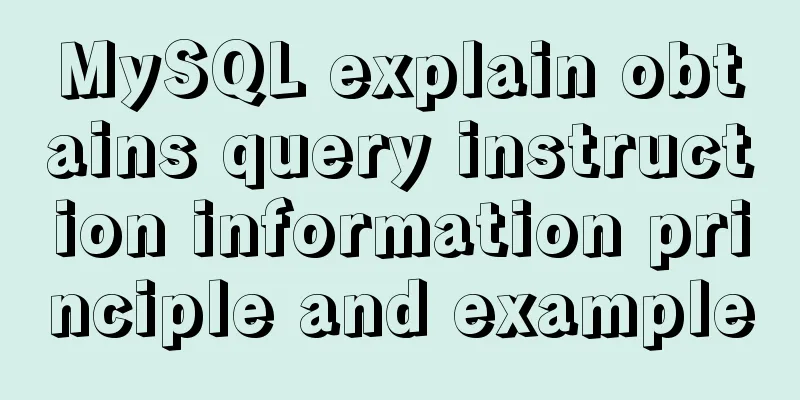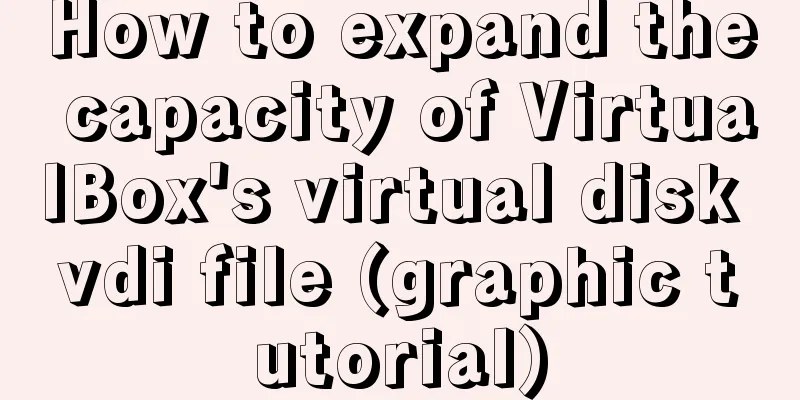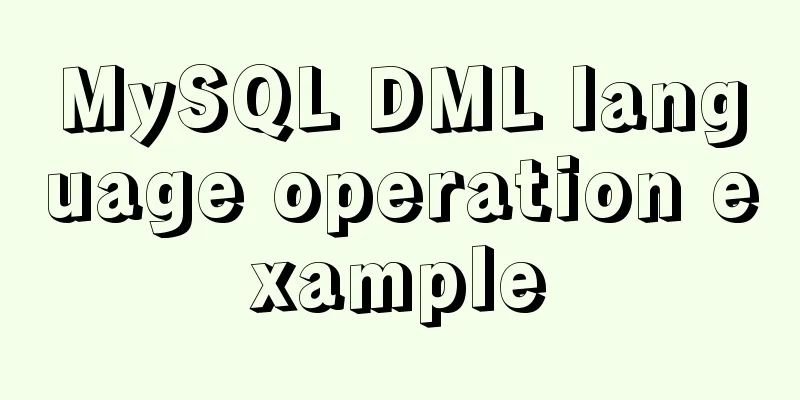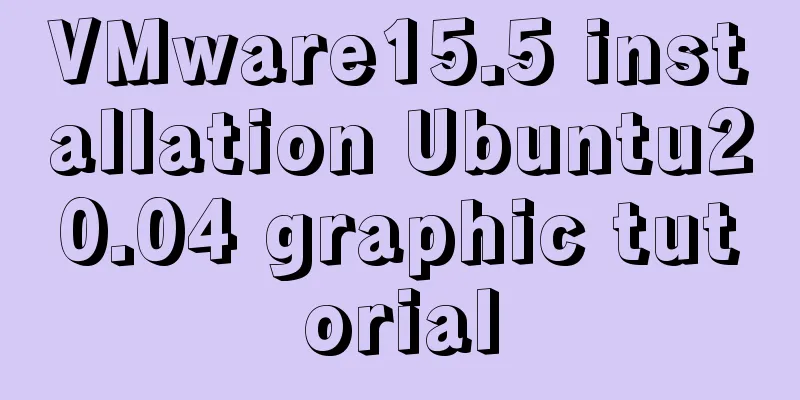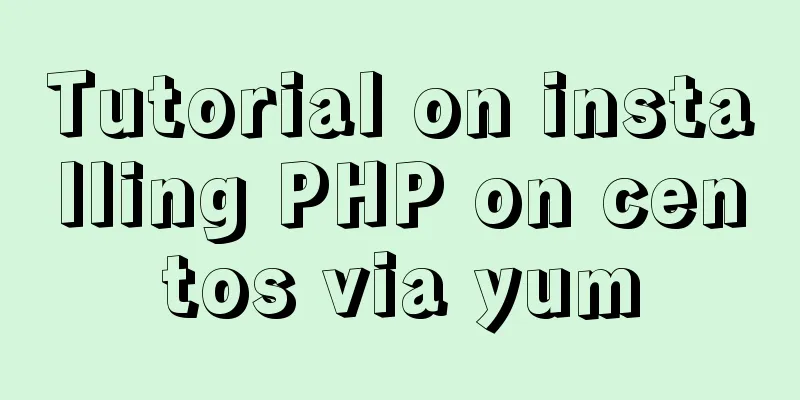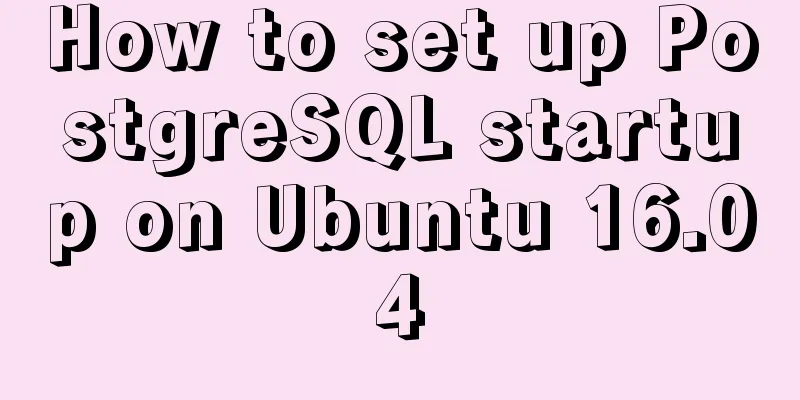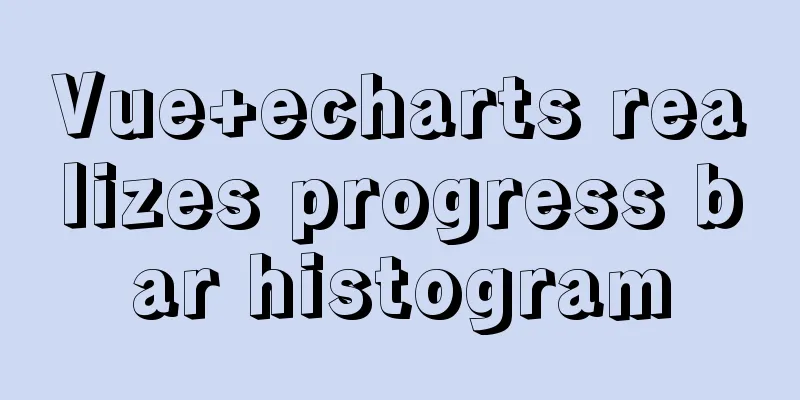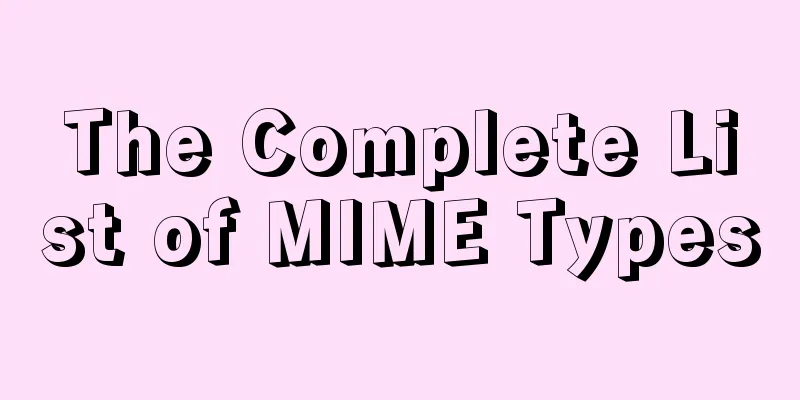A Guide to Optimizing High-Performance Websites
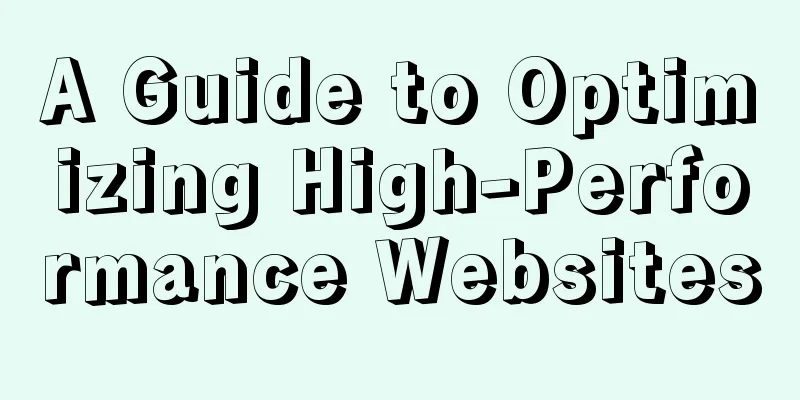
|
Golden Rules of Performance: Only 10% to 20% of end-user response time is spent downloading HTML documents. The remaining 80% to 90% of the time is spent downloading all the components on the page. Rule 1: Reduce HTTP requests This can be done by using image maps, CSS Sprites (both pros and cons), inline images (data: URL mode, which is not supported by IE and cannot be cached), and merging scripts and style sheets. Rule 2: Use a Content Distribution Network If the application web server is closer to the user, the response time of an HTTP request will be reduced; Rule 3: Add Expires header The Expires header is used by a web server to tell a web client that it can use the current copy of a component until a specified time. Requires that the server and client clocks be strictly synchronized and that a new date be provided in the server configuration after the time expires. Rule 4: Compress components Starting from HTTP 1.1, Rule 5: Put your stylesheet at the top Progressive presentation to avoid white screen Rule 6: Put scripts at the bottom The HTTP 1.1 specification recommends that browsers download two components in parallel from each host name, and parallel downloading is actually disabled when downloading scripts. Rule 7: Avoid CSS expressions The expression method is ignored by other browsers, but is a useful tool for IE. Ability to set properties in IE, creating a consistent experience across browsers. For example, IE [IE6, IE7 (Quirk), IE8 (Quirk]] does not support the min-width property. This problem can be solved by using the expression method: Copy code The code is as follows:width: expression(document.body.clientwidth<600?"600px": "auto"); min-width: 600px; The problem with expressions is that they are evaluated more often than one would like. They are evaluated not only when the page is rendered and resized, but also when the page is scrolled and even when the user moves the mouse over the page. We can add a counter to our CSS expression to keep track. Copy code The code is as follows:P { width: expression(setCntr(),document.body.clientwidth<600?"600px": "auto"); min-width: 600px; } An alternative to expressions: Event Handlers Copy code The code is as follows:function setMinWidth(){ setCntr(); //Used to display the number of evaluations var aElements = document.getElementsByTagName("p"); for(var i=0;i<aElements.length;i++){ aElements[i].runtimeStyle.width=(document.body.clientwidth<600?"600px": "auto"); } } if(1!=navigator.userAgent.indexOf("MSIE")){ window.onresize=setMinWidth; } This will dynamically set the width as the browser resizes, but it will not properly size the paragraph when first rendered, so the page will also need to use a "one-time expression" to set the initial width. Rule 8: Use external JavaScript and CSS Rule 9: Reduce DNS Lookups Rule 10: Keep your JavaScript small Streamlining vs. Obfuscation vs. Compression Rule 11: Avoid redirects When a web server sends a redirect to a browser, the response will have a status code in the 3xx range. This indicates that the user agent must perform further action to complete the request. Redirects affect the download of HTML documents. Rule 12: Remove Duplicate Scripts Rule 13: Configure ETag Rule 14: Make Ajax Cacheable Finally, here is an outline of the contents of this book for your review! |
<<: Detailed explanation of Vue router routing guard
>>: Introduction to HTML basic controls_PowerNode Java Academy
Recommend
Complete steps to install FFmpeg in CentOS server
Preface The server system environment is: CentOS ...
Methods and steps to build nginx file server based on docker
1. Create a new configuration file docker_nginx.c...
How to quickly deploy Gitlab using Docker
1. Download the gitlab image docker pull gitlab/g...
Implementing CommonJS modularity in browsers without compilation/server
Table of contents introduction 1. What is one-cli...
Detailed example of how to implement transaction commit and rollback in mysql
Recently, we need to perform a scheduled migratio...
A brief discussion on the difference between src and href in HTML
Simply put, src means "I want to load this r...
Solution to MySQL Chinese garbled characters problem
1. The Chinese garbled characters appear in MySQL...
How to use docker to deploy Django technology stack project
With the popularity and maturity of Docker, it ha...
How to configure ssh to log in to Linux using git bash
1. First, generate the public key and private key...
SQL Server database error 5123 solution
Because I have a database tutorial based on SQL S...
CSS3 clear float method example
1. Purpose Through this article, everyone can und...
How to upgrade all Python libraries in Ubuntu 18.04 at once
What is pip pip is a Python package management to...
Design a simple HTML login interface using CSS style
login.html part: <!DOCTYPE html> <html l...
Detailed explanation of the process of deploying Tomcat and creating the first web project in IDEA 2020.3.1
Table of contents Tomcat Introduction Tomcat depl...
JavaScript implements single linked list process analysis
Preface: To store multiple elements, arrays are t...