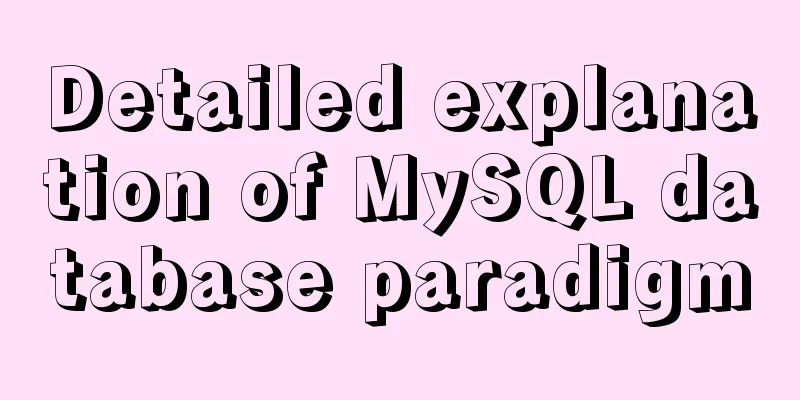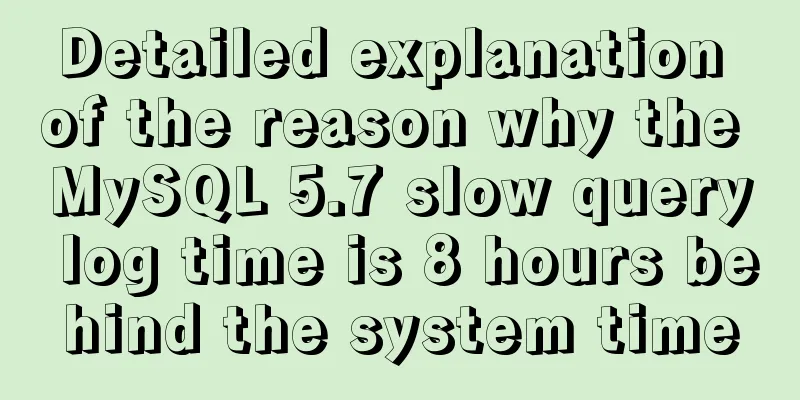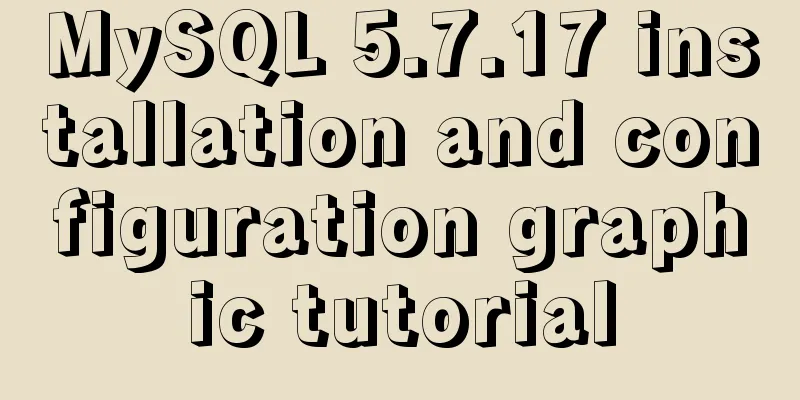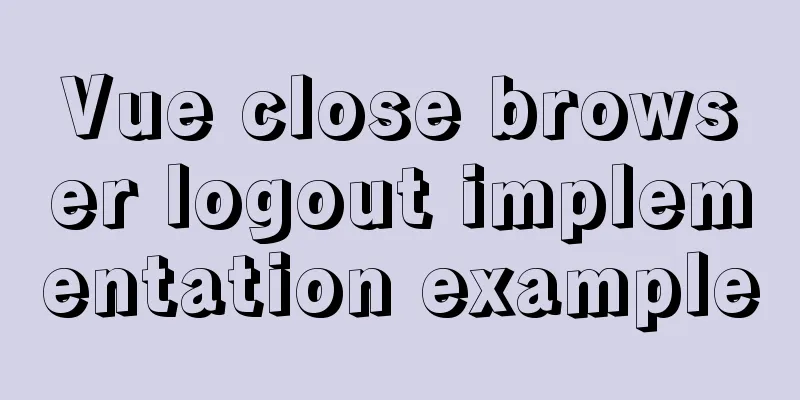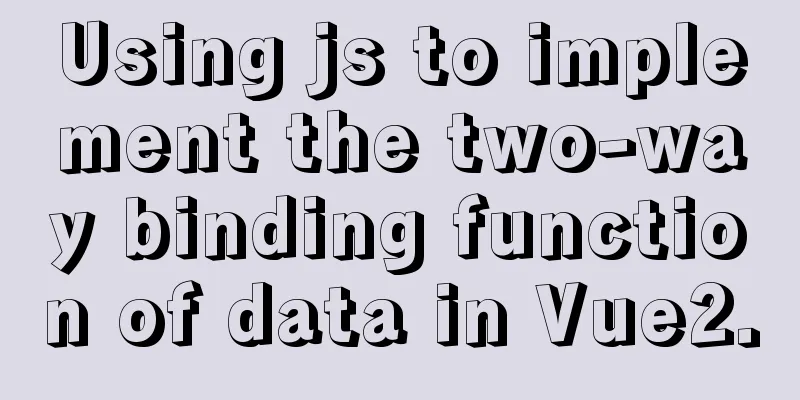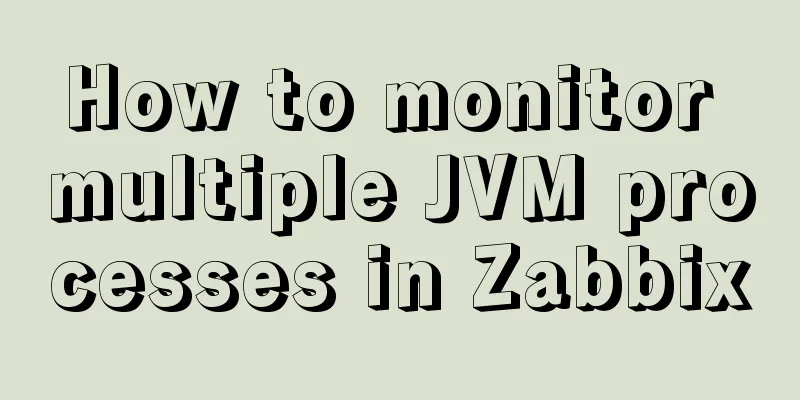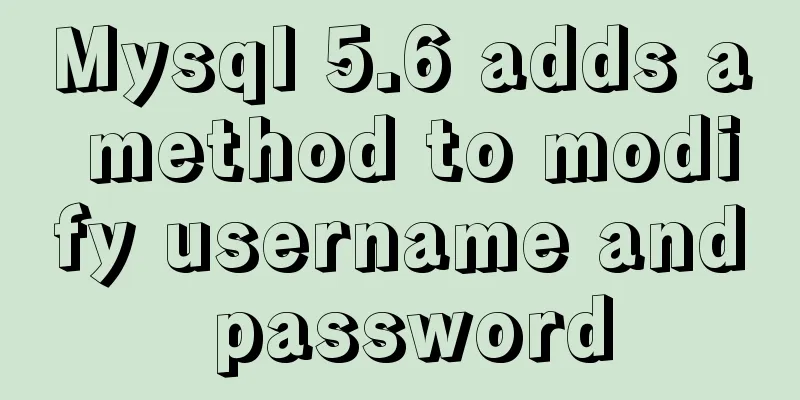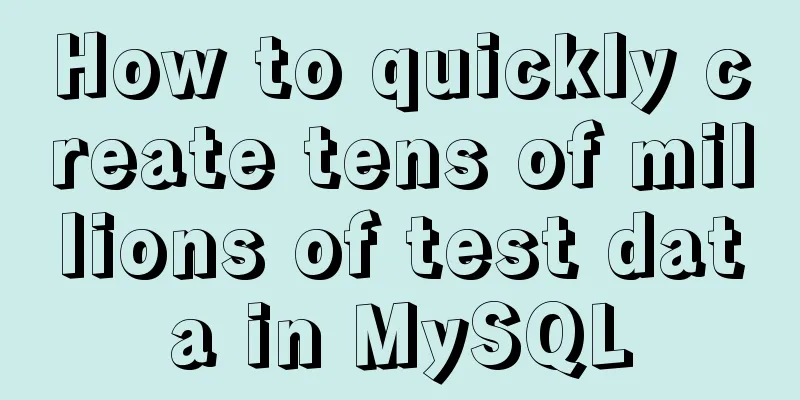Implementation of draggable rows and columns and selection column components based on el-table encapsulation
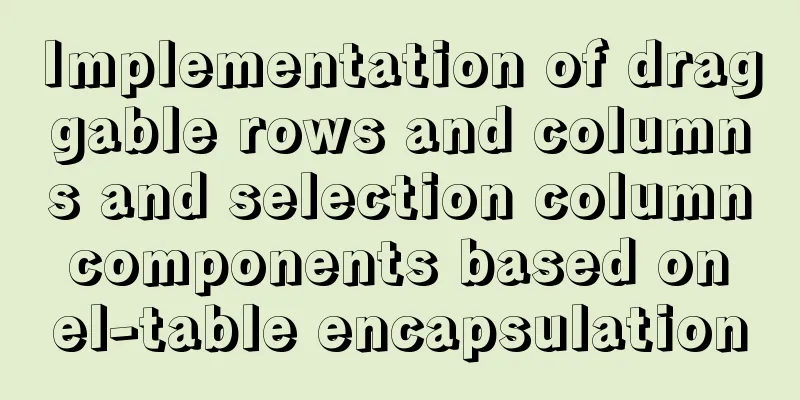
Effect
Need environment vue Required configuration properties
Example
<HTable
:columns="columns"
:data="list"
:setColumn="true"
tableKey="CategoriesList"
style="width: 100%"
border
>
// You can put slots here <template slot="create_time" slot-scope="scope">
{{ scope.column.label + scope.item.prop }}
</template>
<template slot="action" slot-scope="scope">
<el-button type="primary" @click="handleEdit(scope.row)" size="small">
Edit</el-button>
<el-button @click="handleDelete(scope.row)" type="danger" size="small">
Delete</el-button>
</template>
</HTable>
import HTable from "@/components/HTable";
export default {
components: { HTable },
data() {
return {
list: [],
columns: [
{
label: "ID", // description prop: "_id", // The unique value of the column. Must have checked: true // Whether to display this column... // Some el-table-column attributes can be written here},
{
label: "category name",
prop: "name",
checked: true
},
{
label: "Superior Category",
prop: "parent.name",
checked: true
},
{
label: "status",
prop: "status",
width: "100",
checked: true
},
{
label: "Creation time",
prop: "create_time",
slotHeaderName: "create_time", // Custom header checked: true
},
{
label: "operation",
prop: "action",
fixed: "right",
"min-width": "100",
slotName: "action", // Custom cell slot checked: true,
disabled: true
}
]
};
}
};
Give me a thumbs up if it’s useful! Attached component code
<template>
<div class="HTable">
<div class="settingBox" v-if="setColumn">
<el-popover
placement="bottom-end"
trigger="click"
popper-class="settingPopper"
>
<el-checkbox-group
v-model="selectCol"
@change="handleChangeSelectColumn"
>
<el-checkbox
v-for="item in col"
:key="item.prop"
:label="item.prop"
:disabled="item.disabled"
style="display:block;line-height:2;margin-right:0;"
>{{ item.label }}</el-checkbox
>
</el-checkbox-group>
<i class="icon el-icon-setting" slot="reference"></i>
</el-popover>
</div>
<el-table
v-bind="$attrs"
:data="tableData"
v-on="$listeners"
:key="JSON.stringify(checkedCol)"
>
<el-table-column
v-for="(item, index) in checkedCol"
:key="item.prop"
v-bind="item"
:index="index"
:column-key="item.prop"
>
<template v-if="item.slotHeaderName" v-slot:header="scope">
<slot :name="item.slotHeaderName" v-bind="scope" :item="item"></slot>
</template>
<template v-if="item.slotName" v-slot:default="scope">
<slot :name="item.slotName" v-bind="scope"></slot>
</template>
</el-table-column>
</el-table>
</div>
</template>
<script>
import Sortable from "sortablejs";
export default {
name: "HTable",
props: {
tableKey: String,
columns: {
type: Array,
default() {
return [];
}
},
data: {
type: Array,
default() {
return [];
}
},
setColumn: {
type: Boolean,
default: false
}
},
watch:
columns: {
handler(newVal) {
let localVal = this.getStorageCol();
let hotVal = [];
if (localVal) {
hotVal = this.dataDiff(newVal, localVal);
} else {
hotVal = [...newVal];
}
this.col = hotVal.map(
(item, index) =>
(item = { ...item, index, checked: item.checked || false })
);
this.checkedCol = this.checkedColFun(this.col);
this.selectCol = this.checkedCol.map(item => (item = item.prop));
},
immediate: true
},
data: {
handler(newVal) {
this.tableData = [...newVal];
},
immediate: true
},
col: {
handler(newVal) {
this.setStorageCol(newVal);
},
deep: true,
immediate: true
}
},
data() {
return {
tableData: [],
col: [],
checkedCol: [],
selectCol: []
};
},
mounted() {
document.body.ondrop = function(event) {
event.preventDefault();
event.stopPropagation();
};
this.$nextTick(() => {
this.rowDrop();
this.columnDrop();
});
},
methods: {
drap() {
this.$nextTick(() => {
this.rowDrop();
this.columnDrop();
});
},
handleChangeSelectColumn() {
this.col.forEach(item => {
if (this.selectCol.includes(item.prop)) {
item.checked = true;
} else {
item.checked = false;
}
});
this.checkedCol = this.checkedColFun(this.col);
this.drap();
},
rowDrop() {
const tbody = document.querySelector(".el-table__body-wrapper tbody");
Sortable.create(tbody, {
onEnd: ({ newIndex, oldIndex }) => {
[this.tableData[newIndex], this.tableData[oldIndex]] = [
this.tableData[oldIndex],
this.tableData[newIndex]
];
this.drap();
this.$emit("dropRow", {
drapRow: this.tableData[oldIndex],
targetRow: this.tableData[newIndex],
drapRowIndex: oldIndex,
targetRowIndex: newIndex,
data: this.tableData
});
}
});
},
columnDrop() {
const wrapperTr = document.querySelector(".el-table__header-wrapper tr");
Sortable.create(wrapperTr, {
animation: 180,
delay: 0,
onEnd: ({ newIndex, oldIndex }) => {
const oldItem = this.checkedCol[oldIndex];
const newItem = this.checkedCol[newIndex];
[this.col[newItem.index].index, this.col[oldItem.index].index] = [
oldItem.index,
newItem.index
];
this.col.sort((a, b) => {
return a.index - b.index;
});
this.checkedCol = this.checkedColFun(this.col);
this.tableData = this.tableData.slice(0, this.tableData.length);
this.drap();
this.$emit("dropCol", {
colItem: oldItem,
newIndex: newIndex,
oldIndex: oldIndex,
column: this.checkedCol
});
}
});
},
checkedColFun(arr) {
return arr.filter(item => item.checked);
},
setStorageCol(data) {
if (this.tableKey && data && data.length > 0) {
localStorage.setItem("HTable-" + this.tableKey, JSON.stringify(data));
}
},
getStorageCol() {
let datajson = localStorage.getItem("HTable-" + this.tableKey);
return datajson ? JSON.parse(datajson) : "";
},
dataDiff(newVal, localVal) {
let nl = newVal.length;
let ll = localVal.length;
if (nl != ll) {
return newVal;
} else {
let np = newVal.map(item => item.prop).sort();
let lp = localVal.map(item => item.prop).sort();
if (np.join() != lp.join()) {
return newVal;
} else {
let nnl = [];
for (let i = 0; i < localVal.length; i++) {
const item_l = localVal[i];
for (let j = 0; j < newVal.length; j++) {
const item_n = newVal[j];
if (item_l.prop === item_n.prop) {
nnl.push({
...item_n,
index: item_l.index
});
}
}
}
return nnl;
}
}
}
}
};
</script>
<style lang="less" scoped>
.HTable {
position: relative;
.settingBox {
width: 36px;
height: 36px;
border-radius: 2px;
border: 1px solid #ebeef5;
border-bottom: 0;
margin-left: auto;
position: relative;
.icon {
position: absolute;
top: 0;
left: 0;
z-index: 1;
width: 36px;
height: 36px;
text-align: center;
font-size: 20px;
line-height: 36px;
color: #909399;
cursor: pointer;
}
}
}
</style>
<style lang="less">
.settingPopper {
min-width: 100px !important;
}
</style>This is the end of this article about the implementation of draggable rows and columns and selection column components based on el-table encapsulation. For more relevant el-table draggable rows and columns, please search for previous articles on 123WORDPRESS.COM or continue to browse the following related articles. I hope you will support 123WORDPRESS.COM in the future! You may also be interested in:
|
<<: 【HTML element】How to embed images
>>: Comprehensive summary of MYSQL tables
Recommend
How to find and delete duplicate records in MySQL
Hello everyone, I am Tony, a teacher who only tal...
A complete list of commonly used HTML tags and their characteristics
First of all, you need to know some characteristi...
Mysql 5.6 "implicit conversion" causes index failure and inaccurate data
background When performing a SQL query, I tried t...
Vue implements simple calculator function
This article example shares the specific code of ...
Solve the problem that the docker container cannot ping the external network
Today, when I was building a redis environment in...
Recommend 60 paging cases and good practices
<br />Structure and hierarchy reduce complex...
Drop-down menu and sliding menu design examples
I found a lot of websites that use drop-down or sl...
How to reduce the memory and CPU usage of web pages
<br />Some web pages may not look large but ...
JavaScript implements select all and unselect all operations
This article shares the specific code for JavaScr...
Detailed explanation of Linux copy and paste in VMware virtual machine
1. Linux under VMware Workstation: 1. Update sour...
Solve the compatibility issue between MySQL 8.0 driver and Alibaba Druid version
This article mainly introduces the solution to th...
Installation, configuration and use of process daemon supervisor in Linux
Supervisor is a very good daemon management tool....
Alibaba Cloud Server Tomcat cannot be accessed
Table of contents 1. Introduction 2. Solution 2.1...
Use image to submit the form instead of using button to submit the form
Copy code The code is as follows: <form method...
Use CSS blend modes and SVG to dynamically change the color of your product images
A few days ago, I saw an example written by @Kyle...