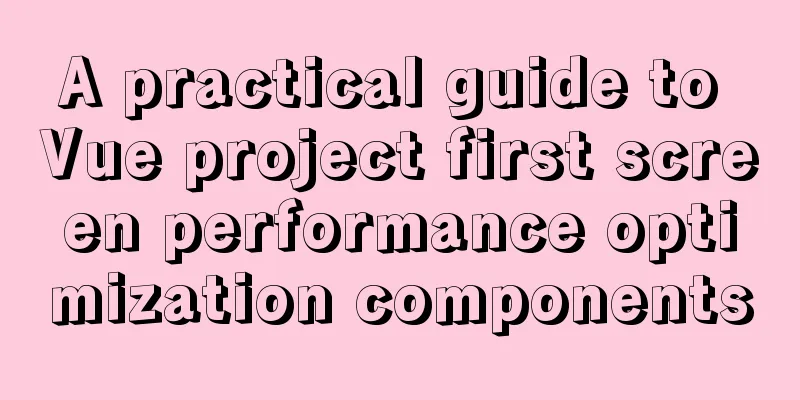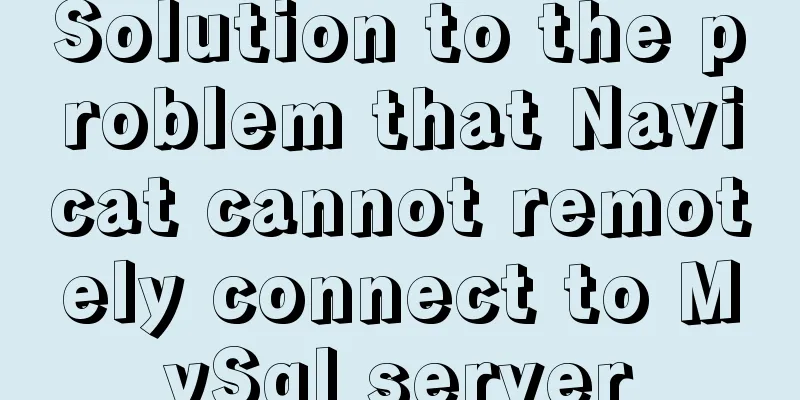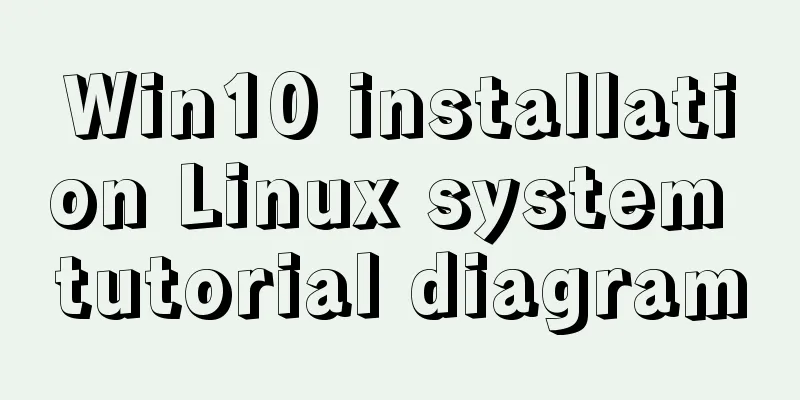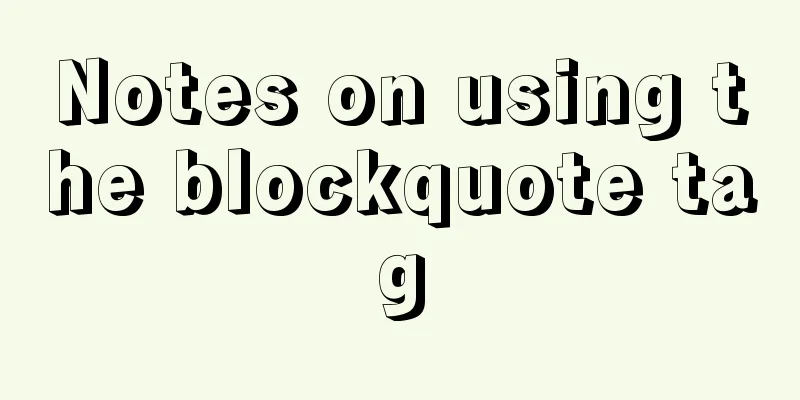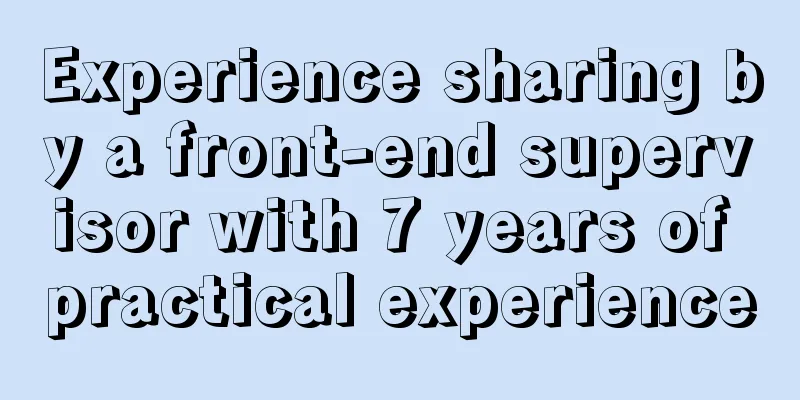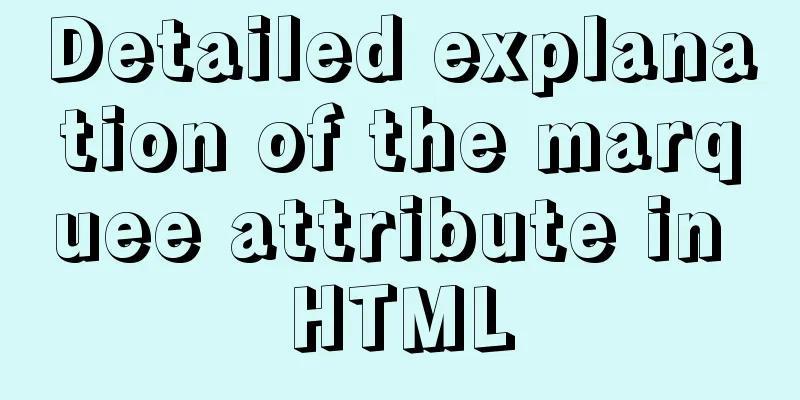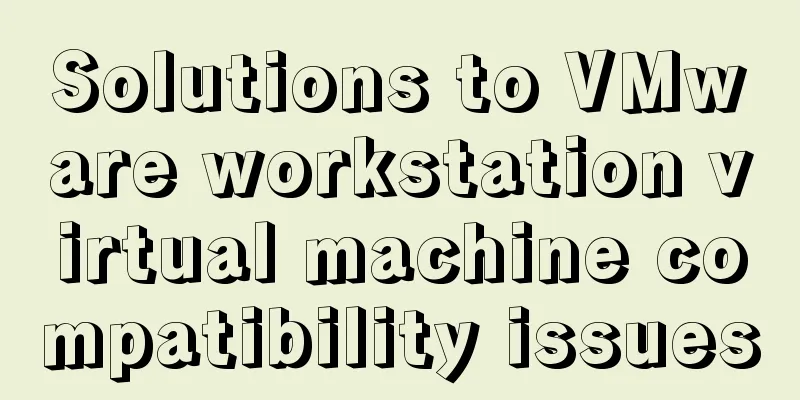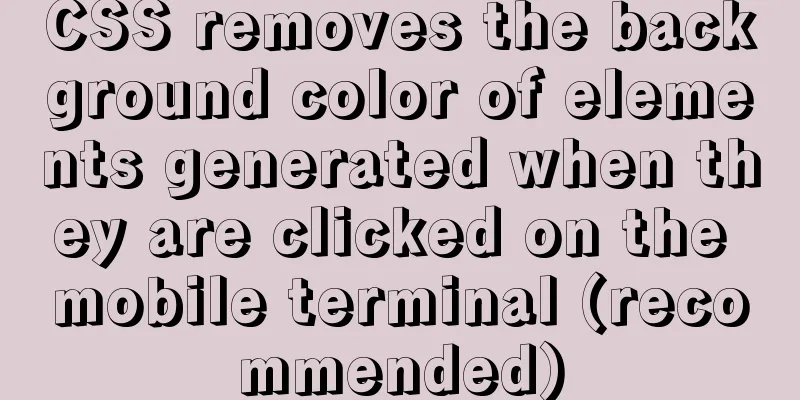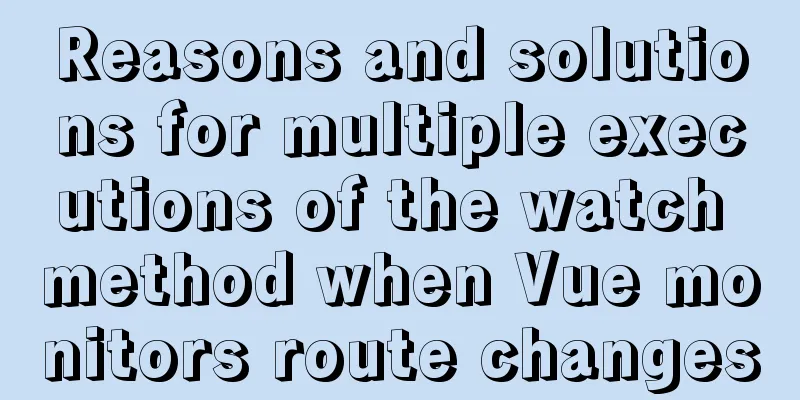Uniapp's experience in developing small programs

1. Create a new UI project First of all, our UI is based on ColorUI. When ColorUI does not have a style, it is based on the UI that comes with Uniapp. Therefore, these two UI frameworks should be introduced at the beginning of the project.
Create another ColorUI project.
If you need to see the effect of ColorUI so that you know which components you need to use, you can run it as follows.
The same applies to uni-ui. In this way, any styles we need can be taken from these two UIs. 2. Build your own projectCreate a new uniapp project of your own and complete it. The project structure is as follows.
Next, introduce the ColorUI style:
<style> /*Common CSS for each page */ @import "colorui/main.css"; @import "colorui/icon.css"; </style>
If the style you want is not available in ColorUI, you need to import the style of uni-ui:
Finally, App.vue is similar to:
<style>
/*Common CSS for each page */
@import "colorui/main.css";
@import "colorui/icon.css";
@import url("common/uni.css");
</style>
Since then, the UI project import is completed 3. Some basic workUse tabbar: You can go to the uniapp official website to find the tabbar part and copy it for use.
Page jump, initiate request: go to uniapp official website and use uniapp components If a page is too complex, it is recommended to divide it into multiple components. Create a new compoment directory under the page directory, and create multiple components (vue files) under the compoment directory, as shown in the following figure:
Import components: As shown in the figure below, import components where needed, and even pass values.
4. Page LayoutHere are some practical suggestions for page layout.
SummarizeThis is the end of this article about the uniapp development mini program. For more relevant uniapp development mini program content, please search for previous articles on 123WORDPRESS.COM or continue to browse the related articles below. I hope everyone will support 123WORDPRESS.COM in the future! You may also be interested in:
|
<<: How to deploy nodejs service using Dockerfile
>>: Mysql 5.6.37 winx64 installation dual version mysql notes
Recommend
Implementing Priority Queue in JavaScript
Table of contents 1. Introduction to priority que...
MySQL not null constraint case explanation
Table of contents Set a not null constraint when ...
MySQL index knowledge summary
The establishment of MySQL index is very importan...
The difference between div and span in HTML (commonalities and differences)
Common points: The DIV tag and SPAN tag treat som...
A brief analysis of the four import methods and priorities in CSS
First: 4 ways to introduce CSS There are four way...
Detailed explanation of JavaScript Reduce
Table of contents map filter some every findIndex...
Nexus uses nginx proxy to support HTTPS protocol
background All company websites need to support t...
Detailed example code of mysql batch insert loop
background A few days ago, when I was doing pagin...
Detailed example of using if statement in mysql stored procedure
This article uses an example to illustrate the us...
The whole process of upgrading Angular single project to multiple projects
Table of contents Preface Development Environment...
How to query a record in Mysql in which page of paging
Preface In practice, we may encounter such a prob...
Do you know how to use Vue to take screenshots of web pages?
Table of contents 1. Install html2Canvas 2. Intro...
HTML structured implementation method
DIV+css structure Are you learning CSS layout? Sti...
Detailed steps to enable SourceGuardian (sg11) encryption component on Linux virtual hosts
Note: sg11 Our company only supports self-install...
Completely uninstall mysql. Personal test!
Cleanly uninstall MySQL. Personally tested, this ...