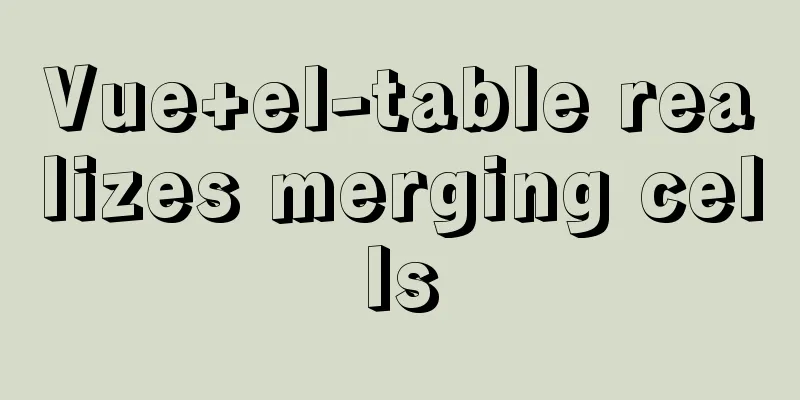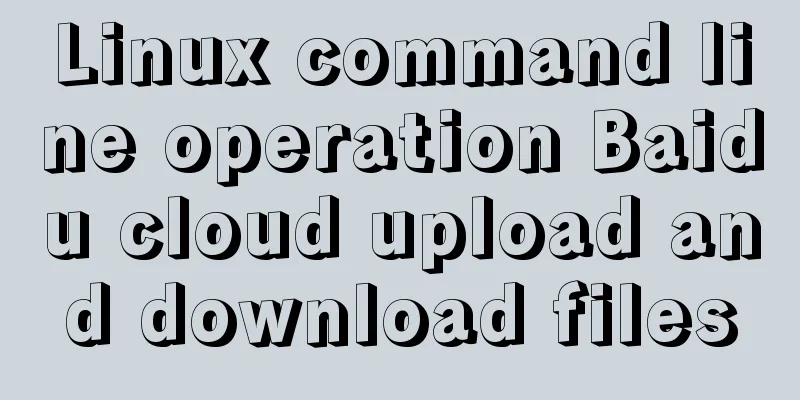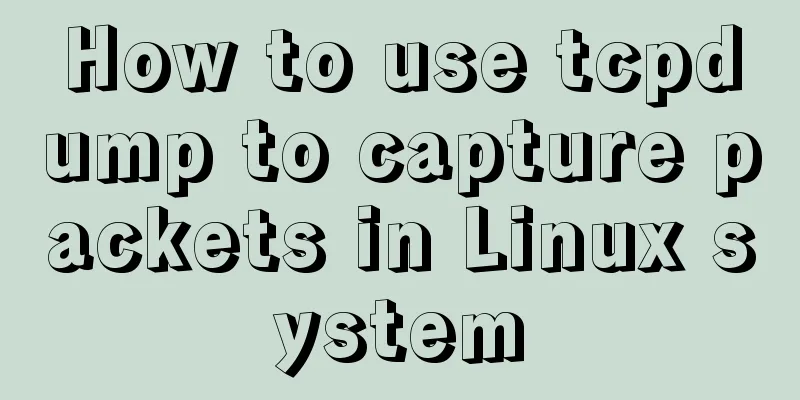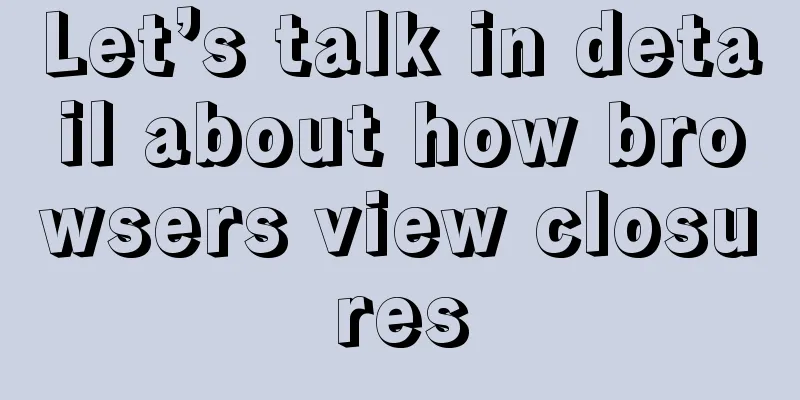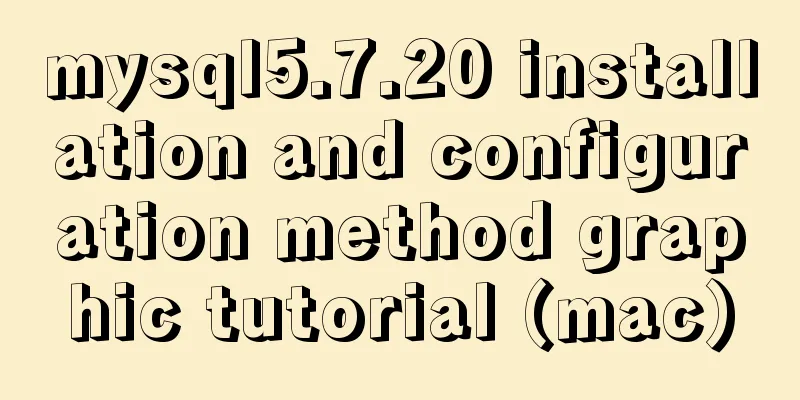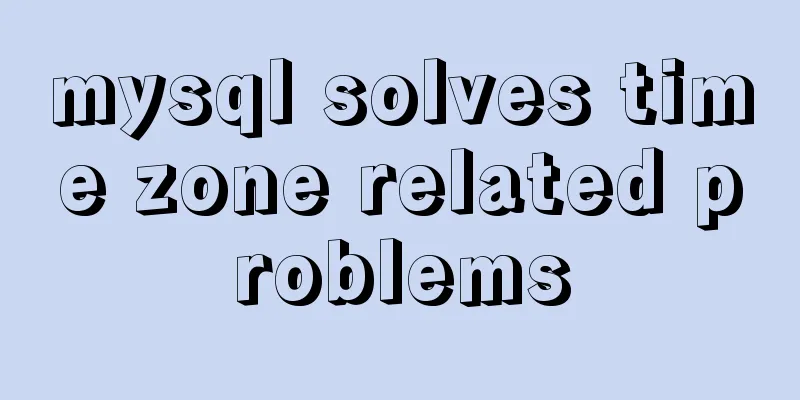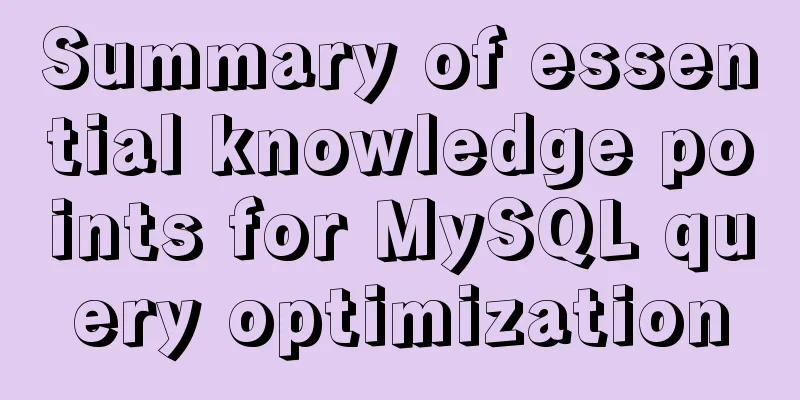Analyze the problem of pulling down the Oracle 11g image configuration in Docker
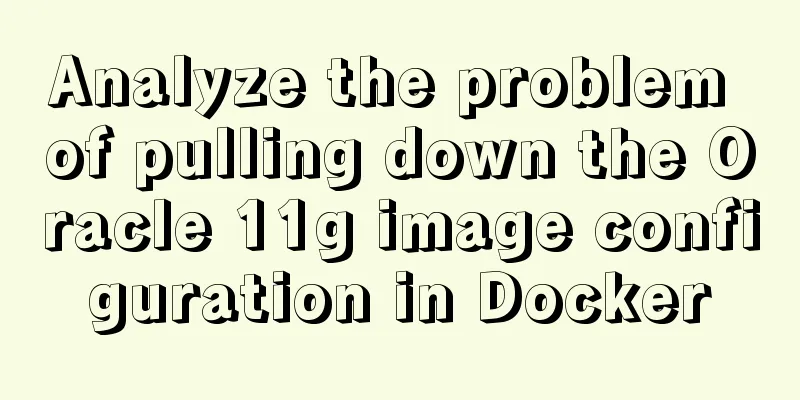
1. Pull the image
Image details: https://dev.aliyun.com/detail.html?spm=5176.1972343.2.8.E6Cbr1&repoId=1969
Since I have already pulled the image, it is shown here as existing. Check the image information
2. Create and container information
Since my container has been created here (the command is as expected, the container name is oracle_11g), I can start it directly here.
3. Enter the console to set user information
Log in to sqlplus. It is found that the sqlplus command is not available here, so relevant configuration is required. The steps are as follows:
(1) Switch to root user mode
Enter the password helowin
(2) Edit the profile file to configure the ORACLE environment variables vi /etc/profile and add the following command at the end of the file
Exit and save. (3) Software connection
Because I have already created it, the package flag already exists. (4) Switch to oracle user
Log in to sqlplus and modify the passwords of sys and system users
Then execute the following command
4. Login verification
Login successful
5. Submit changesdocker commit container name or ID new image name: version This is the end of this article about Docker to pull down the Oracle 11g image configuration. For more relevant Docker Oracle 11g image configuration content, please search 123WORDPRESS.COM's previous articles or continue to browse the following related articles. I hope everyone will support 123WORDPRESS.COM in the future! You may also be interested in:
|
<<: What knowledge systems do web designers need?
>>: MySQL foreign key constraint (FOREIGN KEY) case explanation
Recommend
Summary of flex layout compatibility issues
1. W3C versions of flex 2009 version Flag: displa...
Detailed explanation of the use of ElementUI in Vue
Login + sessionStorage Effect display After a suc...
Summary of how to use the MySQL authorization command grant
How to use the MySQL authorization command grant:...
Example of using HTML+CSS to implement a secondary menu bar when the mouse is moved
This article introduces an example of using HTML+...
Tomcat configuration and how to start it in Eclipse
Table of contents How to install and configure To...
CSS3 Tab animation example background switching dynamic effect
CSS 3 animation example - dynamic effect of Tab b...
Solution to the blank page after vue.js packaged project
I believe that many partners who have just come i...
Detailed explanation of how to effectively store IP addresses in MySQL and how to convert between string IP and numerical values
When looking at High Performance MySQL Version 3 ...
WeChat Mini Program uses simultaneous interpretation to implement speech recognition
I use the simultaneous interpretation voice recog...
The main differences between MySQL 4.1/5.0/5.1/5.5/5.6
Some command differences between versions: show i...
Solution for VMware Workstation Pro not running on Windows
After the National Day holiday, did any of you fi...
Detailed steps to enable SourceGuardian (sg11) encryption component on Linux virtual hosts
Note: sg11 Our company only supports self-install...
Attributes and usage of ins and del tags
ins and del were introduced in HTML 4.0 to help au...
JS calculates the probability of winning based on the prize weight
Table of contents 1. Example scenario 1.1. Set th...
MySQL 8.0.13 installation and configuration graphic tutorial
Msyql database installation, for your reference, ...