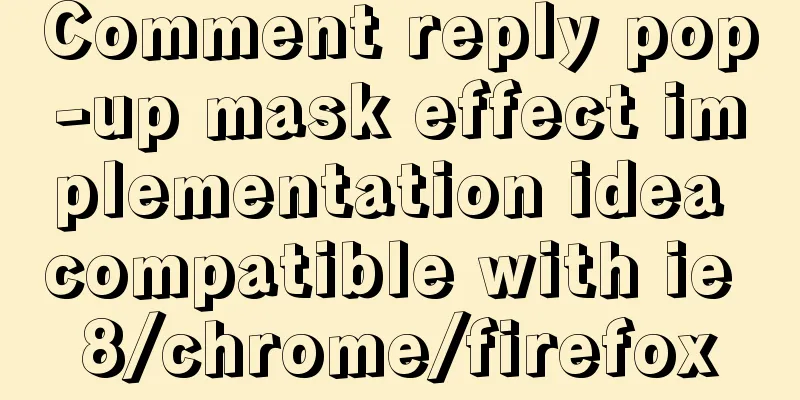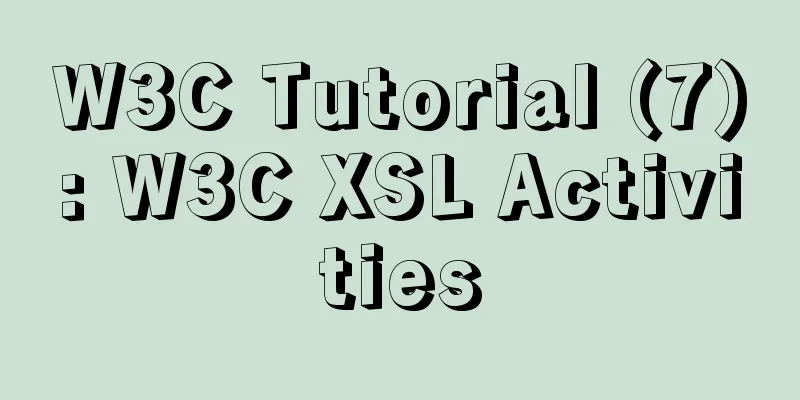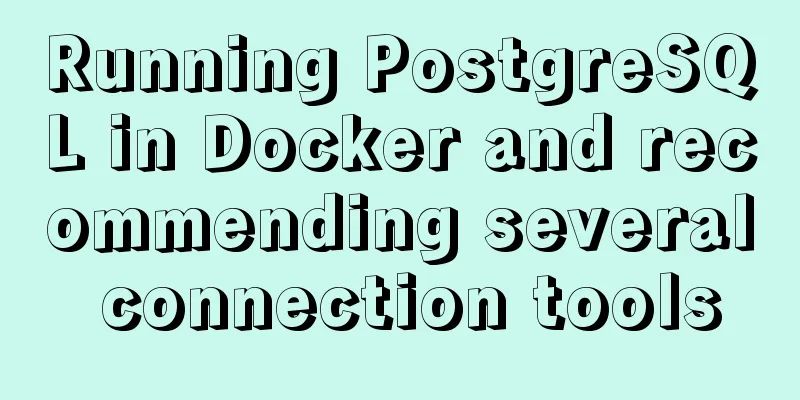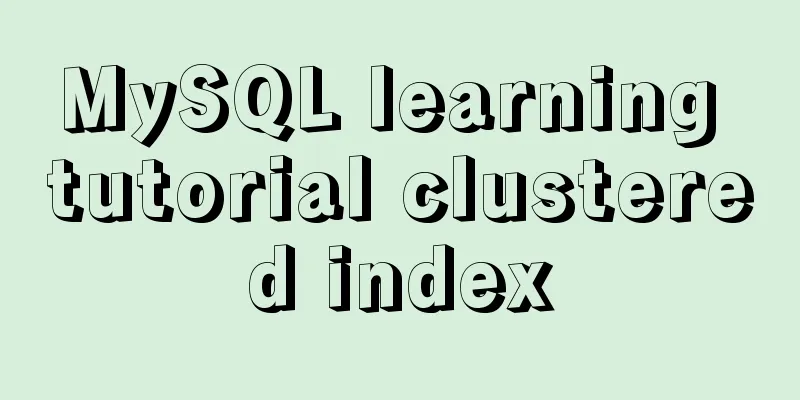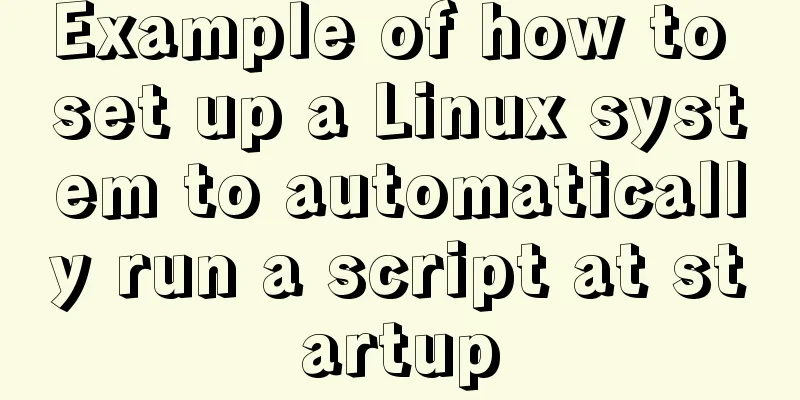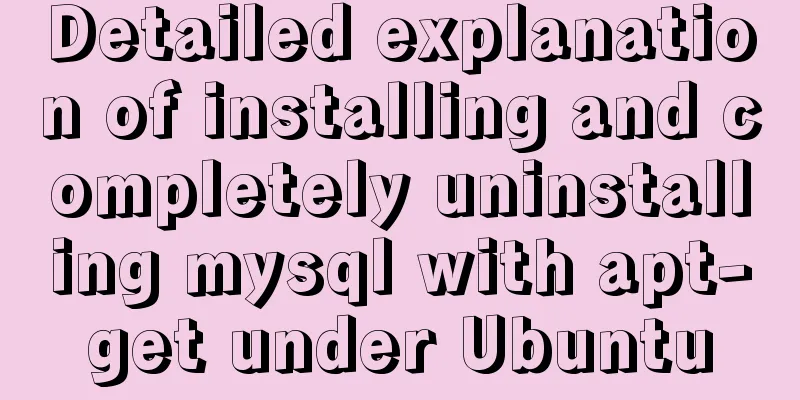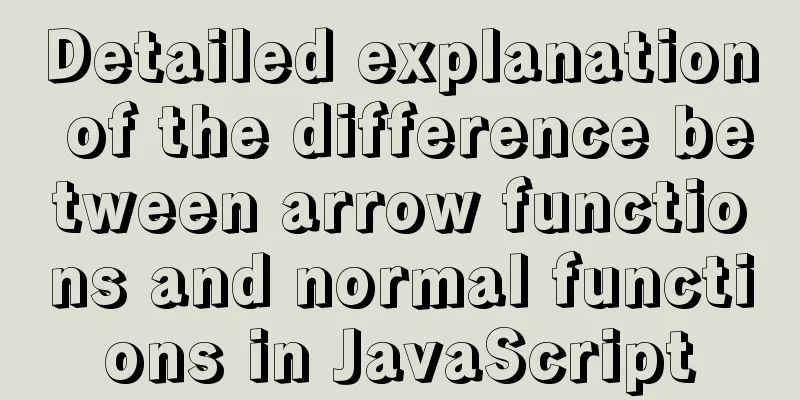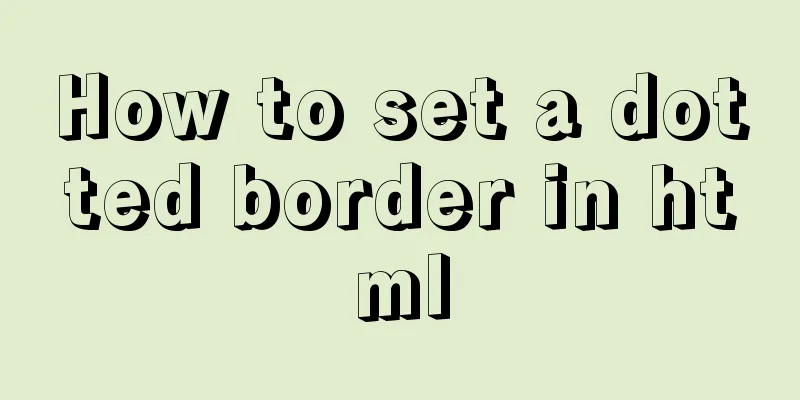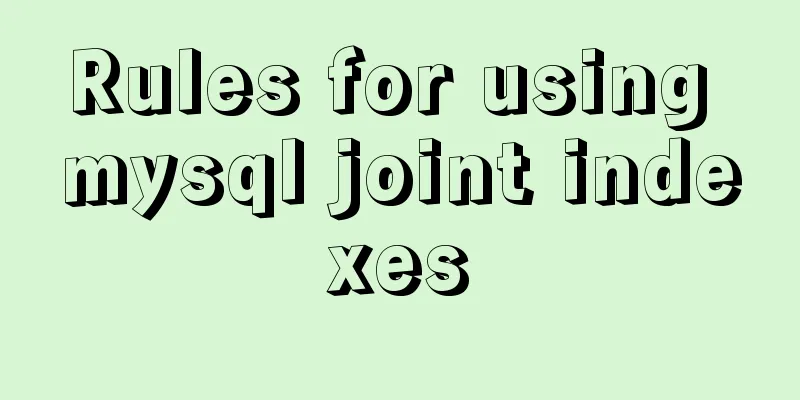Docker installs the official Redis image and enables password authentication

|
Reference: Docker official redis documentation 1. If you have special version requirements, you can check the redis image tag version 3.2.11, 3.2, 3 (3.2/Dockerfile) 3.2.11-32bit, 3.2-32bit, 3-32bit (3.2/32bit/Dockerfile) 3.2.11-alpine, 3.2-alpine, 3-alpine (3.2/alpine/Dockerfile) 4.0.9, 4.0, 4, latest (4.0/Dockerfile) 4.0.9-32bit, 4.0-32bit, 4-32bit, 32bit (4.0/32bit/Dockerfile) 4.0.9-alpine, 4.0-alpine, 4-alpine, alpine (4.0/alpine/Dockerfile) 2. Select the latest version docker pull redis:latest [root@localhost~]# docker pull redis:latest latest: Pulling from library/redis 4d0d76e05f3c: Pull complete cfbf30a55ec9: Pull complete 82648e31640d: Pull complete fb7ace35d550: Pull complete 497bf119bebf: Pull complete 89340f6074da: Pull complete Digest: sha256:166788713c58c2db31c41de82bbe133560304c16c70e53a53ca3cfcf35467d8a Status: Downloaded newer image for redis:latest 3. Start the container with a password docker run --name redis-test -p 6379:6379 -d --restart=always redis:latest redis-server --appendonly yes --requirepass "your passwd"
4. View the container docker ps [root@localhost~]# docker ps CONTAINER ID IMAGE COMMAND CREATED STATUS PORTS NAMES a126ec987cfe redis:latest "docker-entrypoint.s..." 4 minutes ago Up 4 minutes 0.0.0.0:6379->6379/tcp redis-test 3645da72ece6 portainer/portainer "/portainer" 7 days ago Up 7 days 0.0.0.0:9000->9000/tcp sharp_lovelace 118ba79de20a hwdsl2/ipsec-vpn-server "/opt/src/run.sh" 12 days ago Up 12 days 0.0.0.0:500->500/udp, 0.0.0.0:4500->4500/udp l2tp-vpn-server 848fdba6de60 kylemanna/openvpn "ovpn_run" 12 days ago Up 12 days 1194/udp, 0.0.0.0:1194->1194/tcp openvpn a273504f9646 mysql:5.6.38 "docker-entrypoint.s..." 8 weeks ago Up 5 days 0.0.0.0:3306->3306/tcp mysql5.6.38 The id of the redis container is a126ec987cfe 5. Check the process ps -ef|grep redis [root@localhost~]# ps -ef|grep redis polkitd 26547 26535 0 14:58 ? 00:00:00 redis-server *:6379 root 26610 26432 0 15:05 pts/0 00:00:00 grep --color=auto redis 6. Enter the container and execute the redis client docker exec -it a126ec987cfe redis-cli -a 'your passwd' [root@localhost~]# docker exec -it a126ec987cfe redis-cli -h 127.0.0.1 -p 6379 -a 'your passwd' 127.0.0.1:6379> ping PONG 127.0.0.1:6379>info # Server redis_version:4.0.9 redis_git_sha1:00000000 redis_git_dirty:0 redis_build_id:d3ebfc7feabc1290 redis_mode:standalone os:Linux 3.10.0-693.21.1.el7.x86_64 x86_64 ...
Or connect without a password, as follows: [root@localhost ~]# docker exec -it a126ec987cfe redis-cli 127.0.0.1:6379> ping (error) NOAUTH Authentication required. 127.0.0.1:6379> auth 'your passwd' OK 127.0.0.1:6379> ping PONG 127.0.0.1:6379>info # Server redis_version:4.0.9 redis_git_sha1:00000000 redis_git_dirty:0 redis_build_id:d3ebfc7feabc1290 redis_mode:standalone os:Linux 3.10.0-693.21.1.el7.x86_64 x86_64 arch_bits:64 The above is the full content of this article. I hope it will be helpful for everyone’s study. I also hope that everyone will support 123WORDPRESS.COM. You may also be interested in:
|
<<: How to display texture at the position of swipe in CocosCreator
>>: Detailed explanation of installing and completely uninstalling mysql with apt-get under Ubuntu
Recommend
Vue+webrtc (Tencent Cloud) practice of implementing live broadcast function
Table of contents 1. Live broadcast effect 2. Ste...
How to implement real-time polygon refraction with threejs
Table of contents Preface Step 1: Setup and front...
Button is stretched on both sides in IE
When you write buttons (input, button), you will f...
Detailed explanation of samba folder sharing server configuration under centos
1. Introduction Recently I found that there are m...
Why should css be placed in the head tag
Think about it: Why should css be placed in the h...
Install Mininet from source code on Ubuntu 16.04
Mininet Mininet is a lightweight software defined...
MySQL 8.0.20 winx64 installation and configuration method graphic tutorial
This article shares with you the installation and...
RGB color table collection
RGB color table color English name RGB 16 colors ...
Example to explain the size of MySQL statistics table
Counting the size of each table in each database ...
How to display div on object without being blocked by object animation
Today I made a menu button. When you move the mous...
VMware15.5 installation Ubuntu20.04 graphic tutorial
1. Preparation before installation 1. Download th...
How to use docker to deploy Django technology stack project
With the popularity and maturity of Docker, it ha...
How to solve the mysql insert garbled problem
Problem description: When inserting Chinese chara...
XHTML Getting Started Tutorial: Simple Web Page Creation
Create your first web page in one minute: Let'...
2 methods and precautions for adding scripts in HTML
How to add <script> script in HTML: 1. You c...