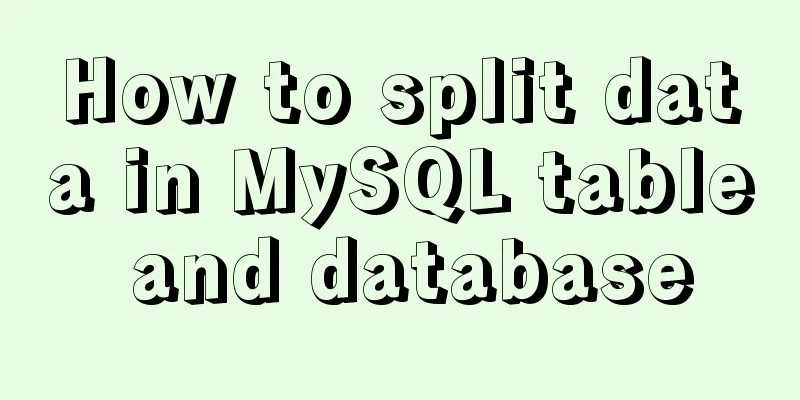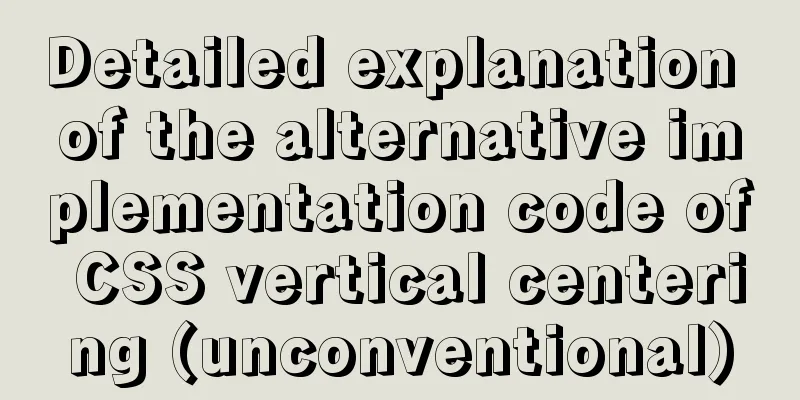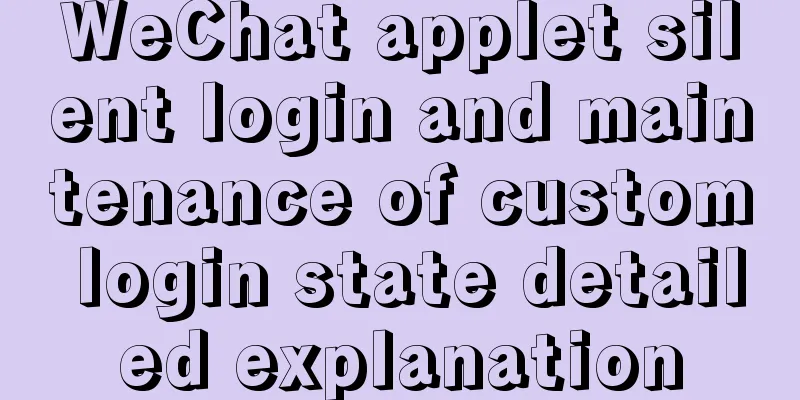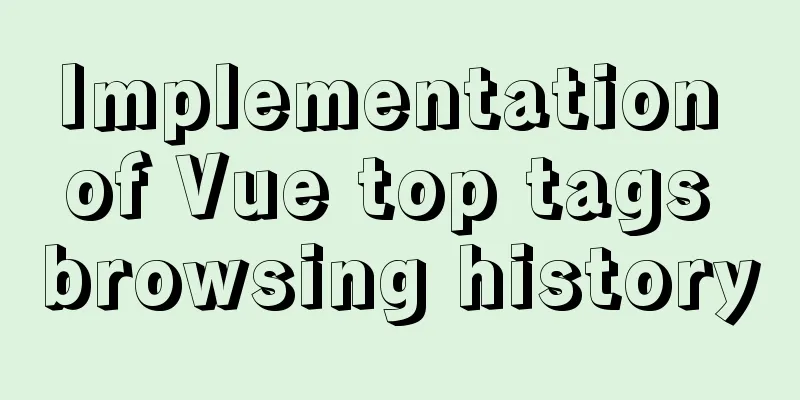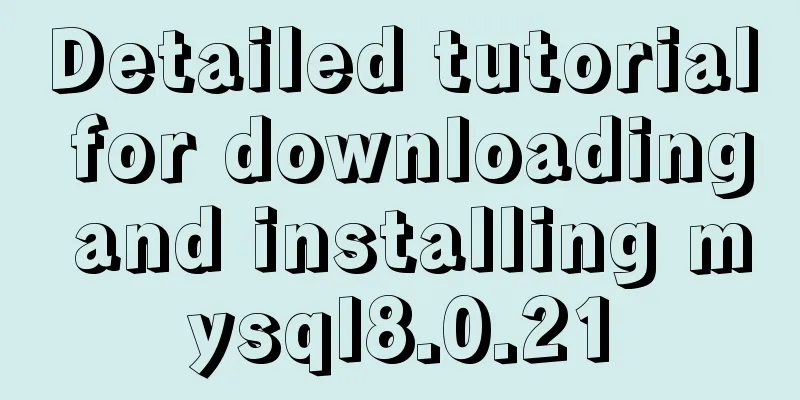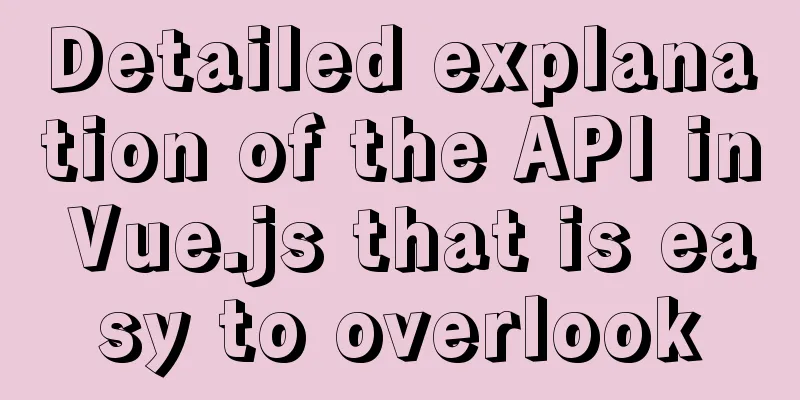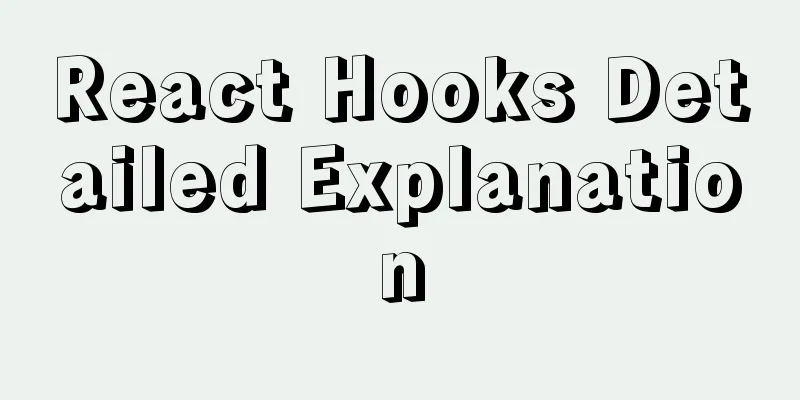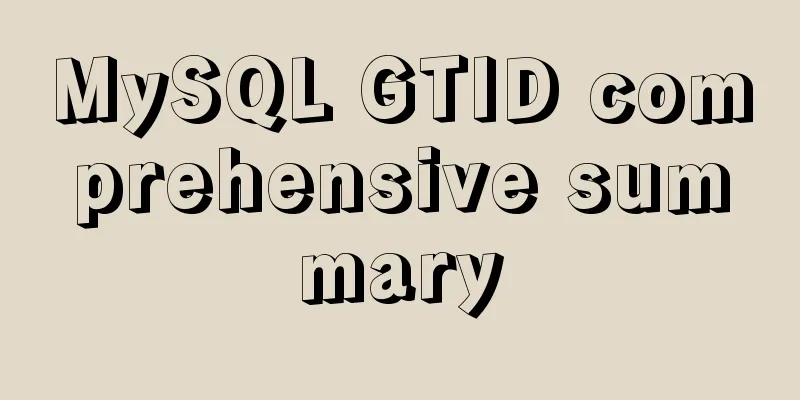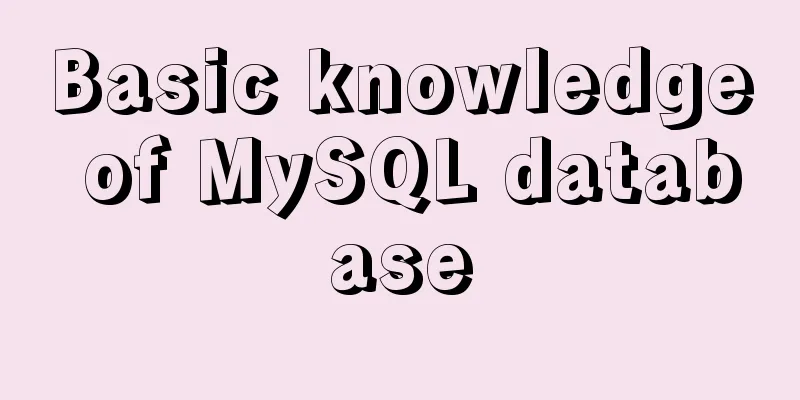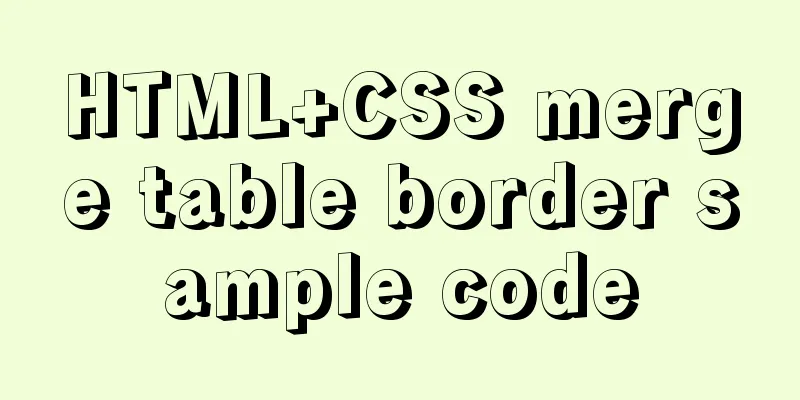Why should css be placed in the head tag
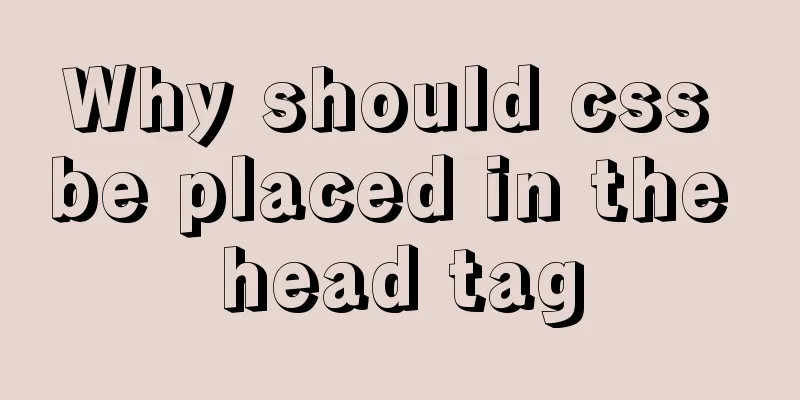
|
Think about it: Why should
OK, let's write some code to get the result. Here is a little trick for the
Limiting the Let's limit the When <!DOCTYPE html> <html lang="en"> <head> <meta charset="UTF-8"> <meta name="viewport" content="width=device-width, initial-scale=1.0"> <meta http-equiv="X-UA-Compatible" content="ie=edge"> <title>Document</title> </head> <body> <h1>Hello world</h1> <link rel="stylesheet" href="https://cdnjs.cloudflare.com/ajax/libs/twitter-bootstrap/4.1.1/css/bootstrap.min.css"> </body> </html> Check the effect in the browser: When the
After the
When the css is introduced in the head tag: <!DOCTYPE html> <html lang="en"> <head> <meta charset="UTF-8"> <meta name="viewport" content="width=device-width, initial-scale=1.0"> <meta http-equiv="X-UA-Compatible" content="ie=edge"> <title>Document</title> <link rel="stylesheet" href="https://cdnjs.cloudflare.com/ajax/libs/twitter-bootstrap/4.1.1/css/bootstrap.min.css"> </head> <body> <h1>Hello world</h1> </body> </html> Open in the browser to view the effect: When
When
From the above two examples we can see that: When css is placed at the end of the body tag, after Here’s another little trick:
Through the above operations, you can view the entire process of web page parsing and rendering, so it is also very useful to solve the question "What are the advantages of placing CSS files in the head?" This is the end of this article about why CSS should be placed in the head tag. For more relevant CSS head tag content, please search 123WORDPRESS.COM's previous articles or continue to browse the following related articles. I hope everyone will support 123WORDPRESS.COM in the future! |
<<: Sample code for flask and vue front-end and back-end separation project deployment
>>: CentOS6 upgrade glibc operation steps
Recommend
Example of removing json backslash in php
1. Remove backslashes through the "stripslas...
Why should the number of rows in a single MySQL table not exceed 5 million?
Today, let’s discuss an interesting topic: How mu...
Use native js to simulate the scrolling effect of live bullet screen
Table of contents 1. Basic principles 2. Specific...
js canvas realizes circular water animation
This article example shares the specific code of ...
Detailed explanation of using split command to split Linux files
A few simple Linux commands let you split and rea...
Tutorial on using the hyperlink tag in HTML
The various HTML documents of the website are con...
Nginx rtmp module compilation arm version problem
Table of contents 1. Preparation: 2. Source code ...
Table setting background image cannot be 100% displayed solution
The following situations were discovered during d...
Using better-scroll component in Vue to realize horizontal scrolling function
About Recently, in the process of learning Vue, I...
Access the MySQL database by entering the DOS window through cmd under Windows
1. Press win + R and type cmd to enter the DOS wi...
11 Linux KDE applications you didn't know about
KDE Abbreviation for Kool Desktop Environment. A ...
Implementation of docker-compose deployment of zk+kafka+storm cluster
Cluster Deployment Overview 172.22.12.20 172.22.1...
Docker-compose image release process analysis of springboot project
Introduction The Docker-Compose project is an off...
Vue implements div wheel zooming in and out
Implement div wheel zooming in and out in Vue pro...
Linux sftp command usage
Concept of SFTP sftp is the abbreviation of Secur...