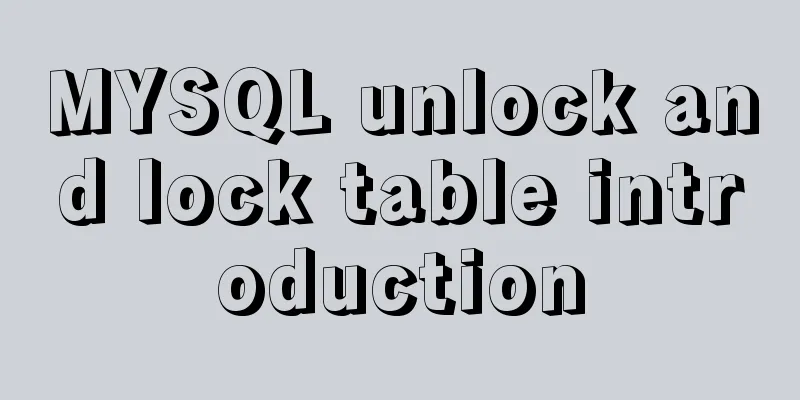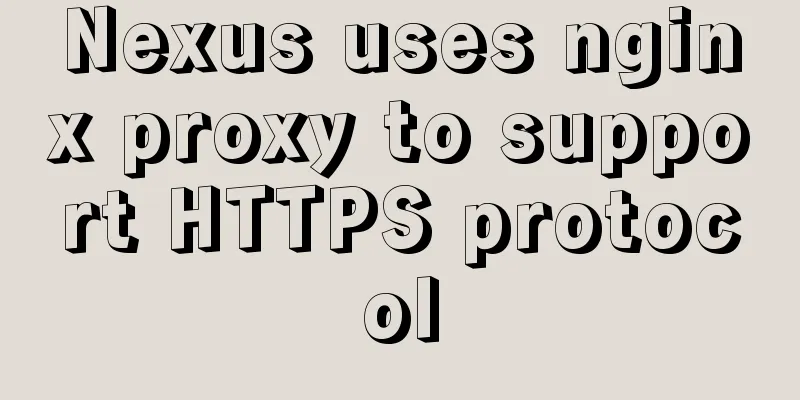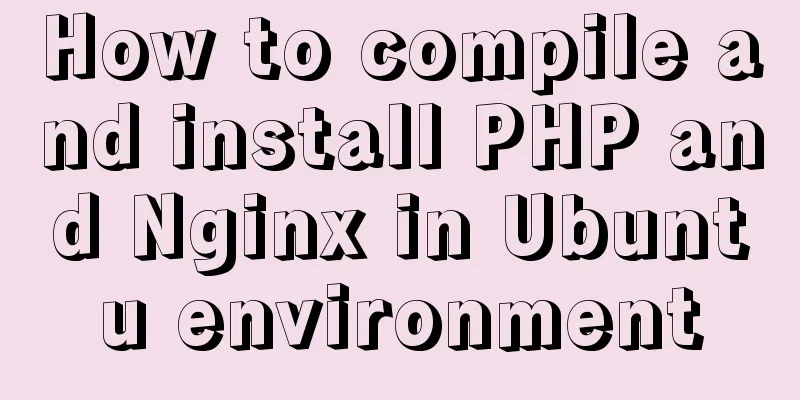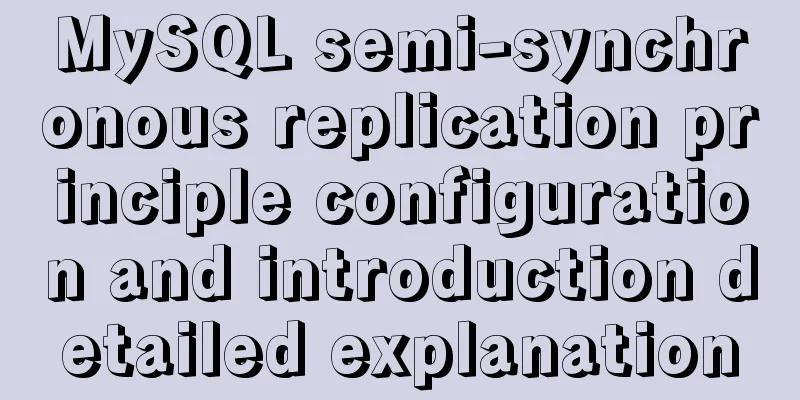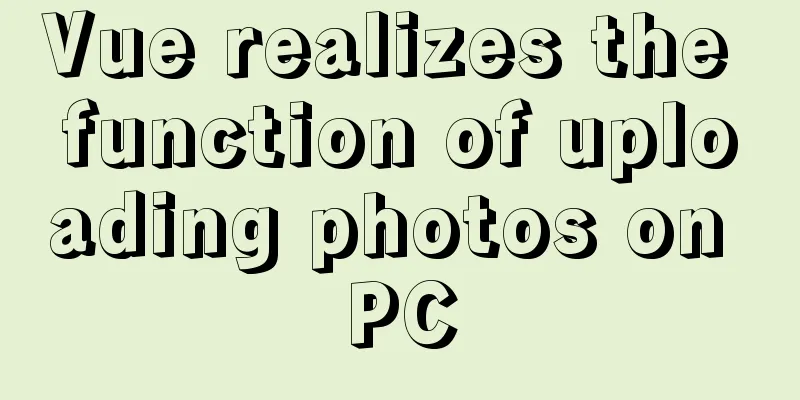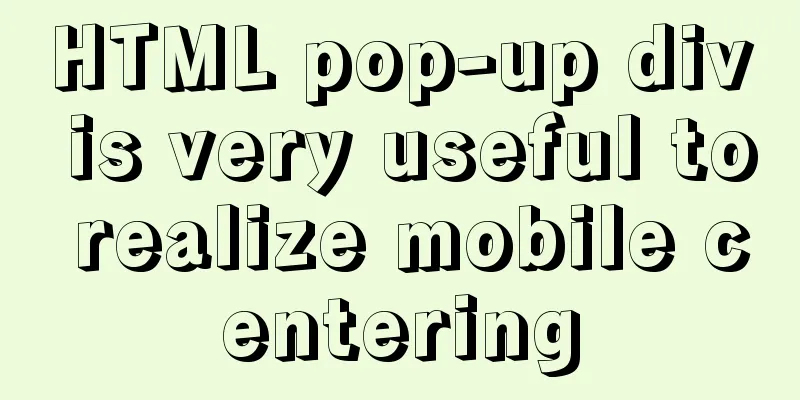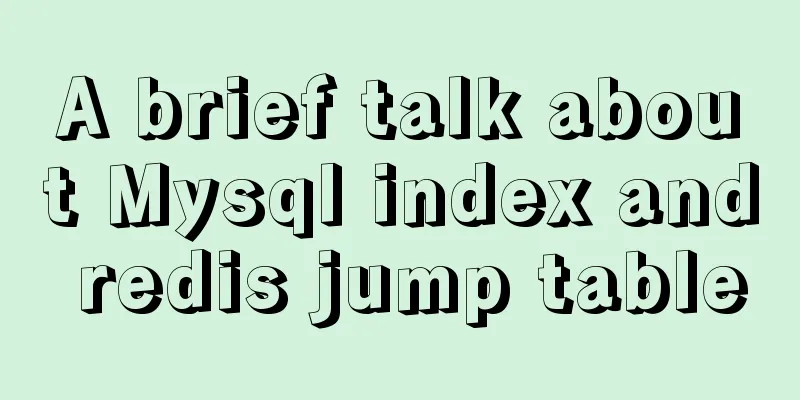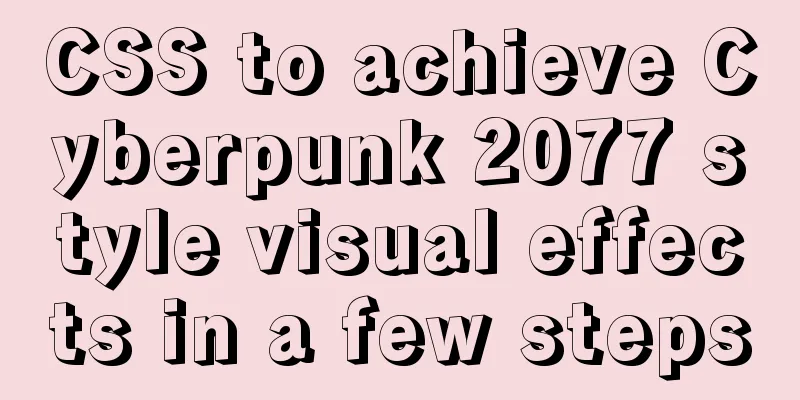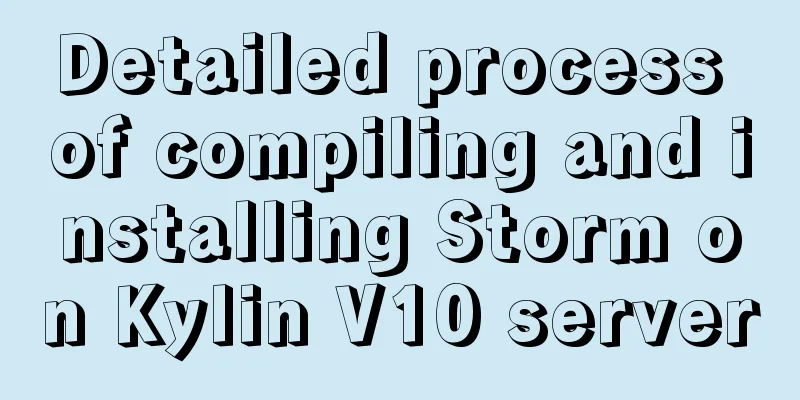js canvas realizes circular water animation
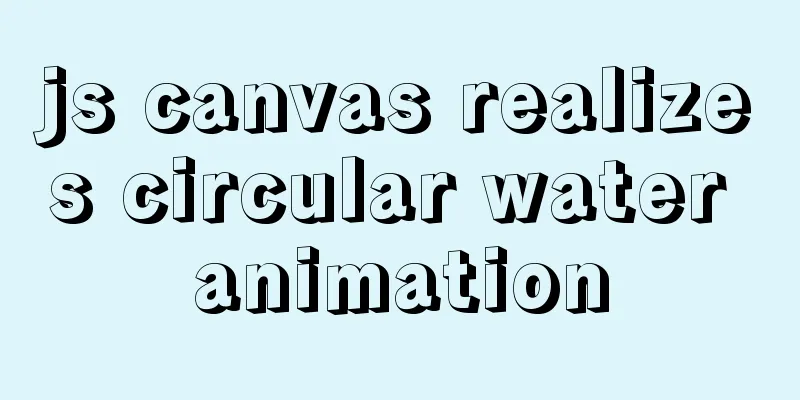
|
This article example shares the specific code of canvas to realize circular water animation for your reference. The specific content is as follows PrefaceSpecial effects display Effect display
Code Showcaseindex.html
<!DOCTYPE html>
<html lang="en">
<head>
<meta charset="UTF-8">
<meta http-equiv="X-UA-Compatible" content="IE=edge">
<meta name="viewport" content="width=device-width, initial-scale=1.0">
<title>Document</title>
<!-- <link rel="stylesheet" href="style.css" > -->
</head>
<body>
<script src="main.js"></script>
</body>
</html>main.js
/*
* Noel Delgado - @pixelia_me
*/
(function() {
var ctx, w, h, cx, cy, PI, PI_HALF, cos, sin, random, lineWidth, C,
rings, ringsLength, data;
ctx = document.createElement('canvas').getContext('2d');
w = 600;
h = 600;
cx = (w / 2);
cy = (h / 2);
rings = [];
ringsLength = 0;
PI = Math.PI;
PI_HALF = PI / 2;
cos = Math.cos;
sin = Math.sin;
random = Math.random;
lineWidth = 0.2;
C = ["#ABF8FF", "#E76B76", "#1D2439", "#4F3762", "#67F9FF", "#0C0F18"];
data = [
/* ring {t:total_particles, r:radius, d:distance, s:speed, c:color} */
[
{t:80, r:(cx-10), d:40, s:30, c:C[1]},
{t:60, r:(cx-20), d:40, s:80, c:C[2]},
{t:20, r:(cx-30), d:20, s:80, c:C[2]},
],
[
{t:80, r:(cx-80), d:40, s:40, c:C[4]},
{t:80, r:(cx-90), d:20, s:40, c:C[4]},
{t:20, r:(cx-100), d:20, s:40, c:C[2]},
{t:40, r:(cx-110), d:20, s:40, c:C[2]},
],
[
{t:60, r:(cx-160), d:40, s:20, c:C[2]},
{t:20, r:(cx-170), d:30, s:60, c:C[2]},
{t:40, r:(cx-180), d:40, s:60, c:C[2]},
],
[
{t:40, r:(cx-230), d:40, s:20, c:C[5]},
{t:20, r:(cx-240), d:20, s:10, c:C[5]},
],
[
{t:10, r:(cx-290), d:10, s:10, c:C[4]}
]
];
/* */
ctx.canvas.width = w;
ctx.canvas.height = h;
document.body.appendChild(ctx.canvas);
data.forEach(function(group) {
var ring = [];
group.forEach(function(orbit, i) {
var total_particles, index;
total_particles = orbit.t;
index = 0;
for (; index < total_particles; index++) {
var radius, distance, speed, color, opacity;
radius = orbit.r;
distance = orbit.d;
speed = random() / orbit.s;
speed = i % 2 ? speed : speed * -1;
color = orbit.c;
opacity = orbit.o;
ring.push(new P(radius, distance, speed, color, opacity));
radius = distance = speed = color = opacity = null;
}
});
rings.push(ring);
});
ringsLength = rings.length;
/* */
function P(radius, distance, speed, color) {
this.a = PI / 180;
this.d = distance;
this.d2 = (this.d * this.d);
this.x = cx + radius * cos(this.a);
this.y = cy + radius * sin(this.a);
this.c = color;
this.r = (random() * 8);
this.R = random() > 0.5 ? radius : radius - 5;
this.s = speed;
this.pos = random() * 360;
}
function draw() {
var i, j, k, xd, yd, d, ring, ringLength, ringLength2, particle, p2;
ctx.beginPath();
ctx.globalCompositeOperation = "source-over";
ctx.rect(0, 0 , w, h);
ctx.fillStyle = "#151a28";
ctx.fill();
ctx.closePath();
for (i = 0; i < ringsLength; i++) {
ring = rings[i];
ringLength = ring.length;
ringLength2 = ringLength - 100;
for (j = 0; j < ringLength; j++) {
particle = ring[j];
particle.x = cx + particle.R * sin(PI_HALF + particle.pos);
particle.y = cy + particle.R * cos(PI_HALF + particle.pos);
particle.pos += particle.s;
ctx.beginPath();
ctx.globalAlpha = 0.12;
ctx.globalCompositeOperation = "lighter";
ctx.fillStyle = particle.c;
ctx.arc(particle.x, particle.y, particle.r, PI * 2, false);
ctx.fill();
ctx.closePath();
for (k = 0; k < ringLength2; k++) {
p2 = ring[k];
yd = p2.y - particle.y;
xd = p2.x - particle.x;
d = ((xd * xd) + (yd * yd));
if (d < particle.d2) {
ctx.beginPath();
ctx.globalAlpha = 1;
ctx.lineWidth = lineWidth;
ctx.moveTo(particle.x, particle.y);
ctx.lineTo(p2.x, p2.y);
ctx.strokeStyle = p2.c;
ctx.stroke();
ctx.closePath();
}
}
}
}
}
function loop() {
draw();
requestAnimationFrame(loop);
}
loop();
})();The above is the full content of this article. I hope it will be helpful for everyone’s study. I also hope that everyone will support 123WORDPRESS.COM. You may also be interested in:
|
<<: Use the more, less, and cat commands in Linux to view file contents
>>: MySQL optimization: use join instead of subquery
Recommend
Comparison of several examples of insertion efficiency in Mysql
Preface Recently, due to work needs, I need to in...
MySQL 5.7.17 installation and configuration tutorial under CentOS6.9
CentOS6.9 installs Mysql5.7 for your reference, t...
Two ways to connect WeChat mini program to Tencent Maps
I've been writing a WeChat applet recently an...
mysql error number 1129 solution
SQLyog connects to mysql error number 1129: mysql...
How to use Vue3 to achieve a magnifying glass effect example
Table of contents Preface 1. The significance of ...
A little-known JS problem: [] == ![] is true, but {} == !{} is false
console.log( [] == ![] ) // true console.log( {} ...
Use momentJs to make a countdown component (example code)
Today I'd like to introduce a countdown made ...
Background image cache under IE6
CSS background image flickering bug in IE6 (backg...
Detailed explanation of how to install PHP curl extension under Linux
This article describes how to install the PHP cur...
33 of the best free English fonts shared
ChunkFive Free Typefamily Cuprum JAH I Free font Y...
Docker deployment nginx implementation process graphic and text detailed explanation
1. Download nginx [root@localhost my.Shells]# doc...
Detailed steps for deepin20 to install NVIDIA closed-source drivers
Step 1: Install the deep "graphics driver&qu...
Introduction to MySql table, database, sharding and partitioning knowledge points
1. Introduction When the amount of data in the da...
How to use an image button as a reset form button
When we make a form, we often set a submit button ...
Analysis of the underlying principle of MySQL multi-version concurrency control MVCC
Table of contents 1 Problems encountered in trans...