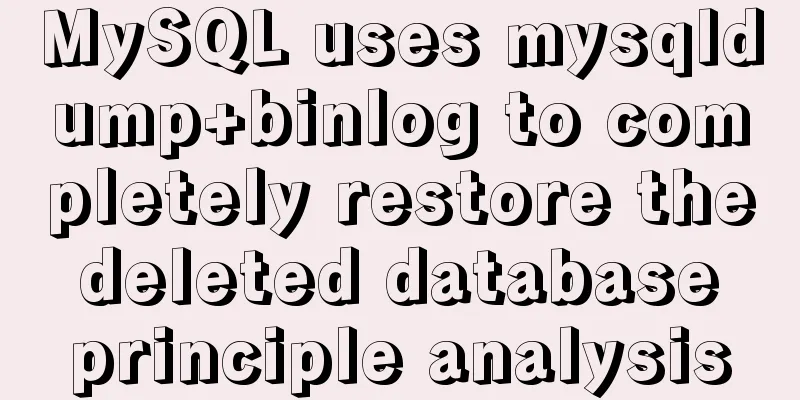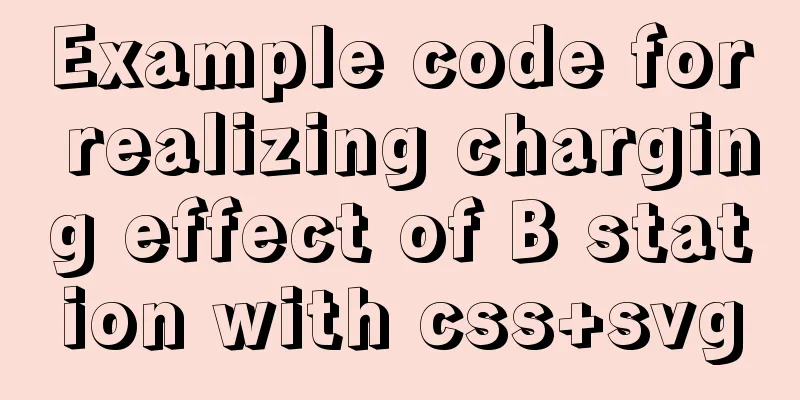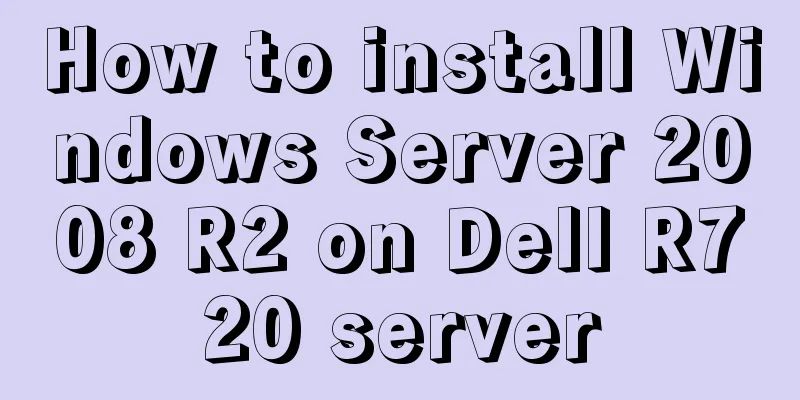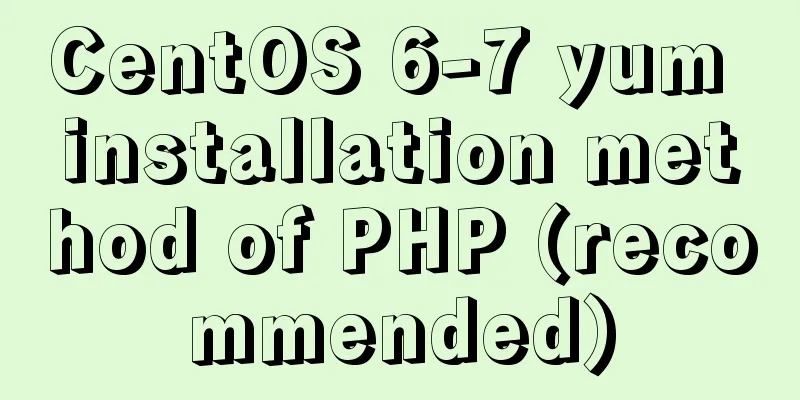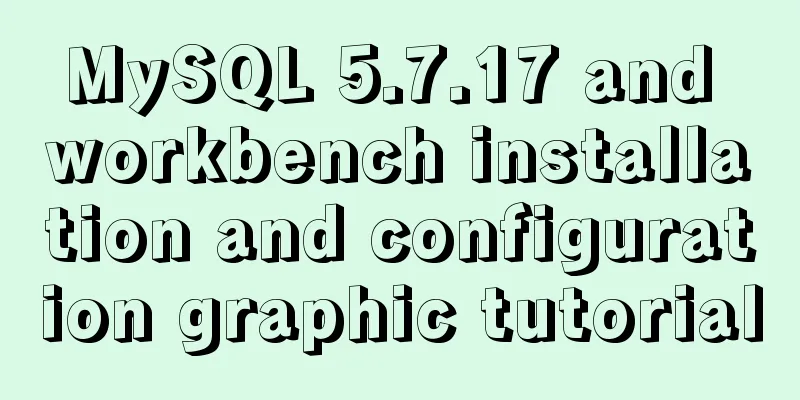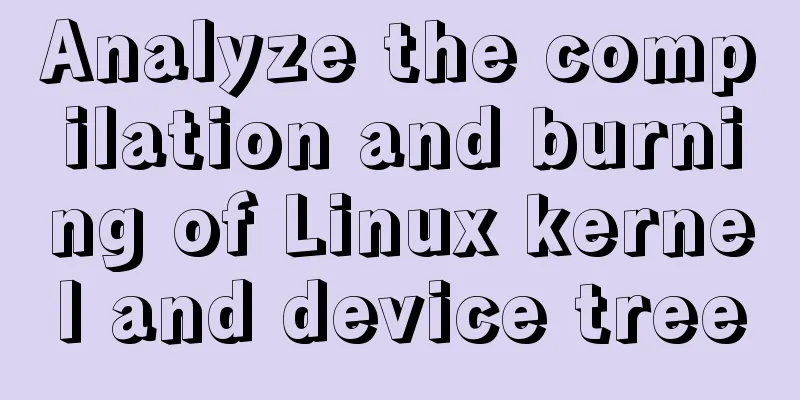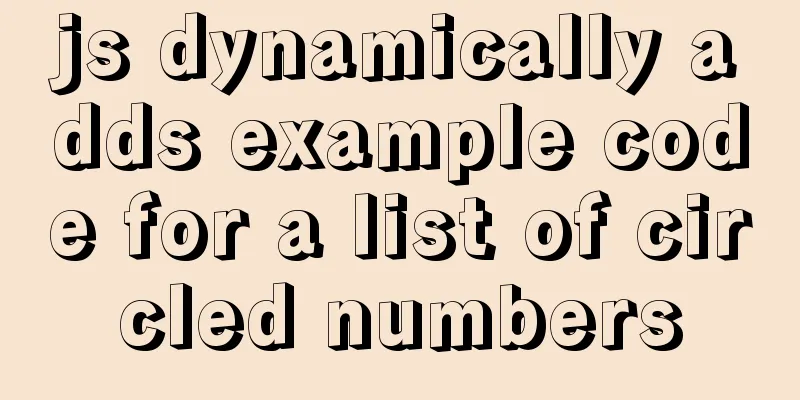MySQL foreign key constraint disable and enable commands
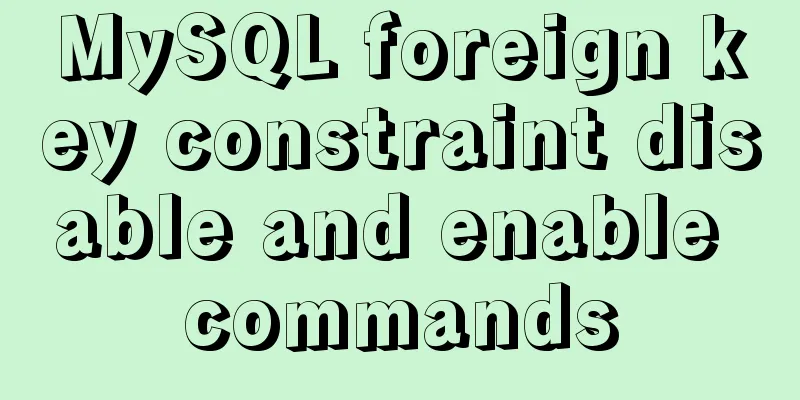
|
Disabling and enabling MySQL foreign key constraints: Whether MySQL foreign key constraints are enabled is indicated by a global variable: FOREIGN_KEY_CHECKS=0; Disabled FOREIGN_KEY_CHECKS=1; Enabled To view the current value of FOREIGN_KEY_CHECKS, use the following command: SELECT @@FOREIGN_KEY_CHECKS; Disable foreign key constraints: SET FOREIGN_KEY_CHECKS=0; Enable foreign key constraints: SET FOREIGN_KEY_CHECKS=1; The above disabling and enabling commands of MySQL foreign key constraints are all the content that the editor shares with you. I hope it can give you a reference. I also hope that you will support 123WORDPRESS.COM. You may also be interested in:
|
<<: Example steps for implementing class selectors and name attribute selectors in js
>>: How to disable foreign key constraint checking in MySQL child tables
Recommend
Introduction to general_log log knowledge points in MySQL
The following operation demonstrations are all ba...
Let's learn about JavaScript object-oriented
Table of contents JavaScript prototype chain Obje...
Detailed explanation of the background-position percentage principle
When I was helping someone adjust the code today,...
Briefly understand the two common methods of creating files in Linux terminal
We all know that we can use the mkdir command to ...
How to install and use Server-U 14 version
Introducing Server-U software Server-U is a very ...
Tutorial on how to modify the root password in MySQL 5.7
Version update, the password field in the origina...
Tutorial on deploying multiple servers with WebApi and configuring Nginx load balancing
01PARTCoreWebApi tutorial local demonstration env...
Learn to deploy microservices with docker in ten minutes
Since its release in 2013, Docker has been widely...
Native js to realize a simple snake game
This article shares the specific code of js to im...
Introduction to installing JDK under Linux, including uninstalling OpenJDK
1. View openjdk rpm -qa|grep jdk 2. Delete openjd...
Four solutions for using setTimeout in JS for loop
Table of contents Overview Solution 1: Closures S...
Specific use of stacking context in CSS
Preface Under the influence of some CSS interacti...
KTL tool realizes the method of synchronizing data from MySQL to MySQL
Use ktl tool to synchronize data from mysql to my...
How to generate Hive table creation statement comment script in MySQL metadata
Preface This article mainly introduces the releva...
Vue commonly used high-order functions and comprehensive examples
1. Commonly used high-order functions of arrays S...