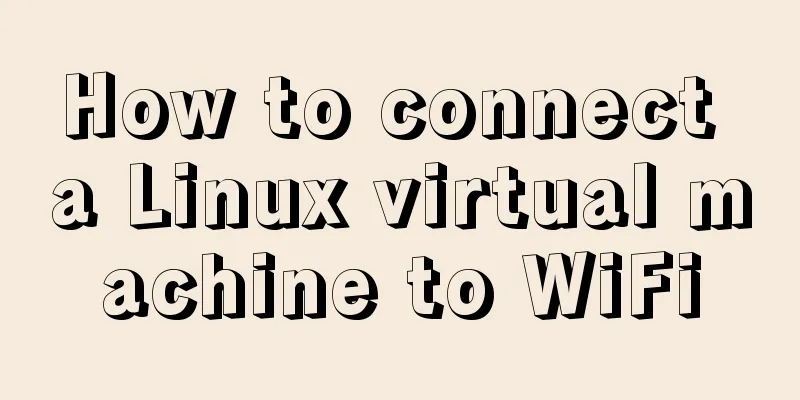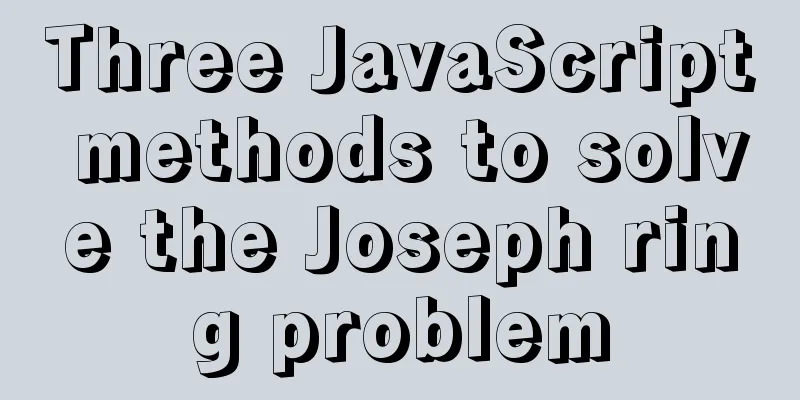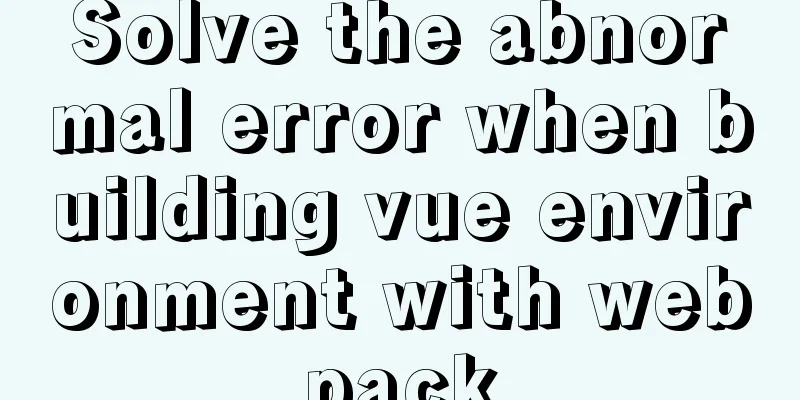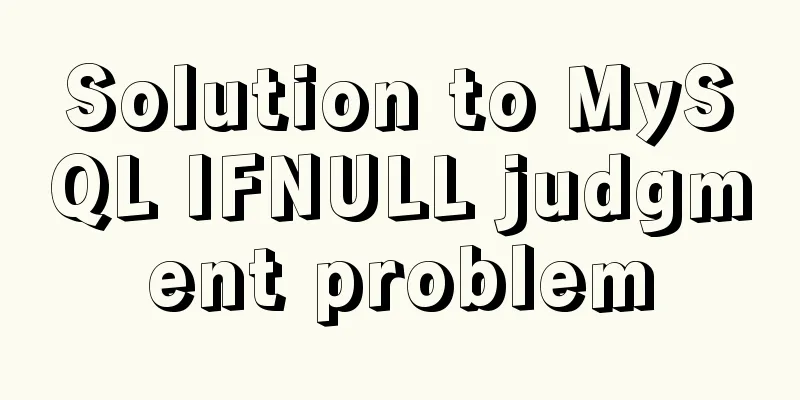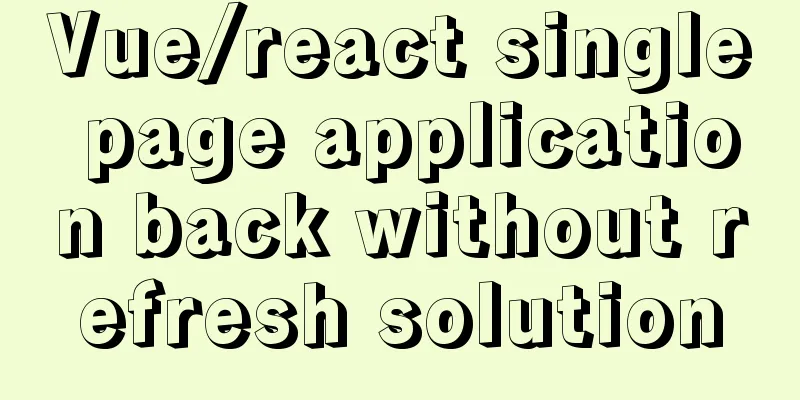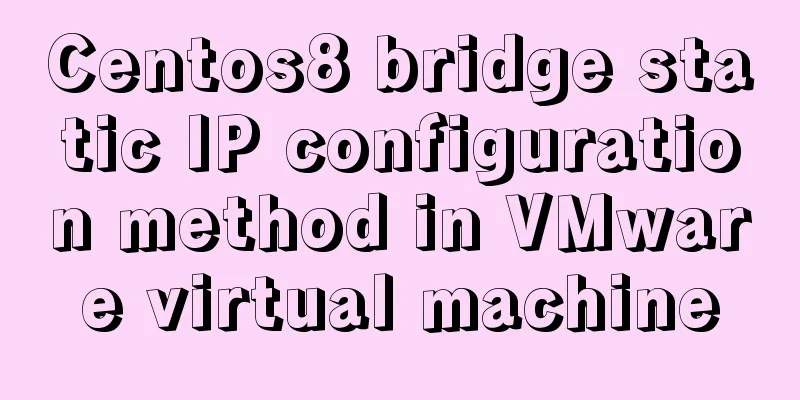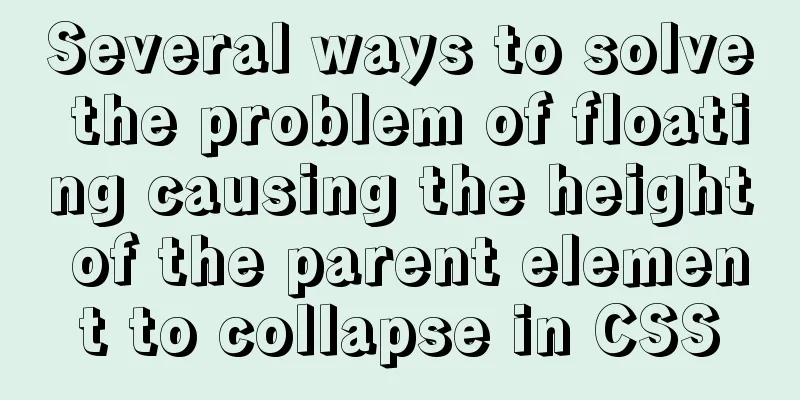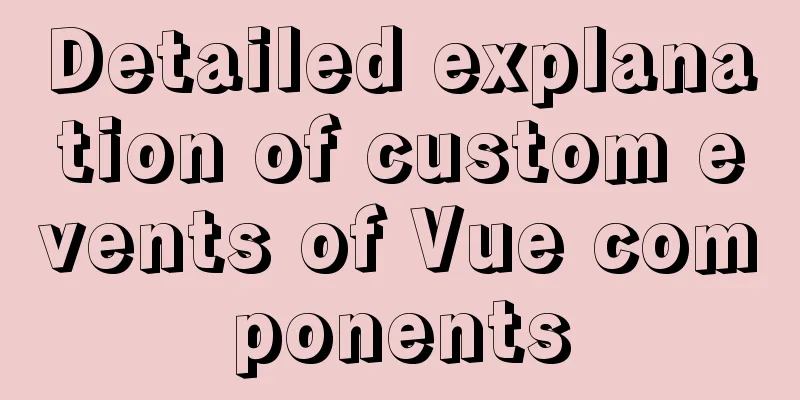HTML embed tag usage and attributes detailed explanation
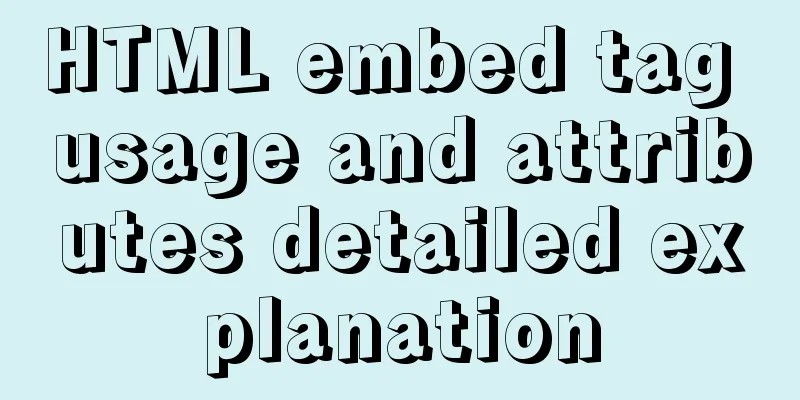
|
1. Basic grammar Copy code The code is as follows:embed src=url Note: embed can be used to insert various multimedia, the formats can be Midi, Wav, AIFF, AU, MP3, etc., Netscape and the new version of IE support it. url is the audio or video file and its path, which can be a relative path or an absolute path. Example: Copy code The code is as follows: <embed src="your.mid"> 2. Attribute settings 1. Automatic playback: Syntax: autostart=true, false Copy code The code is as follows:<embed src="your.mid" autostart=true> <embed src="your.mid" autostart=false> 2. Loop playback: Syntax: loop=positive integer, true, false Example: Copy code The code is as follows: <embed src="your.mid" autostart=true loop=2> <embed src="your.mid" autostart=true loop=true> <embed src="your.mid" autostart=true loop=false> 3. Panel display: Example: Copy code The code is as follows: <embed src="your.mid" hidden=true> <embed src="your.mid" hidden=no> 4. Start time: Copy code The code is as follows: <embed src="your.mid" starttime="00:10"> 5. Volume: Copy code The code is as follows: <embed src="your.mid" volume="10"> 6. Container properties: Syntax: height=# width=# Note: The value is a positive integer or percentage, in pixels. This property specifies the height and width of the control panel. height: the height of the control panel; width: The width of the control panel. Example: Copy code The code is as follows: <embed src="your.mid" height=200 width=200> 7. Container unit: Copy code The code is as follows: <embed src="your.mid" units="pixels" height=200 width=200> <embed src="your.mid" units="en" height=200 width=200> 8. Appearance settings: Syntax: controls=console, smallconsole, playbutton, pausebutton, stopbutton, volumelever Description: This property specifies the appearance of the control panel. The default value is console. console: general normal panel; smallconsole: a smaller panel; playbutton: only display the play button; pausebutton: only display the pause button; stopbutton: only display the stop button; volumelever: Only the volume adjustment button is displayed. Example: Copy code The code is as follows: <embed src="your.mid" controls=smallconsole> <embed src="your.mid" controls=volumelvever> 9. Object name: Syntax: name=# Note: # is the name of the object. This property gives the object a name so that other objects can use it. Example: Copy code The code is as follows: <embed src="your.mid" name="video"> 10. Description: Copy code The code is as follows: <embed src="your.mid" title="First Song"> 11. Foreground and background colors: Copy code The code is as follows: <embed src="your.mid" palette="red|black"> 12. Alignment: Syntax: align=top, bottom, center, baseline, left, right, texttop, middle, absmiddle, absbottom Description: This property specifies the alignment of the control panel and objects in the current row. center: The control panel is centered; left: the control panel is on the left; right: the control panel is on the right; top: The top of the control panel is aligned with the top of the tallest object in the current row; bottom: The bottom of the control panel is aligned with the baseline of the objects in the current row; baseline: The bottom of the control panel is aligned with the baseline of the text; texttop: The top of the control panel is aligned with the top of the tallest text in the current line; middle: The middle of the control panel is aligned with the baseline of the current row; absmiddle: The middle of the control panel is aligned with the middle of the current text or object; absbottom: The bottom of the control panel is aligned with the bottom of the text. Example: Copy code The code is as follows: <embed src="your.mid" align=top> <embed src="your.mid" align=center> |
<<: How to use CSS3 to implement a queue animation similar to online live broadcast
>>: The role and methods of information communication in website visual design (picture and text)
Recommend
Manually install mysql5.7.10 on Ubuntu
This tutorial shares the process of manually inst...
Detailed tutorial on VMware installation of Linux CentOS 7.7 system
How to install Linux CentOS 7.7 system in Vmware,...
Troubleshooting of master-slave delay issues when upgrading MySQL 5.6 to 5.7
Recently, when upgrading the Zabbix database from...
Detailed explanation of slots in Vue
The reuse of code in vue provides us with mixnis....
SQL interview question: Find the sum of time differences (ignore duplicates)
When I was interviewing for a BI position at a ce...
Vue implementation example using Google Recaptcha verification
In our recent project, we need to use Google robo...
Detailed explanation of the difference between MySQL null and not null and null and empty value ''''
I believe that many people who have used MySQL fo...
Tomcat multi-port domain name access and configuration to enable gzip compression method
1. In addition to the default port 8080, we try t...
Detailed explanation of compatibility issues and solutions for setting max-width and min-width in table
Setting min-width and max-width properties in tab...
In-depth explanation of MySQL stored procedures (in, out, inout)
1. Introduction It has been supported since versi...
Summary of common sql statements in Mysql
1. mysql export file: SELECT `pe2e_user_to_compan...
js to create a carousel effect
I think the carousel is a relatively important po...
Problems and solutions for deploying Nginx+KeepAlived cluster dual-active architecture in VMware
Preface Use nginx for load balancing. As the fron...
Cause Analysis and Solution of I/O Error When Deleting MySQL Table
Problem phenomenon I recently used sysbench to te...
Detailed installation tutorial of mysql 5.7 under CentOS 6 and 7
You always need data for development. As a server...