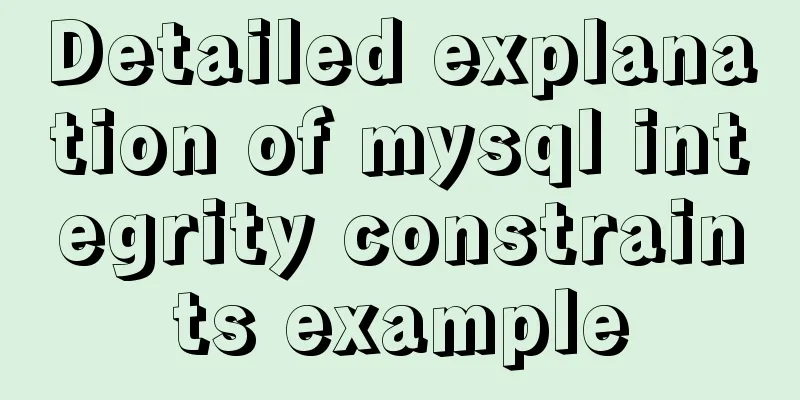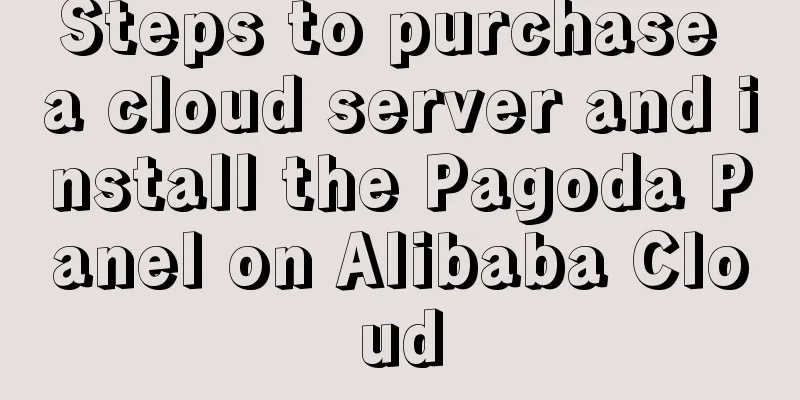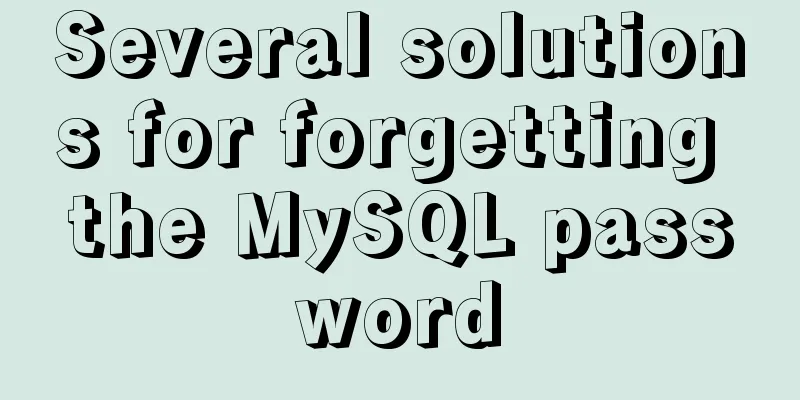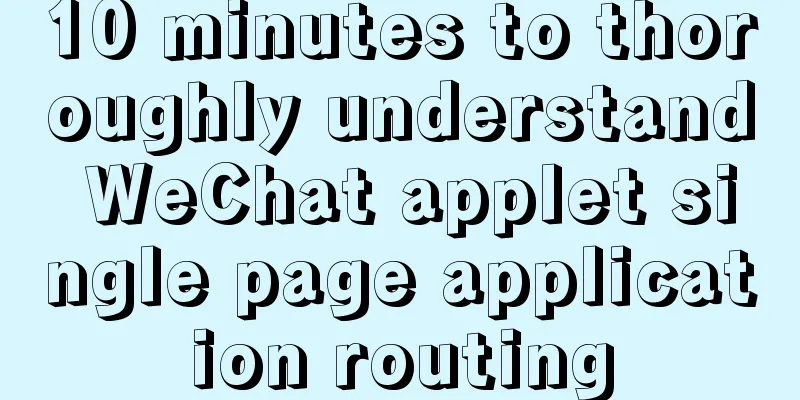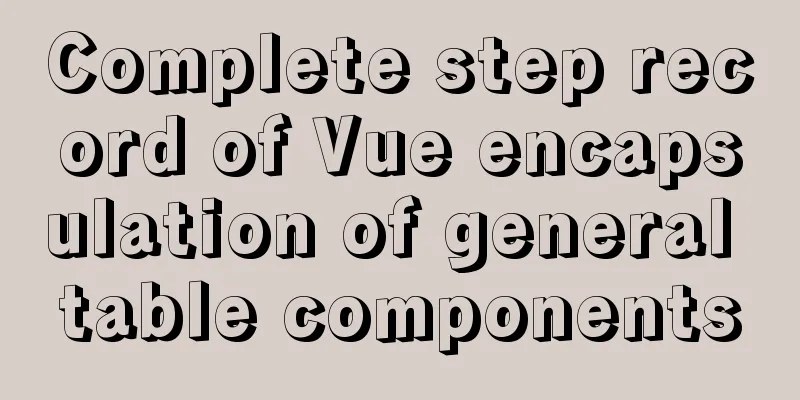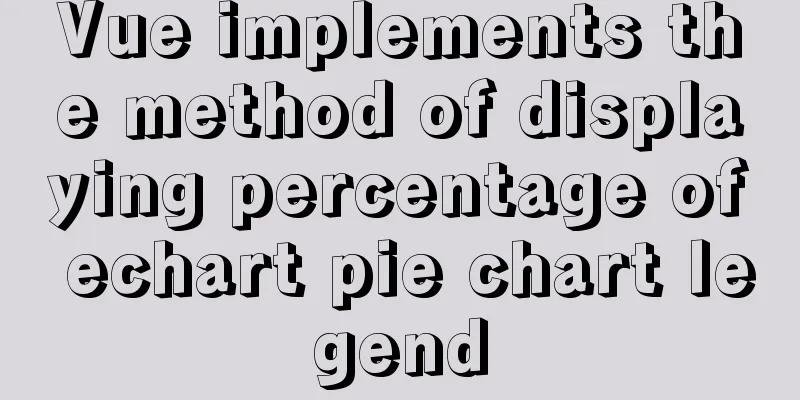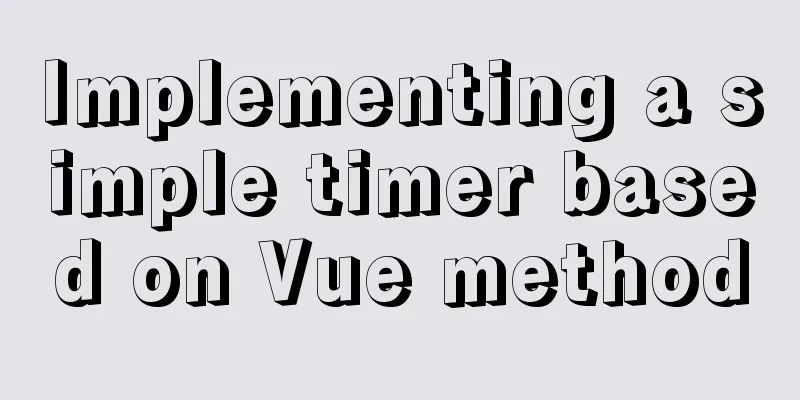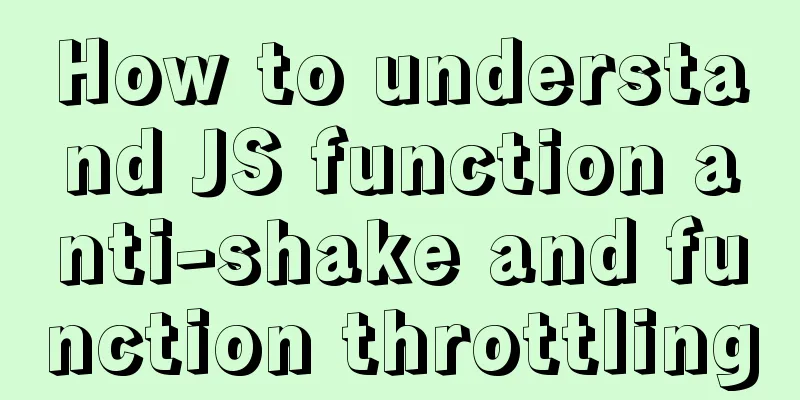The MySql 8.0.16 version installation prompts that "UTF8B4" is used instead of "UTF8B3"
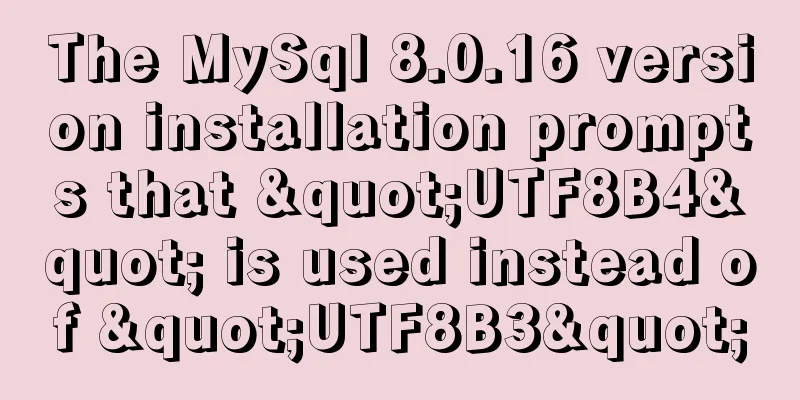
|
When installing in MySQL 8.0.16, some errors may appear, indicating that "UTF8B4" is used instead of "UTF8B3". #//////////////////////The following is the content of my.ini//////////////////////// [mysqld] # Set port 3306 port=3306 # Set the installation directory of MySQL basedir= #Remember to fill in here# Set the storage directory of MySQL database data (this directory will be generated by commands later, no need to write it manually) datadir= \data #Remember to fill in the maximum number of connections allowed max_connections=200 # The number of connection failures allowed. This is to prevent someone from trying to attack the database system from this host max_connect_errors = 10 # The default character set used by the server is UTF8B4 character-set-server=utf8mb4 # The default storage engine that will be used when creating a new table default-storage-engine=INNODB # By default, the "mysql_native_password" plug-in is used for authentication. default_authentication_plugin=mysql_native_password [mysql] # Set the default character set of the mysql client to default-character-set=utf8mb4 [client] # Set the default port used by the mysql client to connect to the server port=3306 default-character-set=utf8mb4 Summarize The above is the problem that the installation prompt of MySql 8.0.16 version no longer uses "UTF8B3" but "UTF8B4" introduced by the editor. I hope it will be helpful to everyone. If you have any questions, please leave me a message and the editor will reply to you in time. I would also like to thank everyone for their support of the 123WORDPRESS.COM website! You may also be interested in:
|
<<: Solution to the problem that docker logs cannot be retrieved
>>: Using js to implement the two-way binding function of data in Vue2.0
Recommend
MySQL trigger trigger add, delete, modify and query operation example
This article uses examples to describe the add, d...
Mini Programs use Mini Program Cloud to implement WeChat payment functions
Table of contents 1. Open WeChat Pay 1.1 Affiliat...
Implementation of HTTP and HTTPS services with Nginx reverse proxy for multiple domain names
Currently, Nginx has reverse proxyed two websites...
Detailed explanation of the use of MySQL DML statements
Preface: In the previous article, we mainly intro...
Data constraint examples based on MySQL database and introduction to five integrity constraints
In order to prevent non-compliant data from enter...
MySql index detailed introduction and correct use method
MySql index detailed introduction and correct use...
Adobe Brackets simple use graphic tutorial
Adobe Brackets is an open source, simple and powe...
Encapsulation implementation of the data format returned by nestjs to the front end
Generally, during the development process, the su...
Responsive layout summary (recommended)
Basic knowledge of responsive layout development ...
How to optimize a website to increase access speed update
Recently, the company has begun to evaluate all s...
MySql uses skip-name-resolve to solve the problem of slow external network connection client
The MySQL built on Tencent Cloud is always very s...
Today I will share some rare but useful JS techniques
1. Back button Use history.back() to create a bro...
Summary of some points to note when registering Tomcat as a service
Here are some points to note when registering Tom...
UrlRewriter caching issues and a series of related explorations
When developing a website function, the session c...
Summary of HTML horizontal and vertical centering issues
I have encountered many centering problems recent...