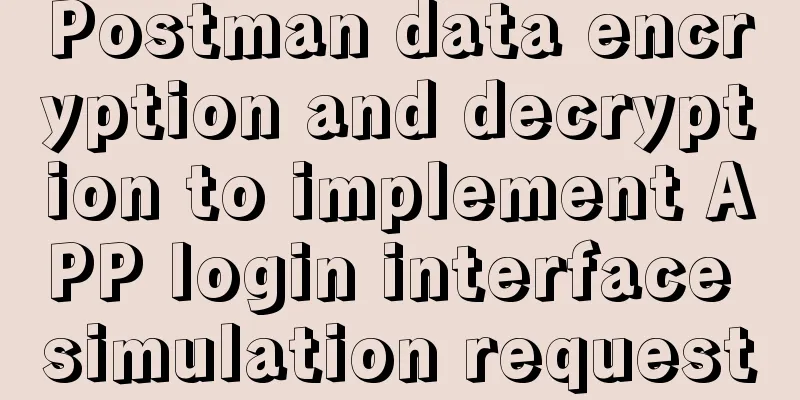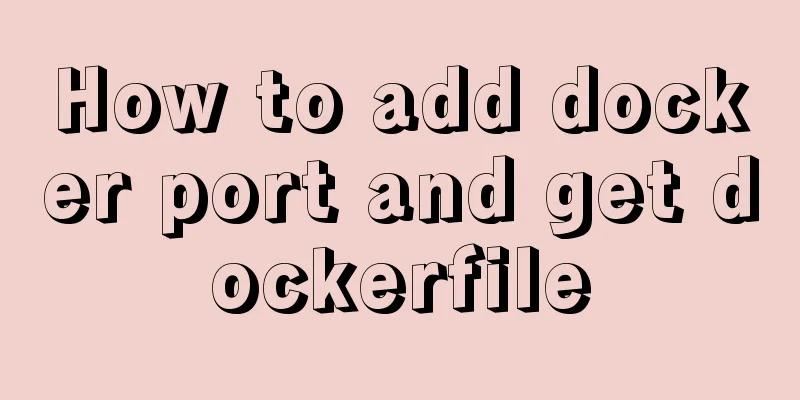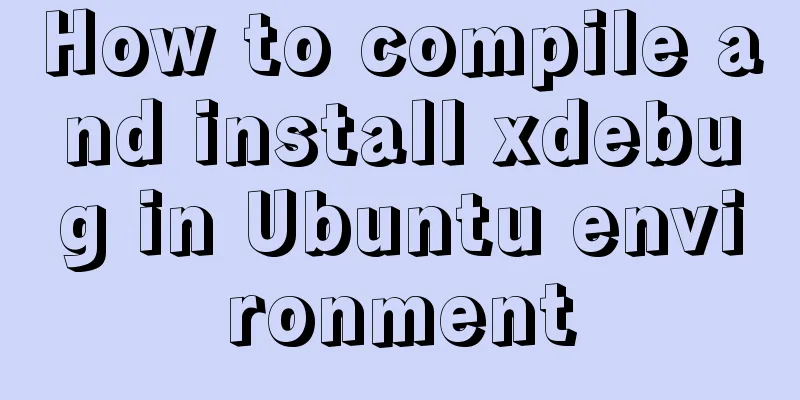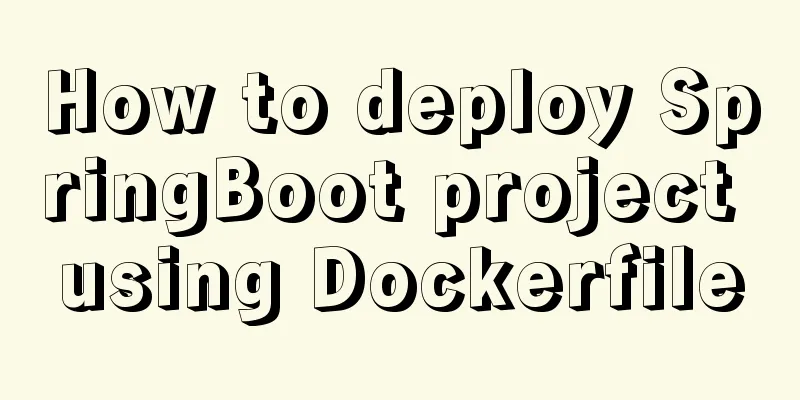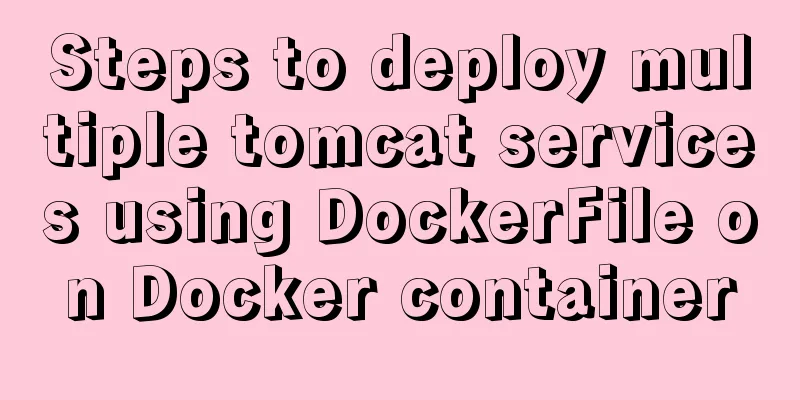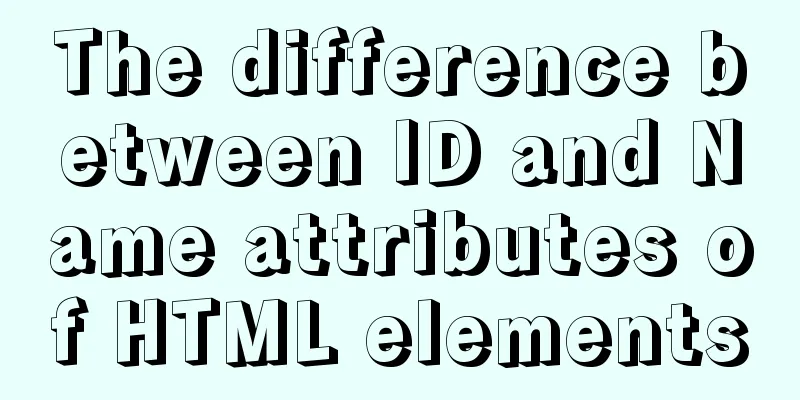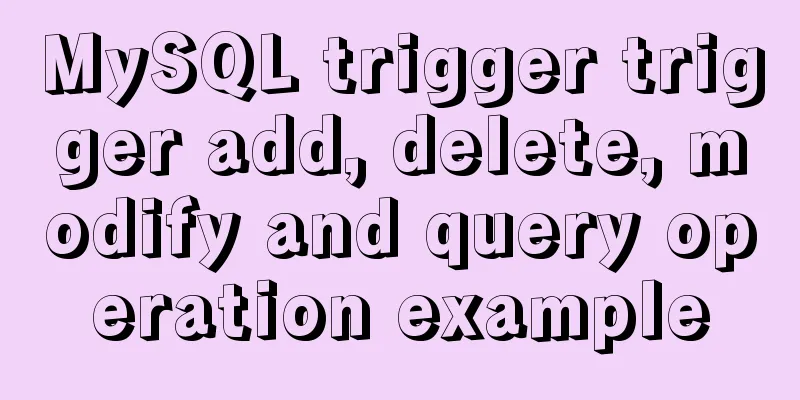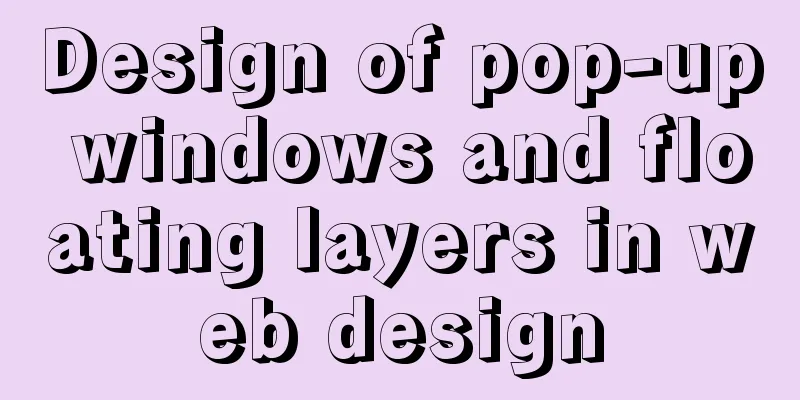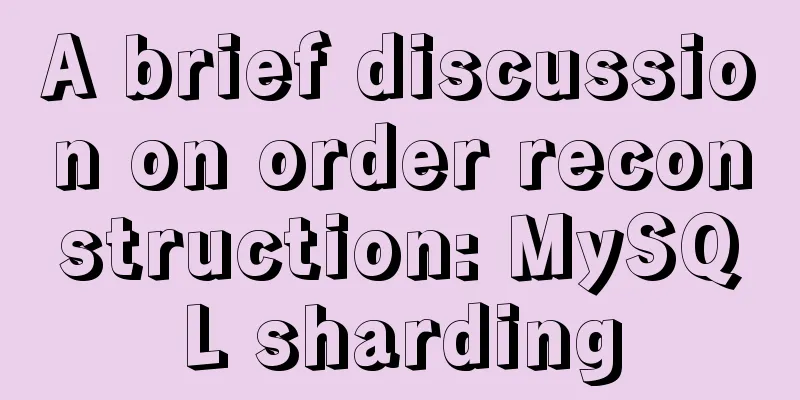Implementing a simple timer based on Vue method
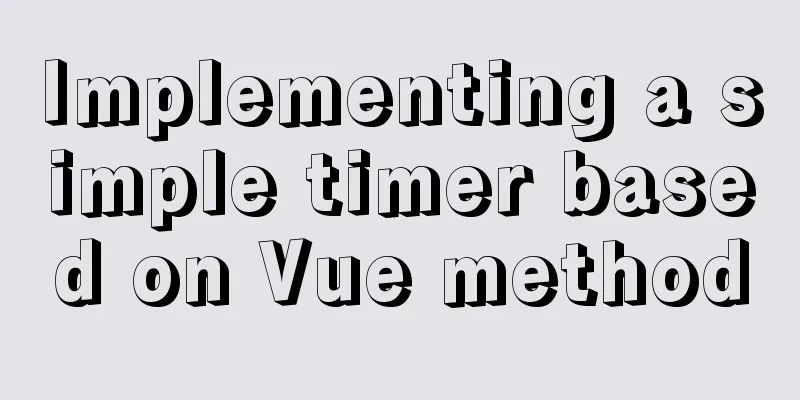
|
Vue's simple timer is for your reference. The specific contents are as follows Principle: setInterval is used to run the self-increment method every 1s (settable time interval), and clearInterval is used to stop the continuously running self-increment method to achieve the function of the timer. In the Vue part, the real-time refresh view function of Vue is used to display the value of the auto-increment variable on the front end.
<!DOCTYPE html>
<html>
<head>
<meta charset="utf-8">
<title>Time</title>
<script src="js/vue.js" type="text/javascript" charset="utf-8"></script>
</head>
<body>
<div id="app">
<input type="button" name="" id="" value="Start" @click="start"/></br>
<h1>{{number}}</h1>
<input type="button" name="" id="" value="Pause" @click="stop"/></br>
</div>
<script type="text/javascript">
var vm = new Vue({
el:"#app",
data:{
number:0
},
methods:{
start:function(){
time = setInterval(function(){
vm.number++
},1000)
},
stop:function(){
clearInterval(time)
}
}
})
</script>
</body>
</html>Rendering
The above is the full content of this article. I hope it will be helpful for everyone’s study. I also hope that everyone will support 123WORDPRESS.COM. You may also be interested in:
|
<<: MySQL dual-machine hot standby implementation solution [testable]
Recommend
A quick solution to accidentally delete MySQL data (MySQL Flashback Tool)
Overview Binlog2sql is an open source MySQL Binlo...
Detailed graphic explanation of how to clear the keep-alive cache
Table of contents Opening scene Direct rendering ...
A quick solution to the automatic line break problem of table header in responsive framework
I've been using Bootstrap to develop a websit...
In-depth analysis of the various backgrounds, usage scenarios and techniques of CSS
This article has been included on GitHub https://...
Ubuntu16.04 builds php5.6 web server environment
Ubuntu 16.04 installs the PHP7.0 environment by d...
Detailed explanation of JavaScript's Set data structure
Table of contents 1. What is Set 2. Set Construct...
MySQL 5.7.18 version free installation configuration tutorial
MySQL is divided into installation version and fr...
Solution for Baidu site search not supporting https (tested)
Recently, https has been enabled on the mobile ph...
Solution to BT Baota Panel php7.3 and php7.4 not supporting ZipArchive
The solution to the problem that the PHP7.3 versi...
Detailed usage of kubernetes object Volume
Overview Volume is the abstraction and virtualiza...
Docker-compose installation db2 database operation
It is troublesome to install the db2 database dir...
Let me teach you how to use font icons in CSS
First of all, what is a font icon? On the surface...
Introduction to the use of MySQL performance stress benchmark tool sysbench
Table of contents 1. Introduction to sysbench #Pr...
Using JS to implement binary tree traversal algorithm example code
Table of contents Preface 1. Binary Tree 1.1. Tra...
Uniapp realizes sliding scoring effect
This article shares the specific code of uniapp t...