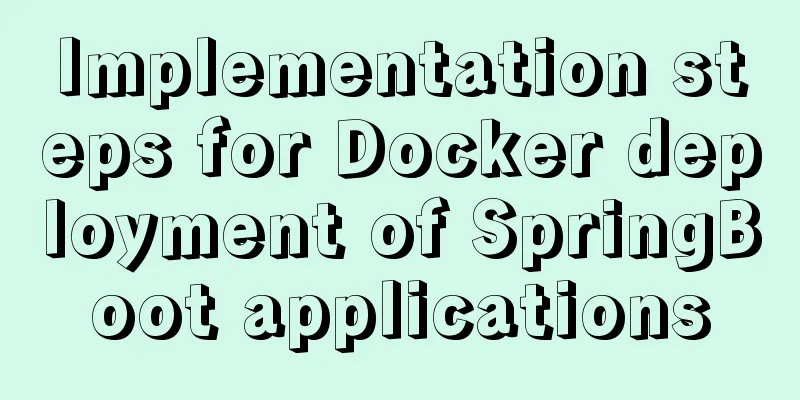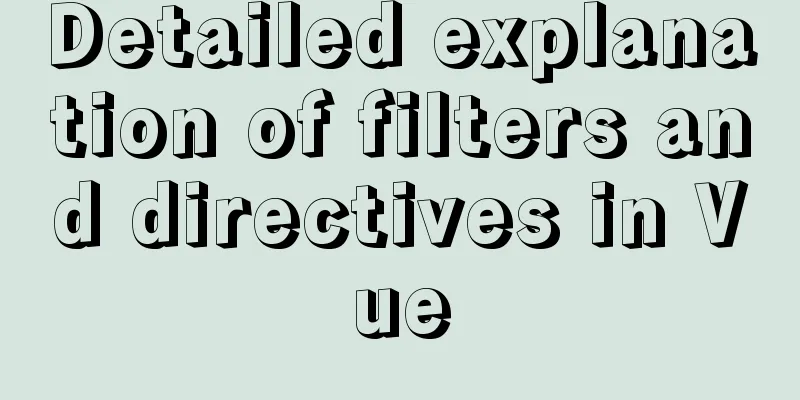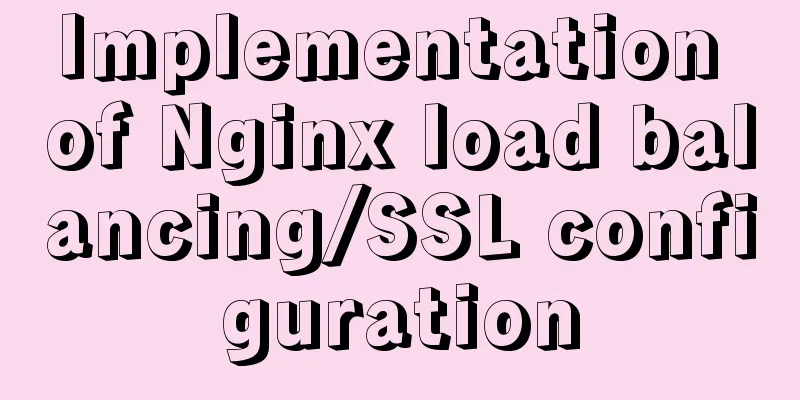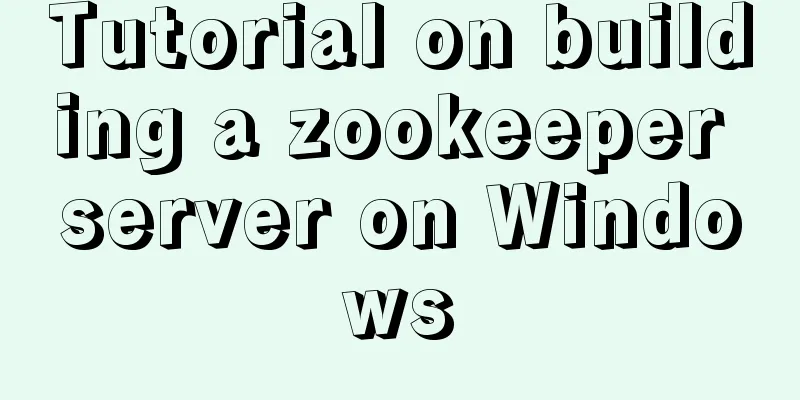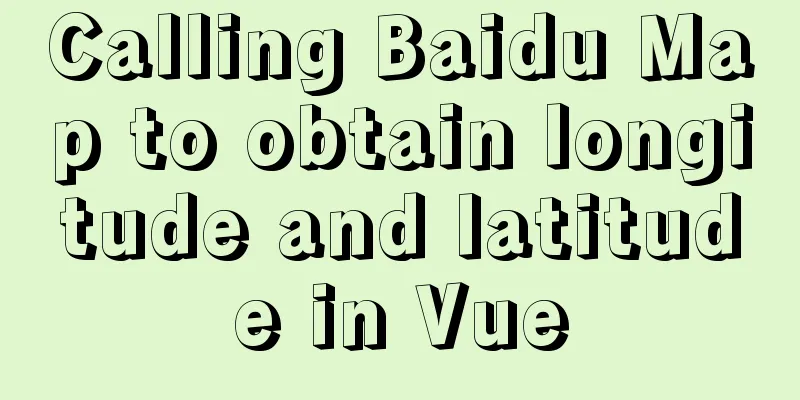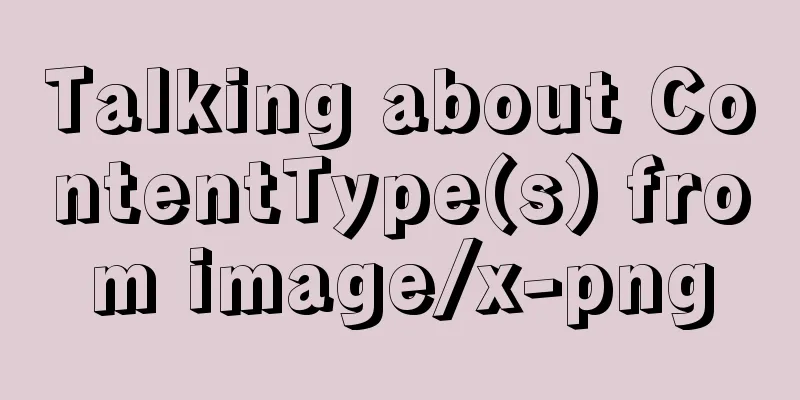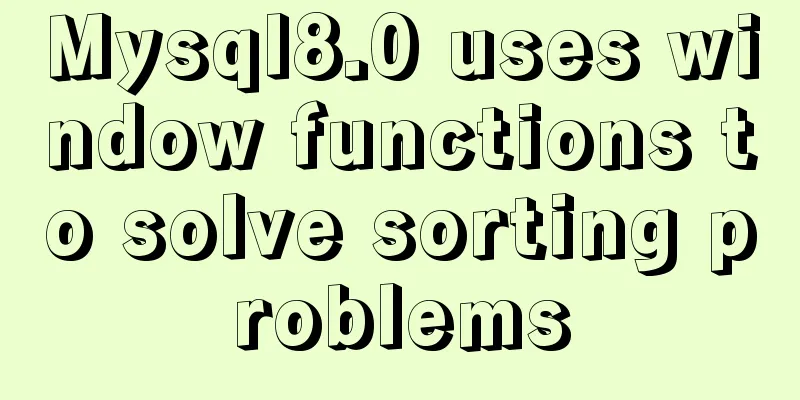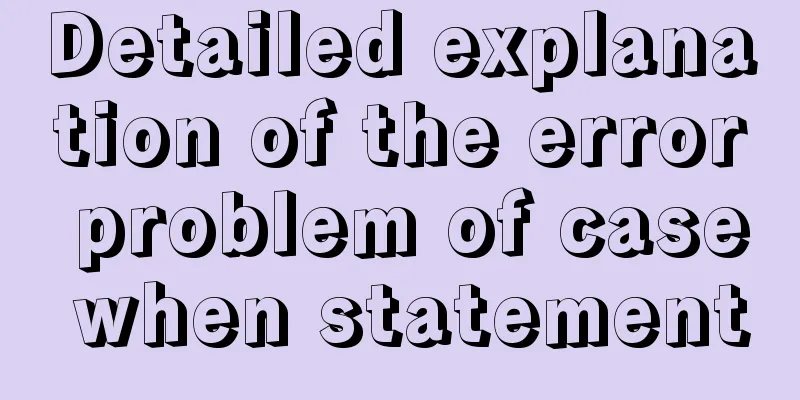canvas.toDataURL image/png error handling method recommendation
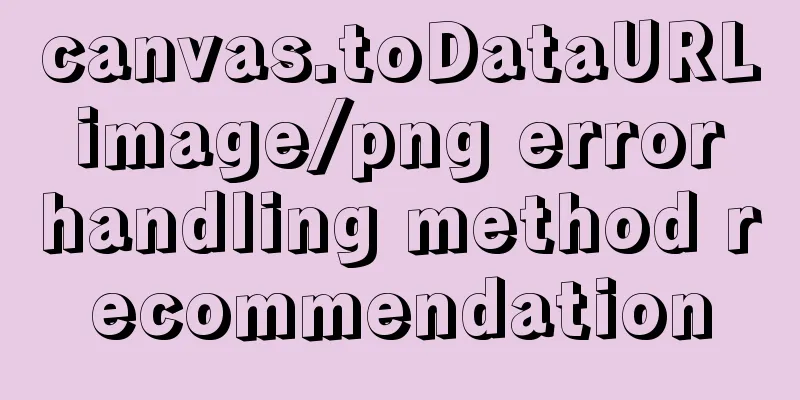
|
Problem background: There is a requirement to take a screenshot of the playing video. The video is played using the video tag, and then a real-time frame image is captured when the video playing area is clicked. The code is very simple as follows: JavaScript CodeCopy content to clipboard
Questions: Uncaught SecurityError: Failed to execute 'toDataURL' on 'HTMLCanvasElement': Tainted canvases may not be exported. After checking and analyzing, we found that this was actually because the domain where the video file was located was different from the domain where the picture and page were located, resulting in a cross-domain transmission problem. Solution: Place the video file under the domain where the page is located. Original address: http://blog.csdn.net/luochao_tj/article/details/44942125 |
<<: mysql wildcard (sql advanced filtering)
>>: IE6/7 is going to be a mess: empty text node height issue
Recommend
Analysis of the process of implementing Nginx+Tomcat cluster under Windwos
Introduction: Nginx (pronounced the same as engin...
Summary of the use of Vue computed properties and listeners
1. Computed properties and listeners 1.1 Computed...
WeChat Mini Program Lottery Number Generator
This article shares the specific code of the WeCh...
How to enable the slow query log function in MySQL
The MySQL slow query log is very useful for track...
How to reset the root password in Linux mysql-5.6
1. Check whether the MySQL service is started. If...
Elementui exports data to xlsx and excel tables
Recently, I learned about the Vue project and cam...
Detailed explanation of Linux using ss command combined with zabbix to monitor socket
Table of contents Preface 1. ss command 2. Overal...
How to implement two-way binding function in vue.js with pure JS
Table of contents First, let's talk about the...
Examples of clearfix and clear
This article mainly explains how to use clearfix a...
First experience of creating text with javascript Three.js
Table of contents Effect Start creating text Firs...
Vue echarts realizes horizontal bar chart
This article shares the specific code of vue echa...
Example method to view the IP address connected to MySQL
Specific method: First open the command prompt; T...
VMware Workstation virtual machine installation operation method
Virtual machines are very convenient testing soft...
Floating menu, can achieve up and down scrolling effect
The code can be further streamlined, but due to t...
Detailed explanation of how to install MySQL on Alibaba Cloud
As a lightweight open source database, MySQL is w...