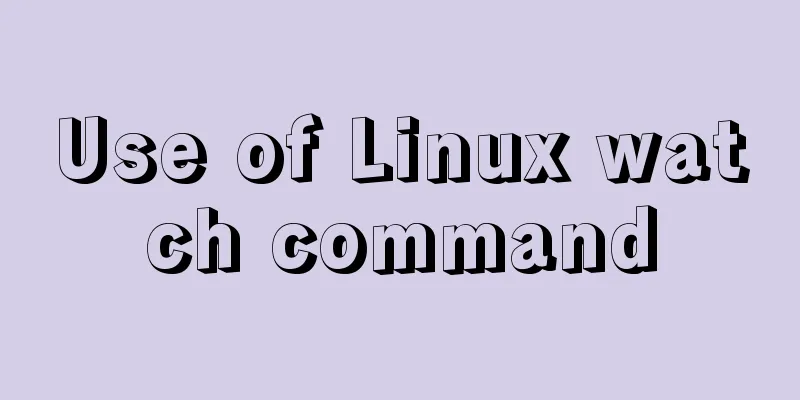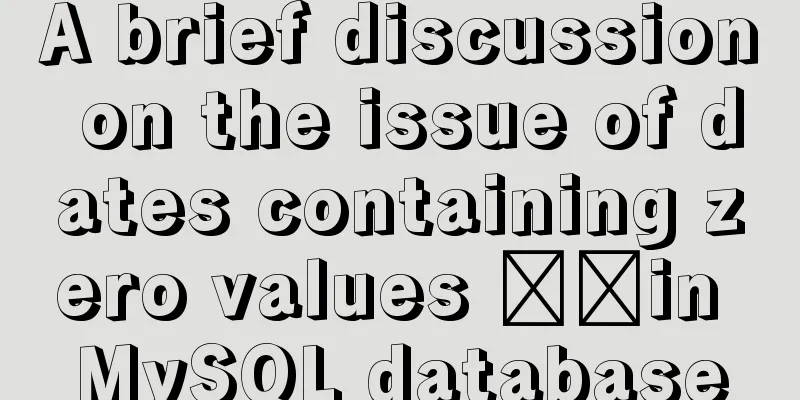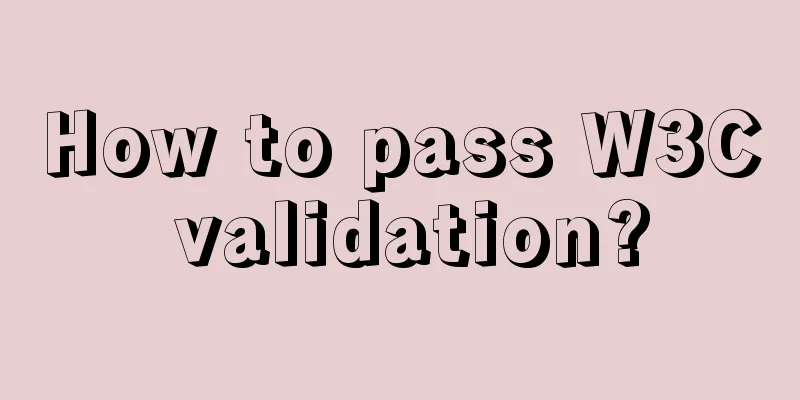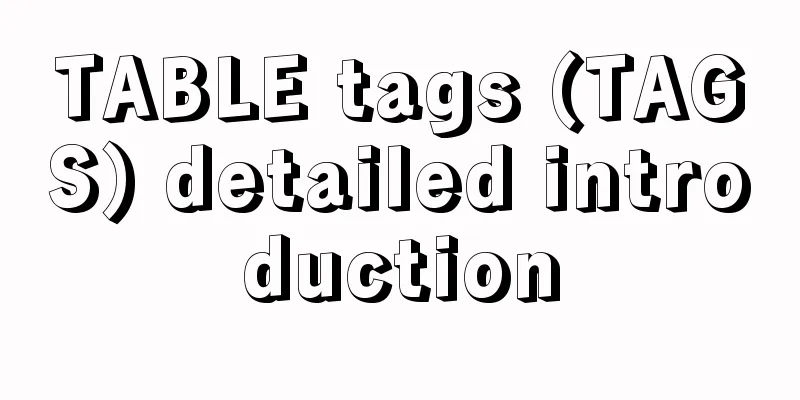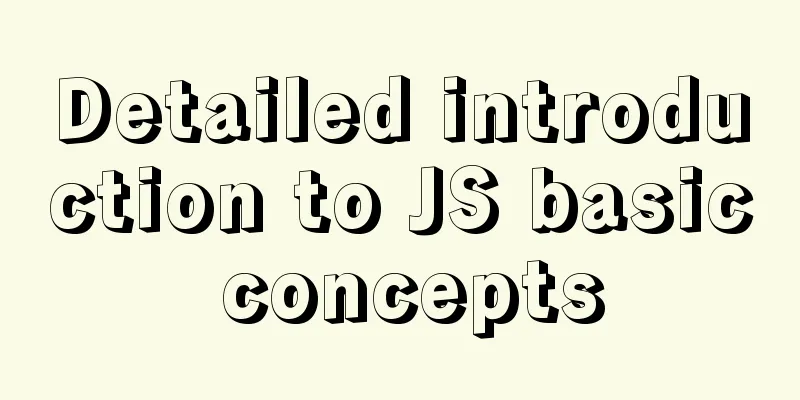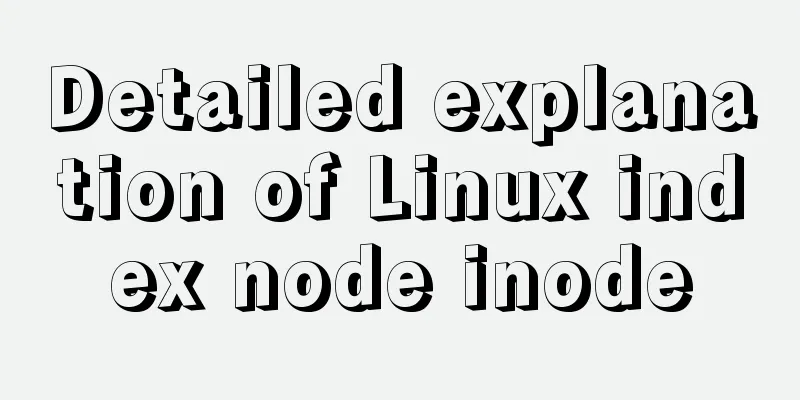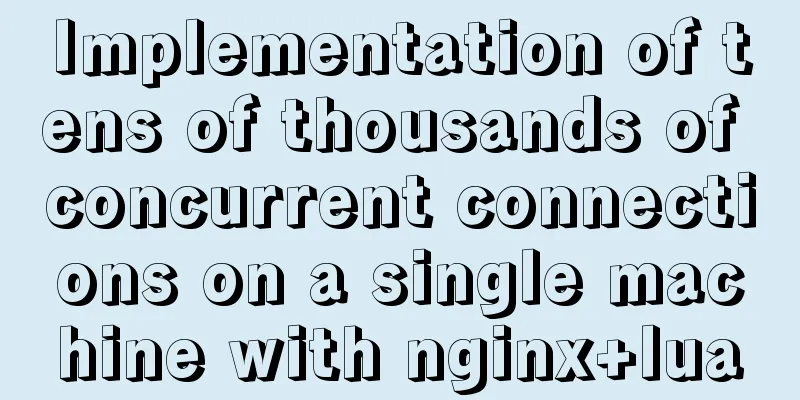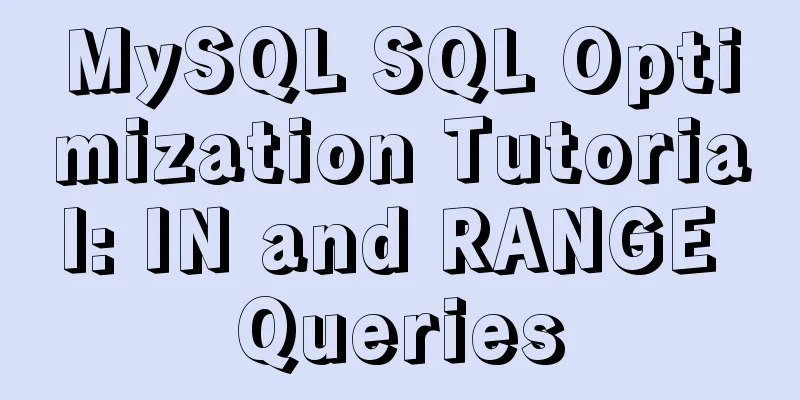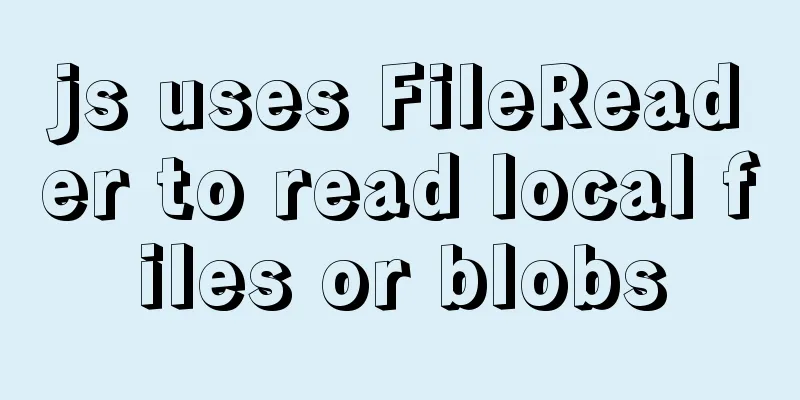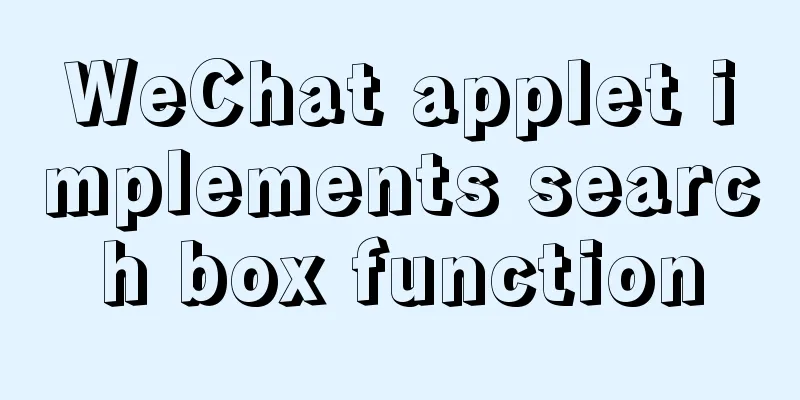How to enable the slow query log function in MySQL
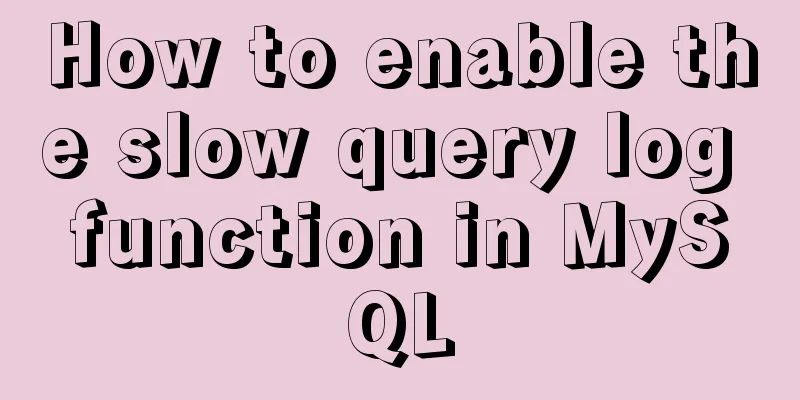
|
The MySQL slow query log is very useful for tracking problematic queries. It can analyze whether there are SQL statements that consume a lot of resources in the current program. This is a useful log. It has little impact on performance (assuming all queries are fast) and highlights those queries that need the most attention (missing indexes or indexes not being optimally applied). So how do you turn on MySQL slow query logging? By enabling the slow query log, MySQL can record query statements that exceed the specified time. By locating and analyzing performance bottlenecks, the performance of the database system can be better optimized. (1) Configuration start Linux: Add the following statement to the MySQL configuration file my.cnf: log-slow-queries=/var/lib/mysql/slowquery.log #Specify the log file storage location, which can be empty. The system will give a default file host_name-slow.log long_query_time=5 #Record the time exceeded, the default is 10s, here set to query statements with query time exceeding 5s log-queries-not-using-indexes = on #List query statements that do not use indexes #log-queries-not-using-indexes Whether to record all queries that do not use indexes, you can decide whether to turn it on according to the situation #log-long-format Whether to record all query records, including queries that do not use indexes Windows: Add the following statement in [mysqld] of my.ini (the statement options and their meanings are the same as above): log-slow-queries = E:\mysql\log\mysqlslowquery.log long_query_time = 5 (2) Viewing method Linux: Use mysqldumpslow command to view Common commands
eg: -s is the order. The description is not detailed enough. I have used it and read the code. There are mainly c, t, l, r and ac, at, al, ar, which are sorted by query times, time, lock time and number of records returned respectively. The order is reversed when a is added in front. -t means top n, which means how many records are returned. -g, you can write a regular matching pattern after it, it is case insensitive The specific commands are as follows: mysqldumpslow -sc -t 20 host-slow.log mysqldumpslow -sr -t 20 host-slow.log The above command can show the 20 SQL statements with the most access times and the 20 SQL statements with the most returned records. Windows: When you enable MySQL slow query for the first time, a log file will be created in the directory you specified. In this article, it is mysqlslowquery.log. The contents of this file are as follows (when MYSQL slow query is enabled for the first time)
You can use the following command to view the number of slow query records: mysql> show global status like '%slow%'; +---------------------+-------+ | Variable_name | Value | +---------------------+-------+ | Slow_launch_threads | 0 | | Slow_queries | 0 | +---------------------+-------+ test 1. Execute a slow query SQL statement mysql> select sleep(2); 2. Check whether slow query logs are generated ls /usr/local/mysql/data/slow.log If the log exists, MySQL slow query setting is enabled successfully! Summarize The above is the full content of this article. I hope that the content of this article will have certain reference learning value for your study or work. Thank you for your support of 123WORDPRESS.COM. If you want to learn more about this, please check out the following links You may also be interested in:
|
<<: Get the IP and host name of all hosts on Zabbix
>>: js to achieve the complete steps of Chinese to Pinyin conversion
Recommend
Vue+Openlayer batch setting flash point implementation code (based on postrender mechanism)
Effect picture: Implementation code: <template...
Simple steps to write custom instructions in Vue3.0
Preface Vue provides a wealth of built-in directi...
Analysis of the implementation process of Docker intranet penetration frp deployment
1. Create a configuration file directory cd /home...
Tutorial on processing static resources in Tomcat
Preface All requests in Tomcat are handled by Ser...
Example code for CSS columns to achieve two-end alignment layout
1. Going around in circles After going around in ...
Use Docker to build a Git image using the clone repository
Overview I have been using Docker for more than a...
JavaScript basics of this pointing
Table of contents this Method In the object Hidde...
A must-read career plan for web design practitioners
Original article, please indicate the author and ...
Detailed explanation of using tcpdump command to capture and analyze data packets in Linux
Preface tcpdump is a well-known command-line pack...
JavaScript implementation of verification code case
This article shares the specific code for JavaScr...
CocosCreator ScrollView optimization series: frame loading
Table of contents 1. Introduction 2. Analysis of ...
vue3 timestamp conversion (without using filters)
When vue2 converts timestamps, it generally uses ...
How to install Docker and configure Alibaba Cloud Image Accelerator
Docker Installation There is no need to talk abou...
Collection of 12 practical web online tools
1. Favicon.cc To create ico icon websites online,...
How to add ansible service in alpine image
Use apk add ansible to add the ansible service to...