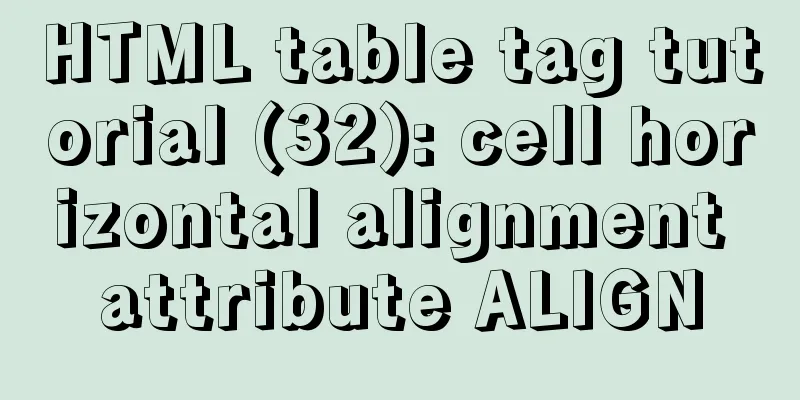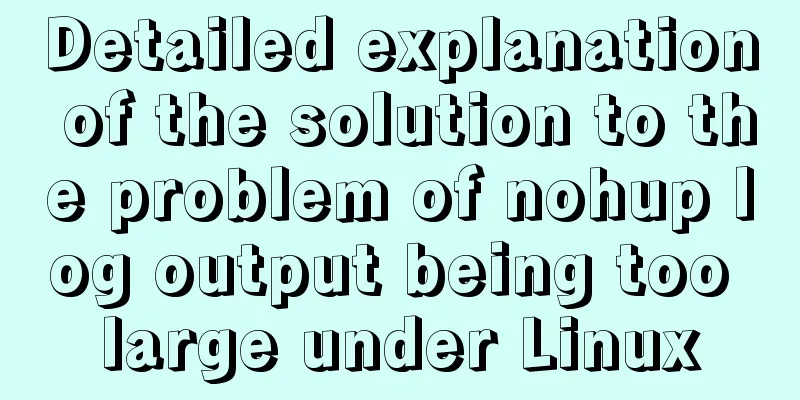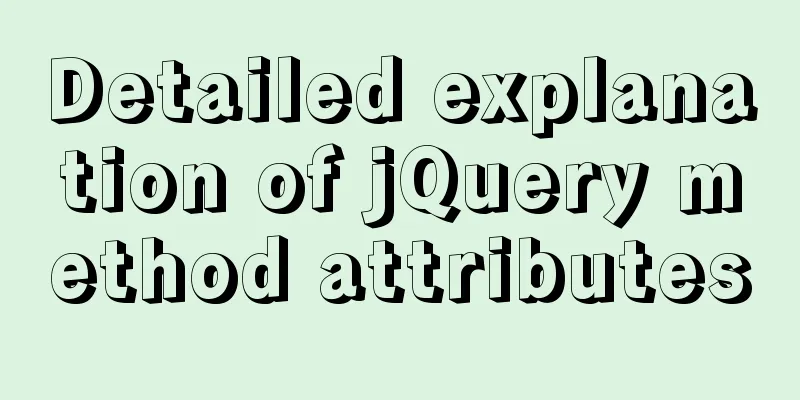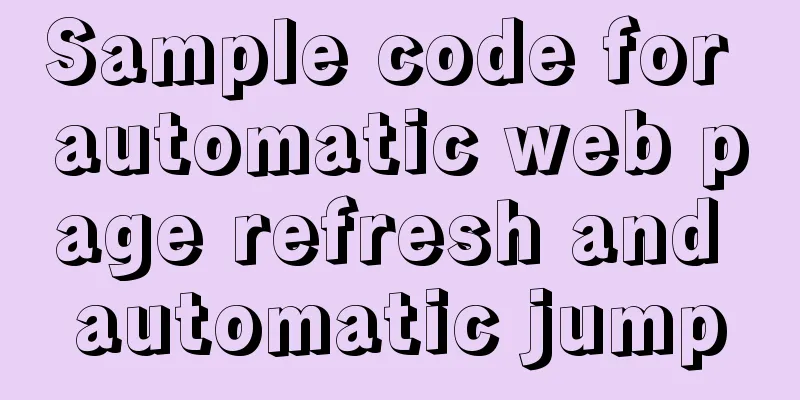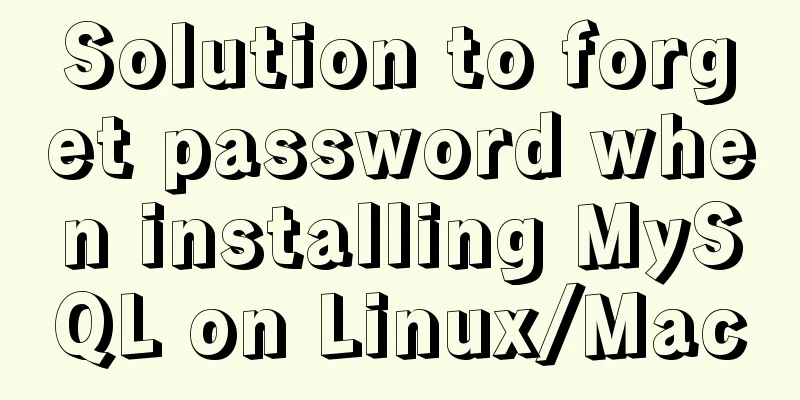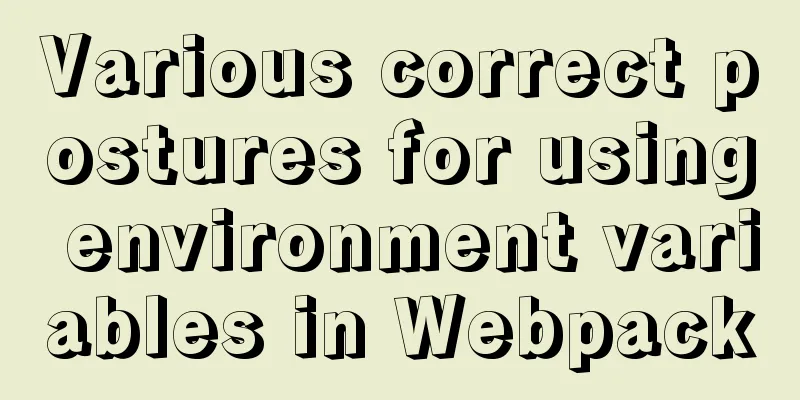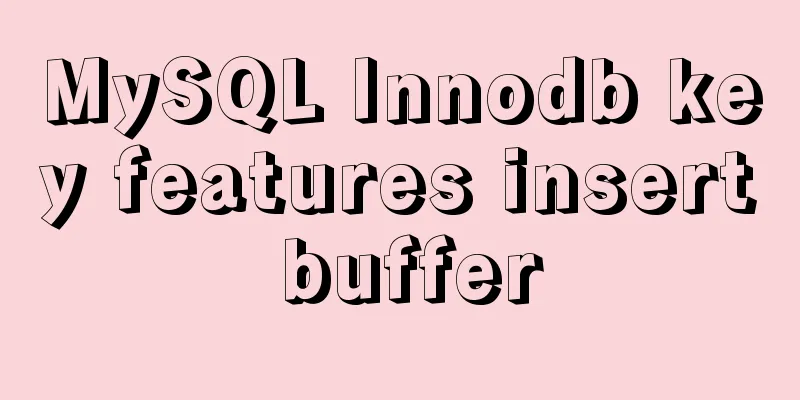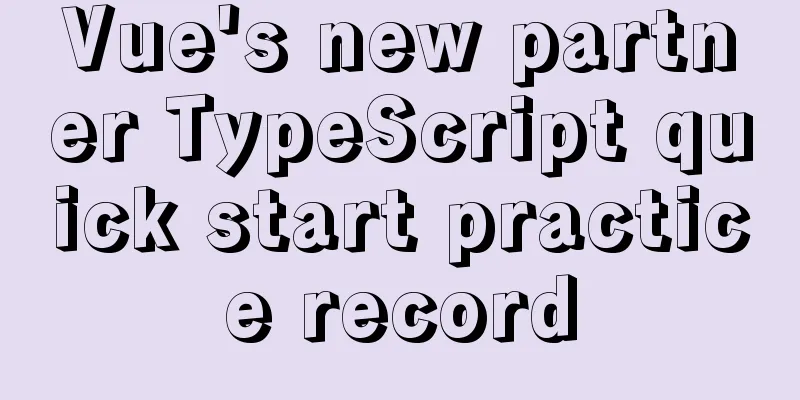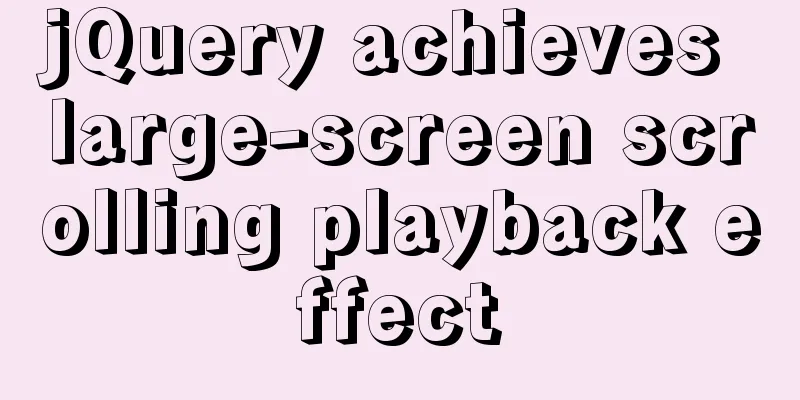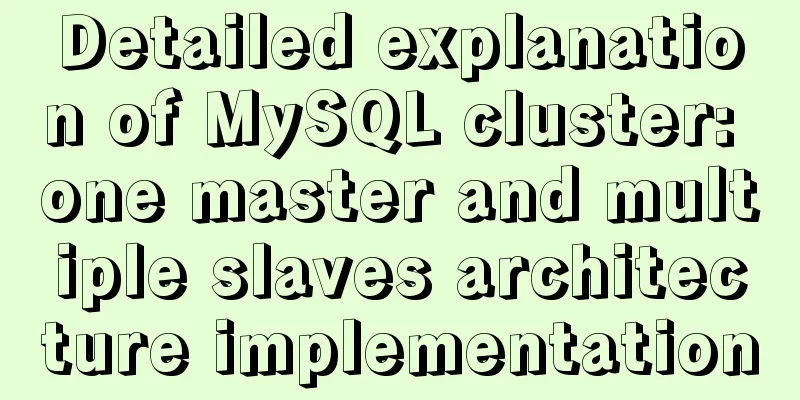How to implement CSS to display ellipsis when single-line or multi-line text overflows
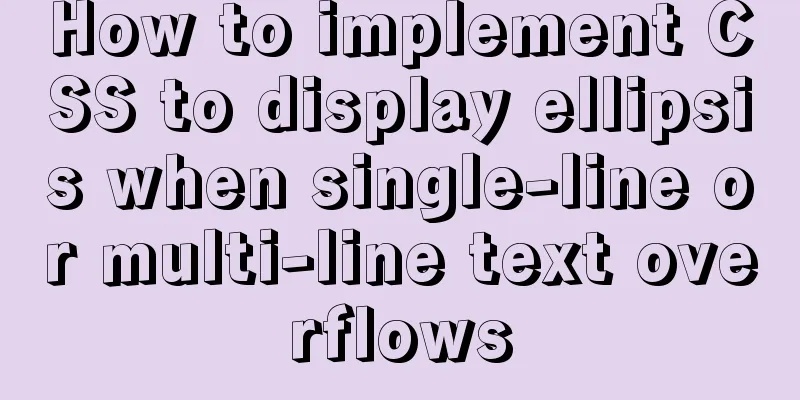
|
1. Single row overflow 1. If a single line overflows, the excess part will be displayed...or intercepted. The premise must be width. width:300px; overflow: hidden; text-overflow:ellipsis; whitewhite-space: nowrap; The effect is as shown below: 2. Multi-line overflow {display:-webkit-box;overflow:hidden;text-overflow:ellipsis;-webkit-line-clamp:2;-webkit-box-orient:vertical;} display: -webkit-box; -webkit-box-orient: vertical; -webkit-line-clamp: 3; overflow: hidden; The effect is as shown below: Since WebKit's CSS extended properties are used, this method is applicable to WebKit browsers and mobile devices; Implementation method:
p{position: relative; line-height: 20px; max-height: 40px; overflow: hidden;}
p::after{content: "..."; position: absolute; bottombottom: 0; rightright: 0; padding-left: 40px;
background: -webkit-linear-gradient(left, transparent, #fff 55%);
background: -o-linear-gradient(rightright, transparent, #fff 55%);
background: -moz-linear-gradient(rightright, transparent, #fff 55%);
background: linear-gradient(to rightright, transparent, #fff 55%);
} Scope of application: Note: 1. Set the height to an integer multiple of the line-height to prevent the text that exceeds the height from being exposed. 123WORDPRESS.COM editor adds: IE-based browsers must define line-height and height, and -webkit-line-clamp means a few lines, for example
-webkit-line-clamp -webkit-line-clamp is an unsupported WebKit property that does not appear in the CSS draft specification. |
<<: CSS scroll-snap scroll event stop and element position detection implementation
>>: HTML Marquee character fragment scrolling
Recommend
HTML scroll bar textarea attribute setting
1. Overflow content overflow settings (set whether...
How to add automatic completion commands for docker and kubectl on Mac
Introduction to kubectl kubectl is a command line...
Analysis of the methods of visual structure layout design for children's websites
1. Warm and gentle Related address: http://www.web...
Analysis of MySQL duplicate index and redundant index examples
This article uses examples to describe MySQL dupl...
CSS achieves colorful and smart shadow effects
background Ever wondered how to create a shadow e...
MySQL count detailed explanation and function example code
Detailed explanation of mysql count The count fun...
How to set horizontal navigation structure in Html
This article shares with you two methods of setti...
Problem of retrieving root password in MYSQL 5.7 under Linux (tested and available)
Table of contents 1. Retrieve via --skip-grant-ta...
MySQL million-level data paging query optimization solution
When there are tens of thousands of records in th...
A brief discussion on the execution details of Mysql multi-table join query
First, build the case demonstration table for thi...
Example analysis of the impact of MySQL index on sorting
This article uses examples to illustrate the impa...
Using CSS3 and JavaScript to develop web color picker example code
The web color picker function in this example use...
Detailed tutorial on compiling and installing python3.6 on linux
1. First go to the official website https://www.p...
How to configure two or more sites using Apache Web server
How to host two or more sites on the popular and ...
Advantages of MySQL covering indexes
A common suggestion is to create indexes for WHER...