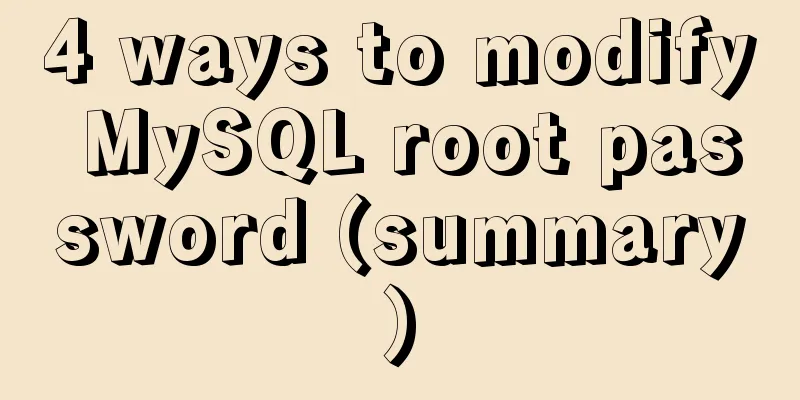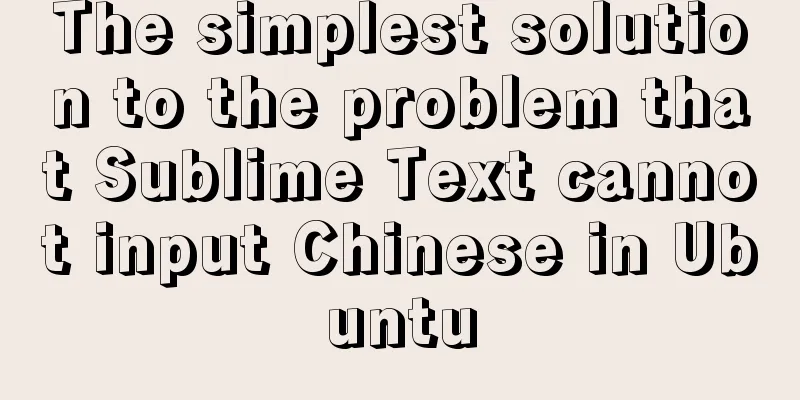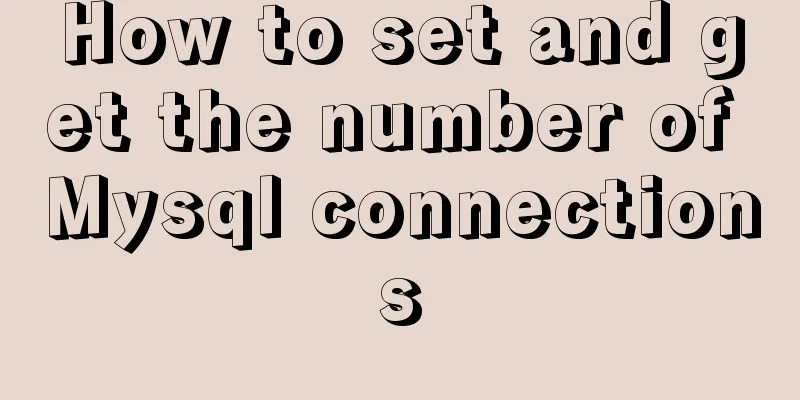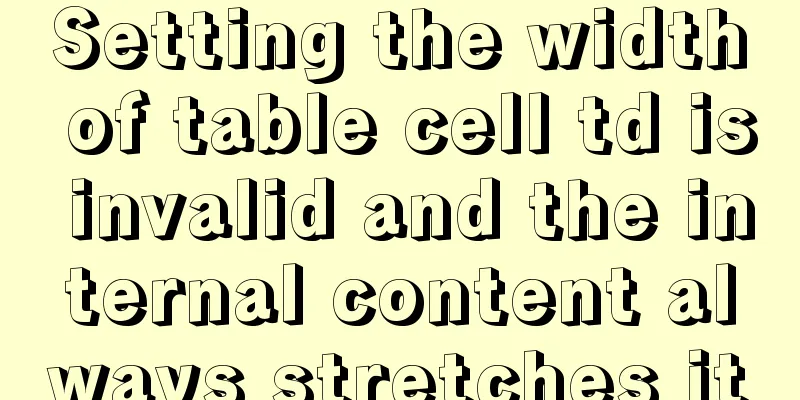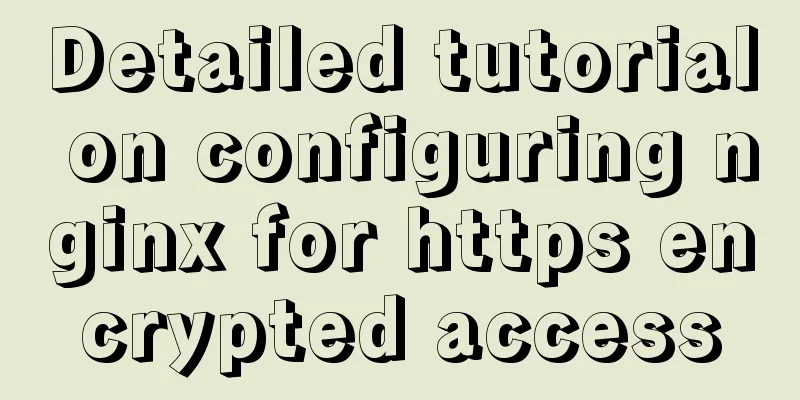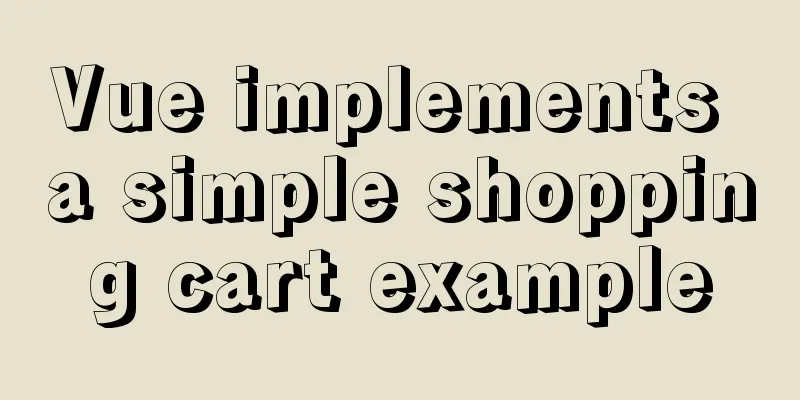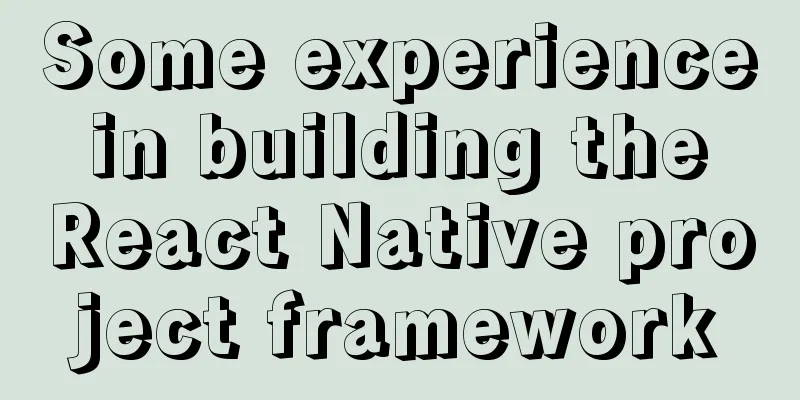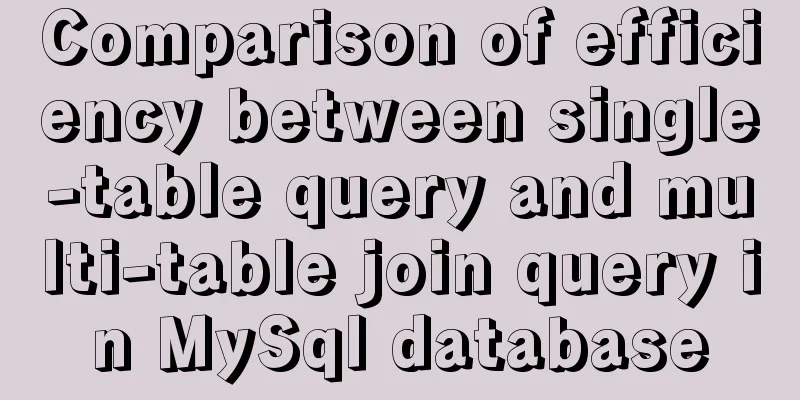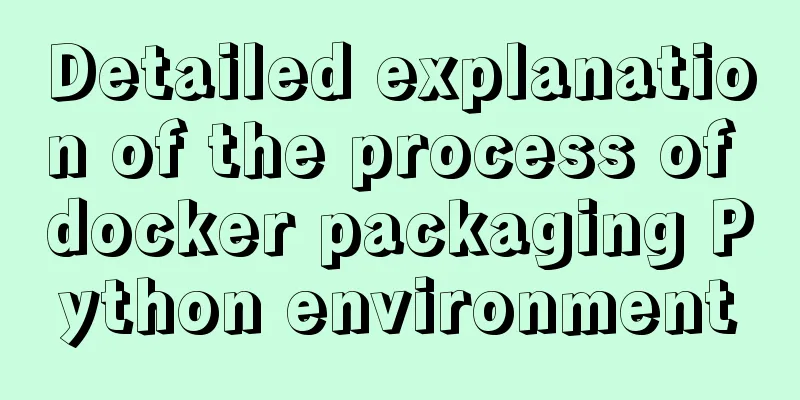Sample code for automatic web page refresh and automatic jump
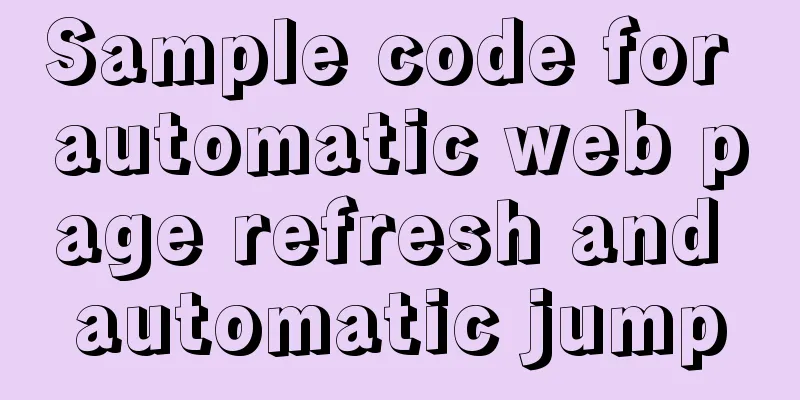
|
Automatic web page refresh: Add the following code between <head></head>: Copy code The code is as follows:<meta http-equiv="refresh" content="10" /> content 10 means refreshing every 10 seconds. Automatic page jump: Add the following code between <head></head>: Copy code The code is as follows:<meta http-equiv="refresh" content="10;url=http://***.***.***" /> The url content is the page after the jump. |
<<: Tutorial on installing AutoFs mount service under Linux
>>: CSS3+HTML5+JS realizes the shrinking and expanding animation effect of a block
Recommend
Detailed explanation of Mysql 5.7.18 installation method and the process of starting MySQL service
MySQL is a very powerful relational database. How...
Example of converting webpack images to base64
Download url-loader yarn add -D url-loader module...
Implementation of React virtual list
Table of contents 1. Background 2. What is a virt...
Detailed configuration of wireless network card under Ubuntu Server
1. Insert the wireless network card and use the c...
React sample code to implement login form
As a Vue user, it's time to expand React. Fro...
MySQL database operations (create, select, delete)
MySQL Create Database After logging into the MySQ...
Sample code for CSS dynamic loading bar effect
Using the knowledge of CSS variables, I will dire...
Web Theory: Don't make me think Reading Notes
Chapter 1 <br />The most important principl...
How to quickly return to the top from the bottom when there is too much content on the web page
In web front-end development, it is inevitable to ...
MySQL 5.6.15 installation and configuration method graphic tutorial under Windows 8
MySQL is a database that I like very much. Today,...
javascript:void(0) meaning and usage examples
Introduction to void keyword First of all, the vo...
Linux remote login implementation tutorial analysis
Linux is generally used as a server, and the serv...
Solve the mysql problem: Unable to continue code execution because MSVCR120.dll is not found
1. Problem The problems encountered when initiali...
3 common errors in reading MySQL Binlog logs
1. mysqlbinlog: [ERROR] unknown variable 'def...
JavaScript setinterval delay one second solution
When using setinterval, it is found that it will ...