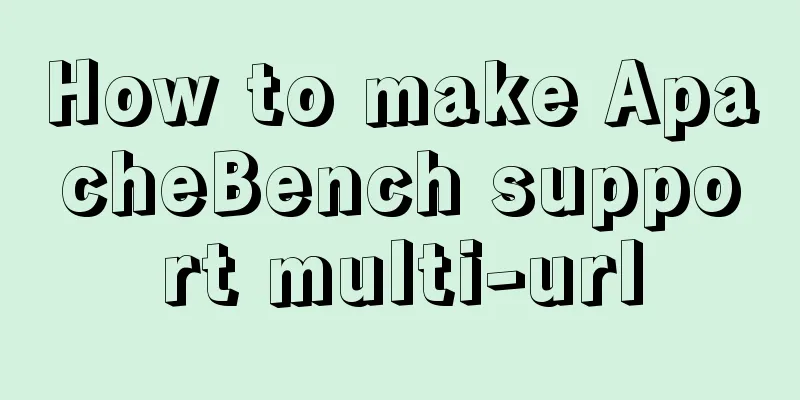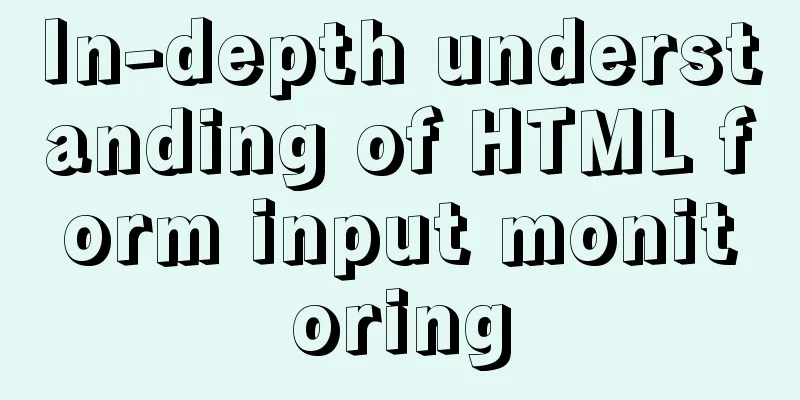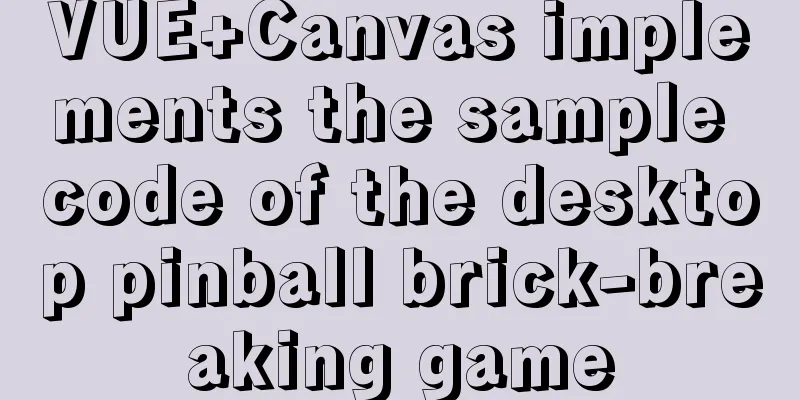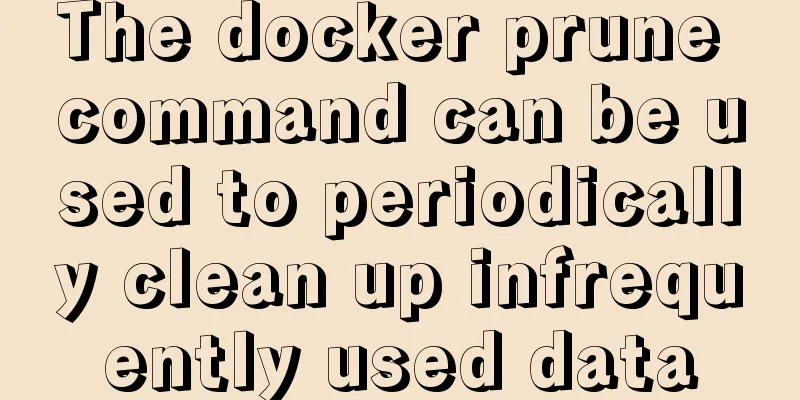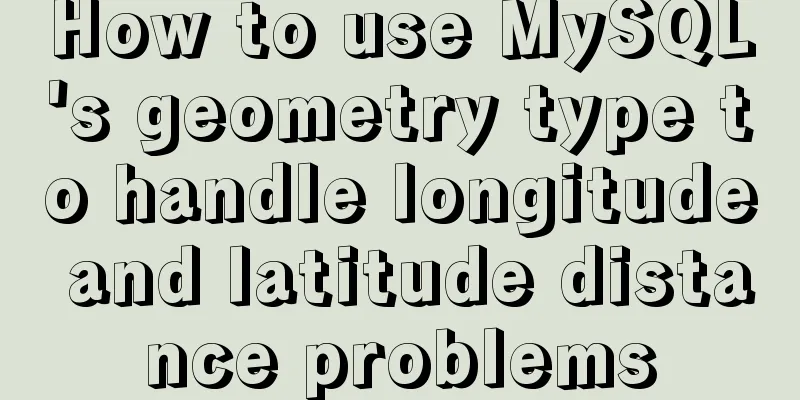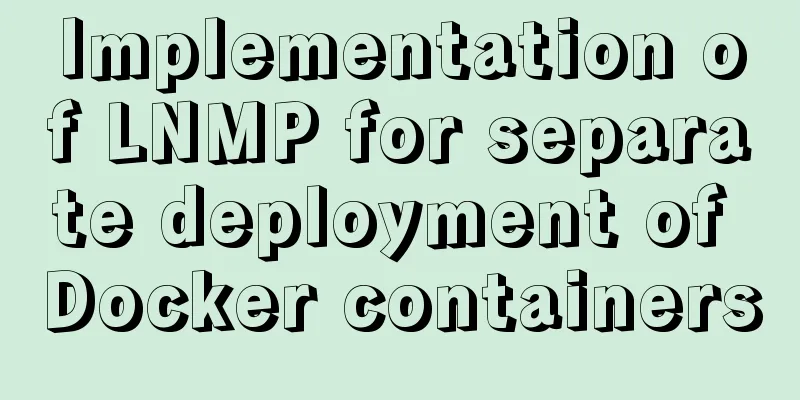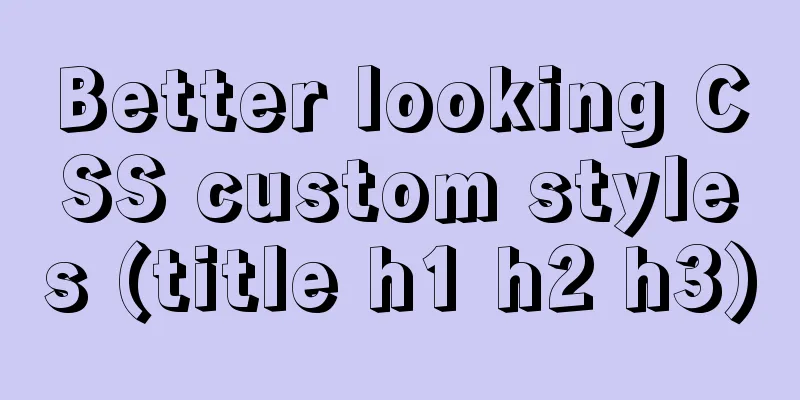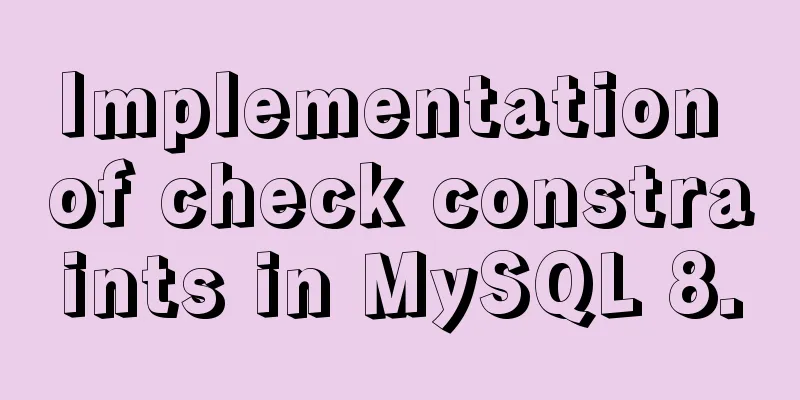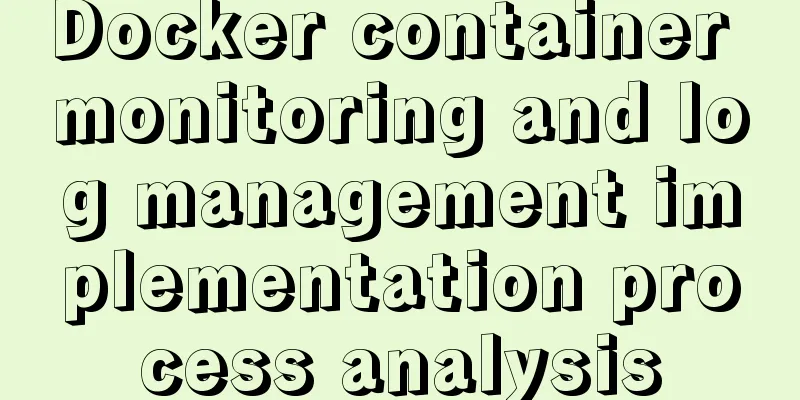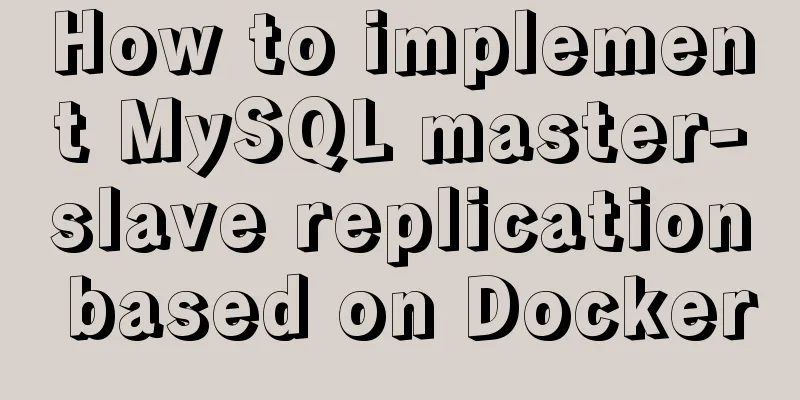Hover zoom effect made with CSS3

Result:
Implementation code:html
<link href='https://fonts.googleapis.com/css?family=Roboto:100,400,300,500,700' rel='stylesheet' type='text/css'>
<div align="center" class="fond">
<div style="width:1000px;">
<div class="style_prevu_kit" style="background-color:#cb2025;"></div>
<div class="style_prevu_kit" style="background-color:#f8b334;"></div>
<div class="style_prevu_kit" style="background-color:#97bf0d;"></div>
<div class="style_prevu_kit" style="background-color:#00a096;"></div>
<div class="style_prevu_kit" style="background-color:#93a6a8;"></div>
<div style=" padding:5px; color:#b5e6e3; font-weight:300; font-size:30px; font-family:'Roboto';padding-top:20px;">jb <font style="font-weight:400;">51</font></div>
<a href="http://www.wifeo.com/code" style="text-decoration:none;" target="_blank"><div style=" color:#b5e6e3; font-weight:300; font-size:20px; font-family:'Roboto';">123WORDPRESS.COM</div></a>
</div>
</div>CSS3
.fond{position:absolute;padding-top:85px;top:0;left:0; right:0;bottom:0;
background-color:#00506b;}
.style_prevu_kit
{
display:inline-block;
border:0;
width:196px;
height:210px;
position: relative;
-webkit-transition: all 200ms ease-in;
-webkit-transform: scale(1);
-ms-transition: all 200ms ease-in;
-ms-transform:scale(1);
-moz-transition: all 200ms ease-in;
-moz-transform: scale(1);
transition: all 200ms ease-in;
transform: scale(1);
}
.style_prevu_kit:hover
{
box-shadow: 0px 0px 150px #000000;
z-index: 2;
-webkit-transition: all 200ms ease-in;
-webkit-transform: scale(1.5);
-ms-transition: all 200ms ease-in;
-ms-transform:scale(1.5);
-moz-transition: all 200ms ease-in;
-moz-transform: scale(1.5);
transition: all 200ms ease-in;
transform: scale(1.5);
}The above is the details of the hover zoom effect created by CSS3. For more information about CSS3 hover zoom, please pay attention to other related articles on 123WORDPRESS.COM! |
>>: Detailed explanation of the configuration method of Vue request interceptor
Recommend
Detailed tutorial on deploying Springboot or Nginx using Kubernetes
1 Introduction After "Maven deploys Springbo...
Detailed explanation of how Angular handles unexpected exception errors
Written in front No matter how well the code is w...
How to implement page jump in Vue project
Table of contents 1. Create a vue-cli default pro...
Detailed tutorial on how to install OpenStack Ussuri in CentOS8 with minimal deployment
The tutorial for installing OpenStack Ussuri with...
How to set a fixed IP in Linux (tested and effective)
First, open the virtual machine Open xshell5 to c...
Tutorial on setting up scheduled tasks to backup the Oracle database under Linux
1. Check the character set of the database The ch...
Detailed installation steps for MySQL 8.0.11
This article shares the installation steps of MyS...
Detailed examples of converting rows to columns and columns to rows in MySQL
mysql row to column, column to row The sentence i...
Element UI table realizes drop-down filtering function
This article example shares the specific code for...
js to realize web music player
This article shares simple HTML and music player ...
Use of Linux passwd command
1. Command Introduction The passwd command is use...
Example code for implementing background blur effect with CSS
Is it the effect below? If so, please continue re...
Detailed explanation of the syntax and process of executing MySQL transactions
Abstract: MySQL provides a variety of storage eng...
How to start and stop SpringBoot jar program deployment shell script in Linux
Without further ado, let me give you the code. Th...
How to use Docker to build a tomcat cluster using nginx (with pictures and text)
First, create a tomcat folder. To facilitate the ...