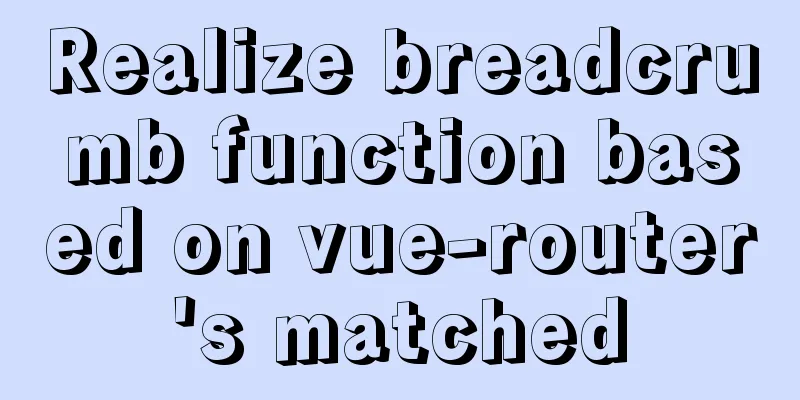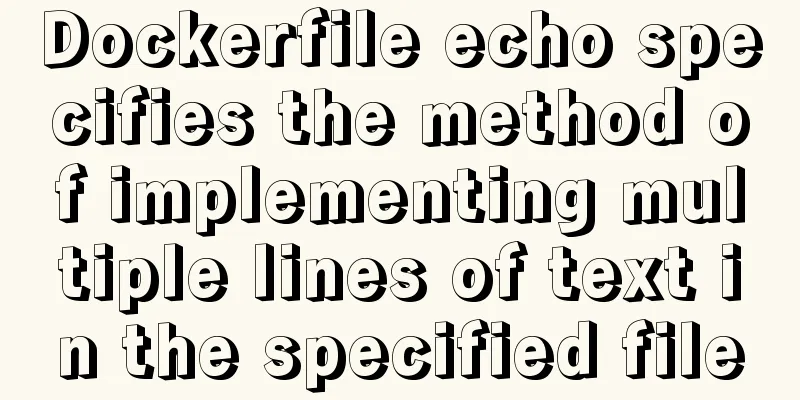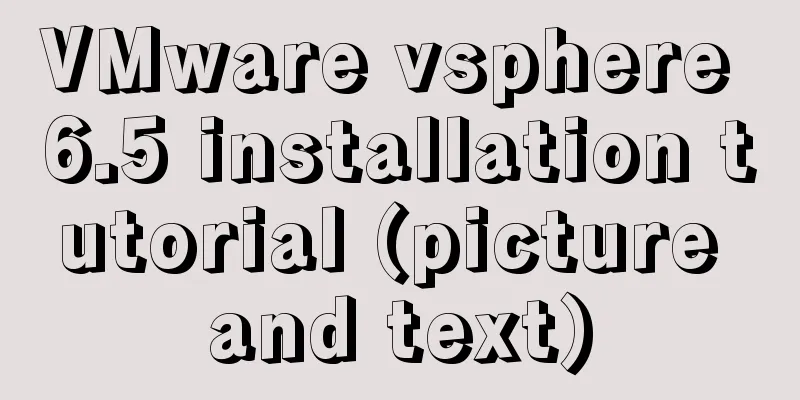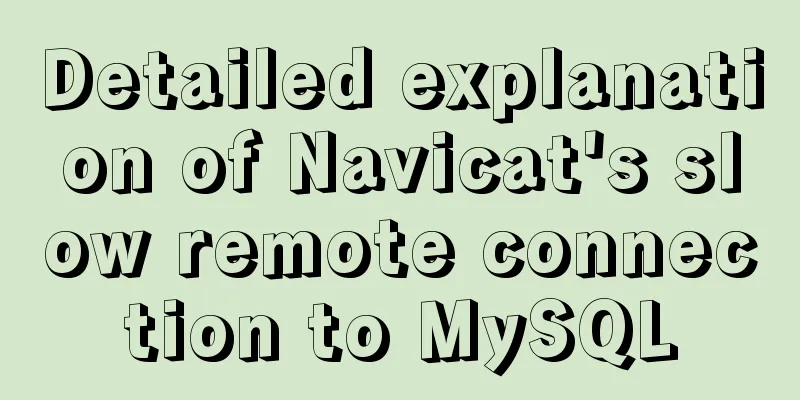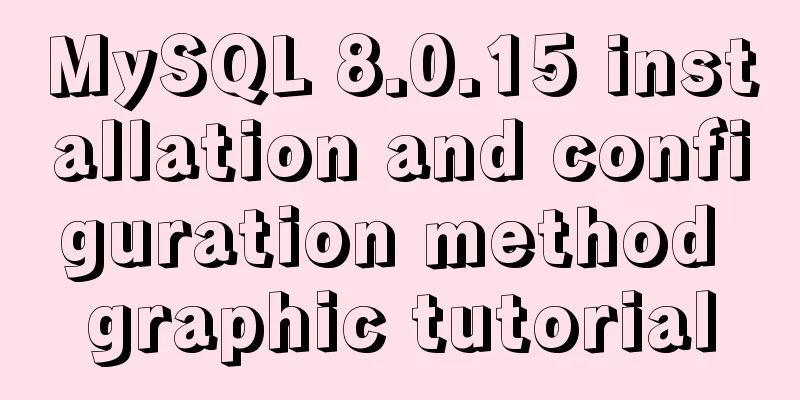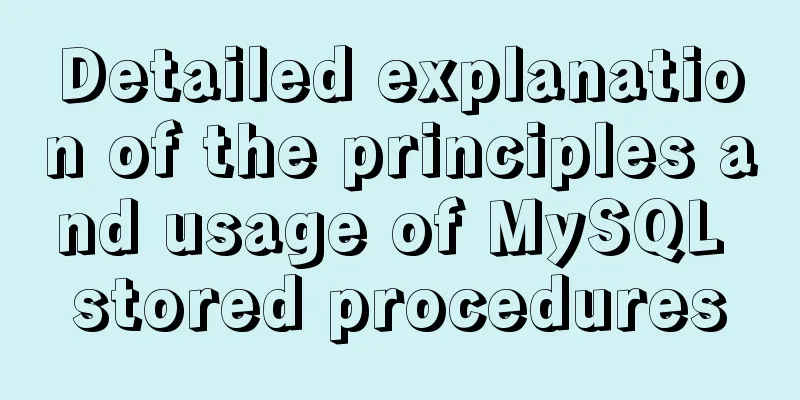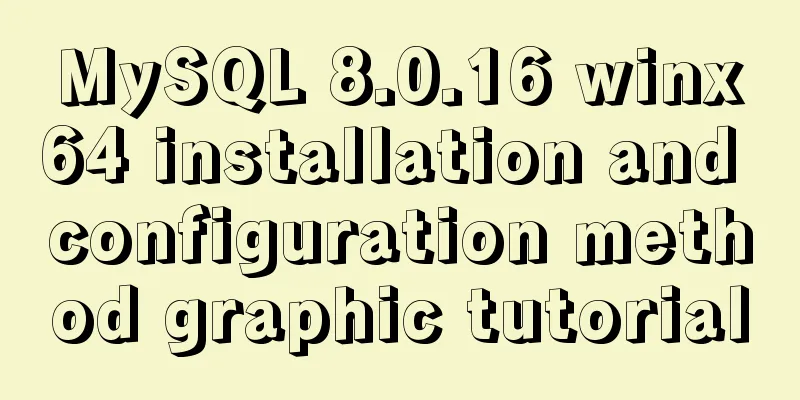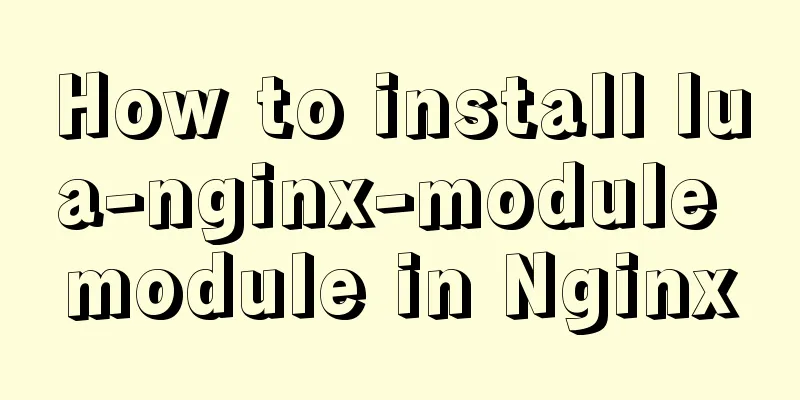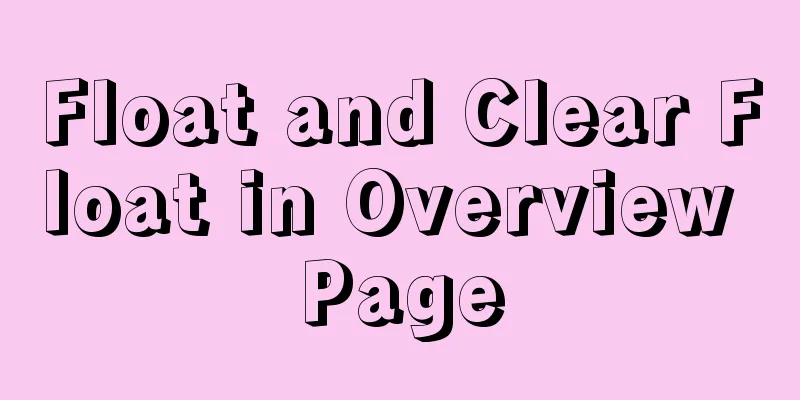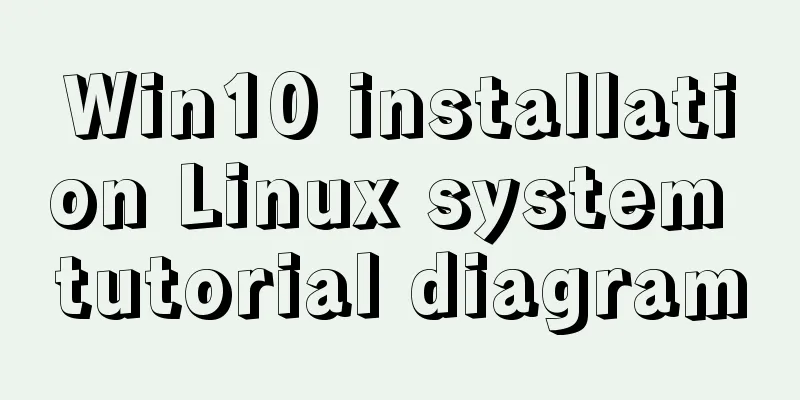How to use crontab to backup MySQL database regularly in Linux system
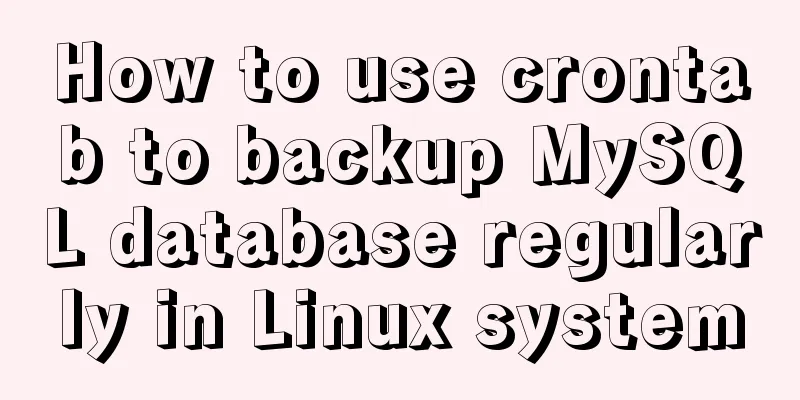
|
Use the system crontab to execute backup files regularly and save the backup results by date to achieve the purpose of backup. 1. Create a path to save the backup file /mysqldata#mkdir /mysqldata 2. Create /usr/sbin/bakmysql file#vi /usr/sbin/bakmysql enter rq= date +%Y%m%d tar zcvf /mysqldata/mysql$rq.tar.gz /var/lib/mysql Or written as rq= date +%Y%m%d mysqldump –all-databases -u root -p password > /mysqldata/mysql$rq.sql /var/lib/mysql is the directory where your database files are located. Some users may have /usr/local/mysql/data. This may be different for each user. /mysqldata/ indicates the directory where backup files are saved. Everyone can do this according to their own requirements. 3. Modify the file attributes to make it executable# chmod +x /usr/sbin/bakmysql 4. Modify /etc/crontab#vi /etc/crontab Add below 01 3 * * * root /usr/sbin/bakmysql Indicates that the backup is performed at 3 o'clock every day 5. Restart crond# /etc/rc.d/init.d/crond restart Finish. So every day you can see such files in /mysqldata mysql20040619.tar.gz You can just download it. Well, the above is how to quickly use crontab to schedule backup of MySQL in Linux system. For more information about the use of crontab, please see the following related articles You may also be interested in:
|
<<: js uses FileReader to read local files or blobs
>>: Detailed process of building mongodb and mysql with docker-compose
Recommend
Solve the problem that IN subquery in MySQL will cause the index to be unusable
Today I saw a case study on MySQL IN subquery opt...
Detailed explanation of Shell script control docker container startup order
1. Problems encountered In the process of distrib...
Mysql solution to improve the efficiency of copying large data tables
Preface This article mainly introduces the releva...
How to insert pictures into HTML pages and add map index examples
1. Image formats supported on the WEB: GIF: can s...
JavaScript implements checkbox selection function
This article example shares the specific code of ...
In-depth analysis of MySQL data type DECIMAL
Preface: When we need to store decimals and have ...
Detailed tutorial on installing mysql 8.0.20 on CentOS7.8
1. Install MySQL software Download and install My...
Analysis of the Linux input subsystem framework principle
Input subsystem framework The linux input subsyst...
How to install multiple mysql5.7.19 (tar.gz) files under Linux
For the beginner's first installation of MySQ...
Cross-browser local storage Ⅰ
Original text: http://www.planabc.net/2008/08/05/...
A brief analysis of how to access Windows 10 host folders from CentOS 8 virtual machines
After installing VMware Tools, ① text can be copi...
W3C Tutorial (15): W3C SMIL Activities
SMIL adds support for timing and media synchroniz...
VMware installation of Centos8 system tutorial diagram (Chinese graphical mode)
Table of contents 1. Software and system image 2....
Web Design Skills: High Ranking Problems of Mixed Chinese and English Web Pages
<br />I'm basically going crazy with thi...
A detailed introduction to deploying RabbitMQ environment with docker
Prerequisites: Docker is already installed 1. Fin...