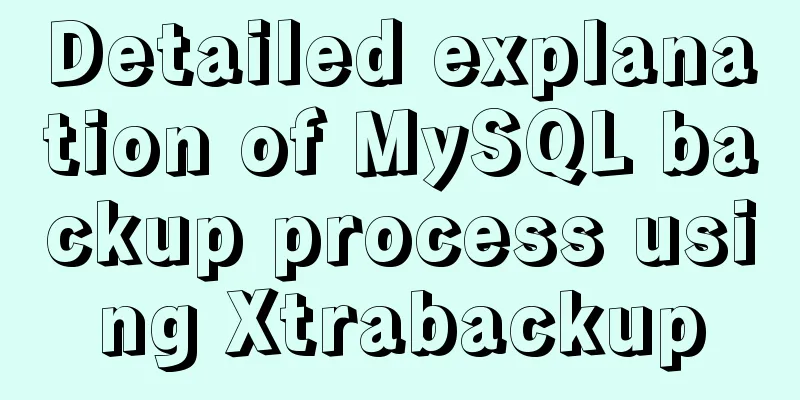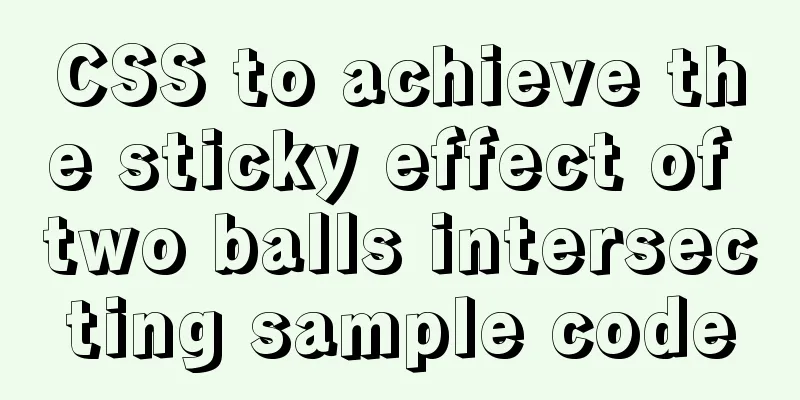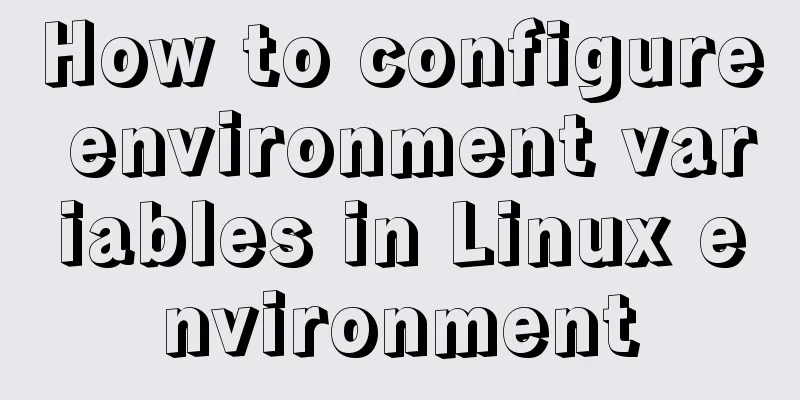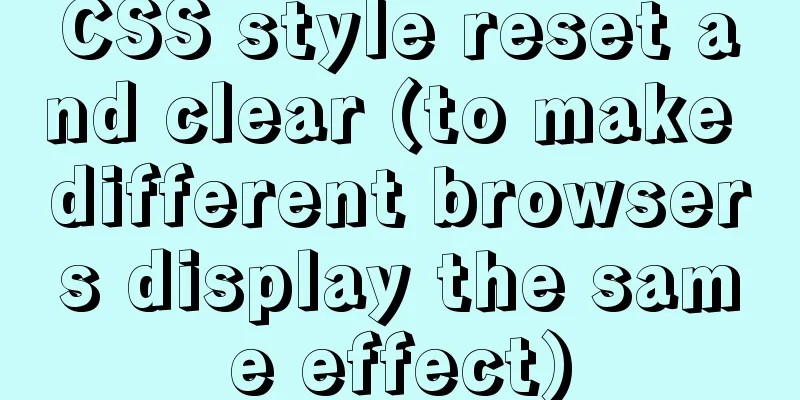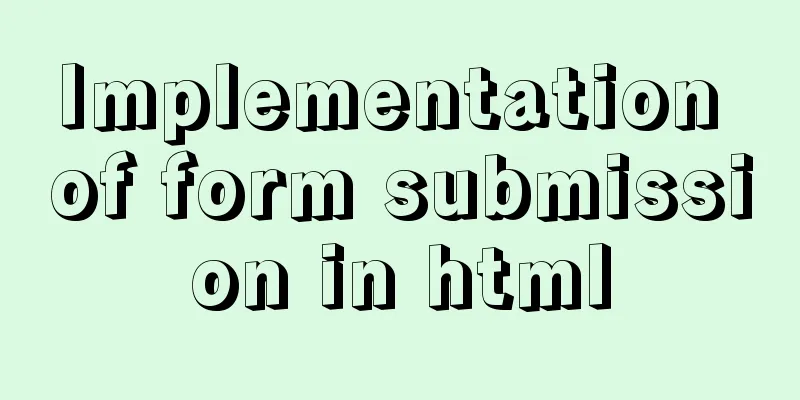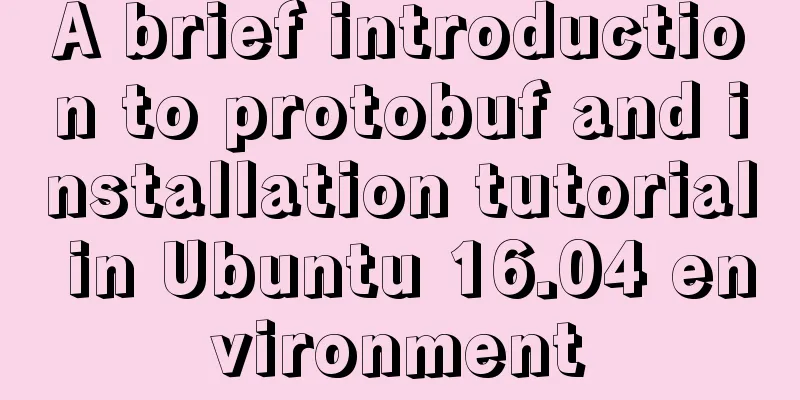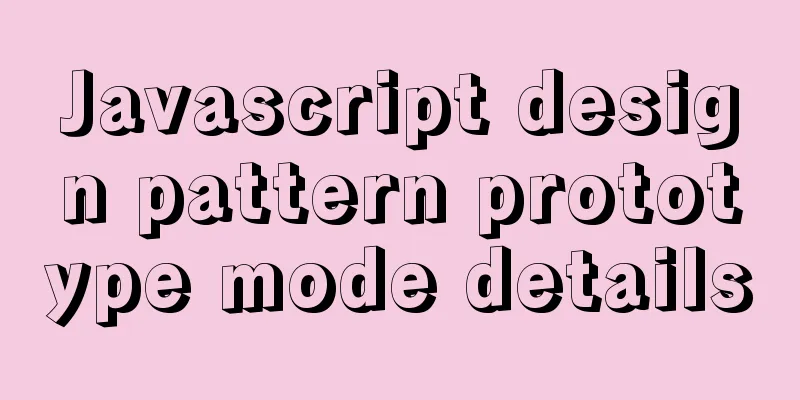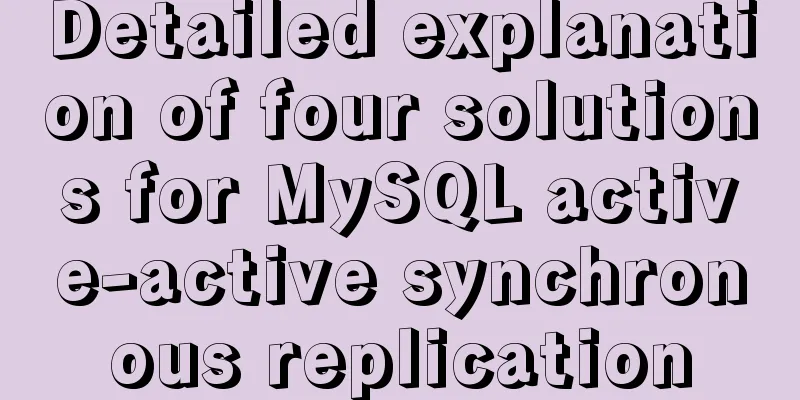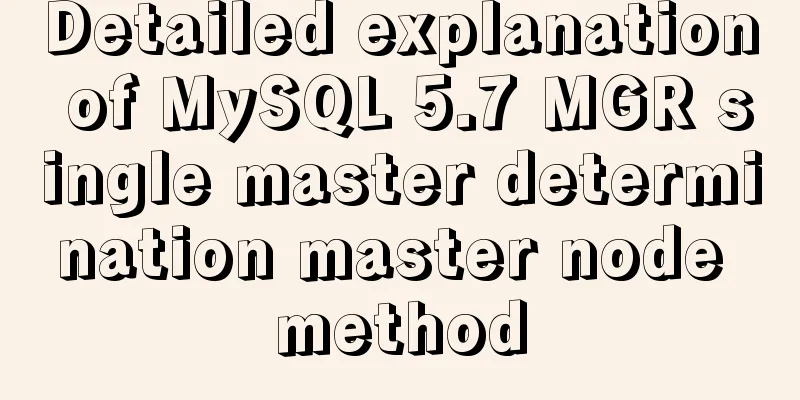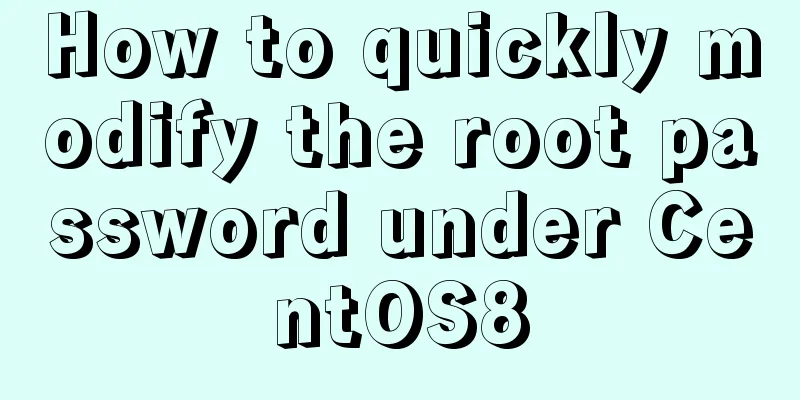A detailed introduction to deploying RabbitMQ environment with docker
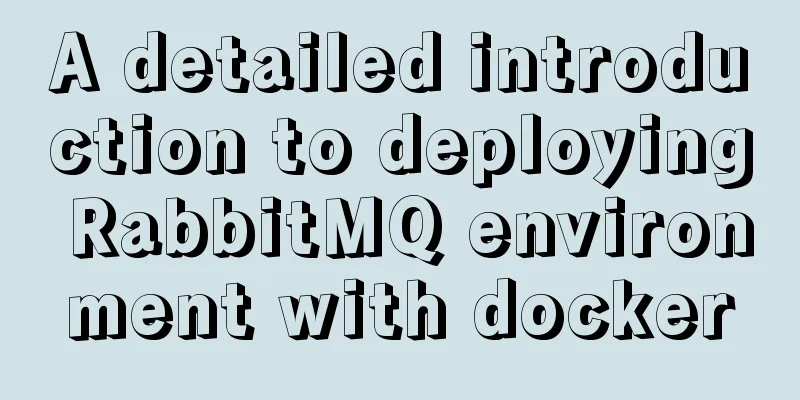
|
Prerequisites: Docker is already installed 1. Find the image (there are 2 ways) ①Log in to the rabbitmq official website to find the docker image and select the tag of the image you want https://www.rabbitmq.com/download.html https://hub.docker.com/_/rabbitmq
If you need to access the web management page, select the tag management ps: The one with alpine is built with the smallest Linux image, and the smallest size can be 5M. Beginners are not recommended to do so. In addition, Alpine Linux uses musl. The DNS service implemented by musl will not use the search and domain configurations in the resolv.conf file. You need to pay attention when performing service discovery through DNS. , with -management is a web console ② Use docker search to search directly. The default download tag is latest (the web management page cannot be opened) [testhadoop@sz-145-centos101 ~]$ sudo docker search rabbitmq NAME DESCRIPTION STARS OFFICIAL AUTOMATED rabbitmq RabbitMQ is an open source multi-protocol ... 2691 [OK] bitnami/rabbitmq Bitnami Docker Image for RabbitMQ 30 [OK] tutum/rabbitmq Base docker image to run a RabbitMQ server 19 frodenas/rabbitmq A Docker Image for RabbitMQ 12 [OK] kbudde/rabbitmq-exporter rabbitmq_exporter for prometheus 11 [OK] arm32v7/rabbitmq RabbitMQ is an open source multi-protocol ... 7 cyrilix/rabbitmq-mqtt RabbitMQ MQTT Adapter 7 [OK] gonkulatorlabs/rabbitmq DEPRECATED: See maryville/rabbitmq 5 [OK] aweber/rabbitmq-autocluster RabbitMQ with the Autocluster Plugin 4 pivotalrabbitmq/rabbitmq-autocluster RabbitMQ with the rabbitmq-autocluster plugin pivotalrabbitmq/rabbitmq-server-buildenv Image used to build and test RabbitMQ serv... 3 authentise/rabbitmq A RabbitMQ image that will run a bash script... 2 [OK] deadtrickster/rabbitmq_prometheus RabbitMQ + Prometheus RabbitMQ Exporter pl... 2 henrylv206/rabbitmq-autocluster RabbitMQ Cluster 2 [OK] riftbit/rabbitmq3 RabbitMQ 3.x Container based on Alpine Lin... 1 ps: If you log in as a normal user, you need sudo, otherwise an error will be prompted
2. Download the image (sometimes the network problem times out, just try a few more times. I chose the tag that can access the web management interface) sudo docker pull rabbitmq:management 3. Create a container and run it (15672 is the port of the management interface, 5672 is the port of the service. Here, set the username and password of the management system to admin admin) docker run -dit --name Myrabbitmq -e RABBITMQ_DEFAULT_USER=admin -e RABBITMQ_DEFAULT_PASS=admin -p 15672:15672 -p 5672:5672 rabbitmq:management This is the end of this article about deploying RabbitMQ environment with docker. For more information about deploying RabbitMQ environment with docker, please search previous articles on 123WORDPRESS.COM or continue to browse the following related articles. I hope you will support 123WORDPRESS.COM in the future! You may also be interested in:
|
<<: Solution to the CSS height collapse problem
>>: Solutions for high traffic websites
Recommend
Detailed explanation of the use of default in MySQL
NULL and NOT NULL modifiers, DEFAULT modifier, AU...
Beginners learn some HTML tags (1)
Beginners can learn HTML by understanding some HT...
Analysis of the principle implementation from the source code of the mini-program developer tool
Table of contents How to view the source code of ...
MySQL and MySQL Workbench Installation Tutorial under Ubuntu
Ubuntu install jdk: [link] Install Eclipse on Ubu...
Detailed explanation of putting common nginx commands into shell scripts
1. Create a folder to store nginx shell scripts /...
What are the advantages of using B+Tree as an index in MySQL?
Table of contents Why do databases need indexes? ...
Detailed explanation of how to write mysql not equal to null and equal to null
1. Table structure 2. Table data 3. The query tea...
Analysis of the implementation method of Nginx and Apache coexistence under Linux server
This article describes how to implement coexisten...
The problem of being unable to enter the management page when installing rabbitmq in docker
1. Environmental Preparation Tencent Cloud Server...
Javascript scope and closure details
Table of contents 1. Scope 2. Scope Chain 3. Lexi...
How to create a stylish web page design (graphic tutorial)
"Grand" are probably the two words that ...
How to migrate sqlite to mysql script
Without further ado, I will post the code for you...
Docker cleanup environment operation
Start cleaning carefully! List unused volumes doc...
Summary of the characteristics of SQL mode in MySQL
Preface The SQL mode affects the SQL syntax that ...
Example of Vue uploading files using formData format type
In Vue, we generally have front-end and back-end ...