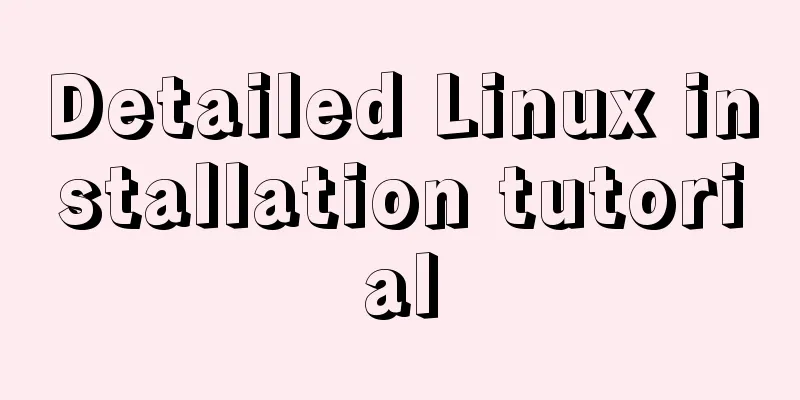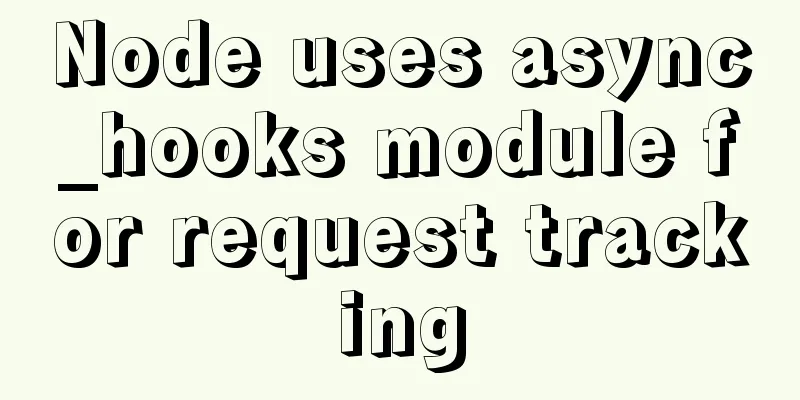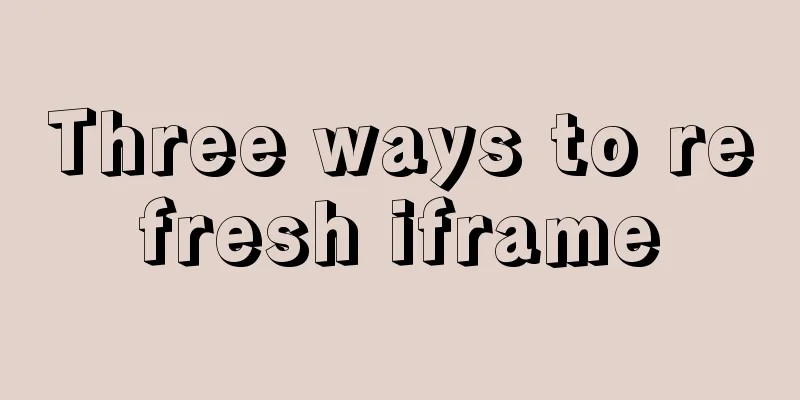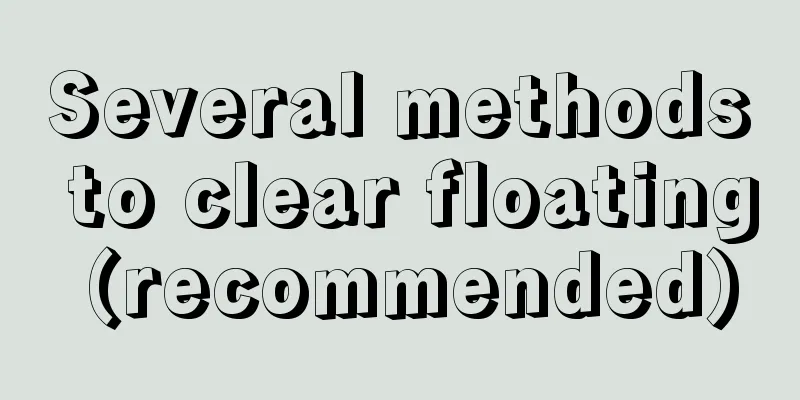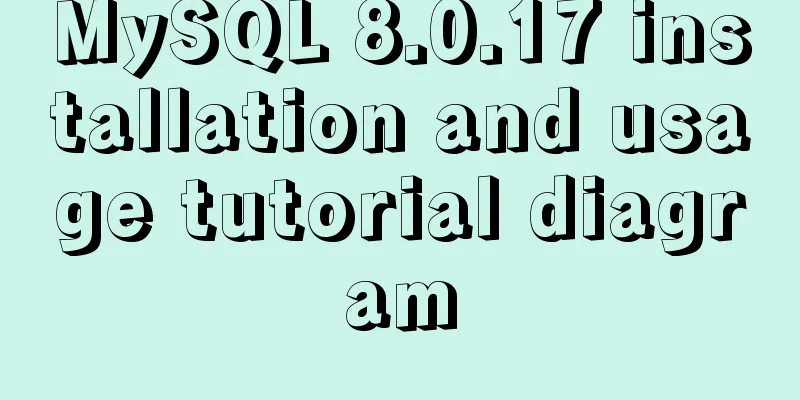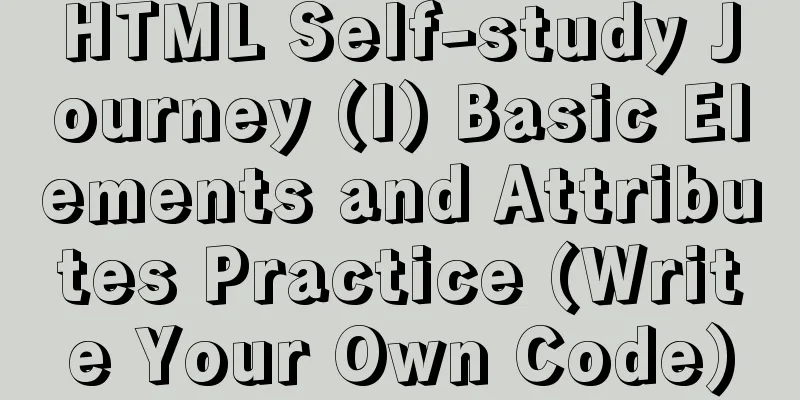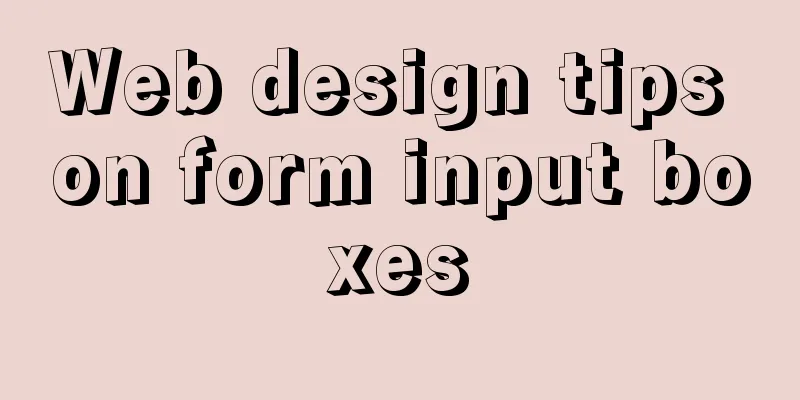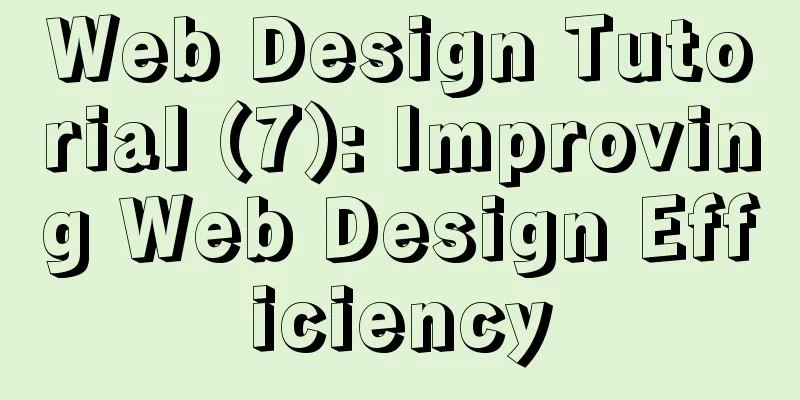Detailed explanation of using MySQL where
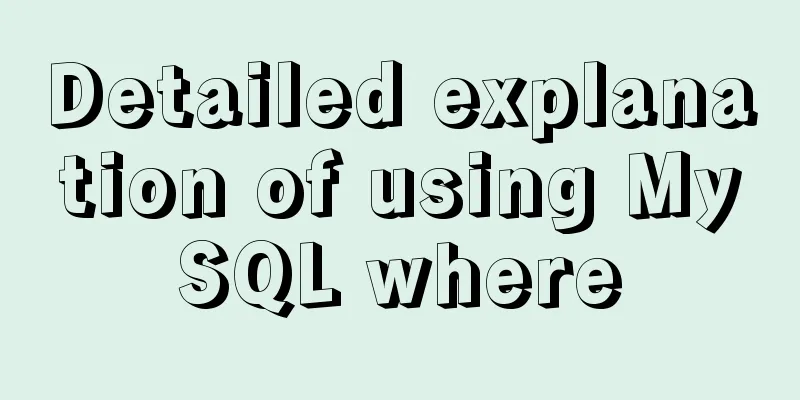
1. IntroductionWhen we need to obtain a specific subset of database table data, we can use the where clause to specify search conditions for filtering. The where clause has a wide range of usage scenarios and is a key point in MySQL statements that you need to master. All the functions implemented by where can be implemented outside of MySQL, but filtering queries directly in MySQL is faster and saves network transmission overhead. 2. Main textFirst, prepare a User table. The DDL and table data are as follows and can be copied and used directly. SET NAMES utf8mb4; SET FOREIGN_KEY_CHECKS = 0; -- ---------------------------- -- Table structure for user -- ---------------------------- DROP TABLE IF EXISTS `user`; CREATE TABLE `user` ( `id` bigint(20) NOT NULL AUTO_INCREMENT COMMENT 'Primary key', `name` varchar(255) CHARACTER SET utf8 COLLATE utf8_general_ci NOT NULL COMMENT 'User name', `age` int(11) NOT NULL COMMENT 'Age', `sex` smallint(6) NOT NULL COMMENT 'Gender', PRIMARY KEY (`id`) USING BTREE ) ENGINE = InnoDB AUTO_INCREMENT = 8 CHARACTER SET = utf8 COLLATE = utf8_general_ci ROW_FORMAT = Dynamic; -- ---------------------------- -- Records of user -- ---------------------------- INSERT INTO `user` VALUES (1, '李子8', 18, 1); INSERT INTO `user` VALUES (2, '张三', 22, 1); INSERT INTO `user` VALUES (3, '李四', 38, 1); INSERT INTO `user` VALUES (4, '王五', 25, 1); INSERT INTO `user` VALUES (5, '六麻子', 13, 0); INSERT INTO `user` VALUES (6, '田七', 37, 1); INSERT INTO `user` VALUES (7, 'Thank you', 18, 1); SET FOREIGN_KEY_CHECKS = 1; The initial order of the data is as follows: mysql> select * from user; +----+--------+-----+-----+ | id | name | age | sex | +----+--------+-----+-----+ | 1 | Plum 8 | 18 | 1 | | 2 | Zhang San | 22 | 1 | | 3 | Li Si | 38 | 1 | | 4 | Wang Wu | 25 | 1 | | 5 | Liu Mazi | 13 | 0 | | 6 | Tianqi | 37 | 1 | | 7 | Thank you | 18 | 1 | +----+--------+-----+-----+ 7 rows in set (0.00 sec) 2.1 Where Clause Position The where clause comes after the from clause, for example: mysql> select * from user where age=18; +----+--------+-----+-----+ | id | name | age | sex | +----+--------+-----+-----+ | 1 | Plum 8 | 18 | 1 | | 7 | Thank you | 18 | 1 | | 8 | Li Ziqi | 18 | 1 | +----+--------+-----+-----+ 3 rows in set (0.00 sec) If you use order by, the where clause is placed before order by, for example: mysql> select * from user where age = 18 order by name; +----+--------+-----+-----+ | id | name | age | sex | +----+--------+-----+-----+ | 1 | Plum 8 | 18 | 1 | | 8 | Li Ziqi | 18 | 1 | | 7 | Thank you | 18 | 1 | +----+--------+-----+-----+ 3 rows in set (0.00 sec) 2.2 OperatorsThe where clause supports 8 operators, which are as follows:
Next, use the operators in the table to perform where subqueries one by one. 2.2.1 Operator = Operator = can be used to query data that matches exactly. Note that MySQL is not case sensitive by default. need: select * from user where name = '李子捌'; result:
Operator = If there are multiple matching data, all data that meet the conditions of the where clause will be returned. If you need to specify the sorting method, you can use order by to sort the data. 2.2.2 Operators <> and != These two operators achieve the same effect, both matching unequal data. need: select * from user where name <> '李子捌'; select * from user where name != '李子捌'; result:
2.2.3 Operators <=, <, >=, > need: select * from user where age <= 20; result:
2.2.4 BETWEEN AND need: select * from user where age between 20 and 50;
2.3 Null value The null value means that it contains no data. It can be used to specify whether the column can contain null values when creating a table. It should be noted that null is different from 0 of data value type and space of character type. The null value means no value. need: select * from user where name is null; result:
Because there is no data in the user table with a null name value, no data is returned. If we need to query the data where the name column is not empty, how should we query it? At this time we can use is not null mysql> select * from user where name is not null; +----+--------+-----+-----+ | id | name | age | sex | +----+--------+-----+-----+ | 1 | Plum 8 | 18 | 1 | | 2 | Zhang San | 22 | 1 | | 3 | Li Si | 38 | 1 | | 4 | Wang Wu | 25 | 1 | | 5 | Liu Mazi | 13 | 0 | | 6 | Tianqi | 37 | 1 | | 7 | Thank you | 18 | 1 | | 8 | Li Ziqi | 18 | 1 | +----+--------+-----+-----+ This is the end of this article about the detailed use of MySQL where. For more relevant content on the use of MySQL where, please search for previous articles on 123WORDPRESS.COM or continue to browse the following related articles. I hope everyone will support 123WORDPRESS.COM in the future! You may also be interested in:
|
<<: Linux system calls for operating files
>>: A brief discussion on tags in HTML
Recommend
Vue implements form validation function
This article mainly describes how to implement fo...
Example code for drawing double arrows in CSS common styles
1. Multiple calls to single arrow Once a single a...
How to install Chrome browser on CentOS 7
This article introduces how to install Chrome bro...
PHP-HTMLhtml important knowledge points notes (must read)
1. Use frameset, frame and iframe to realize mult...
Detailed explanation of single-row function code of date type in MySQL
Date-type single-row functions in MySQL: CURDATE(...
Detailed explanation of how to configure the tomcat external server in HBuilderX to view and edit the jsp interface
1. The first method is to start the local tomcat ...
How to represent various MOUSE shapes
<a href="http://" style="cursor...
Example code for implementing div concave corner style with css
In normal development, we usually use convex roun...
Practice of el-cascader cascade selector in elementui
Table of contents 1. Effect 2. Main code 1. Effec...
WeChat applet realizes simple tab switching effect
This article shares the specific code for WeChat ...
Detailed explanation of JavaScript prototype and examples
Table of contents The relationship between the co...
mySql SQL query operation on statistical quantity
I won't say much nonsense, let's just loo...
Solve the problem of OpenLayers 3 loading vector map source
1. Vector Map Vector graphics use straight lines ...
JavaScript canvas to achieve raindrop effects
This article example shares the specific code of ...
Detailed tutorial on installing qt5.12.8 and environment configuration on ubuntu18.04
environment System: Ubuntu 18.04 Software: qt5.12...