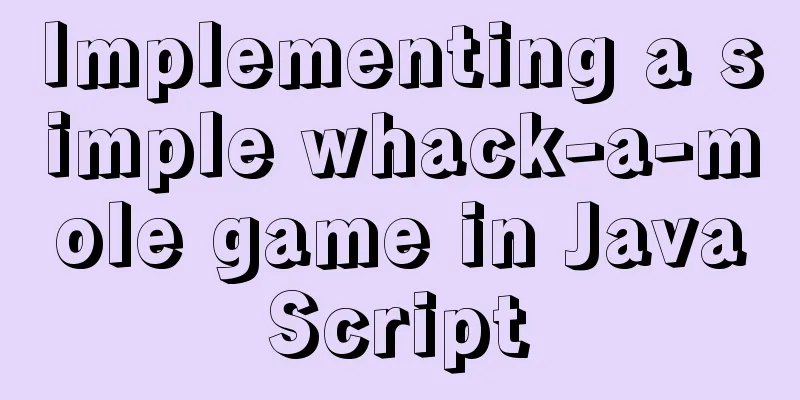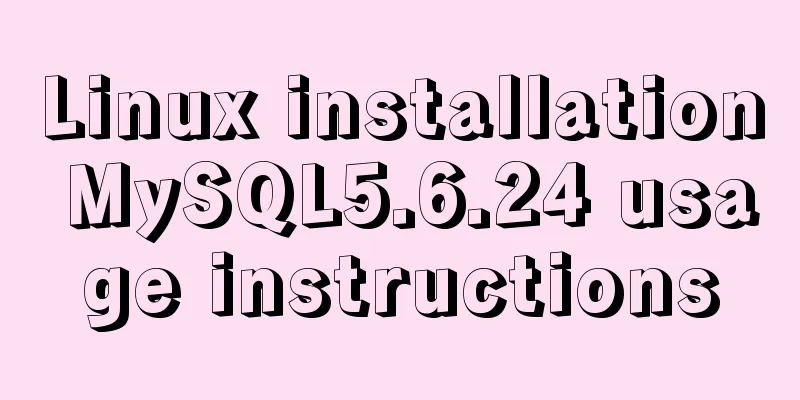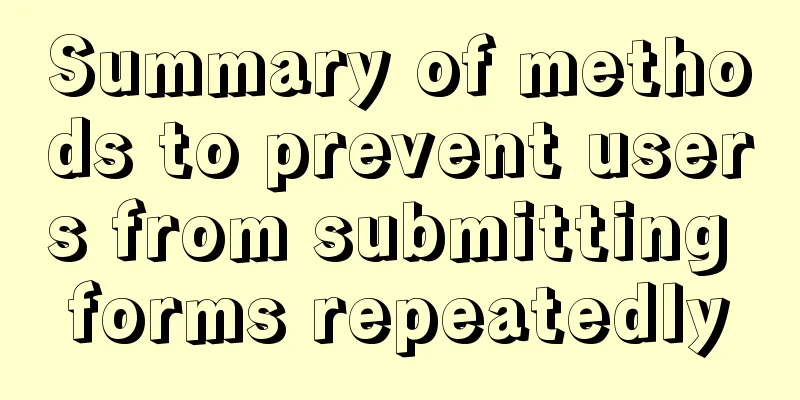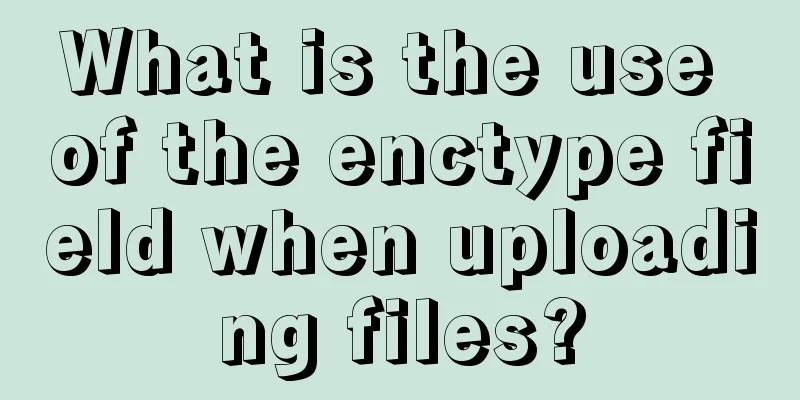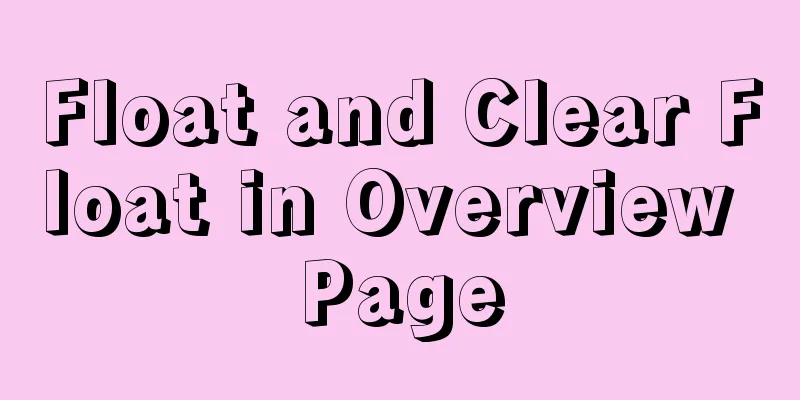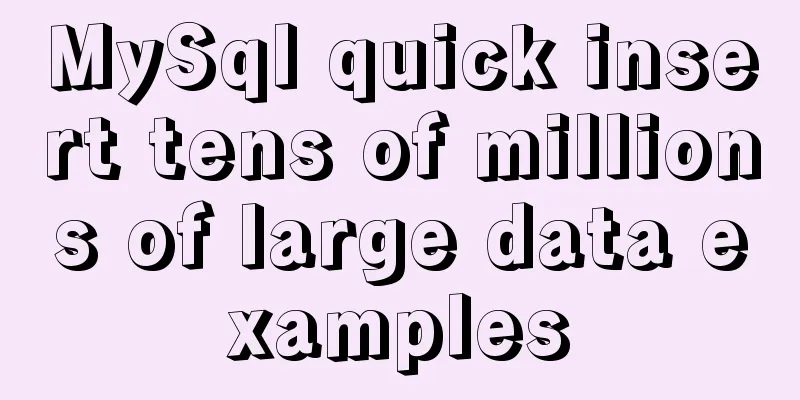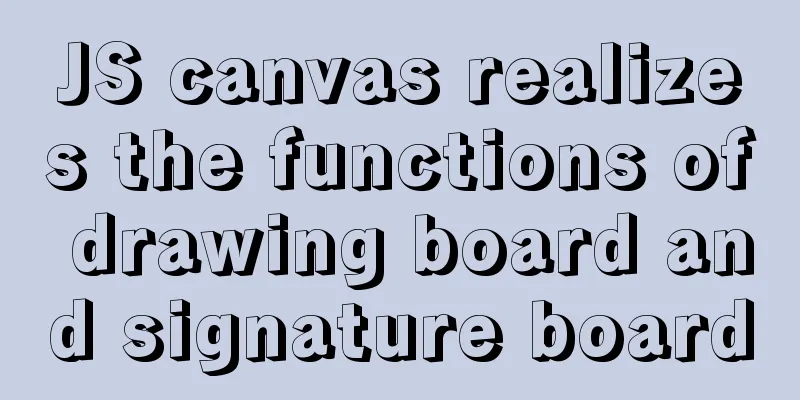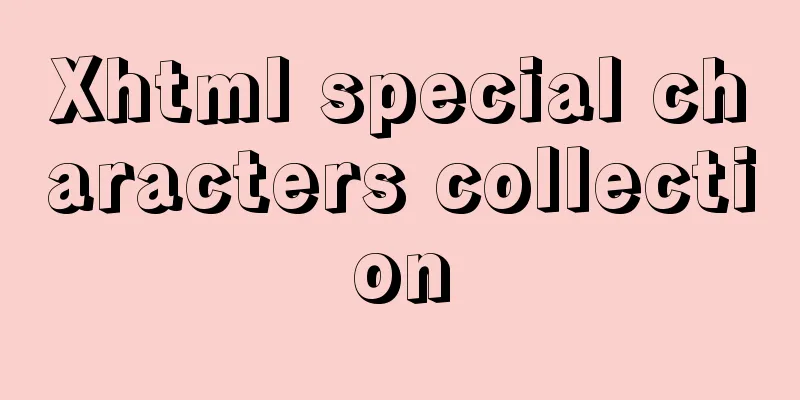Vue sample code for online preview of office files
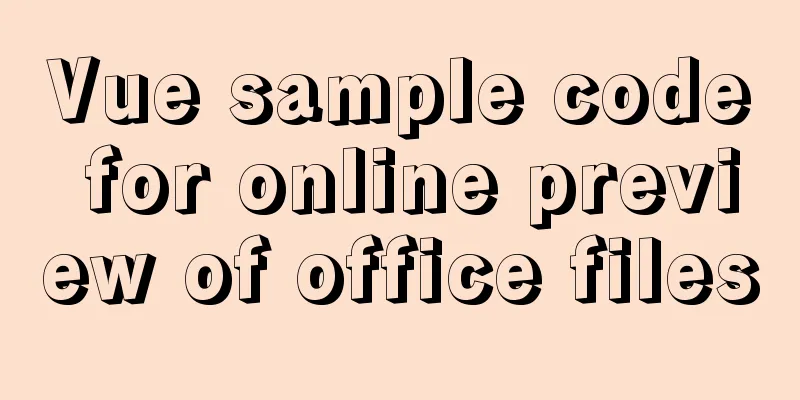
|
I'm working on electronic archives recently, and the backend provides the Huawei Cloud OSS link for the files. The function of clicking to download a file has been implemented. However, they hope that they can preview regular files directly without downloading them. Logically speaking, to do online preview of files, you can just buy a third-party service, deploy the service on the back end, and connect it to the front end, and everything will be done. Method 1Preview online with Microsoft Office Online https://view.officeapps.live.com/op/view.aspx?src=File address Example: Method 2Use the online preview of docx cloud service, the usage is similar to Microsoft The premise is that the file address provided by the backend must be a publicly accessible link. For example, here we upload the file to Huawei Cloud. The file can only be viewed, not edited. The effect is as follows
On the code
<!-- Preview Icon -->
<i
v-if="row.doc_url && canPreviewList.includes(row.doc_ext)"
style="font-weight: bold;font-size:16px;"
class="link-type el-icon-view"
@click.stop="previewFileEvent(row)"
/>
previewFileEvent(row) {
const typeArr = ['doc', 'docx', 'ppt', 'pptx', 'xls', 'xlsx']
let url = ''
if (typeArr.indexOf(row.doc_ext) !== -1) {
// Use Microsoft Office Online
url = 'http://view.officeapps.live.com/op/view.aspx?src=' + row.doc_url
} else {
url = row.doc_url
}
// window.open() opens in the center const width = 1000; const height = 800
const top = (window.screen.availHeight - height) / 2
const left = (window.screen.availWidth - width) / 2
window.open(url, '', 'width=' + width + ',height=' + height + ',top=' + top + ',left=' + left)
}
I am using the service provided by Microsoft. Can be used to open 'doc', 'docx', 'ppt', 'pptx', 'xls', 'xlsx' files. There is a problem here. The txt file is garbled when opened directly in the browser. The download was normal, no solution was found. The reason why the txt file is garbled has been found. It's related to the browser's encoding format. The txt file I have here is saved in utf-8 encoding. But the default browser is not Google Chrome.
It needs to be modified to the corresponding encoding format for the display to be normal. To modify the encoding format of Google Chrome, you need to install an official plug-in Set Character Encoding from the App Store
This is the end of this article about the sample code of Vue to realize online preview of office files. For more relevant Vue online preview of office content, please search 123WORDPRESS.COM's previous articles or continue to browse the following related articles. I hope everyone will support 123WORDPRESS.COM in the future! You may also be interested in:
|
<<: Install Docker on Centos7 (2020 latest version available, just copy and paste)
Recommend
Share 5 helpful CSS selectors to enrich your CSS experience
With a lot of CSS experience as a web designer, we...
Introduction to Apache deployment of https in cryptography
Table of contents Purpose Experimental environmen...
vue front-end HbuliderEslint real-time verification automatic repair settings
Table of contents ESLint plugin installation in H...
Detailed process of implementing the 2048 mini game in WeChat applet
Rendering Example Code Today we are going to use ...
Learn about CSS label display mode in one article
Tag type (display mode) HTML tags are generally d...
Sample code for implementing login and registration template in Vue
Template 1: login.vue <template> <p clas...
Detailed explanation of log processing of Docker containers
Docker has many log plug-ins. The default is to u...
MySql quick insert tens of millions of large data examples
In the field of data analysis, database is our go...
Completely delete MySQL steps
Table of contents 1. Stop MySQL Server first 2. U...
Problems with index and FROM_UNIXTIME in mysql
Zero, Background I received a lot of alerts this ...
SSM projects are frequently deployed as war packages, using tomcat and maven to implement hot deployment configuration
background As we all know, after we develop a Jav...
The whole process of implementing the summary pop-up window with Vue+Element UI
Scenario: An inspection document has n inspection...
Detailed explanation of 8 ways to pass parameters in Vue routing components
When we develop a single-page application, someti...
Commands to find domain IP address in Linux terminal (five methods)
This tutorial explains how to verify the IP addre...
Detailed explanation of the principles and usage examples of MySQL join query, union query, and subquery
This article uses examples to illustrate the prin...