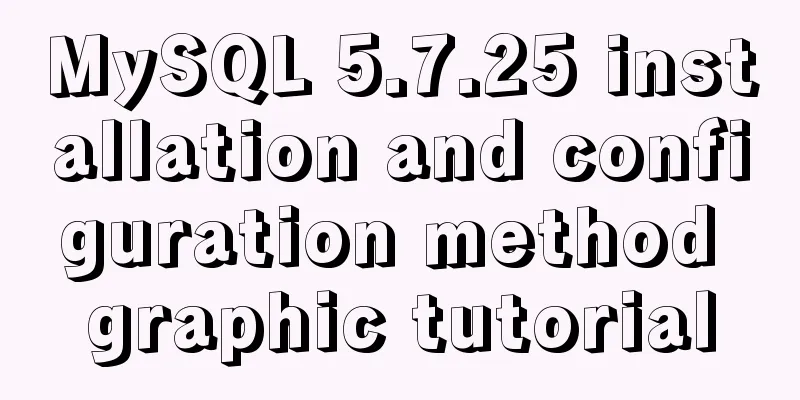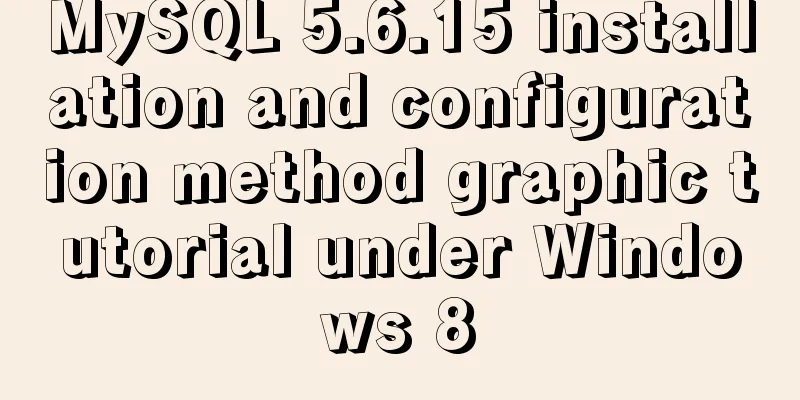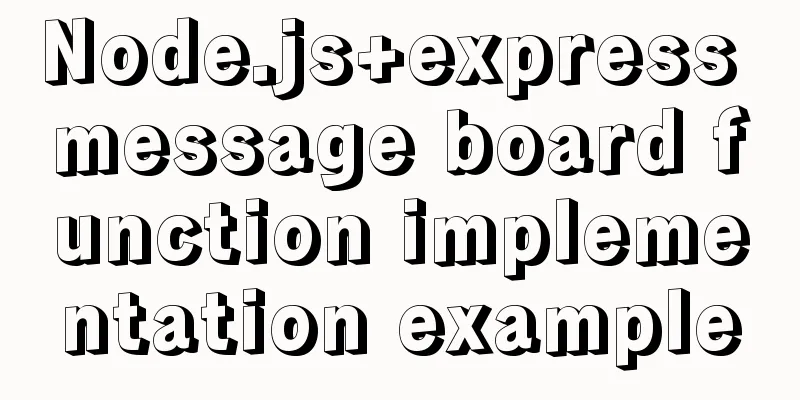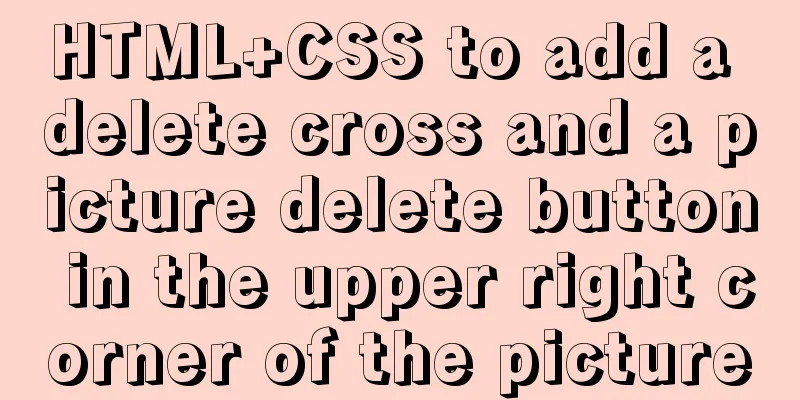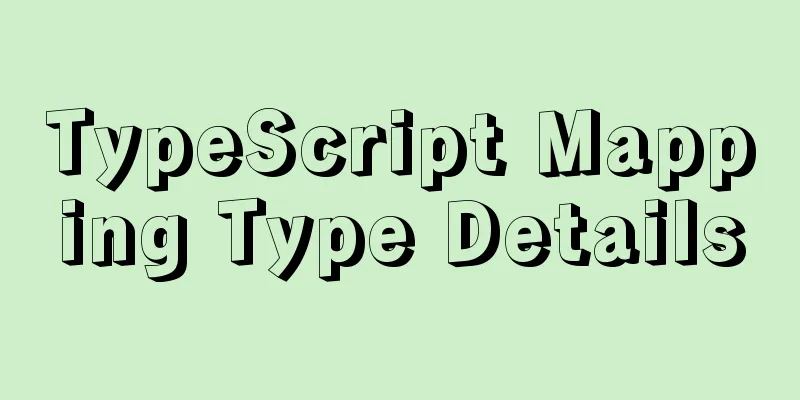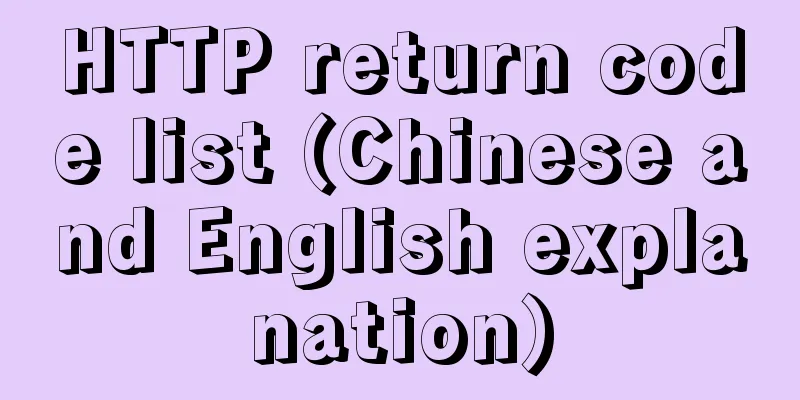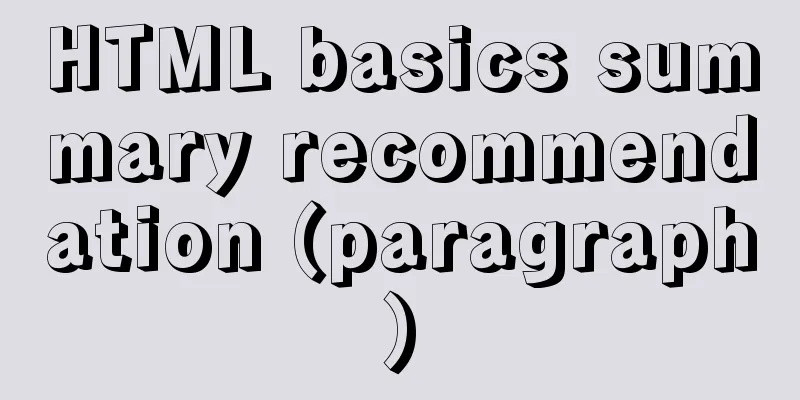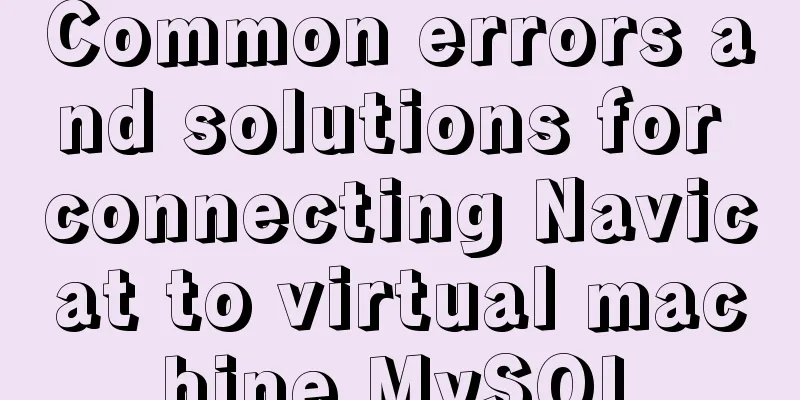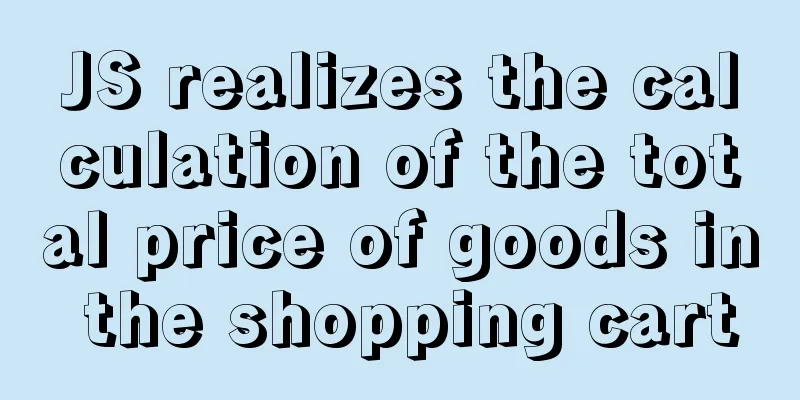Implementation of multi-site configuration of Nginx on Mac M1
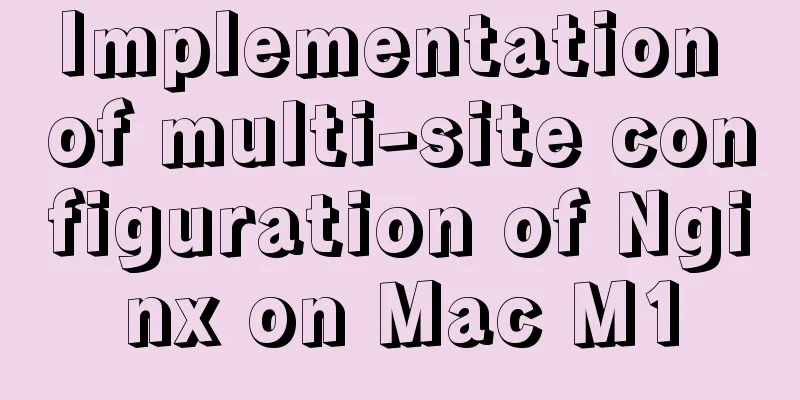
|
Note: nginx installed via brew Website root directory: /opt/homebrew/var/www nginx configuration directory: /opt/homebrew/etc/nginx/ Assumption: There is a project named TestProject and the domain name is bd.testproject.com Step 1: Set up IP and domain name mapping (that is, add hosts)# Terminal vim /etc/hosts # Add and save 127.0.0.1 bd.testproject.com Step 2: Create a new site configuration file directory# Terminal mkdir /opt/homebrew/etc/nginx/vhosts Step 3: Create a new site configuration fileCreate a new configuration file named bd.testproject.com_80.conf in the /opt/homebrew/etc/nginx/vhosts directory. The content of the configuration file is (you can change the configuration content as needed):
server {
listen 80;
server_name bd.testproject.com;
root "/opt/homebrew/var/www/bd.testproject.com";
location / {
index index.php index.html error/index.html;
autoindex off;
}
location ~ \.php(.*)$ {
fastcgi_pass 127.0.0.1:9000;
fastcgi_index index.php;
fastcgi_split_path_info ^((?U).+\.php)(/?.+)$;
fastcgi_param SCRIPT_FILENAME $document_root$fastcgi_script_name;
fastcgi_param PATH_INFO $fastcgi_path_info;
fastcgi_param PATH_TRANSLATED $document_root$fastcgi_path_info;
include fastcgi_params;
}
}
Step 4: Introduce site configuration in nginx default configuration file
# Terminal vim /opt/homebrew/etc/nginx/nginx.conf
# Add server_names_hash_bucket_size 64 in the file http{}; # Modify the server name length, which can only be a multiple of 32 include /opt/homebrew/etc/nginx/vhosts/*; # Introduce site configuration Step 5: Restart nginx# Terminal nginx -s reload Please ignore me and start fastcgi /usr/local/php/bin/php-cgi -b 9000 This is the end of this article about the implementation of Mac M1 Nginx multi-site configuration. For more relevant Mac M1 Nginx multi-site content, please search for previous articles on 123WORDPRESS.COM or continue to browse the related articles below. I hope everyone will support 123WORDPRESS.COM in the future! You may also be interested in:
|
<<: The difference between ID and Name attributes of HTML elements
>>: Example code for implementing hexagonal borders with CSS3
Recommend
Implementation of CSS equal division of parent container (perfect thirds)
The width of the parent container is fixed. In or...
Summary of some HTML code writing style suggestions
Omit the protocol of the resource file It is reco...
JavaScript canvas to achieve raindrop effect
This article example shares the specific code for...
Using HTML web page examples to explain the meaning of the head area code
Use examples to familiarize yourself with the mean...
A brief description of the relationship between k8s and Docker
Recently, the project uses kubernetes (hereinafte...
How to draw special graphics in CSS
1. Triangle Border settings Code: width: 300px; h...
Detailed explanation of CentOS configuration of Nginx official Yum source
I have been using the CentOS purchased by Alibaba...
Flex layout realizes left text overflow and omits right text adaptation
I want to achieve a situation where the width of ...
Detailed explanation of how to run jmeter under Linux system and optimize local memory
1. Install the cross-system file transfer tool un...
Use crontab command in Linux environment to set up scheduled periodic execution tasks [including PHP execution code]
This article uses the crontab command in the Linu...
Operations of communication between Docker containers and external network communication
Communication between containers 1. Network shari...
How to quickly modify the table structure of MySQL table
Quickly modify the table structure of a MySQL tab...
How to view MySQL links and kill abnormal links
Preface: During database operation and maintenanc...
Mysql string interception and obtaining data in the specified string
Preface: I encountered a requirement to extract s...
Detailed explanation and classic interview questions of Vue life cycle and hook functions
Table of contents 1. Vue life cycle 2. Hook funct...