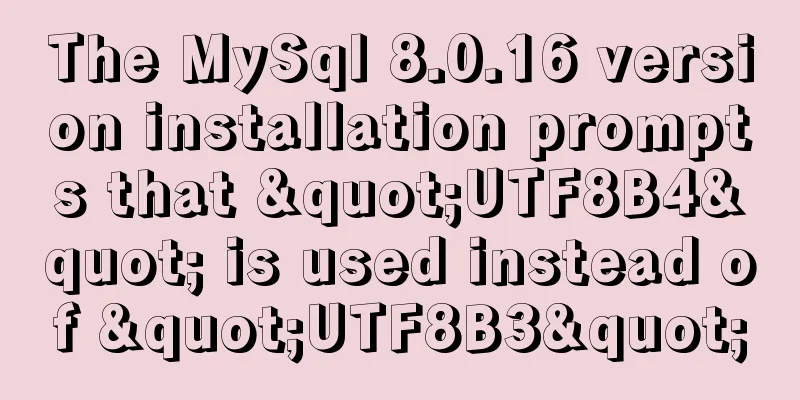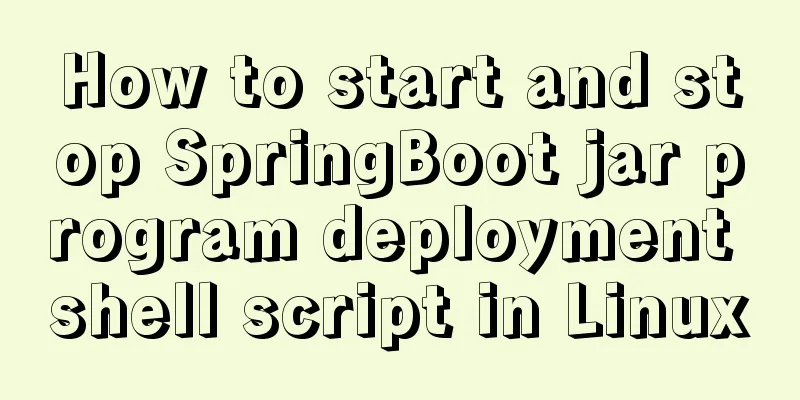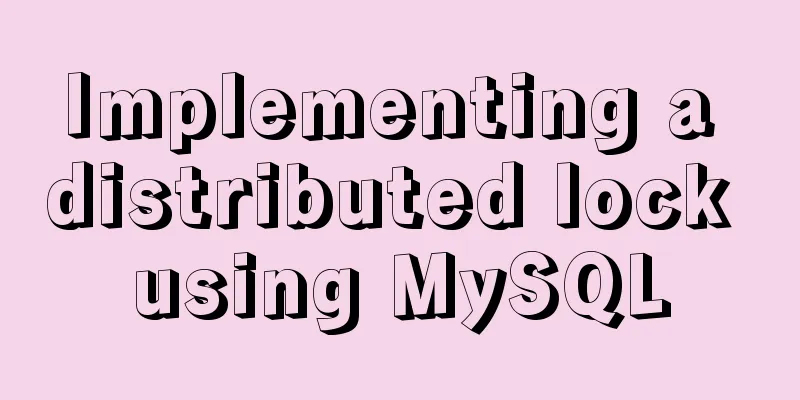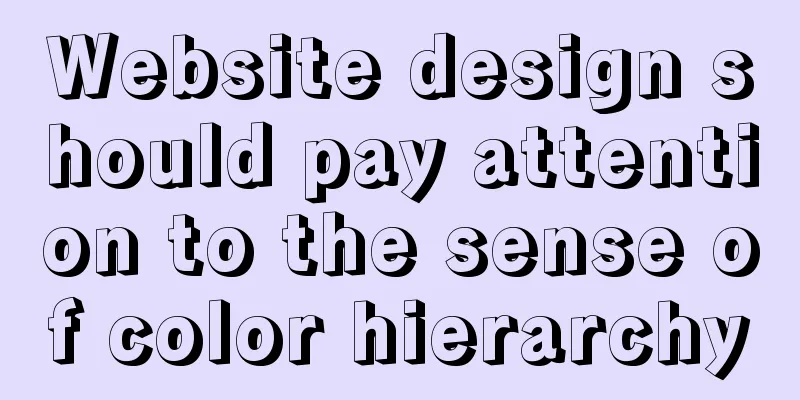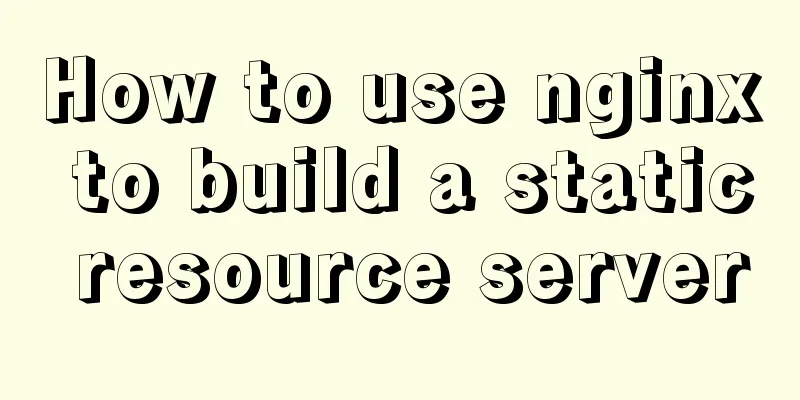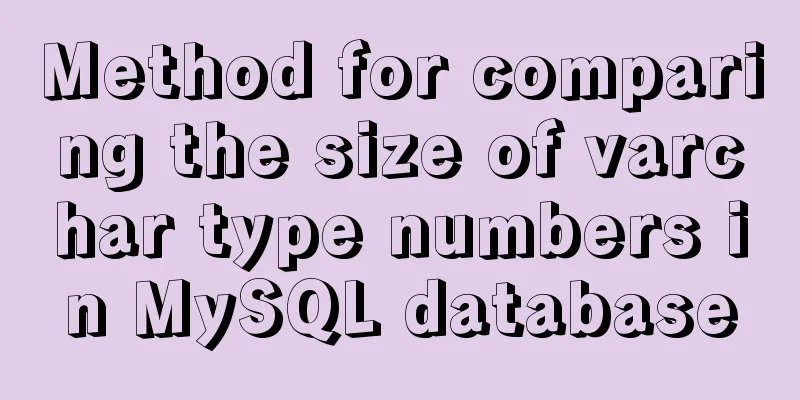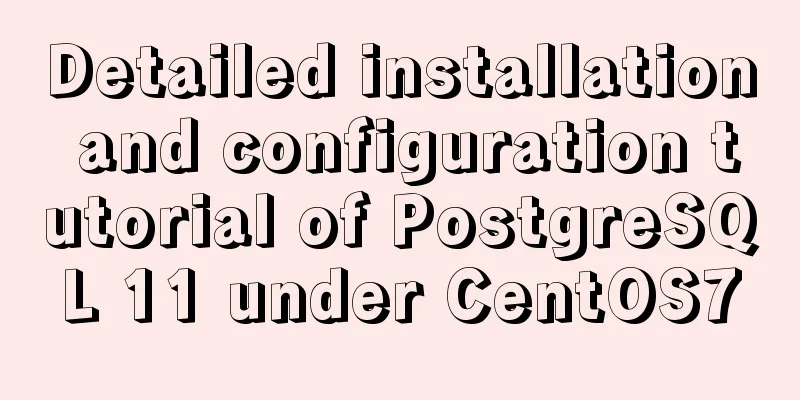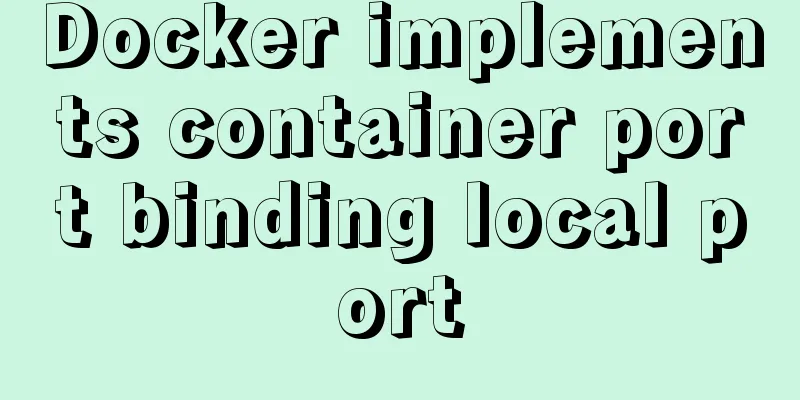Example code for implementing hexagonal borders with CSS3
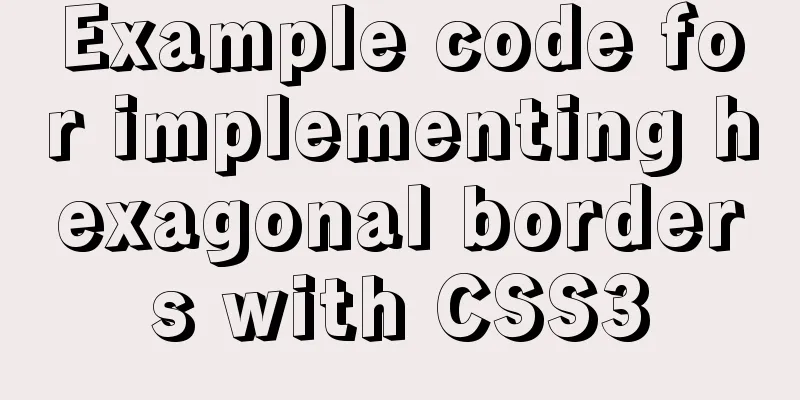
|
The outermost boxF rotates 120 degrees, the second boxS rotates -60 degrees, and the third boxT rotates -60 degrees again. Now they are just back to the original position, and then the picture is placed on the div background of the third layer. Because there is nothing in the first two div layers, they are purely used to rotate to get the hexagon, so the visibility: hidden is set for the 1st and 2nd div layers; and the 3rd div layer is for pictures and needs to be displayed, so visibility: visible is set; There will definitely be excess parts after rotation, so set overflow:hidden for all three divs; after rotating and hiding the excess parts, we can get the hexagon we want.
Notice: 1. If you do not set visibility: visible; for the third layer div, it will inherit the visibility: hidden of the second layer div (boxS) by default; Implementation principle: •transform: rotate(120deg); Image rotation Implementation code: HTML Code
<div class="boxF">
<div class="boxS">
<div class="boxT" style="background-image: url(tupian.jpg);"></div>
</div>
</div>CSS Code
.boxF,
.boxS,
.boxT,
.overlay {
width: 200px;
height: 250px;
overflow: hidden;
}
.boxF,
.boxS {
visibility: hidden;
}
.boxF {
transform: rotate(120deg);
float: left;
margin-left: 10px;
-ms-transform:rotate(120deg);
-moz-transform:rotate(120deg);
-webkit-transform: rotate(120deg);
}
.boxS {
transform: rotate(-60deg);
-ms-transform:rotate(-60deg);
-moz-transform:rotate(-60deg);
-webkit-transform: rotate(-60deg);
}
.boxT {
transform: rotate(-60deg);
background: no-repeat 50% center;
background-size: 125% auto;
-ms-transform:rotate(-60deg);
-moz-transform:rotate(-60deg);
-webkit-transform: rotate(-60deg);
visibility: visible;
}Summarize The above is the example code of how to implement hexagonal border in CSS3 introduced by the editor. I hope it will be helpful to you. If you have any questions, please leave me a message and I will reply to you in time. I would also like to thank everyone for their support of the 123WORDPRESS.COM website! |
<<: Implementation of multi-site configuration of Nginx on Mac M1
Recommend
A practical record of troubleshooting a surge in Redis connections in Docker
On Saturday, the redis server on the production s...
JavaScript modularity explained
Table of contents Preface: 1. Concept 2. The bene...
Solution to mysql error code 1064
If the words in the sql statement conflict with t...
Vue implements pull-down to load more
Developers familiar with Element-UI may have had ...
How to solve the problem of clicking tomcat9.exe crashing
A reader contacted me and asked why there were pr...
Docker installs Redis and introduces the visual client for operation
1 Introduction Redis is a high-performance NoSQL ...
Click on the lower right corner of the css pseudo-class to see a check mark to indicate the selected sample code
Effect: css: .s_type { border: none; border-radiu...
Detailed tutorial on installing ElasticSearch 6.x in docker
First, pull the image (or just create a container...
Docker Nginx container production and deployment implementation method
Quick Start 1. Find the nginx image on Docker Hub...
Vue+echarts realizes stacked bar chart
This article shares the specific code of Vue+echa...
10 Best Practices for Building and Maintaining Large-Scale Vue.js Projects
Table of contents 1. Use slots to make components...
Example of removing json backslash in php
1. Remove backslashes through the "stripslas...
Steps to set up HTTPS website based on Nginx
Table of contents Preface: Encryption algorithm: ...
The most common mistakes in HTML tag writing
We better start paying attention, because HTML Po...
A line of CSS code that crashes Chrome
General CSS code will only cause minor issues wit...