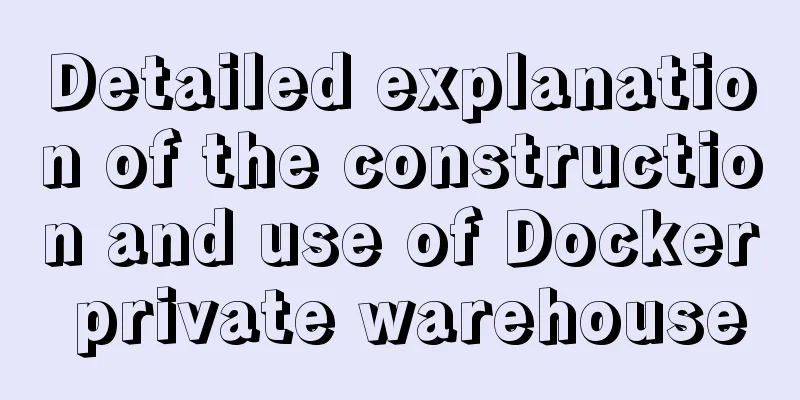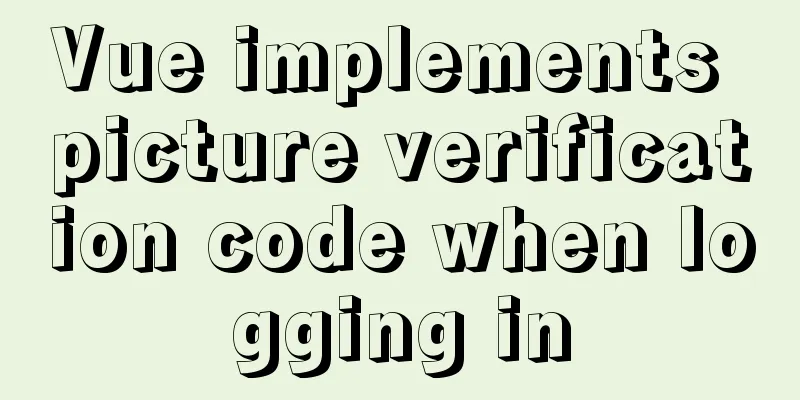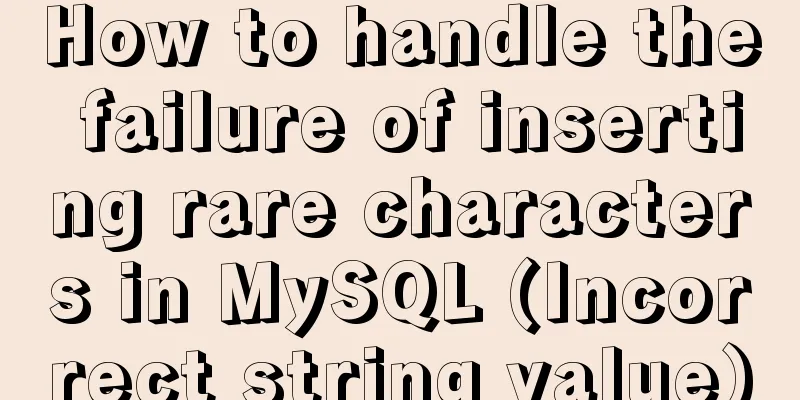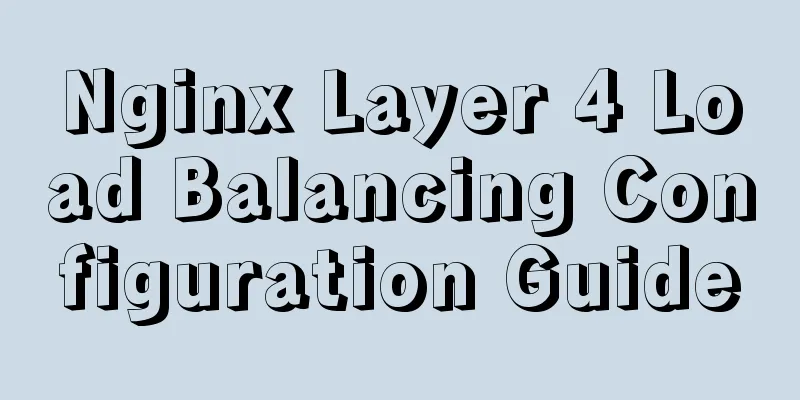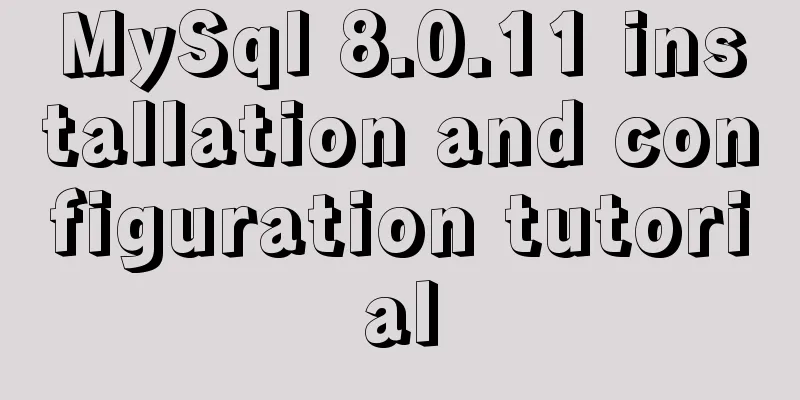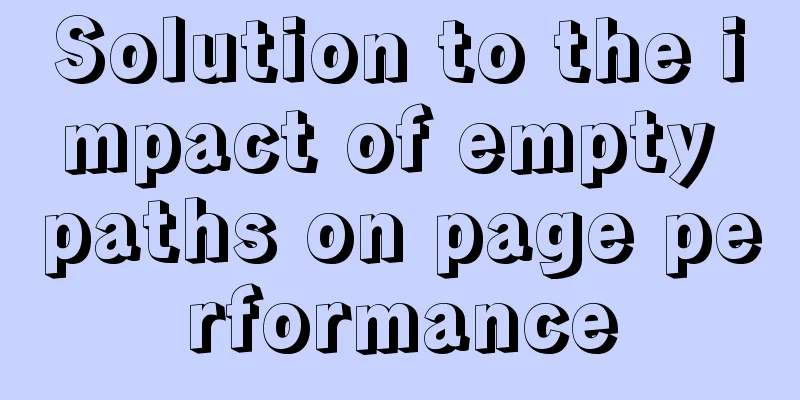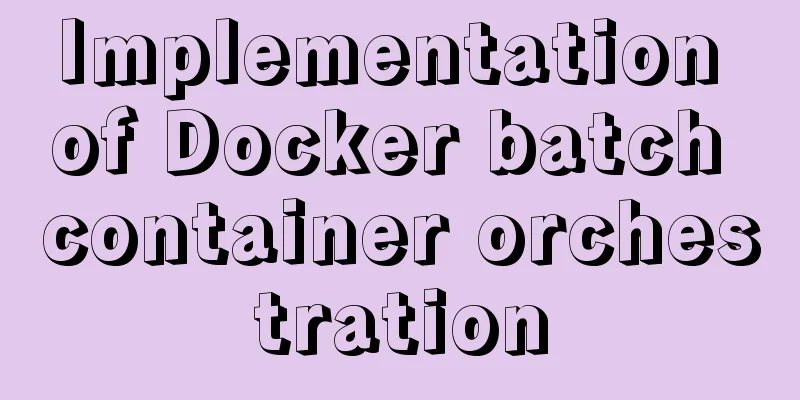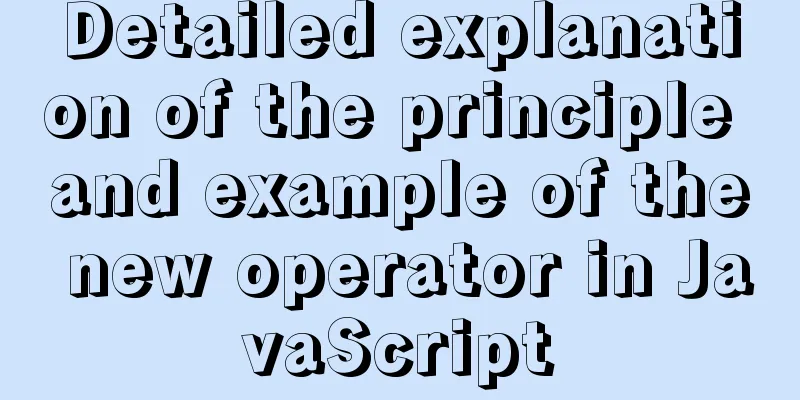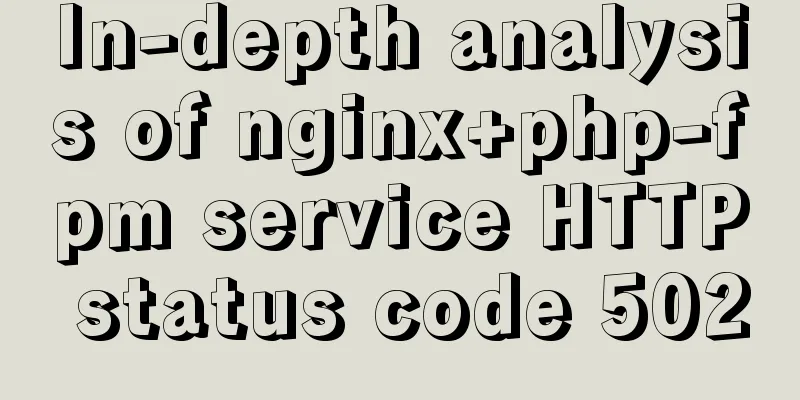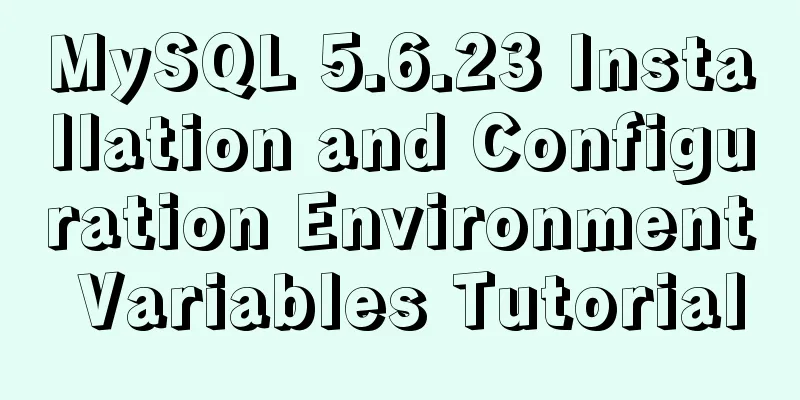JavaScript modularity explained
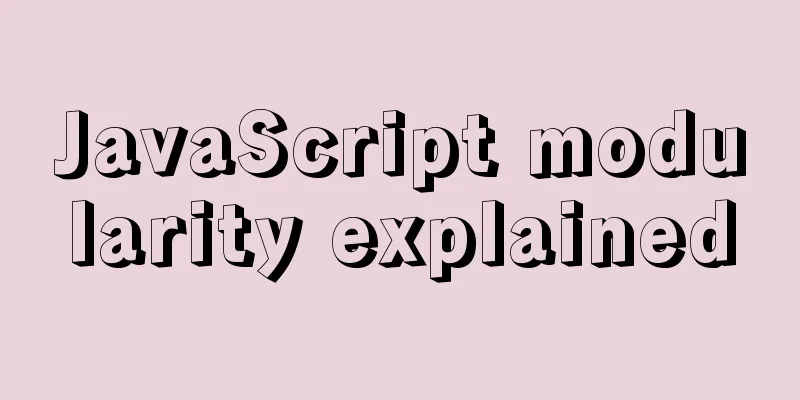
Preface: 1. Concept
2. The benefits of modularity
3. Problems after introducing multiple script tags
//index.html <!DOCTYPE html> <html lang="en"> <head> <meta charset="UTF-8"> <title>Title</title> <script src="jQuery.js"></script> <script src="module.js"></script> </head> <body> <div>123</div> </body> <script> myModule.foo(); myModule.bar(); console.log(myModule.data); myModule.data = 'xxxx'; myModule.foo(); </script> </html>
//module.js IIFE (anonymous function self-calling)
;(function(window,$){
let data = "www.baidu.com";
function foo() {
console.log(`foo() ${data}`);
//You need to use the jQuery library here $('body').css('background', 'red')
}
function bar() {
console.log(`bar() ${data}`);
otherFun();
}
function otherFun() {
console.log(`otherFun()`);
}
window.myModule = { foo, bar };
})(window, jQuery)
1. CommonJS
Features:
grammar:
The The The loading mechanism of AMD
Using require.js <!-- index.html --> <script src="https://cdn.bootcdn.net/ajax/libs/require.js/2.3.6/require.js"></script>
//Define a module1 without dependencies define('module1', () => {
let count = 0;
const add = () => ++ count;
const reset = () => count = 0;
const upperCase = string => string.toUpperCase()
return {
add,
reset,
upperCase
}
})
//Define a module2 with dependencies, which depends on module1
define('module2',['module1'], (module1) => {
const showMsg = () => module1.upperCase('hello-amd');
return {
showMsg
}
})
<!-- Use the module in the HTML file -->
<body>
<script>
require.config({
paths: {
module1: './modules/module1',
module2: './modules/module2'
}
})
require(['module1', 'module2'], (module1, module2) => {
console.log(module1.add()) // 1
console.log(module1.reset()) //0
console.log(module2.showMsg()) //HELLO-AMD
})
</script>
</body>
3. CMD
Using sea.js <script src="https://cdn.bootcdn.net/ajax/libs/seajs/3.0.3/sea.js"></script>
//Define module module1
define((require, exports, module) => {
let string = 'I am a string';
const readString = () => 'module1 show() ' + string;
//Exposing to the outside world exports.readString = readString;
})
//Define module module2
define((require, exports, module) => {
exports.msg = "It is me"
})
//Define module
define((require, exports, module) => {
//Introduce dependent modules (synchronous)
var module1 = require('./module1');
console.log(module1.readString()) // module1 show() I am a string
//Introduce dependent modules (asynchronous)
require.async('./module2', md2 => {
console.log(`This is imported asynchronously: ${md2.msg}`) //This is imported asynchronously: It's me})
})
<!-- HTML file uses module -->
<body>
<script>
seajs.use('./modules/module')
</script>
ES6 modularity The design idea of ES6 modules is to be as static as possible, so that the module dependencies, as well as the input and output variables, can be determined at compile time. Both CommonJS and AMD modules can only determine these things at runtime.
//mian.js
export default {
showMsg() {
console.log('hahahahahah')
}
}
export const msg = "It's a beautiful time with full moon and flowers!"
//index.js
import module1 from "./module1"; //corresponding to export default
module1.showMsg()
import { msg } from './module1'; //corresponding to export
console.log(msg)
/*tips: Don't use <script type="module"> in HTML
import ....., there are cross-domain issues, you can download a plug-in in vscode, or start a local service to solve it, I will not go into details.
</script>*/
This is the end of this article about the detailed explanation of JavaScript modularization. For more relevant JavaScript modularization content, please search for previous articles on 123WORDPRESS.COM or continue to browse the related articles below. I hope everyone will support 123WORDPRESS.COM in the future! You may also be interested in:
|
<<: Detailed explanation of Mysql's concurrent parameter adjustment
>>: CSS cleverly uses gradients to achieve advanced background light animation
Recommend
Example of how to implement value transfer between WeChat mini program pages
Passing values between mini program pages Good ...
Realization of real-time file synchronization between Linux servers
Usage scenarios For existing servers A and B, if ...
Web Design Tutorial (6): Keep your passion for design
<br />Previous article: Web Design Tutorial ...
Detailed explanation of the usage and differences between indexes and views in MySQL
Preface This article mainly introduces the use an...
Vue keeps the user logged in (various token storage methods)
Table of contents How to set cookies Disadvantage...
Creating private members in JavaScript
Table of contents 1. Use closures 2. Use ES6 clas...
How to use html table (to show the visual effect of web page)
We know that when using HTML on NetEase Blog, we ...
How to install Odoo12 development environment on Windows 10
Preface Since many friends say they don’t have Ma...
Advantages and disadvantages of common MySQL storage engines
Table of contents View all storage engines InnoDB...
Methods and steps for Etcd distributed deployment based on Docker
1. Environmental Preparation 1.1 Basic Environmen...
Comprehensive analysis of isolation levels in MySQL
When the database concurrently adds, deletes, and...
mysql 8.0.20 winx64.zip compressed version installation and configuration method graphic tutorial
The installation tutorial of mysql 8.0.20 winx64....
How to point the target link of a tag to iframe
Copy code The code is as follows: <iframe id=&...
How to remotely log in to the MySql database?
Introduction: Sometimes, in order to develop a pr...
Tutorial on installing phpMyAdmin under Linux centos7
yum install httpd php mariadb-server –y Record so...