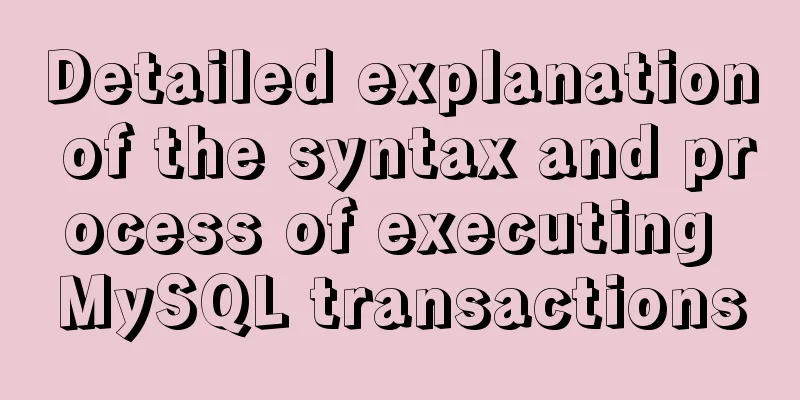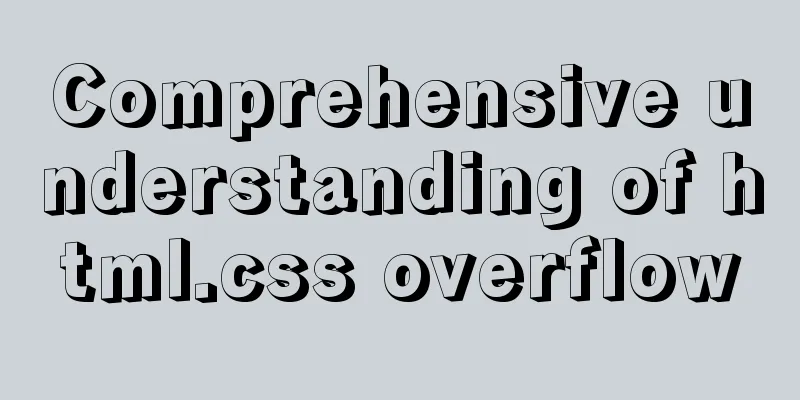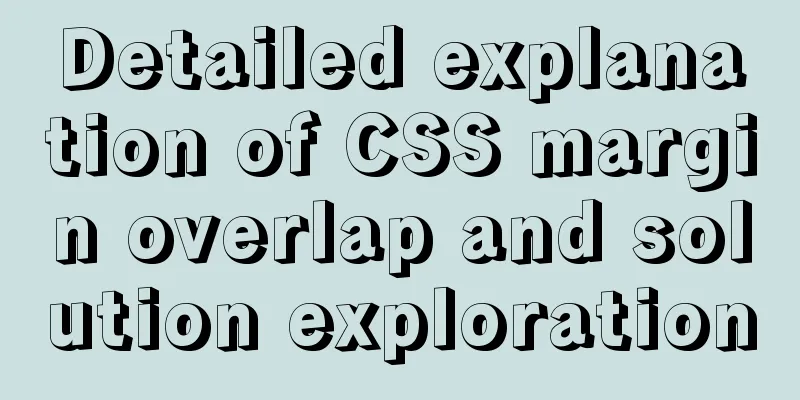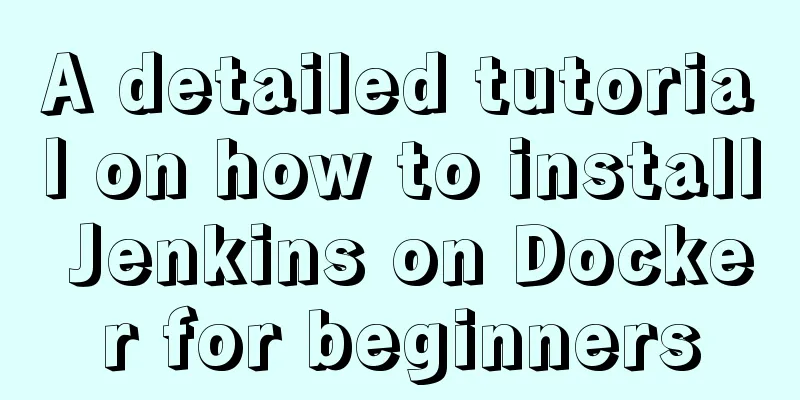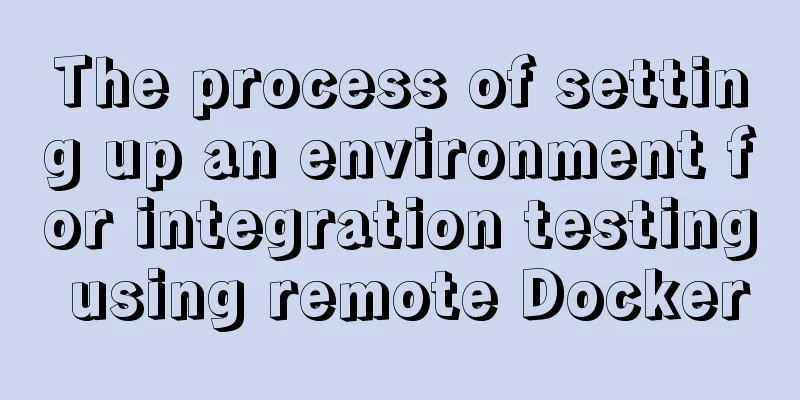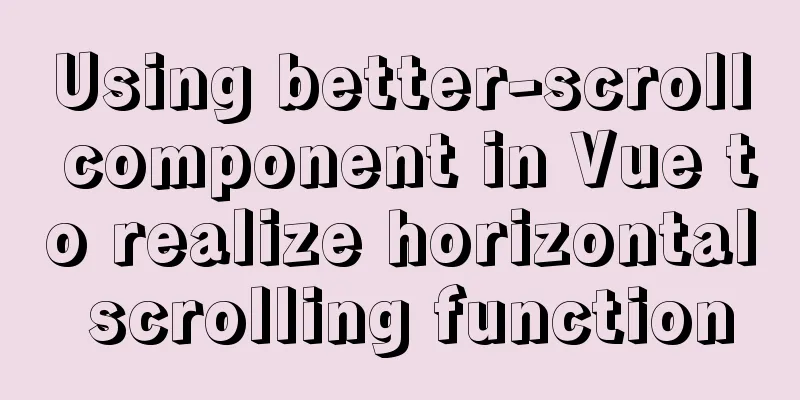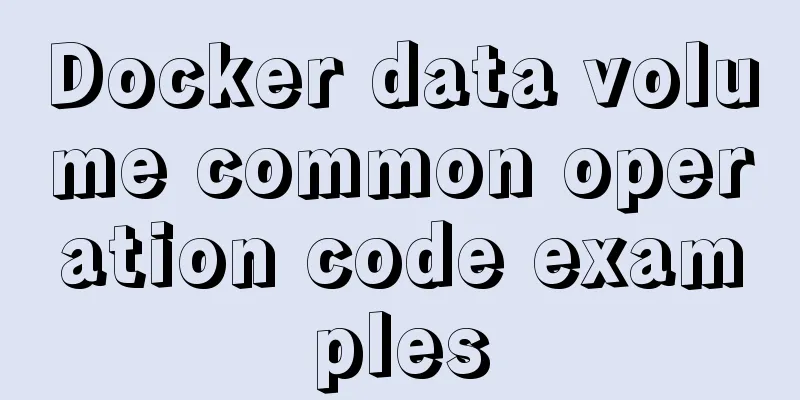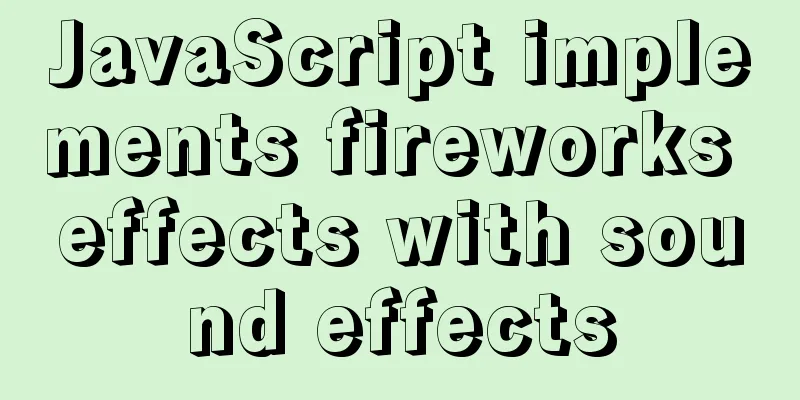Docker installation tomcat dubbo-admin instance skills
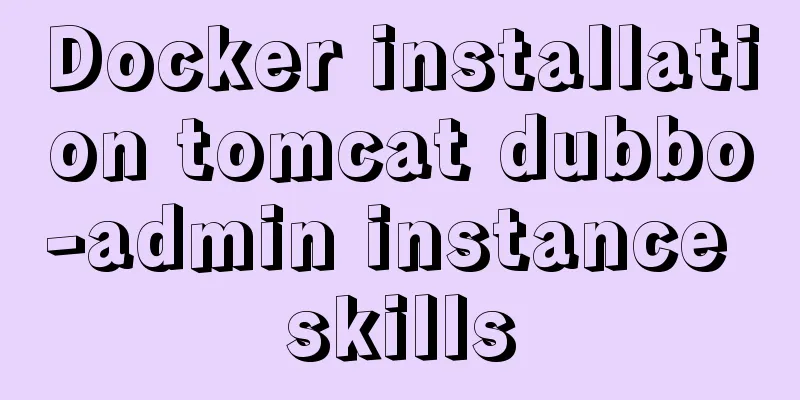
|
1. Download the tomcat image docker pull tomcat:8.5.29 2. Verify the image docker images
3. Install tomcat The default tomcat port is mapped to the http port 8080, and the corresponding files are mounted to the host machine. docker run --name dubbo-admin -p 18080:8080 -v /root/dubbo-admin/tomcat-users.xml:/usr/local/tomcat/conf/tomcat-users.xml -v /root/dubbo-admin/log:/usr/local/tomcat/logs tomcat:8.5.29 4. Verify tomcat Visit: http://ip:external interface 18080 http://192.168.5.180:18080 The above are all the relevant knowledge points introduced this time. Thank you for your learning and support for 123WORDPRESS.COM. You may also be interested in:
|
<<: How to use DQL commands to query data in MySQL
>>: jQuery implements the function of disabling the control button of sending verification code
Recommend
Ubuntu 18.0.4 installs mysql and solves ERROR 1698 (28000): Access denied for user ''root''@''localhost''
Preface I recently learned Linux, and then change...
Web Design: When the Title Cannot Be Displayed Completely
<br />I just saw the newly revamped ChinaUI....
Implementation of vue-nuxt login authentication
Table of contents introduce Link start Continue t...
MySQL and MySQL Workbench Installation Tutorial under Ubuntu
Ubuntu install jdk: [link] Install Eclipse on Ubu...
Server concurrency estimation formula and calculation method
Recently, I need to stress test the server again....
Building a LEMP (Linux+Nginx+MySQL+PHP) environment under CentOS 8.1 (tutorial details)
Table of contents Step 1: Update Packages on Cent...
8 JS reduce usage examples and reduce operation methods
reduce method is an array iteration method. Unlik...
Example of using supervisor to manage nginx+tomcat containers
need: Use docker to start nginx + tomcat dual pro...
JavaScript implementation of carousel example
This article shares the specific code for JavaScr...
How to write the Nofollow tag and how to use it
The "nofollow" tag was proposed by Goog...
The difference between clientWidth, offsetWidth, scrollWidth in JavaScript
1. Concept They are all attributes of Element, in...
Right align multiple elements in the same row under div in css
Method 1: float:right In addition, floating will ...
Web page layout should consider IE6 compatibility issues
The figure below shows the browser viewing rate i...
Flash embedded in web pages and IE, FF, Maxthon compatibility issues
After going through a lot of hardships, I searched...
17 JavaScript One-Liners
Table of contents 1. DOM & BOM related 1. Che...