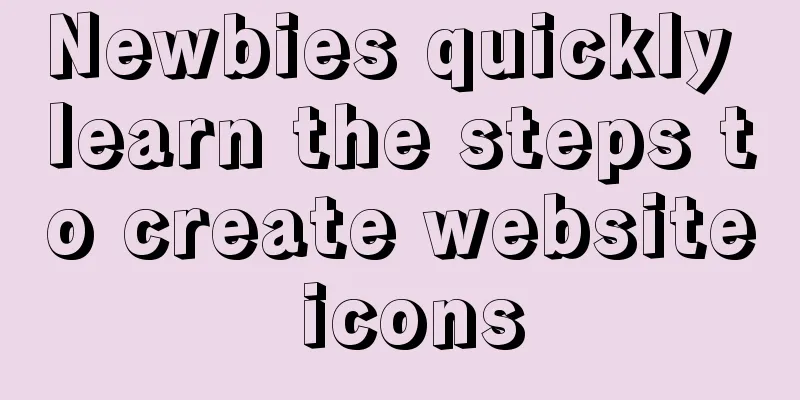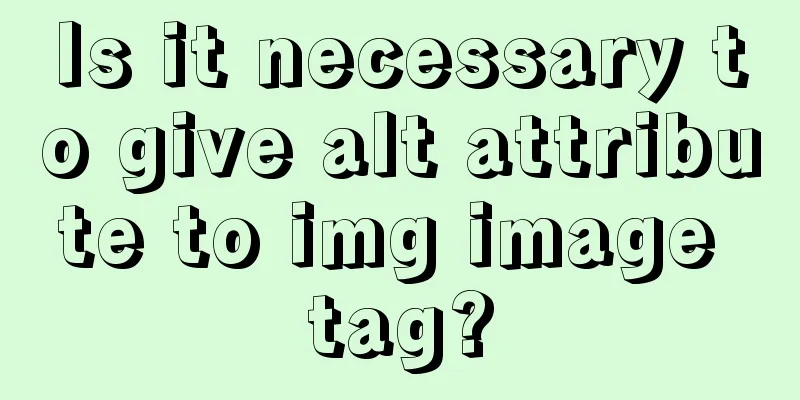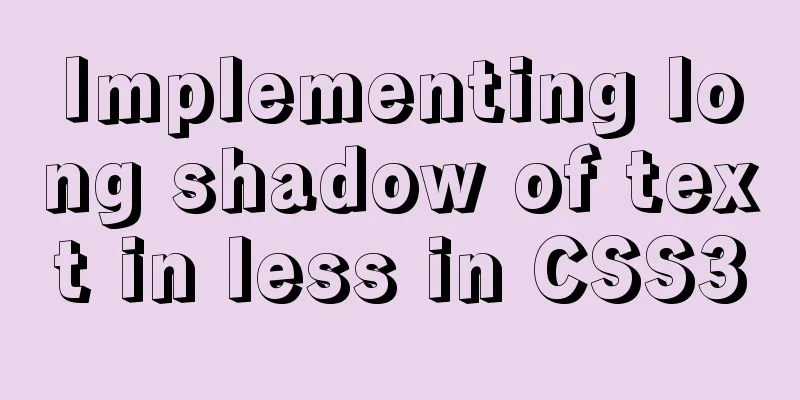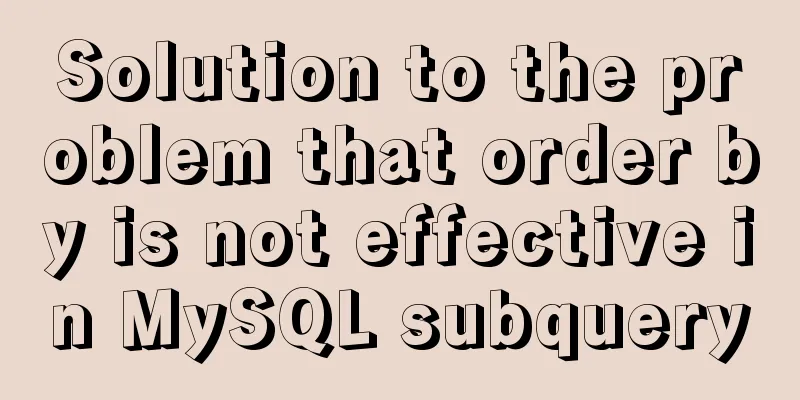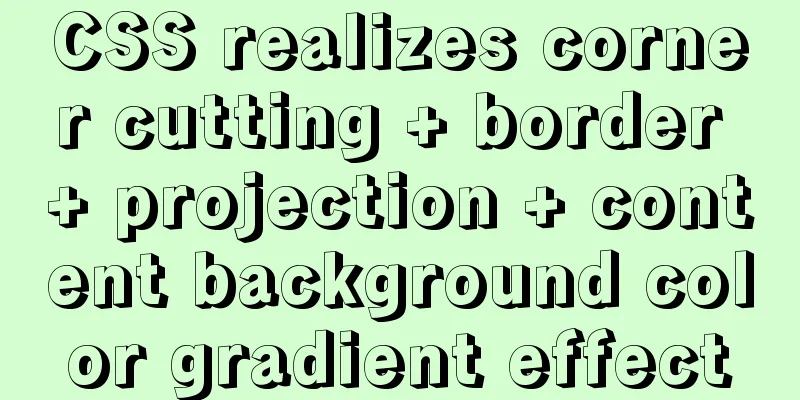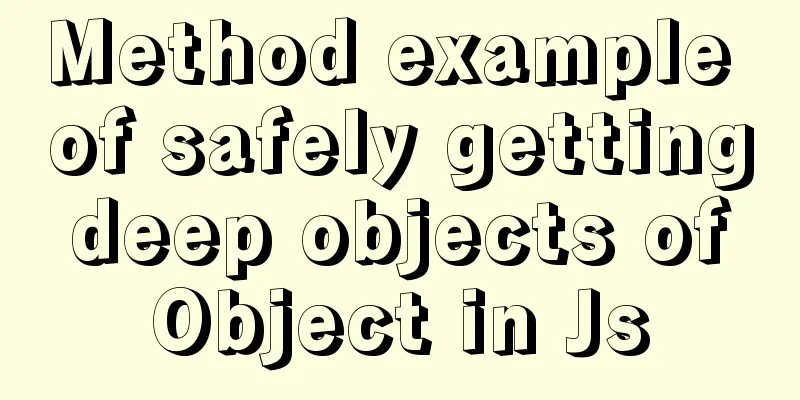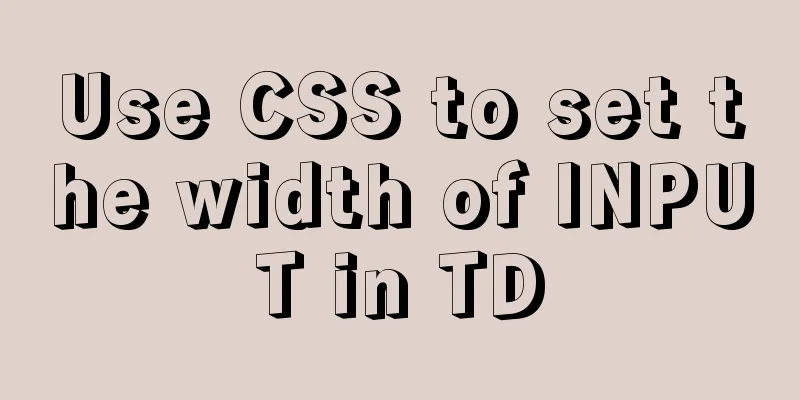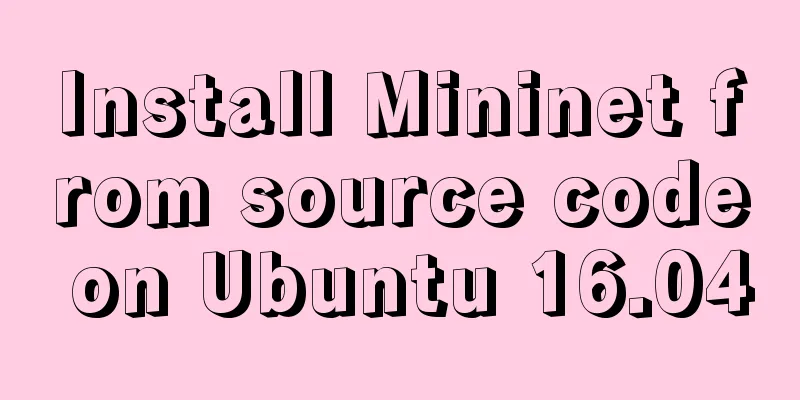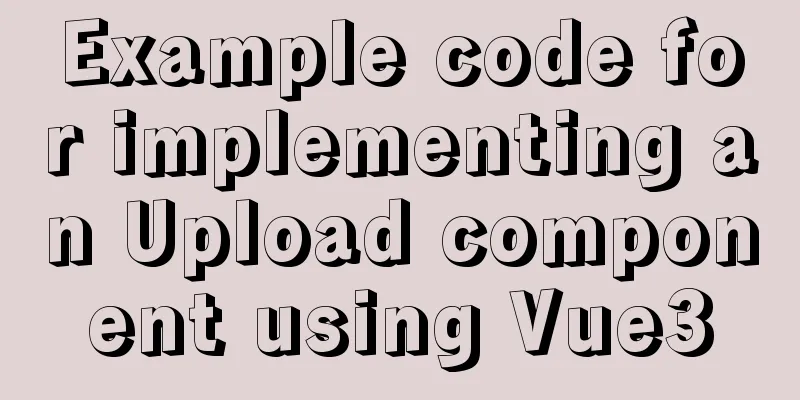Right align multiple elements in the same row under div in css
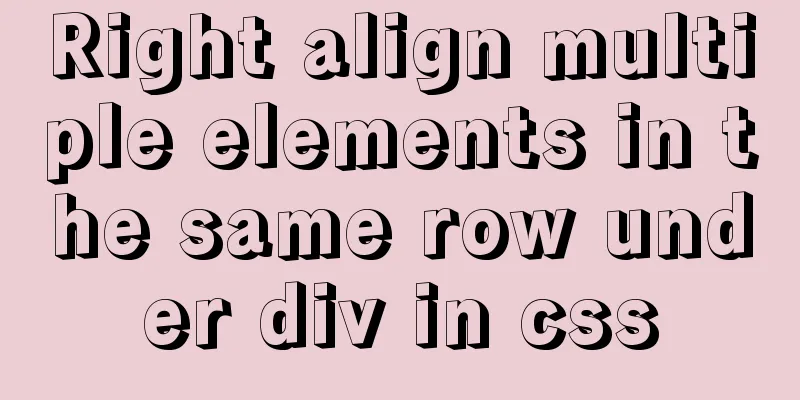
|
Method 1: float:right <div style="background-color: red;width: 100%;height: 60px;/* text-align: right; */"> <div style="width: 30px;height: 100%;background-color: yellow;float: right;">hello</div> <div style="width: 60px;height: 100%;background-color: blue;float: right;">hi</div> </div> The effect diagram is as follows:
Method 2: display:inline-block+text-align:right <div style="background-color: red;width: 100%;height: 60px;text-align: right;"> <div style="width: 30px;height: 100%;background-color: yellow;display: inline-block;">hello</div> <div style="width: 60px;height: 100%;background-color: blue;display: inline-block;">hi</div> </div> The effect diagram is as follows:
From the above two methods: The float layout is more compact; Therefore, combining the two methods, we can get the following combination: <div style="background-color: red;width: 100%;height: 60px;text-align: right;"> <div style="width: 30px;height: 100%;background-color: yellow;display: inline-block;">hello</div> <div style="width: 60px;height: 100%;background-color: blue;float: right;">hi</div> </div> The effect is as follows:
Further findings, after synthesis: This is the end of this article about how to right-align multiple elements in a div using CSS. For more information about how to right-align multiple elements in a div using CSS, please search previous articles on 123WORDPRESS.COM or continue to browse the related articles below. I hope you will support 123WORDPRESS.COM in the future! |
<<: Summary of HTML Hack Tags in IE Browser
>>: Solution to input cursor misalignment in Chrome, Firefox, and IE
Recommend
Problems encountered when uploading images using axios in Vue
Table of contents What is FormData? A practical e...
What to do if you forget the initial password of MySQL on MAC
The method to solve the problem of forgetting the...
Memcached method for building cache server
Preface Many web applications store data in a rel...
DHCP Configuration Tutorial in CentOS7 Environment
Table of contents Configuration command steps in ...
Building command line applications with JavaScript
Table of contents 1. Install node 2. Install Comm...
Detailed example of Linux all-round system monitoring tool dstat
All-round system monitoring tool dstat dstat is a...
Use crontab command in Linux environment to set up scheduled periodic execution tasks [including PHP execution code]
This article uses the crontab command in the Linu...
Typical cases of MySQL index failure
Table of contents Typical Cases Appendix: Common ...
Vue+Element UI realizes the encapsulation of drop-down menu
This article example shares the specific code of ...
Detailed explanation of Angular structural directive modules and styles
Table of contents 1. Structural instructions Modu...
Detailed explanation of how to solve the conflict of project URLs caused by setting the default path of Tomcat
Preface Tomcat is an excellent Java container, bu...
The concept of MTR in MySQL
MTR stands for Mini-Transaction. As the name sugg...
CSS3 filter code to achieve gray or black mode on web pages
front end css3,filter can not only achieve the gr...
How to use Nginx proxy to surf the Internet
I usually use nginx as a reverse proxy for tomcat...
Docker starts in Exited state
After docker run, the status is always Exited Sol...