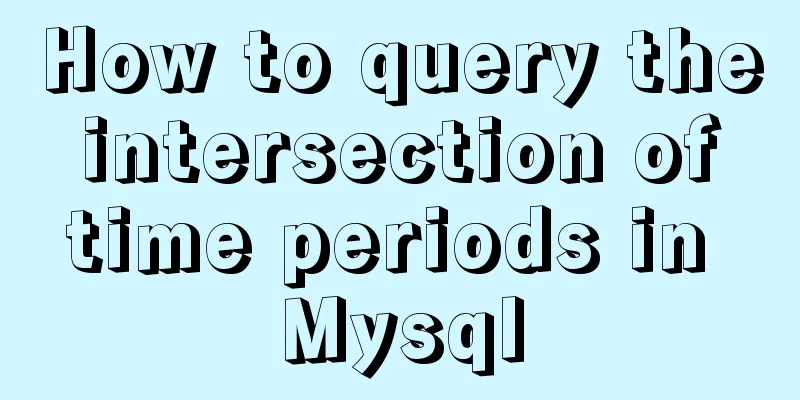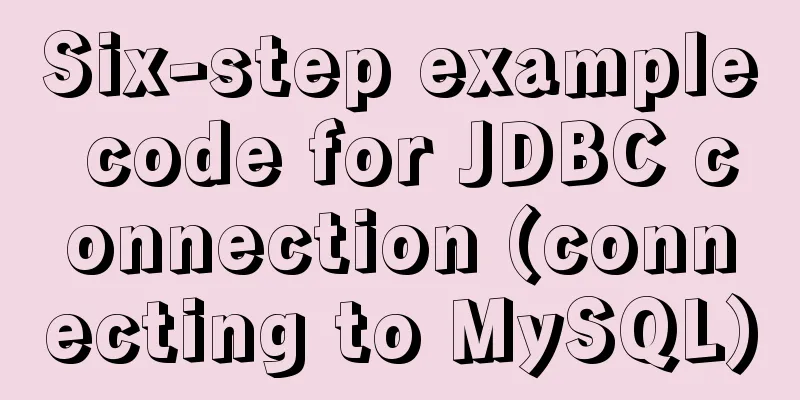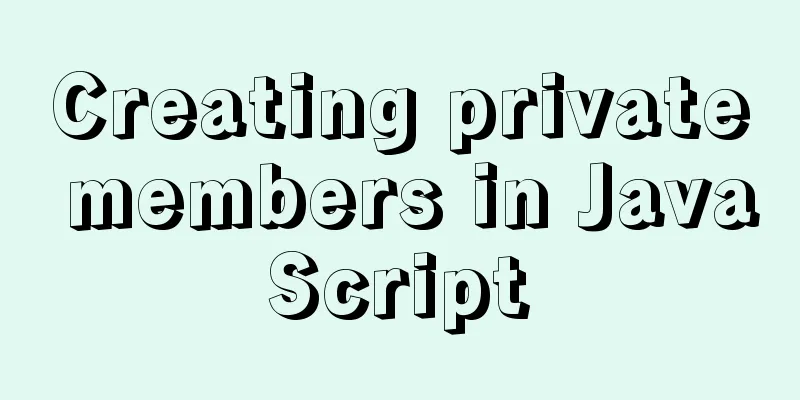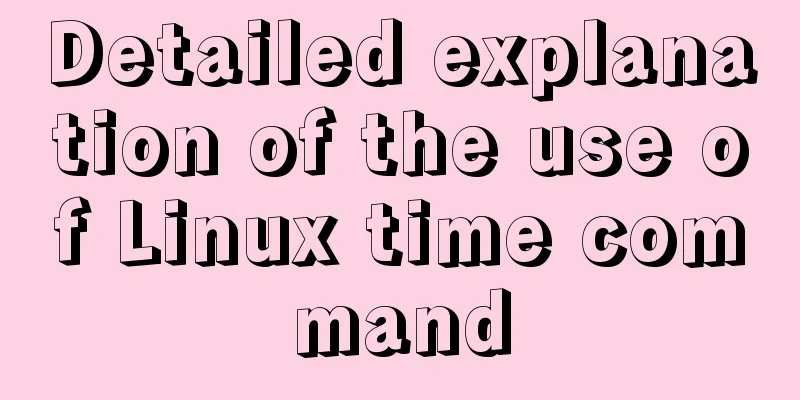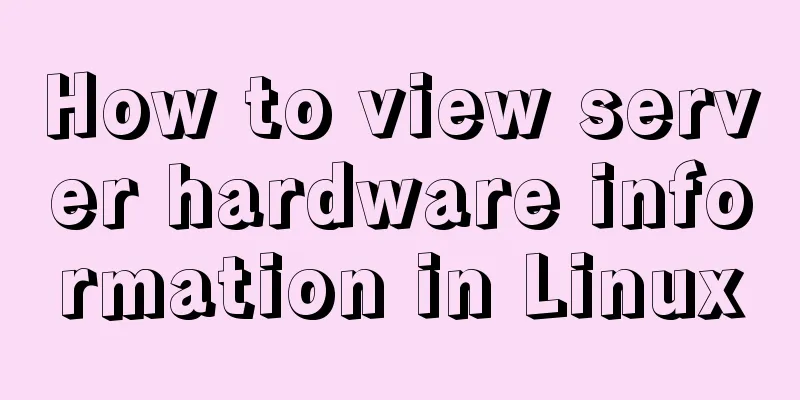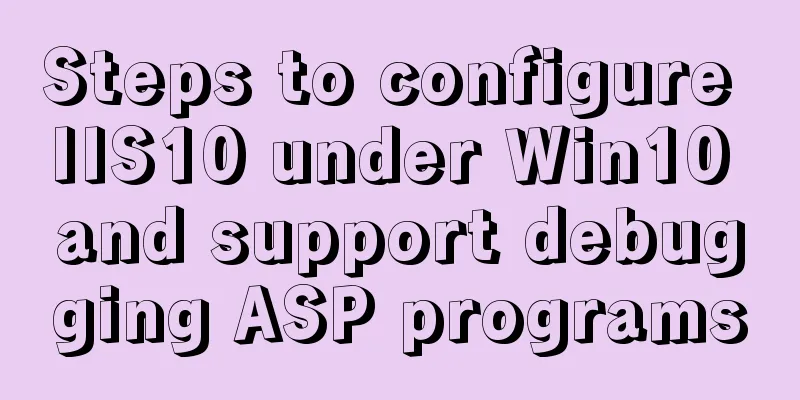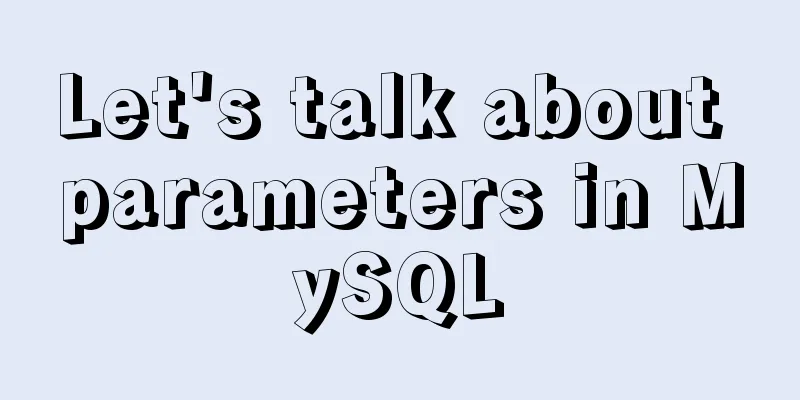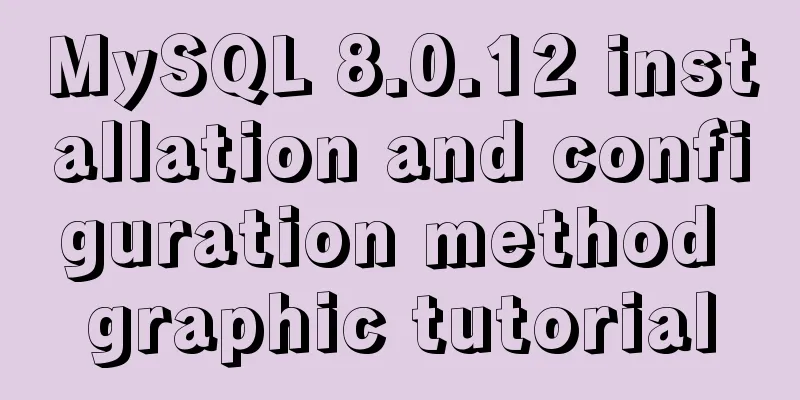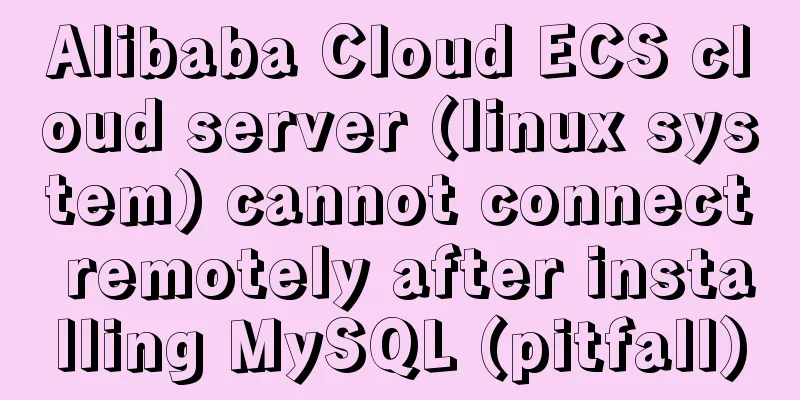The process of setting up an environment for integration testing using remote Docker
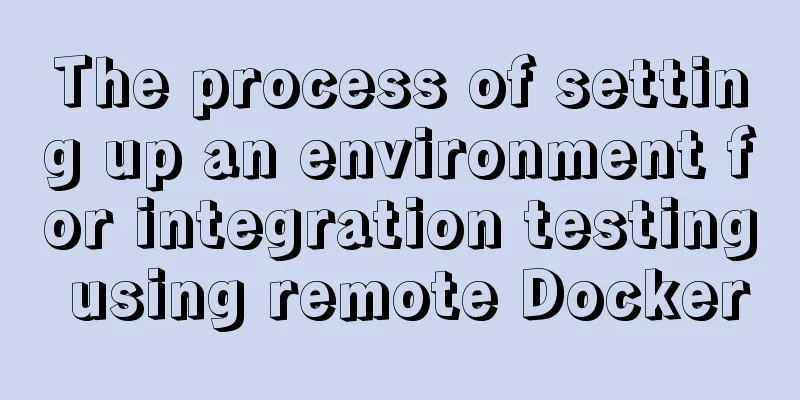
Demand backgroundThe team has the need for integration testing, which requires reliance on some middleware, such as mysql and rabbitmq. Every developer has the need to write tests and run tests on the code they develop. In order to avoid mutual interference, you can choose to build your own dependent environment locally in the R&D center. We hope that these environments will be easy, fast, and easy to clean up. Use Docker to build the environment Docker can well meet the above demands.
In summary, using docker can help us quickly build a project dependency environment, but localized docker dependencies still make our code not pure enough during testing, and each operating environment requires local docker installation. Improving integration testing with a centralized docker serverIn fact, Docker itself provides a remote connection mode, which allows us to centrally deploy Docker, and then integrate the test code to build and test dependent middleware using Docker server via TCP connection. Docker Server remote link configurationTaking centos 7.6 as an example, this article explains how to configure a docker to be able to connect remotely. Open the remote connection port in
{"hosts": ["tcp://0.0.0.0:2375", "unix:///var/run/docker.sock"]} Add the file [Service] ExecStart= ExecStart=/usr/bin/dockerd
Testcontainers frameworkAfter deploying the remote docker, the problem that follows is
Fortunately, the Testcontainers framework helps us solve the above problems well.
Testcontainers integrated with spring boot Furthermore, the game company Playtika provides a test framework that integrates Testcontainers with Spring Boot Environment variable dependenciesWhen using Testcontainers or playtika's testcontainers-spring-boot for remote docker links, there is no need to install the docker client locally. However, relevant environment variables need to be configured so that the code can know the address of the remote docker. There are several ways to configure this address:
Use and manage Docker remotely via command lineThe above test code does not require the installation of the Docker client. But if we need to manage docker via the command line, we can install some docker clients to communicate with the remote docker. Of course, the above Testcontainers are equivalent to a kind of client. For client program installation methods for different operating systems, see: https://gist.github.com/kekru/4e6d49b4290a4eebc7b597c07eaf61f2 References https://www.testcontainers.org/ This is the end of this article about using remote Docker for integration testing. For more information about Docker integration testing, please search for previous articles on 123WORDPRESS.COM or continue to browse the following related articles. I hope you will support 123WORDPRESS.COM in the future! You may also be interested in:
|
<<: Analysis of the causes of accidents caused by Unicode signature BOM
>>: Vue3 setup() advanced usage examples detailed explanation
Recommend
How to deploy stand-alone Pulsar and clustered Redis using Docker (development artifact)
Table of contents 1. Introduction: 2. Docker: 1 C...
Detailed explanation of CSS child element fixed positioning solution relative to parent element
Basic Concepts Absolute positioning: An element b...
CSS to achieve compatible text alignment in different browsers
In the front-end layout of the form, we often nee...
Mysql case analysis of transaction isolation level
Table of contents 1. Theory SERIALIZABLE REPEATAB...
MySQL turns off password strength verification
About password strength verification: [root@mysql...
Implementation of Nginx load balancing/SSL configuration
What is load balancing? When a domain name points...
MySQL joint table query basic operation left-join common pitfalls
Overview For small and medium-sized projects, joi...
Detailed process of installing the docker plugin in IntelliJ IDEA (2018 version)
Table of contents 1. Development Environment 2. I...
Detailed explanation of the use of Refs in React's three major attributes
Table of contents Class Component Functional Comp...
mysql charset=utf8 do you really understand what it means
1. Let's look at a table creation statement f...
Solution to the failure of remote connection to MySQL database in Linux configuration
Today I have a question about configuring MySQL d...
How to modify the sources.list of Ubuntu 18.04 to Alibaba or Tsinghua mirror
1. Backup source list The default source of Ubunt...
Vue implements a movable floating button
This article example shares the specific code of ...
Instructions for using the --rm option of docker run
When the Docker container exits, the file system ...
MySQL 5.7.24 installation and configuration graphic tutorial
This article shares the installation and configur...